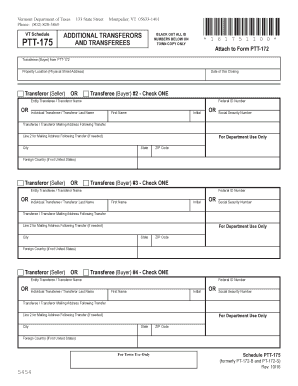
Vermont Ptt Form 2016


What is the Vermont Ptt Form
The Vermont Ptt form, specifically known as the Ptt 175, is a tax document used in the state of Vermont. This form is primarily utilized for reporting property transfer tax obligations during real estate transactions. It is essential for both buyers and sellers to understand the implications of this form, as it ensures compliance with state tax regulations and facilitates the proper transfer of property ownership.
How to use the Vermont Ptt Form
Using the Vermont Ptt 175 form involves several key steps. First, ensure that you have the correct version of the form, as there may be updates or changes from previous years. Next, gather all necessary information, including property details and the parties involved in the transaction. Fill out the form accurately, providing all required signatures. Finally, submit the completed form to the appropriate state authority, either electronically or via mail, depending on your preference and the specific requirements of the transaction.
Steps to complete the Vermont Ptt Form
Completing the Vermont Ptt 175 form requires careful attention to detail. The following steps outline the process:
- Obtain the latest version of the Ptt 175 form from the Vermont Department of Taxes website.
- Fill in the property information, including the address, type of property, and sale price.
- Provide details about the buyer and seller, including names and contact information.
- Calculate the property transfer tax based on the sale price and applicable rates.
- Sign and date the form, ensuring all parties involved have provided their signatures.
- Submit the completed form to the Vermont Department of Taxes, either online or by mail.
Legal use of the Vermont Ptt Form
The Vermont Ptt 175 form is legally binding when filled out and submitted correctly. It serves as an official record of the property transfer and ensures that all tax obligations are met. To maintain its legal standing, the form must be completed with accurate information and submitted within the required time frame. Failure to comply with these regulations may result in penalties or complications in the property transfer process.
Required Documents
When completing the Vermont Ptt 175 form, certain documents are necessary to support the information provided. These documents may include:
- Proof of identity for both the buyer and seller.
- Sales contract or agreement detailing the terms of the property transfer.
- Previous property tax statements or assessments.
- Any additional documentation required by the Vermont Department of Taxes.
Form Submission Methods (Online / Mail / In-Person)
The Vermont Ptt 175 form can be submitted through various methods, providing flexibility for users. Options include:
- Online: Submit the form electronically via the Vermont Department of Taxes website.
- By Mail: Send the completed form to the designated address provided on the form.
- In-Person: Deliver the form directly to a local tax office, if preferred.
Quick guide on how to complete vermont ptt form
Effortlessly prepare Vermont Ptt Form on any device
Managing documents online has become increasingly favored by businesses and individuals. It offers a fantastic environmentally friendly alternative to conventional printed and signed papers, as you can easily locate the necessary form and securely keep it online. airSlate SignNow provides all the tools you require to create, modify, and electronically sign your documents quickly and without delays. Access Vermont Ptt Form on any device using the airSlate SignNow Android or iOS applications and enhance any document-centric workflow today.
The simplest method to modify and electronically sign Vermont Ptt Form with ease
- Obtain Vermont Ptt Form and click Get Form to begin.
- Utilize the tools we offer to complete your form.
- Mark important sections of your documents or obscure sensitive information using the tools that airSlate SignNow provides specifically for that purpose.
- Create your electronic signature with the Sign feature, which takes mere seconds and carries the same legal validity as a traditional handwritten signature.
- Review the details carefully and click on the Done button to save your changes.
- Select how you wish to share your form—via email, text (SMS), an invitation link, or download it to your computer.
Put an end to lost or misplaced documents, tedious form searches, or errors that necessitate printing new copies. airSlate SignNow meets all your document management requirements with just a few clicks from any device you choose. Modify and electronically sign Vermont Ptt Form to ensure outstanding communication throughout your form preparation process with airSlate SignNow.
Create this form in 5 minutes or less
Find and fill out the correct vermont ptt form
Create this form in 5 minutes!
How to create an eSignature for the vermont ptt form
How to create an electronic signature for a PDF document in the online mode
How to create an electronic signature for a PDF document in Chrome
How to generate an eSignature for putting it on PDFs in Gmail
The best way to create an eSignature from your mobile device
How to create an eSignature for a PDF document on iOS devices
The best way to create an eSignature for a PDF file on Android devices
People also ask
-
What is the ptt 175 feature in airSlate SignNow?
The ptt 175 feature in airSlate SignNow provides advanced signing options that enhance the efficiency of document management. With ptt 175, users can easily create, send, and track eSignatures, ensuring a seamless workflow. This feature is essential for businesses looking to streamline their document processes.
-
How much does airSlate SignNow with ptt 175 cost?
The pricing for airSlate SignNow that includes the ptt 175 feature is designed to be cost-effective for businesses of all sizes. Plans start at competitive rates, allowing you to choose a package that best fits your needs. By leveraging ptt 175, companies can save time and reduce costs associated with traditional document signing.
-
What are the key benefits of using ptt 175 in airSlate SignNow?
Using the ptt 175 feature in airSlate SignNow offers numerous benefits, including improved document turnaround times and enhanced security for eSignatures. It simplifies the signing process, making it more user-friendly, which can lead to higher completion rates. Additionally, businesses can customize their workflows to fit specific needs.
-
Does airSlate SignNow with ptt 175 integrate with other tools?
Yes, airSlate SignNow with the ptt 175 feature integrates seamlessly with a variety of third-party applications. This includes popular tools like Google Drive, Salesforce, and Microsoft Office, enabling users to create a cohesive workflow. These integrations enhance the overall utility of the ptt 175 functionality.
-
How secure is the ptt 175 feature in airSlate SignNow?
The ptt 175 feature in airSlate SignNow is built with high-level security measures to protect sensitive information during the signing process. It employs encryption technologies and complies with industry standards such as GDPR and HIPAA, ensuring data integrity. Businesses can trust that their documents are safe with ptt 175.
-
Can I track the status of documents signed with ptt 175?
Absolutely! With ptt 175 in airSlate SignNow, users have real-time tracking capabilities for their documents. This feature allows you to monitor the status of sent documents, from when they are sent to when they are signed, giving you valuable insights into your signing process.
-
Is there a mobile version of airSlate SignNow with ptt 175?
Yes, airSlate SignNow offers a mobile-friendly version that includes the ptt 175 feature, allowing users to manage their documents on the go. The mobile app is designed to provide all the essential functionalities, making it convenient for users to send and receive signed documents anywhere. This flexibility is critical for today's fast-paced business environment.
Get more for Vermont Ptt Form
Find out other Vermont Ptt Form
- Can I eSign Hawaii Car Dealer Word
- How To eSign Hawaii Car Dealer PPT
- How To eSign Hawaii Car Dealer PPT
- How Do I eSign Hawaii Car Dealer PPT
- Help Me With eSign Hawaii Car Dealer PPT
- How Can I eSign Hawaii Car Dealer Presentation
- How Do I eSign Hawaii Business Operations PDF
- How Can I eSign Hawaii Business Operations PDF
- How To eSign Hawaii Business Operations Form
- How Do I eSign Hawaii Business Operations Form
- Help Me With eSign Hawaii Business Operations Presentation
- How Do I eSign Idaho Car Dealer Document
- How Do I eSign Indiana Car Dealer Document
- How To eSign Michigan Car Dealer Document
- Can I eSign Michigan Car Dealer PPT
- How Can I eSign Michigan Car Dealer Form
- Help Me With eSign Kansas Business Operations PPT
- How Can I eSign Mississippi Car Dealer Form
- Can I eSign Nebraska Car Dealer Document
- Help Me With eSign Ohio Car Dealer Document