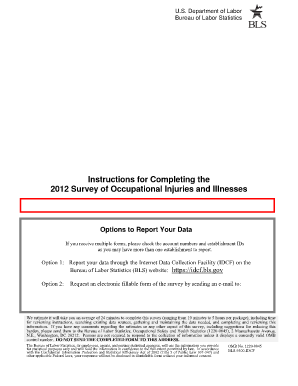
Idcf Meaning Form


What is the Idcf Meaning
The term "idcf" stands for "Import Data Capture Form." It is primarily used in the context of importing goods into the United States, facilitating the collection of necessary data for customs clearance. The form is essential for ensuring compliance with U.S. import regulations and helps streamline the import process by providing customs officials with detailed information about the imported goods.
How to use the Idcf Meaning
To effectively use the idcf, individuals and businesses must accurately fill out the form with relevant information regarding the imported items. This includes details such as the description of the goods, their value, and the country of origin. Proper completion of the idcf ensures that customs officials can process the import efficiently, minimizing delays and potential fines.
Steps to complete the Idcf Meaning
Completing the idcf involves several key steps:
- Gather necessary information about the imported goods, including descriptions, quantities, and values.
- Obtain the country of origin for each item being imported.
- Fill in the idcf with accurate data, ensuring all sections are completed.
- Review the form for any errors or omissions before submission.
- Submit the completed idcf to the appropriate customs authority, either electronically or by mail.
Legal use of the Idcf Meaning
The idcf is legally recognized as a vital document for customs clearance in the U.S. It must be completed in accordance with U.S. customs laws and regulations. Failure to provide accurate information can result in penalties, including fines and delays in the import process. Therefore, it is crucial for importers to understand the legal implications of the idcf and ensure compliance with all relevant regulations.
Key elements of the Idcf Meaning
Several key elements must be included in the idcf to ensure its validity:
- Description of Goods: A clear and detailed description of the items being imported.
- Value of Goods: The monetary value of the imported items, which is critical for customs duties.
- Country of Origin: The country where the goods were manufactured or produced.
- Importer Information: Details about the importer, including name, address, and contact information.
Form Submission Methods
The idcf can be submitted through various methods, depending on the preferences of the importer and the requirements of the customs authority. Common submission methods include:
- Online Submission: Many customs authorities allow electronic submission of the idcf through their official platforms.
- Mail: Importers can also submit the form by mailing a physical copy to the customs office.
- In-Person Submission: In some cases, importers may choose to deliver the form directly to a customs office.
Quick guide on how to complete idcf meaning
Prepare Idcf Meaning effortlessly on any gadget
Online document management has become increasingly favored by businesses and individuals alike. It serves as an excellent eco-friendly substitute for traditional printed and signed papers, allowing you to obtain the appropriate form and securely store it online. airSlate SignNow equips you with all the tools necessary to create, edit, and electronically sign your documents promptly without delays. Handle Idcf Meaning on any device with airSlate SignNow's Android or iOS applications and enhance any document-based process today.
The simplest way to edit and electronically sign Idcf Meaning effortlessly
- Locate Idcf Meaning and click Get Form to begin.
- Utilize the tools we provide to complete your document.
- Focus on signNow sections of the documents or obscure sensitive information with tools specifically offered by airSlate SignNow for this purpose.
- Create your signature using the Sign tool, which takes only seconds and carries the same legal authority as a conventional wet ink signature.
- Review all the details and click the Done button to preserve your changes.
- Choose how you wish to send your form, via email, SMS, or invitation link, or download it to your computer.
Eliminate concerns about lost or misplaced documents, tedious form searching, or mistakes that necessitate printing new document copies. airSlate SignNow addresses all your document management needs in just a few clicks from any device you select. Modify and electronically sign Idcf Meaning and guarantee outstanding communication throughout your form preparation process with airSlate SignNow.
Create this form in 5 minutes or less
Create this form in 5 minutes!
How to create an eSignature for the idcf meaning
How to create an electronic signature for a PDF online
How to create an electronic signature for a PDF in Google Chrome
How to create an e-signature for signing PDFs in Gmail
How to create an e-signature right from your smartphone
How to create an e-signature for a PDF on iOS
How to create an e-signature for a PDF on Android
People also ask
-
What does idcf full form stand for in relation to airSlate SignNow?
The idcf full form refers to 'Integrated Document Capture and Flow.' In the context of airSlate SignNow, it emphasizes the platform's ability to streamline document workflows, making it easier for users to manage, send, and eSign documents seamlessly.
-
How does airSlate SignNow utilize the idcf full form features?
AirSlate SignNow uses the principles behind the idcf full form to offer features that integrate document capture with efficient workflow management. This means that users can automate processes, reducing the time spent on document handling and increasing overall productivity.
-
Is airSlate SignNow a cost-effective solution for understanding idcf full form?
Yes, airSlate SignNow is designed to be a cost-effective solution for businesses looking to understand and implement the idcf full form. With various pricing plans, it offers flexibility depending on your organization's needs, ensuring that you get value for your investment.
-
What benefits can I expect from using airSlate SignNow regarding idcf full form?
By using airSlate SignNow, you can expect numerous benefits tied to the idcf full form, such as enhanced document management, quicker signing processes, and improved team collaboration. These advantages ultimately help accelerate business operations and improve customer satisfaction.
-
What integrations does airSlate SignNow offer related to the idcf full form?
AirSlate SignNow easily integrates with various third-party applications and services, aligning with the idcf full form concepts. This allows businesses to connect their existing tools with SignNow, streamlining workflows and enhancing overall efficiency.
-
How user-friendly is airSlate SignNow when implementing idcf full form processes?
AirSlate SignNow is designed with user experience in mind, making it highly user-friendly for implementing idcf full form processes. The intuitive interface allows users of all technical levels to navigate the platform easily and manage their documents efficiently.
-
Can airSlate SignNow help organizations that need clarity on idcf full form?
Absolutely! AirSlate SignNow provides helpful resources and support to assist organizations in understanding the idcf full form. This guidance helps users leverage the platform’s capabilities effectively to improve their document workflows.
Get more for Idcf Meaning
Find out other Idcf Meaning
- Electronic signature West Virginia Orthodontists Living Will Online
- Electronic signature Legal PDF Vermont Online
- How Can I Electronic signature Utah Legal Separation Agreement
- Electronic signature Arizona Plumbing Rental Lease Agreement Myself
- Electronic signature Alabama Real Estate Quitclaim Deed Free
- Electronic signature Alabama Real Estate Quitclaim Deed Safe
- Electronic signature Colorado Plumbing Business Plan Template Secure
- Electronic signature Alaska Real Estate Lease Agreement Template Now
- Electronic signature Colorado Plumbing LLC Operating Agreement Simple
- Electronic signature Arizona Real Estate Business Plan Template Free
- Electronic signature Washington Legal Contract Safe
- How To Electronic signature Arkansas Real Estate Contract
- Electronic signature Idaho Plumbing Claim Myself
- Electronic signature Kansas Plumbing Business Plan Template Secure
- Electronic signature Louisiana Plumbing Purchase Order Template Simple
- Can I Electronic signature Wyoming Legal Limited Power Of Attorney
- How Do I Electronic signature Wyoming Legal POA
- How To Electronic signature Florida Real Estate Contract
- Electronic signature Florida Real Estate NDA Secure
- Can I Electronic signature Florida Real Estate Cease And Desist Letter