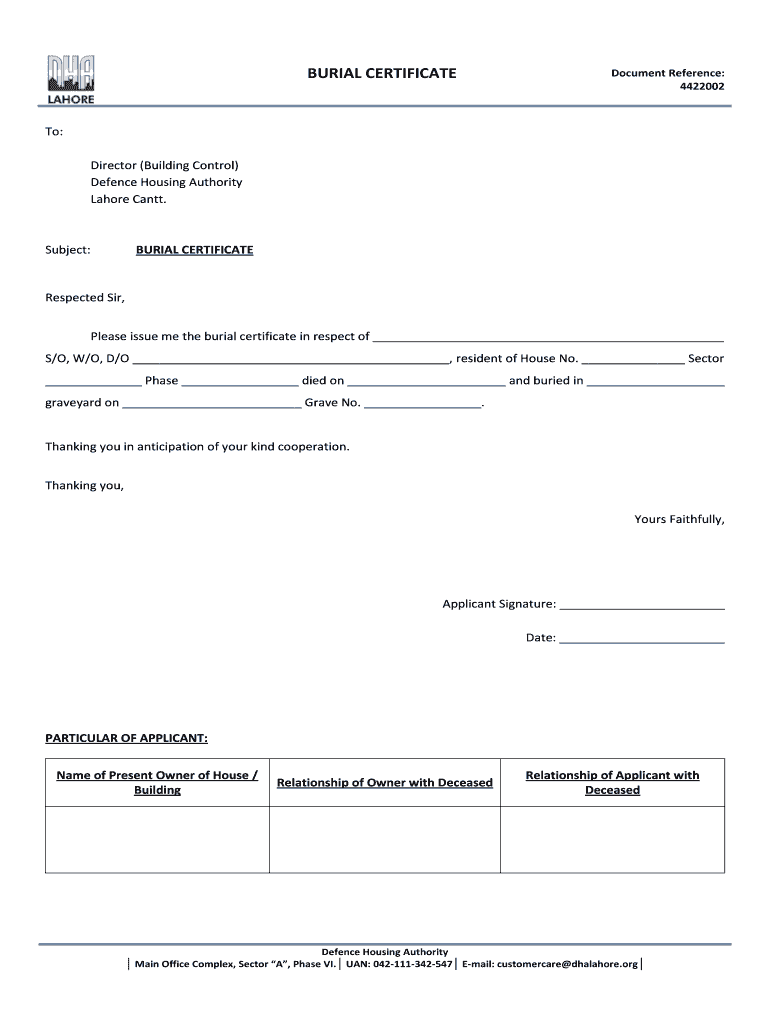
Burial Certificate DHA Lahore Form


What is the completion certificate DHA Lahore?
The completion certificate DHA Lahore is an official document issued by the Defense Housing Authority in Lahore, Pakistan. It certifies that a construction project has been completed in accordance with the approved plans and regulations. This certificate is essential for homeowners and builders as it signifies that the property meets all safety and legal standards. Without this certificate, property owners may face challenges in obtaining utility services or selling their property in the future.
How to obtain the completion certificate DHA Lahore
To obtain the completion certificate DHA Lahore, individuals must follow a specific process. First, ensure that all construction work has been completed according to the approved plans. Next, submit an application to the DHA office, along with necessary documents such as the approved building plan, completion photographs, and any other required forms. The DHA will then conduct an inspection to verify compliance with regulations. Once approved, the completion certificate will be issued.
Steps to complete the completion certificate DHA Lahore
Completing the process for the completion certificate DHA Lahore involves several key steps:
- Ensure all construction is finished as per the approved plans.
- Gather required documentation, including the original building plan and completion photographs.
- Fill out the application form available at the DHA office or their official website.
- Submit the application along with the necessary documents to the DHA office.
- Schedule an inspection with DHA officials to assess compliance.
- Receive the completion certificate upon successful inspection.
Legal use of the completion certificate DHA Lahore
The completion certificate DHA Lahore holds significant legal value. It serves as proof that a property has been constructed according to legal standards and regulations. This document is often required when applying for utility connections, selling the property, or securing financing from banks. Additionally, it can be essential in legal disputes regarding property ownership or construction compliance.
Required documents for the completion certificate DHA Lahore
When applying for the completion certificate DHA Lahore, applicants must provide several key documents:
- Approved building plan issued by DHA.
- Completion photographs of the property.
- Application form filled out completely.
- Proof of payment for any applicable fees.
- Any additional documents requested by DHA during the application process.
Who issues the completion certificate DHA Lahore?
The completion certificate DHA Lahore is issued by the Defense Housing Authority, which is responsible for overseeing residential and commercial developments in the area. The authority ensures that all constructions comply with local regulations and safety standards before granting this important document. Homeowners and builders must liaise directly with DHA officials to navigate the application and inspection process.
Quick guide on how to complete burial certificate dha lahore
Complete Burial Certificate DHA Lahore effortlessly on any device
Digital document management has become increasingly favored by businesses and individuals alike. It offers an ideal eco-friendly substitute to conventional paper-based and signed documents, allowing you to access the correct form and securely store it online. airSlate SignNow equips you with all the resources necessary to create, modify, and eSign your documents promptly without any hold-ups. Manage Burial Certificate DHA Lahore on any device using airSlate SignNow's Android or iOS applications and streamline any document-related process today.
The easiest method to modify and eSign Burial Certificate DHA Lahore seamlessly
- Obtain Burial Certificate DHA Lahore and click Get Form to begin.
- Make use of the tools we offer to complete your document.
- Emphasize key sections of your documents or redact sensitive details using features that airSlate SignNow provides specifically for that purpose.
- Generate your eSignature with the Sign tool, which takes seconds and carries the same legal validity as a conventional hand-written signature.
- Review all the details and click on the Done button to save your modifications.
- Choose how you wish to send your form, whether via email, text message (SMS), or an invitation link, or download it to your PC.
Eliminate concerns about lost or misplaced documents, tedious form searches, or mistakes that necessitate reprinting copies. airSlate SignNow fulfills all your document management needs in just a few clicks from any device you choose. Modify and eSign Burial Certificate DHA Lahore and guarantee excellent communication at every stage of your form preparation process with airSlate SignNow.
Create this form in 5 minutes or less
Create this form in 5 minutes!
How to create an eSignature for the burial certificate dha lahore
How to create an electronic signature for a PDF online
How to create an electronic signature for a PDF in Google Chrome
How to create an e-signature for signing PDFs in Gmail
How to create an e-signature right from your smartphone
How to create an e-signature for a PDF on iOS
How to create an e-signature for a PDF on Android
People also ask
-
What is a burial certificate and why do I need it?
A burial certificate is an official document that certifies the burial of a deceased individual. It is often required for settling estates, accessing life insurance, or for genealogical research. Obtaining a burial certificate ensures that legal formalities are honored and can provide peace of mind during a difficult time.
-
How can airSlate SignNow help me obtain a burial certificate?
With airSlate SignNow, you can easily sign and send requests for a burial certificate digitally. Our platform allows you to streamline the process, ensuring that your documents are signed securely and sent to the appropriate authorities without delays. This saves you time and reduces stress during a challenging period.
-
What features does airSlate SignNow offer for managing burial certificate requests?
AirSlate SignNow offers features such as document templates, secure eSigning, and tracking of your burial certificate requests. You can efficiently manage multiple requests, get notifications when documents are signed, and easily store all related paperwork in one place. This simplifies the bureaucratic process after the loss of a loved one.
-
Is airSlate SignNow a cost-effective solution for obtaining a burial certificate?
Yes, airSlate SignNow provides a cost-effective solution for obtaining and managing burial certificate requests. Our subscription plans are flexible, enabling you to choose the option that best fits your budget, while ensuring access to essential features that enhance your document management experience.
-
Can I integrate airSlate SignNow with other tools to assist in obtaining a burial certificate?
Absolutely! AirSlate SignNow integrates seamlessly with various tools such as Google Drive, Dropbox, and more, making it easier for you to manage the documents needed for a burial certificate. This integration allows for smooth collaboration and document sharing, facilitating a more efficient process overall.
-
What are the benefits of using airSlate SignNow for burial certificate processes?
Using airSlate SignNow for burial certificate processes offers numerous benefits, including enhanced security, ease of use, and time savings. The platform’s user-friendly interface allows you to handle all aspects of the document signing and submission process effortlessly. Plus, its secure environment ensures that sensitive information remains protected.
-
How do I get started with airSlate SignNow for burial certificate requests?
Getting started with airSlate SignNow is simple! Sign up for an account on our website and choose the plan that suits your needs. Once registered, you can begin creating, sending, and signing all the documents needed for your burial certificate requests right away.
Get more for Burial Certificate DHA Lahore
Find out other Burial Certificate DHA Lahore
- eSign California Car Dealer LLC Operating Agreement Online
- eSign California Car Dealer Lease Agreement Template Fast
- eSign Arkansas Car Dealer Agreement Online
- Sign Montana Courts Contract Safe
- eSign Colorado Car Dealer Affidavit Of Heirship Simple
- eSign Car Dealer Form Georgia Simple
- eSign Florida Car Dealer Profit And Loss Statement Myself
- eSign Georgia Car Dealer POA Mobile
- Sign Nebraska Courts Warranty Deed Online
- Sign Nebraska Courts Limited Power Of Attorney Now
- eSign Car Dealer Form Idaho Online
- How To eSign Hawaii Car Dealer Contract
- How To eSign Hawaii Car Dealer Living Will
- How Do I eSign Hawaii Car Dealer Living Will
- eSign Hawaii Business Operations Contract Online
- eSign Hawaii Business Operations LLC Operating Agreement Mobile
- How Do I eSign Idaho Car Dealer Lease Termination Letter
- eSign Indiana Car Dealer Separation Agreement Simple
- eSign Iowa Car Dealer Agreement Free
- eSign Iowa Car Dealer Limited Power Of Attorney Free