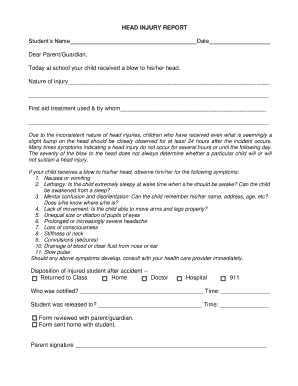
Head Injury Report Form 2012-2026


What is the Head Injury Report Form
The head injury report form is a crucial document used to record details about incidents involving head injuries. This form serves various purposes, including documenting the circumstances of the injury, the individuals involved, and the immediate response taken. It is commonly utilized in educational settings, workplaces, and medical facilities to ensure accurate reporting and compliance with safety regulations. The information collected can be vital for medical evaluation, insurance claims, and legal considerations.
Key elements of the Head Injury Report Form
When filling out a head injury report form, several key elements must be included to ensure its completeness and accuracy. These elements typically encompass:
- Date and time of the incident.
- Location where the injury occurred.
- Name and contact information of the injured party.
- Description of the incident, including how the injury occurred.
- Witnesses to the event, if any.
- Immediate actions taken following the injury, such as first aid administered.
- Follow-up actions required, including medical evaluation or monitoring.
Steps to complete the Head Injury Report Form
Completing a head injury report form involves several straightforward steps to ensure that all necessary information is captured accurately. Begin by gathering details about the incident, including the time, location, and circumstances surrounding the injury. Next, fill in the personal information of the injured individual, ensuring that names and contact details are correct. Describe the incident clearly and concisely, including any contributing factors. If there were witnesses, document their names and contact information as well. Finally, outline any immediate actions taken and any follow-up measures that may be required.
Legal use of the Head Injury Report Form
The head injury report form holds legal significance, particularly in contexts such as schools and workplaces. It serves as an official record that can be referenced in case of disputes or claims. To ensure its legal validity, the form must be completed accurately and in compliance with relevant regulations. This includes adhering to local laws regarding reporting injuries, maintaining confidentiality, and ensuring that all necessary parties receive copies of the report. Proper documentation can protect organizations from liability and provide essential information for medical professionals.
How to use the Head Injury Report Form
Using the head injury report form effectively involves understanding its purpose and how to fill it out correctly. This form should be used immediately after an incident occurs to capture details while they are fresh. It can be utilized by teachers, coaches, supervisors, or medical staff, depending on the context. After completing the form, it should be submitted to the appropriate authority within the organization, such as a school nurse or human resources department. Keeping a copy for personal records is also advisable for future reference.
Examples of using the Head Injury Report Form
There are various scenarios in which a head injury report form may be utilized. In a school setting, a teacher might fill out the form after a student falls during recess and sustains a head injury. In a workplace, a supervisor may document an incident where an employee hits their head while performing tasks. Each of these examples highlights the importance of thorough documentation for both safety and compliance with legal requirements. Accurate reporting can also aid in identifying patterns that may require preventive measures.
Quick guide on how to complete head injury report form
Effortlessly Prepare Head Injury Report Form on Any Device
Managing documents online has become increasingly popular among businesses and individuals. It offers an ideal environmentally friendly alternative to conventional printed and signed documents, allowing you to access the necessary forms and securely store them online. airSlate SignNow equips you with all the tools required to create, modify, and electronically sign your documents quickly and without delays. Handle Head Injury Report Form on any device using the airSlate SignNow apps for Android or iOS and enhance any document-related workflow today.
How to Edit and Electronically Sign Head Injury Report Form With Ease
- Locate Head Injury Report Form and click on Get Form to begin.
- Make use of the tools we provide to fill out your document.
- Emphasize important sections of the documents or redact sensitive information with tools specifically offered by airSlate SignNow for this purpose.
- Create your electronic signature using the Sign feature, which takes mere seconds and carries the same legal standing as a conventional handwritten signature.
- Verify the details and click on the Done button to save your modifications.
- Select how you prefer to send your form, via email, SMS, or invite link, or download it to your computer.
Eliminate the hassle of lost or misplaced files, tedious form searches, or errors that necessitate printing new document copies. airSlate SignNow takes care of all your document management needs in just a few clicks from any device you choose. Modify and eSign Head Injury Report Form and ensure excellent communication at any stage of your form preparation process with airSlate SignNow.
Create this form in 5 minutes or less
Create this form in 5 minutes!
How to create an eSignature for the head injury report form
How to create an electronic signature for a PDF online
How to create an electronic signature for a PDF in Google Chrome
How to create an e-signature for signing PDFs in Gmail
How to create an e-signature right from your smartphone
How to create an e-signature for a PDF on iOS
How to create an e-signature for a PDF on Android
People also ask
-
What is a head injury report form and why is it important?
A head injury report form is a crucial document used to log incidents involving head injuries in various settings, such as workplaces or schools. This form helps ensure that proper medical evaluation and care are provided, while also maintaining compliance with safety regulations. By using a head injury report form, organizations can better track incidents and implement preventive measures.
-
How can airSlate SignNow help with head injury report forms?
airSlate SignNow simplifies the process of creating, sending, and signing head injury report forms electronically. With our platform, you can easily customize templates, collect signatures and securely store completed forms. This streamlining saves time and reduces paperwork, making incident reporting more efficient.
-
Is there a cost associated with using airSlate SignNow for head injury report forms?
Yes, airSlate SignNow offers various pricing plans based on your business needs. Each plan includes features that facilitate the creation and management of head injury report forms, ensuring you get the best value for electronic signatures and document workflows. Explore our pricing page for detailed information on the different options available.
-
Can I integrate airSlate SignNow with other tools for handling head injury report forms?
Absolutely! airSlate SignNow offers seamless integrations with popular tools and systems, including Google Workspace, Microsoft Office 365, and various HR management platforms. These integrations allow you to automate workflows related to head injury report forms, making it easy to manage incidents and documentation within your existing systems.
-
What features does airSlate SignNow offer for managing head injury report forms?
airSlate SignNow provides features such as custom templates, advanced tagging, and automatic notifications to streamline the management of head injury report forms. Additionally, our platform ensures secure storage of documents with encryption and compliance features, giving you peace of mind regarding the confidentiality of sensitive information.
-
How does eSigning a head injury report form with airSlate SignNow work?
eSigning a head injury report form through airSlate SignNow is a straightforward process. After you create and customize your form, you can send it to the necessary parties for their electronic signatures. The signers will receive an email with a link to review and sign the document, all while maintaining a legally binding signature and full audit trail.
-
Can I store completed head injury report forms securely in airSlate SignNow?
Yes, airSlate SignNow provides secure storage options for all completed head injury report forms. Our platform employs data encryption and complies with industry standards to protect sensitive information. You can easily access your stored forms whenever needed, ensuring thorough record-keeping and compliance.
Get more for Head Injury Report Form
- Mileage reportxls form
- Download the application form here city unity college cityu
- Joseph of cupertino parish form
- Roadside assistance vehicle inspection form
- Annual report national spiritualist association of churches nsac form
- Altar server certificates templates printable form
- Extension consultation form
- Mirasol shutter form
Find out other Head Injury Report Form
- Sign Minnesota Standard residential lease agreement Simple
- How To Sign Minnesota Standard residential lease agreement
- Sign West Virginia Standard residential lease agreement Safe
- Sign Wyoming Standard residential lease agreement Online
- Sign Vermont Apartment lease contract Online
- Sign Rhode Island Tenant lease agreement Myself
- Sign Wyoming Tenant lease agreement Now
- Sign Florida Contract Safe
- Sign Nebraska Contract Safe
- How To Sign North Carolina Contract
- How Can I Sign Alabama Personal loan contract template
- Can I Sign Arizona Personal loan contract template
- How To Sign Arkansas Personal loan contract template
- Sign Colorado Personal loan contract template Mobile
- How Do I Sign Florida Personal loan contract template
- Sign Hawaii Personal loan contract template Safe
- Sign Montana Personal loan contract template Free
- Sign New Mexico Personal loan contract template Myself
- Sign Vermont Real estate contracts Safe
- Can I Sign West Virginia Personal loan contract template