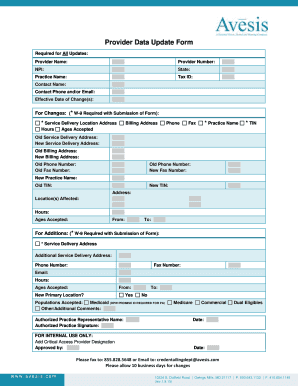
Provder Data Update Form with Avesis


What is the Avesis Provider Data Update Form?
The Avesis provider data update form is a crucial document used by healthcare providers to update their information in the Avesis system. This form ensures that all relevant data, such as contact details, practice locations, and provider specialties, are current and accurate. Keeping this information up to date is essential for maintaining compliance with healthcare regulations and ensuring that patients can access the services they need.
Steps to Complete the Avesis Provider Data Update Form
Completing the Avesis provider data update form involves several key steps:
- Gather necessary information, including your current contact details, provider identification numbers, and any changes in your practice.
- Access the form through the Avesis website or your provider portal.
- Fill out the form accurately, ensuring all sections are completed to avoid delays.
- Review the information for accuracy before submission.
- Submit the form electronically or via the specified method outlined by Avesis.
Legal Use of the Avesis Provider Data Update Form
The Avesis provider data update form is legally binding when completed correctly. It must comply with relevant healthcare regulations and standards. By signing the form, providers affirm that the information provided is true and accurate, which is critical for maintaining the integrity of the healthcare system. Additionally, electronic submissions of this form are recognized as valid under U.S. law, provided they meet specific legal requirements.
Key Elements of the Avesis Provider Data Update Form
Several key elements are essential to the Avesis provider data update form:
- Provider Information: This includes the provider's full name, NPI number, and specialty.
- Contact Details: Current phone numbers, email addresses, and practice locations.
- Signature: An electronic signature or affirmation that the information is accurate.
- Date of Submission: The date when the form is completed and submitted.
Form Submission Methods
Providers can submit the Avesis provider data update form through various methods:
- Online Submission: The preferred method is through the Avesis online portal, allowing for immediate processing.
- Mail: Providers can print the completed form and send it to the designated Avesis address.
- In-Person: Some providers may choose to deliver the form directly to an Avesis office, if applicable.
Examples of Using the Avesis Provider Data Update Form
There are several scenarios where a provider may need to use the Avesis provider data update form:
- When a provider changes their practice location or contact information.
- If a provider adds a new specialty or service to their practice.
- When there is a change in ownership or management within a practice.
Quick guide on how to complete provder data update form with avesis
Set Up Provder Data Update Form With Avesis Effortlessly on Any Gadget
Digital document management has gained traction among companies and individuals. It serves as an ideal environmentally-friendly alternative to traditional printed and signed documents, allowing you to access the necessary form and securely store it online. airSlate SignNow equips you with all the tools required to create, alter, and electronically sign your documents swiftly without any hold-ups. Manage Provder Data Update Form With Avesis across any platform with airSlate SignNow Android or iOS applications and simplify any document-related process today.
Steps to Edit and eSign Provder Data Update Form With Avesis with Ease
- Find Provder Data Update Form With Avesis and click Get Form to initiate.
- Utilize the tools we offer to fill out your document.
- Emphasize important sections of the documents or obscure sensitive details with tools specifically provided by airSlate SignNow for this purpose.
- Create your signature using the Sign feature, which takes mere seconds and holds the same legal validity as a conventional wet ink signature.
- Review all the information and click on the Done button to save your modifications.
- Choose how you want to send your form, via email, text message (SMS), invite link, or download it to your computer.
Eliminate worries about lost or mislaid documents, tedious form searching, or mistakes that necessitate reprinting new document copies. airSlate SignNow manages your requirements in document management in just a few clicks from any device you prefer. Edit and eSign Provder Data Update Form With Avesis to ensure excellent communication at any stage of your form preparation process with airSlate SignNow.
Create this form in 5 minutes or less
Create this form in 5 minutes!
How to create an eSignature for the provder data update form with avesis
How to create an electronic signature for a PDF online
How to create an electronic signature for a PDF in Google Chrome
How to create an e-signature for signing PDFs in Gmail
How to create an e-signature right from your smartphone
How to create an e-signature for a PDF on iOS
How to create an e-signature for a PDF on Android
People also ask
-
What is the provder data update form with avesis used for?
The provder data update form with avesis is designed to help businesses efficiently manage and update provider information within their systems. This form streamlines the process, ensuring that all necessary data is collected accurately and promptly, thus enhancing overall operational efficiency.
-
How does the provder data update form with avesis integrate with existing systems?
The provder data update form with avesis easily integrates with a variety of existing systems and software. By utilizing API connections and webhooks, businesses can seamlessly transfer data and automate updates, allowing for a more connected and efficient workflow.
-
Is the provder data update form with avesis secure?
Absolutely! The provder data update form with avesis prioritizes security, implementing industry-standard encryption to protect sensitive information. This ensures that all data submitted through the form is kept confidential and safe from unauthorized access.
-
What pricing options are available for the provder data update form with avesis?
Pricing for the provder data update form with avesis is competitive and designed to cater to businesses of all sizes. Plans are flexible, allowing customers to choose a package that best suits their operational needs and budget, ensuring cost-effectiveness.
-
Can I customize the provder data update form with avesis to fit my business needs?
Yes, the provder data update form with avesis is fully customizable. Users can modify various elements such as fields, branding, and workflows to align the form with their unique business requirements and enhance user experience.
-
What are the benefits of using the provder data update form with avesis?
Using the provder data update form with avesis provides numerous benefits, including improved accuracy in provider data management, enhanced workflow efficiency, and simplified document handling. These advantages contribute to better decision-making and operational performance for businesses.
-
Is support available for users of the provder data update form with avesis?
Yes, comprehensive support is available for users of the provder data update form with avesis. Whether you need assistance during setup, troubleshooting, or have questions about features, our dedicated support team is ready to help you maximize your experience.
Get more for Provder Data Update Form With Avesis
- De 4p form
- Hotel job application form pdf
- Carpenters union vacation form
- Edd forms online to print
- Pers msd 370 electronic form
- Please review thoroughly and sign agreement below if you are applying for a position with this worksite employer and emplicity form
- Bakery application 317308932 form
- Dwc 250 form 2008
Find out other Provder Data Update Form With Avesis
- Electronic signature California Car Lease Agreement Template Free
- How Can I Electronic signature Florida Car Lease Agreement Template
- Electronic signature Kentucky Car Lease Agreement Template Myself
- Electronic signature Texas Car Lease Agreement Template Easy
- Electronic signature New Mexico Articles of Incorporation Template Free
- Electronic signature New Mexico Articles of Incorporation Template Easy
- Electronic signature Oregon Articles of Incorporation Template Simple
- eSignature Montana Direct Deposit Enrollment Form Easy
- How To Electronic signature Nevada Acknowledgement Letter
- Electronic signature New Jersey Acknowledgement Letter Free
- Can I eSignature Oregon Direct Deposit Enrollment Form
- Electronic signature Colorado Attorney Approval Later
- How To Electronic signature Alabama Unlimited Power of Attorney
- Electronic signature Arizona Unlimited Power of Attorney Easy
- Can I Electronic signature California Retainer Agreement Template
- How Can I Electronic signature Missouri Unlimited Power of Attorney
- Electronic signature Montana Unlimited Power of Attorney Secure
- Electronic signature Missouri Unlimited Power of Attorney Fast
- Electronic signature Ohio Unlimited Power of Attorney Easy
- How Can I Electronic signature Oklahoma Unlimited Power of Attorney