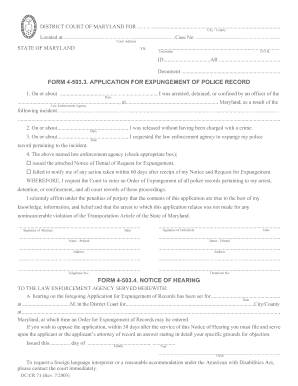
Form Cc Dc Cr 072a


What is the Form CC DC 072A?
The Form CC DC 072A is a legal document used primarily in the state of Maryland. It serves as a request for a court to grant a change of name for an individual. This form is vital for those looking to legally alter their name due to various reasons, such as marriage, divorce, or personal preference. Understanding the purpose of this form is essential for ensuring that all legal requirements are met during the name change process.
How to Use the Form CC DC 072A
Using the Form CC DC 072A involves several steps to ensure that the application is completed accurately. First, gather all necessary personal information, including your current name, the desired name, and reasons for the change. Next, fill out the form carefully, ensuring that all sections are completed. Once the form is filled out, it must be submitted to the appropriate court in your jurisdiction. Be aware that additional documentation may be required, such as identification or proof of residency.
Steps to Complete the Form CC DC 072A
Completing the Form CC DC 072A requires attention to detail. Follow these steps:
- Obtain the form from a reliable source, such as the Maryland court website.
- Fill in your current name and the new name you wish to adopt.
- Provide a valid reason for the name change, as this is often required by the court.
- Include any necessary supporting documents, such as identification or marriage certificates.
- Review the form for accuracy before submission.
- Submit the completed form to the appropriate court, either in person or by mail.
Legal Use of the Form CC DC 072A
The legal use of the Form CC DC 072A is crucial for ensuring that your name change is recognized by the law. This form must be filed with the court to initiate the legal process. Once approved, the court will issue an order that legally recognizes your new name. It is important to follow all legal guidelines and provide accurate information to avoid delays or complications in the name change process.
Form Submission Methods
The Form CC DC 072A can be submitted through various methods, depending on the requirements of the local court. Common submission methods include:
- In-person submission at the local courthouse, where you can receive immediate feedback.
- Mailing the completed form to the court, ensuring that you include any required fees and documentation.
- Some jurisdictions may allow electronic submission through their online portals, streamlining the process.
Key Elements of the Form CC DC 072A
Understanding the key elements of the Form CC DC 072A is essential for successful completion. Important components include:
- Your current legal name and the name you wish to adopt.
- The reason for the name change, which must be clearly stated.
- A declaration of any previous name changes, if applicable.
- Signature and date, which confirm the authenticity of the request.
Quick guide on how to complete form cc dc cr 072a
Prepare Form Cc Dc Cr 072a effortlessly on any device
Managing documents online has gained traction among businesses and individuals alike. It serves as an ideal environmentally friendly alternative to conventional printed and signed documents, allowing you to obtain the necessary form and securely retain it online. airSlate SignNow provides all the resources you need to create, modify, and eSign your documents swiftly without interruptions. Handle Form Cc Dc Cr 072a on any device using the airSlate SignNow apps for Android or iOS and enhance any document-focused process today.
How to modify and eSign Form Cc Dc Cr 072a with ease
- Acquire Form Cc Dc Cr 072a and click on Get Form to begin.
- Utilize the tools we offer to fill out your document.
- Emphasize important sections of the documents or conceal sensitive details with tools provided specifically by airSlate SignNow for that purpose.
- Create your eSignature using the Sign tool, which takes mere seconds and carries the same legal validity as a traditional handwritten signature.
- Verify the information and click on the Done button to save your adjustments.
- Select how you wish to share your form: via email, SMS, or invitation link, or download it to your computer.
Say goodbye to lost or mislaid files, tedious document searches, or mistakes that necessitate printing new copies. airSlate SignNow fulfills all your document management needs in just a few clicks from any device you choose. Alter and eSign Form Cc Dc Cr 072a to ensure excellent communication at any point during your document preparation process with airSlate SignNow.
Create this form in 5 minutes or less
Create this form in 5 minutes!
How to create an eSignature for the form cc dc cr 072a
How to create an electronic signature for a PDF online
How to create an electronic signature for a PDF in Google Chrome
How to create an e-signature for signing PDFs in Gmail
How to create an e-signature right from your smartphone
How to create an e-signature for a PDF on iOS
How to create an e-signature for a PDF on Android
People also ask
-
What is a CC DC 072A form?
The CC DC 072A form is a document used in certain legal and administrative processes. Understanding its purpose can help ensure that businesses comply with relevant regulations. Using airSlate SignNow, you can easily fill out and eSign the CC DC 072A form, streamlining the submission process.
-
How can I use airSlate SignNow to fill out the CC DC 072A form?
With airSlate SignNow, you can upload the CC DC 072A form and fill it out online. The platform allows you to add text, signatures, and other necessary annotations. Once completed, you can eSign the form securely, ensuring it's ready for submission.
-
What are the benefits of using airSlate SignNow for the CC DC 072A form?
Using airSlate SignNow for the CC DC 072A form offers numerous benefits, including time savings and enhanced accuracy. The platform provides templates and automation features that reduce the risk of errors. Additionally, you can easily track the status of your form in real-time.
-
Is there a cost associated with using airSlate SignNow for the CC DC 072A form?
Yes, there is a pricing structure in place for using airSlate SignNow, which varies based on the features you need. Subscriptions are economical, especially for businesses that require regular document management. This can make managing the CC DC 072A form budget-friendly.
-
Can I integrate airSlate SignNow with other applications to manage the CC DC 072A form?
Absolutely! airSlate SignNow supports integrations with various applications, making it easy to manage the CC DC 072A form alongside other tools you use. This allows for smoother workflows and allows your team to maximize efficiency in document management.
-
What kind of support is available for users of the CC DC 072A form on airSlate SignNow?
airSlate SignNow offers comprehensive support for users of the CC DC 072A form, including online resources and customer service. You can access tutorials, FAQs, and community forums to help with any questions. For immediate assistance, customer support is also available to guide you through the process.
-
Is the CC DC 072A form secure when using airSlate SignNow?
Yes, the CC DC 072A form is secure when using airSlate SignNow. The platform employs robust security measures, including encryption and secure server storage, to protect your sensitive information. You can confidently eSign and share the form, knowing it is protected.
Get more for Form Cc Dc Cr 072a
Find out other Form Cc Dc Cr 072a
- Can I eSign Nebraska Courts PDF
- How Can I eSign North Carolina Courts Presentation
- How Can I eSign Washington Police Form
- Help Me With eSignature Tennessee Banking PDF
- How Can I eSignature Virginia Banking PPT
- How Can I eSignature Virginia Banking PPT
- Can I eSignature Washington Banking Word
- Can I eSignature Mississippi Business Operations Document
- How To eSignature Missouri Car Dealer Document
- How Can I eSignature Missouri Business Operations PPT
- How Can I eSignature Montana Car Dealer Document
- Help Me With eSignature Kentucky Charity Form
- How Do I eSignature Michigan Charity Presentation
- How Do I eSignature Pennsylvania Car Dealer Document
- How To eSignature Pennsylvania Charity Presentation
- Can I eSignature Utah Charity Document
- How Do I eSignature Utah Car Dealer Presentation
- Help Me With eSignature Wyoming Charity Presentation
- How To eSignature Wyoming Car Dealer PPT
- How To eSignature Colorado Construction PPT