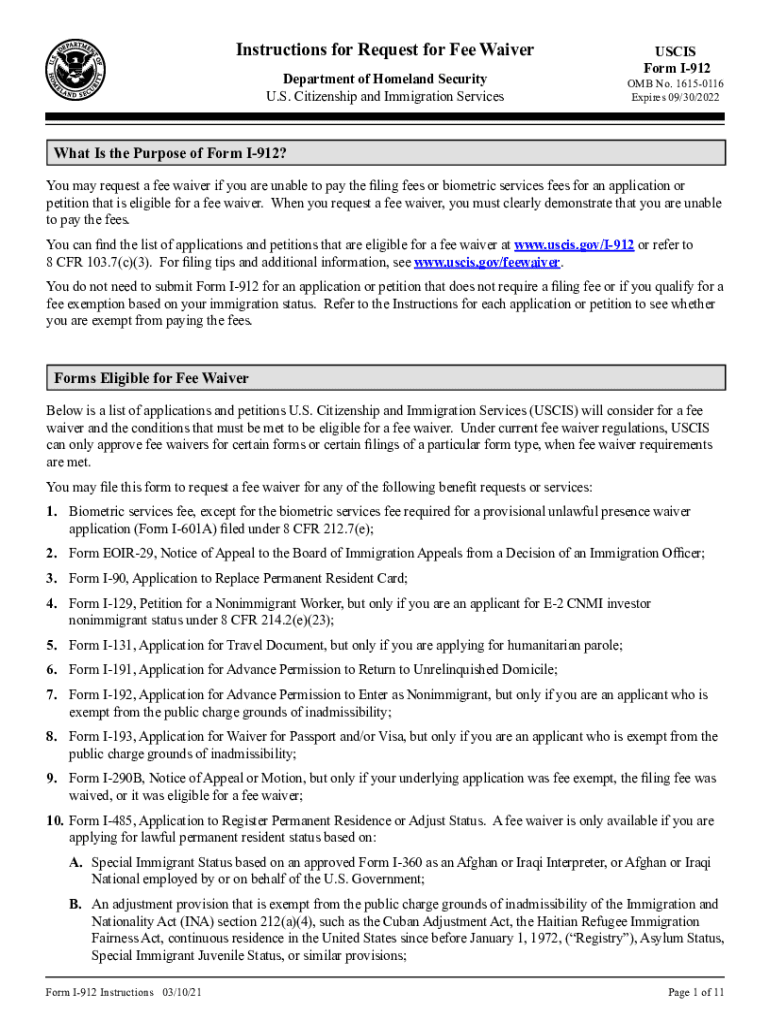
Form I 912 Instructions


What is the 912 fee form?
The 912 fee form is a document used primarily in the immigration process to request a fee waiver. This form is essential for individuals who may not have the financial means to pay certain fees associated with immigration applications. The 912 application allows applicants to demonstrate their eligibility for a fee exemption based on their income or other qualifying factors. Understanding the purpose of this form is crucial for those seeking to navigate the immigration system effectively.
Eligibility criteria for the 912 fee form
To qualify for a fee waiver using the 912 fee form, applicants must meet specific eligibility criteria. Generally, this includes demonstrating a low income, receiving public assistance, or experiencing financial hardship. Applicants may need to provide documentation, such as tax returns or proof of income, to support their request. It is essential to review the requirements thoroughly to ensure that all necessary information is included when submitting the form.
Steps to complete the 912 fee form
Completing the 912 fee form involves several key steps to ensure accuracy and compliance. First, gather all required documentation that supports your claim for a fee waiver. Next, fill out the form carefully, ensuring that all sections are completed accurately. It is important to double-check your information for any errors. After completing the form, submit it along with any supporting documents to the appropriate immigration office. Following these steps can help streamline the process and improve the chances of approval.
Required documents for the 912 fee form
When submitting the 912 fee form, certain documents are typically required to support your application for a fee waiver. These may include:
- Proof of income, such as recent pay stubs or tax returns
- Documentation of public assistance, if applicable
- Any additional evidence that demonstrates financial hardship
Providing these documents can strengthen your case and help immigration officials assess your eligibility for a fee exemption.
Form submission methods for the 912 fee form
The 912 fee form can be submitted through various methods, depending on the specific requirements of the immigration office handling your case. Common submission methods include:
- Online submission through the official immigration website
- Mailing the completed form and supporting documents to the designated address
- In-person submission at a local immigration office
It is important to choose the method that best suits your situation and to follow any specific instructions provided by the immigration authorities.
Legal use of the 912 fee form
The 912 fee form is legally recognized as a valid request for a fee waiver in the immigration process. When completed and submitted correctly, it allows applicants to seek relief from certain fees based on their financial situation. Adhering to the legal guidelines and requirements associated with this form is crucial for ensuring that your request is considered valid by immigration officials.
Quick guide on how to complete form i 912 instructions
Easily prepare Form I 912 Instructions on any device
Digital document management has become increasingly popular among businesses and individuals. It offers an ideal eco-friendly alternative to conventional printed and signed documents, allowing you to find the right form and securely store it online. airSlate SignNow equips you with all the resources needed to create, adjust, and electronically sign your documents quickly and efficiently. Manage Form I 912 Instructions on any platform with airSlate SignNow's Android or iOS applications and enhance any document-centric procedure today.
How to modify and electronically sign Form I 912 Instructions effortlessly
- Find Form I 912 Instructions and click on Get Form to begin.
- Utilize the tools we provide to complete your form.
- Emphasize relevant sections of your documents or obscure sensitive information with tools specifically designed for that purpose by airSlate SignNow.
- Create your electronic signature using the Sign tool, which takes mere seconds and carries the same legal validity as a traditional handwritten signature.
- Review all the details and click on the Done button to save your modifications.
- Select how you wish to send your form, whether by email, text message (SMS), invite link, or download it to your computer.
Eliminate the concerns of lost or misplaced documents, tiring form searches, or errors that necessitate printing additional copies. airSlate SignNow meets your document management needs with just a few clicks from your preferred device. Modify and electronically sign Form I 912 Instructions to ensure exceptional communication at every stage of your form preparation process with airSlate SignNow.
Create this form in 5 minutes or less
Create this form in 5 minutes!
How to create an eSignature for the form i 912 instructions
The way to make an eSignature for your PDF online
The way to make an eSignature for your PDF in Google Chrome
The way to generate an electronic signature for signing PDFs in Gmail
How to make an electronic signature from your smartphone
The way to make an electronic signature for a PDF on iOS
How to make an electronic signature for a PDF file on Android
People also ask
-
What is the 912 fee form and who needs to fill it out?
The 912 fee form is a document used by businesses to report specific fees associated with their services. It is essential for companies that need to maintain transparency regarding fee structures and comply with regulations. Generally, organizations in regulated industries such as finance or insurance are required to fill out the 912 fee form.
-
How can airSlate SignNow help me with the 912 fee form?
airSlate SignNow simplifies the process of managing your 912 fee form by allowing you to upload, send, and eSign documents securely. With user-friendly features and strong integration capabilities, you can ensure your 912 fee form is filled out accurately and shared seamlessly with the required parties.
-
What are the pricing options for using airSlate SignNow for the 912 fee form?
airSlate SignNow offers several pricing tiers to cater to different business needs. Whether you are a small business or a large enterprise, you can choose a plan that includes features like document management and eSigning specifically tailored for processing the 912 fee form. Visit our pricing page for detailed information.
-
Is the 912 fee form compliant with federal regulations when using airSlate SignNow?
Yes, the 912 fee form processed through airSlate SignNow is compliant with federal regulations. Our platform adheres to industry standards for security and data protection, ensuring that your sensitive documents, including the 912 fee form, are handled safely and in accordance with legal requirements.
-
What features of airSlate SignNow should I use for the 912 fee form?
Key features of airSlate SignNow for handling the 912 fee form include eSignature capabilities, document templates, and automated workflows. These features help you streamline the entire process, ensuring that your 912 fee form is completed efficiently and accurately, reducing the time spent on paperwork.
-
Can I integrate airSlate SignNow with other applications for the 912 fee form?
Absolutely! airSlate SignNow supports integration with a variety of applications such as CRM systems and accounting software. This seamless integration allows you to automate the workflow for your 912 fee form, making it easier to manage data and enhance productivity.
-
How does eSigning the 912 fee form benefit my business?
eSigning the 912 fee form through airSlate SignNow provides signNow benefits such as increased efficiency, reduced turnaround time, and enhanced security. By eliminating the need for paper documents and manual signatures, you streamline your operations while ensuring that your 912 fee form is processed quickly and securely.
Get more for Form I 912 Instructions
Find out other Form I 912 Instructions
- Can I Sign Kansas Moving Checklist
- How Do I Sign Rhode Island Pet Care Agreement
- How Can I Sign Virginia Moving Checklist
- Sign Illinois Affidavit of Domicile Online
- How Do I Sign Iowa Affidavit of Domicile
- Sign Arkansas Codicil to Will Free
- Sign Colorado Codicil to Will Now
- Can I Sign Texas Affidavit of Domicile
- How Can I Sign Utah Affidavit of Domicile
- How To Sign Massachusetts Codicil to Will
- How To Sign Arkansas Collateral Agreement
- Sign New York Codicil to Will Now
- Sign Oregon Codicil to Will Later
- How Do I Sign Oregon Bank Loan Proposal Template
- Help Me With Sign Oregon Bank Loan Proposal Template
- Sign Michigan Gift Affidavit Mobile
- How To Sign North Carolina Gift Affidavit
- How Do I Sign Oregon Financial Affidavit
- Sign Maine Revocation of Power of Attorney Online
- Sign Louisiana Mechanic's Lien Online