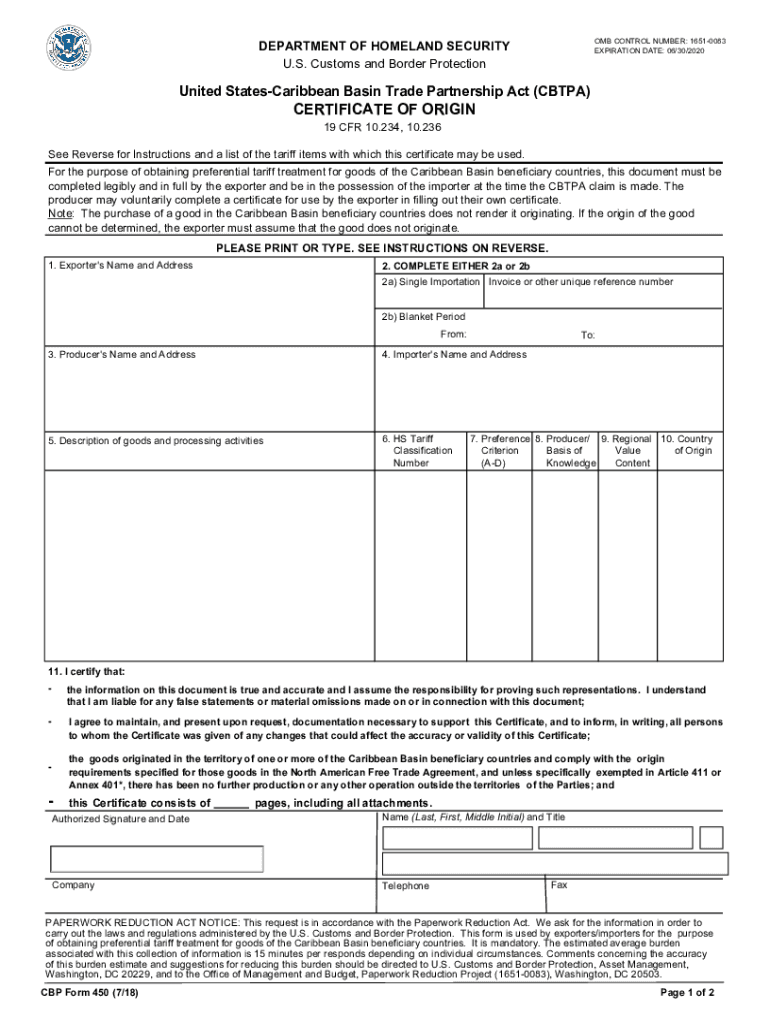
Cbp Certificate of Origin Form


Understanding the CBP Certificate of Origin
The CBP certificate of origin is a crucial document used in international trade. It certifies that the goods being exported are produced in a specific country. This certificate is often required by customs authorities to determine the eligibility of goods for preferential tariff treatment under trade agreements. By providing accurate information about the origin of the goods, businesses can ensure compliance with trade regulations and potentially reduce tariffs.
How to Use the CBP Certificate of Origin
Using the CBP certificate of origin involves several steps. First, businesses must complete the certificate accurately, detailing the product description, country of origin, and the exporter’s information. Once filled out, the certificate should be signed by an authorized representative of the exporting company. This document is then submitted to customs authorities along with other shipping documents to facilitate the clearance process. Proper use of the certificate can streamline customs procedures and prevent delays in shipping.
Steps to Complete the CBP Certificate of Origin
Completing the CBP certificate of origin requires attention to detail. Follow these steps:
- Gather necessary information, including product details and country of origin.
- Fill out the certificate template, ensuring all fields are accurately completed.
- Review the document for any errors or omissions.
- Obtain the signature of an authorized representative from your company.
- Submit the completed certificate along with your shipping documentation.
Legal Use of the CBP Certificate of Origin
The legal use of the CBP certificate of origin is governed by U.S. trade laws and regulations. This document must be truthful and accurate, as any misrepresentation can lead to penalties, including fines or seizure of goods. Businesses should maintain records of the certificate and related documentation for a minimum of five years, as required by the U.S. Customs and Border Protection (CBP). Compliance with these legal requirements is essential for smooth international trade operations.
Key Elements of the CBP Certificate of Origin
Key elements of the CBP certificate of origin include:
- Exporter Information: Name, address, and contact details of the exporter.
- Product Description: Detailed information about the goods being exported.
- Country of Origin: The country where the goods were produced.
- Signature: An authorized representative’s signature confirming the accuracy of the information.
Obtaining the CBP Certificate of Origin
Obtaining the CBP certificate of origin can be done through various means. Businesses can download a template from the U.S. Customs and Border Protection website or request one from a trade association. It is essential to ensure that the version used is up-to-date and complies with current regulations. Once acquired, the template can be filled out and submitted as needed for each shipment.
Quick guide on how to complete cbp certificate of origin
Complete Cbp Certificate Of Origin effortlessly on any device
Digital document management has gained immense popularity among organizations and individuals. It offers a superb eco-friendly substitute to conventional printed and signed documents, allowing you to obtain the correct version and securely keep it online. airSlate SignNow equips you with all the tools necessary to create, modify, and eSign your files swiftly without delays. Manage Cbp Certificate Of Origin on any device using airSlate SignNow's Android or iOS applications and enhance any document-related process today.
The easiest way to modify and eSign Cbp Certificate Of Origin without hassle
- Locate Cbp Certificate Of Origin and click on Get Form to begin.
- Utilize the tools we offer to fill out your form.
- Emphasize important parts of your documents or obscure sensitive information with tools that airSlate SignNow provides specifically for that purpose.
- Create your eSignature using the Sign tool, which takes mere seconds and holds the same legal validity as a conventional handwritten signature.
- Review the details and click on the Done button to save your modifications.
- Select how you want to share your form, whether by email, text message (SMS), invitation link, or download it to your computer.
Say goodbye to lost or misfiled documents, tedious form navigation, or mistakes that necessitate printing new copies. airSlate SignNow meets your document management needs in just a few clicks from any device of your choice. Modify and eSign Cbp Certificate Of Origin and ensure exceptional communication at every stage of your form preparation process with airSlate SignNow.
Create this form in 5 minutes or less
Create this form in 5 minutes!
How to create an eSignature for the cbp certificate of origin
The way to make an eSignature for a PDF document online
The way to make an eSignature for a PDF document in Google Chrome
The way to generate an eSignature for signing PDFs in Gmail
How to make an electronic signature right from your smart phone
The way to make an eSignature for a PDF document on iOS
How to make an electronic signature for a PDF on Android OS
People also ask
-
What is a certificate of origin?
A certificate of origin is a key document used in international trade that certifies the country of manufacture of a product. It is important for customs clearance and can affect duties and tariffs. With airSlate SignNow, you can easily create and eSign your certificate of origin, streamlining the process for your business.
-
How can airSlate SignNow help with my certificate of origin?
airSlate SignNow allows you to efficiently create, manage, and eSign your certificate of origin document online. The platform simplifies the workflow, ensuring that you can obtain the necessary approvals quickly. Plus, our document tracking feature keeps you updated at every step of the signing process.
-
What are the costs associated with using airSlate SignNow for certificate of origin?
airSlate SignNow offers various pricing plans to cater to different business needs. The costs depend on the features and the number of users, but we provide a cost-effective solution for managing your certificate of origin and other documents. You can also start with a free trial to explore our offerings without commitment.
-
Are there any templates available for the certificate of origin?
Yes, airSlate SignNow provides customizable templates for the certificate of origin, which can save you time and ensure compliance with legal requirements. You can modify these templates according to your needs and quickly fill in the necessary details. This feature makes the document creation process more efficient.
-
Is airSlate SignNow compliant with legal standards for certificate of origin?
Absolutely, airSlate SignNow complies with all relevant laws and regulations for electronic signatures, ensuring that your certificate of origin is legally valid. Our platform is designed to meet international standards, providing peace of mind when using digital documents. Rest assured that you are following the legal framework with our service.
-
Can I integrate airSlate SignNow with other software for managing my certificate of origin?
Yes, airSlate SignNow offers integration capabilities with various software solutions, enhancing your workflow. You can connect with CRM, ERP, and other business applications to seamlessly manage your certificate of origin alongside your existing processes. This integration helps streamline operations and improve efficiency.
-
What benefits does airSlate SignNow offer for managing certificate of origin documents?
Using airSlate SignNow for your certificate of origin enhances document security, ensures compliance, and speeds up the signing process. The platform is user-friendly, allowing for easy navigation and quick access to your documents. Additionally, our mobile capabilities enable you to manage your certificate of origin on the go.
Get more for Cbp Certificate Of Origin
Find out other Cbp Certificate Of Origin
- eSignature North Carolina Legal Cease And Desist Letter Safe
- How Can I eSignature Ohio Legal Stock Certificate
- How To eSignature Pennsylvania Legal Cease And Desist Letter
- eSignature Oregon Legal Lease Agreement Template Later
- Can I eSignature Oregon Legal Limited Power Of Attorney
- eSignature South Dakota Legal Limited Power Of Attorney Now
- eSignature Texas Legal Affidavit Of Heirship Easy
- eSignature Utah Legal Promissory Note Template Free
- eSignature Louisiana Lawers Living Will Free
- eSignature Louisiana Lawers Last Will And Testament Now
- How To eSignature West Virginia Legal Quitclaim Deed
- eSignature West Virginia Legal Lease Agreement Template Online
- eSignature West Virginia Legal Medical History Online
- eSignature Maine Lawers Last Will And Testament Free
- eSignature Alabama Non-Profit Living Will Free
- eSignature Wyoming Legal Executive Summary Template Myself
- eSignature Alabama Non-Profit Lease Agreement Template Computer
- eSignature Arkansas Life Sciences LLC Operating Agreement Mobile
- eSignature California Life Sciences Contract Safe
- eSignature California Non-Profit LLC Operating Agreement Fast