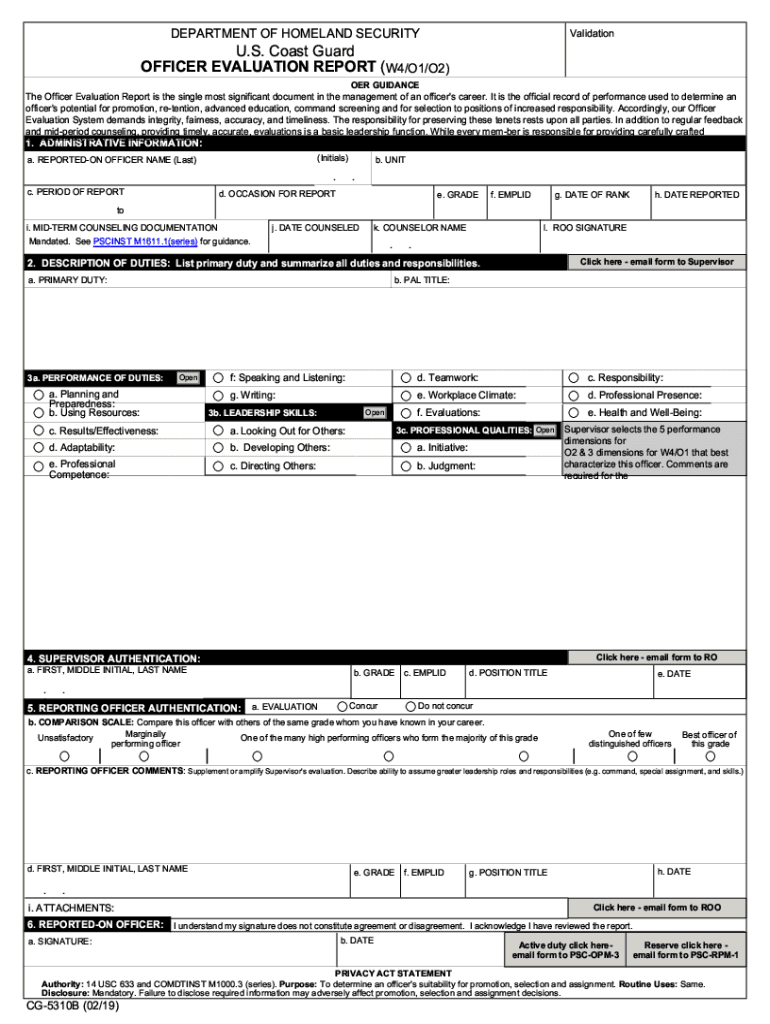
I; K 2019-2026


Understanding the CG 5310A Form
The CG 5310A form, also known as the U.S. Coast Guard Officer Evaluation Report (OER), is a critical document used to assess the performance of Coast Guard officers. This form plays a significant role in the evaluation process, influencing promotions, assignments, and career progression. It provides a structured format for supervisors to document an officer's achievements, competencies, and overall contributions to the organization.
Steps to Complete the CG 5310A Form
Completing the CG 5310A form involves several key steps to ensure accuracy and compliance with Coast Guard regulations. Begin by gathering all necessary information about the officer being evaluated, including their performance history and contributions. Next, follow these steps:
- Fill out the officer's personal information accurately.
- Provide a detailed assessment of their performance in various competencies.
- Include specific examples and accomplishments that highlight the officer's strengths.
- Ensure all sections are completed and reviewed for clarity and completeness.
Legal Use of the CG 5310A Form
The CG 5310A form is legally binding when completed and submitted according to established guidelines. It is essential to ensure that all information provided is truthful and accurate, as any discrepancies can lead to disciplinary actions. The form must be signed by both the evaluator and the officer being evaluated, which confirms that the evaluation process has been conducted fairly and transparently.
Required Documents for Submission
When submitting the CG 5310A form, certain accompanying documents may be required to support the evaluation. These may include:
- Previous evaluation reports for context.
- Documentation of significant achievements or incidents during the evaluation period.
- Any additional forms required by the Coast Guard for processing evaluations.
Form Submission Methods
The CG 5310A form can be submitted through various methods, depending on the specific requirements of the Coast Guard unit. Common submission methods include:
- Online submission through the designated Coast Guard portal.
- Mailing a hard copy to the appropriate office.
- In-person submission at designated Coast Guard facilities.
Examples of Using the CG 5310A Form
The CG 5310A form is utilized in various scenarios within the Coast Guard. For instance, it is commonly used during annual performance evaluations, where officers are assessed on their contributions over the past year. Additionally, it may be employed during promotion boards to evaluate candidates for advancement based on their documented performance and leadership qualities.
Digital vs. Paper Version of the CG 5310A Form
Both digital and paper versions of the CG 5310A form are available, with the digital format offering several advantages. The digital version allows for easier editing, quicker submission, and enhanced tracking of the evaluation process. However, some units may still require a paper version for archival purposes or specific submission protocols. It is essential to check with your unit for their preferred format.
Quick guide on how to complete i k
Effortlessly prepare I; K on any device
Digital document management has become increasingly favored by businesses and individuals alike. It offers an ideal environmentally friendly substitute for traditional printed and signed paperwork, allowing you to find the necessary forms and securely store them online. airSlate SignNow equips you with the essential tools to create, modify, and electronically sign your documents quickly and without delay. Manage I; K on any device using the airSlate SignNow applications for Android or iOS and streamline any document-related process today.
How to effortlessly modify and eSign I; K
- Obtain I; K and click on Get Form to begin.
- Utilize the tools we provide to complete your form.
- Highlight important sections of the documents or obscure sensitive information with the tools that airSlate SignNow offers specifically for that purpose.
- Create your signature using the Sign tool, which takes mere seconds and carries the same legal validity as a traditional handwritten signature.
- Review all the information carefully and click on the Done button to save your changes.
- Select your preferred method to send your form—via email, SMS, an invitation link, or download it to your computer.
Say goodbye to lost or misfiled documents, tedious form searches, and errors that require new copies to be printed. airSlate SignNow meets all your document management needs with just a few clicks from any device you choose. Modify and eSign I; K and ensure excellent communication throughout your form preparation process with airSlate SignNow.
Create this form in 5 minutes or less
Find and fill out the correct i k
Create this form in 5 minutes!
How to create an eSignature for the i k
The way to make an eSignature for a PDF document in the online mode
The way to make an eSignature for a PDF document in Chrome
The way to generate an eSignature for putting it on PDFs in Gmail
How to make an electronic signature right from your mobile device
The way to make an eSignature for a PDF document on iOS devices
How to make an electronic signature for a PDF on Android devices
People also ask
-
What is the CG 5310A form?
The CG 5310A form is a crucial document used in various business processes, allowing organizations to streamline their workflow. By integrating the CG 5310A with airSlate SignNow, businesses can easily send and eSign this form, enhancing efficiency in document management.
-
How does airSlate SignNow simplify the CG 5310A signing process?
airSlate SignNow provides an intuitive platform for sending and signing the CG 5310A form digitally. With features like templates, automated workflows, and real-time tracking, it removes the complexity from document signing and ensures a faster turnaround.
-
What are the pricing options for using airSlate SignNow with CG 5310A?
airSlate SignNow offers various pricing plans to accommodate different business needs while using the CG 5310A form. The pricing is competitive and designed to deliver cost-effective solutions without compromising on features, ensuring you get the best value for your investment.
-
Can I integrate airSlate SignNow with other applications for CG 5310A management?
Yes, airSlate SignNow supports integrations with numerous applications, allowing you to manage the CG 5310A more effectively. This seamless integration enhances your workflow by connecting your existing tools and simplifying document processes.
-
What benefits does eSigning the CG 5310A with airSlate SignNow provide?
eSigning the CG 5310A through airSlate SignNow offers numerous benefits, including enhanced security and reduction in processing time. Additionally, digital signatures are legally binding, which adds to the validity and reliability of your documents.
-
Is it easy to create a CG 5310A template in airSlate SignNow?
Absolutely! airSlate SignNow allows you to easily create templates for the CG 5310A form, enabling quick and consistent document preparation. This feature is particularly beneficial for businesses that frequently use the same form, enhancing productivity.
-
How can I ensure the security of my CG 5310A documents in airSlate SignNow?
airSlate SignNow prioritizes the security of your documents, including the CG 5310A. With advanced encryption, secure cloud storage, and compliance with global security standards, you can trust that your sensitive information is well protected.
Get more for I; K
Find out other I; K
- Sign Massachusetts Sports NDA Mobile
- Sign Minnesota Real Estate Rental Lease Agreement Now
- How To Sign Minnesota Real Estate Residential Lease Agreement
- Sign Mississippi Sports Confidentiality Agreement Computer
- Help Me With Sign Montana Sports Month To Month Lease
- Sign Mississippi Real Estate Warranty Deed Later
- How Can I Sign Mississippi Real Estate Affidavit Of Heirship
- How To Sign Missouri Real Estate Warranty Deed
- Sign Nebraska Real Estate Letter Of Intent Online
- Sign Nebraska Real Estate Limited Power Of Attorney Mobile
- How Do I Sign New Mexico Sports Limited Power Of Attorney
- Sign Ohio Sports LLC Operating Agreement Easy
- Sign New Jersey Real Estate Limited Power Of Attorney Computer
- Sign New Mexico Real Estate Contract Safe
- How To Sign South Carolina Sports Lease Termination Letter
- How Can I Sign New York Real Estate Memorandum Of Understanding
- Sign Texas Sports Promissory Note Template Online
- Sign Oregon Orthodontists Last Will And Testament Free
- Sign Washington Sports Last Will And Testament Free
- How Can I Sign Ohio Real Estate LLC Operating Agreement