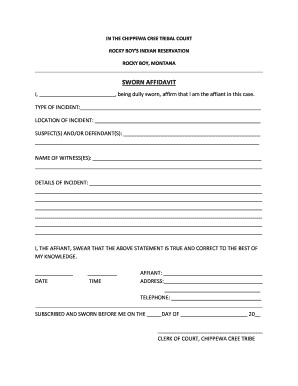
Rocky Boy Tribal Courts 2015


Understanding Chippewa Cree Tribal Courts
The Chippewa Cree Tribal Courts serve as the judicial system for the Chippewa Cree Tribe, located on the Rocky Boy's Indian Reservation in Montana. These courts handle a variety of cases, including civil, criminal, and family law matters. The court system is designed to uphold the tribe's laws and ensure justice within the community. It operates independently of state courts, reflecting the tribe's sovereignty and commitment to self-governance.
How to Use the Chippewa Cree Tribal Courts
Utilizing the Chippewa Cree Tribal Courts involves understanding the specific procedures and requirements for filing cases. Individuals must first determine the type of case they wish to bring before the court, such as civil disputes or criminal charges. Once the case type is identified, the necessary forms must be completed accurately. It is essential to follow the court's guidelines for submission, which may include filing in person or electronically, depending on the nature of the case.
Steps to Complete Chippewa Cree Tribal Courts Forms
Completing forms for the Chippewa Cree Tribal Courts requires attention to detail and adherence to specific guidelines. Here are the general steps to follow:
- Identify the correct form for your case type.
- Gather all necessary information and documentation.
- Fill out the form completely, ensuring accuracy.
- Review the form for any errors or omissions.
- Submit the form according to court instructions, either online or in person.
Legal Use of Chippewa Cree Tribal Courts
The legal framework governing the Chippewa Cree Tribal Courts is rooted in tribal law, which is distinct from state law. This court system is authorized to adjudicate matters that involve tribal members and issues arising on the reservation. Legal proceedings in these courts are guided by tribal codes and regulations, ensuring that the rights of individuals are protected while also upholding the community's values.
Required Documents for Chippewa Cree Tribal Courts
When filing a case in the Chippewa Cree Tribal Courts, certain documents are typically required. These may include:
- Completed court forms specific to the case type.
- Proof of residency on the reservation, if applicable.
- Any supporting documentation relevant to the case, such as contracts or evidence.
- Identification documents to verify the identity of the filer.
Form Submission Methods for Chippewa Cree Tribal Courts
Submitting forms to the Chippewa Cree Tribal Courts can be done through various methods. Options may include:
- In-person submission at the court clerk's office.
- Mailing the completed forms to the court.
- Online submission through the court's designated electronic filing system, if available.
Key Elements of Chippewa Cree Tribal Courts
The Chippewa Cree Tribal Courts are characterized by several key elements that define their operation:
- Tribal sovereignty, allowing the courts to operate independently of state jurisdiction.
- A focus on community justice, emphasizing restorative practices.
- Procedures that reflect cultural values and traditions of the Chippewa Cree Tribe.
- Accessibility for tribal members, ensuring that the court system serves the needs of the community.
Quick guide on how to complete rocky boy tribal courts
Complete Rocky Boy Tribal Courts seamlessly on any device
Managing documents online has gained popularity among organizations and individuals. It serves as an ideal eco-friendly alternative to conventional printed and signed paperwork, allowing you to access the appropriate form and securely save it online. airSlate SignNow equips you with all the tools necessary to create, modify, and eSign your documents quickly without delays. Manage Rocky Boy Tribal Courts on any device with the airSlate SignNow applications for Android or iOS and enhance any document-centric process today.
The simplest way to modify and eSign Rocky Boy Tribal Courts effortlessly
- Obtain Rocky Boy Tribal Courts and click Get Form to begin.
- Utilize the tools we offer to fill out your document.
- Emphasize important sections of your documents or obscure sensitive information with tools specifically designed for that purpose by airSlate SignNow.
- Create your eSignature using the Sign tool, which takes moments and has the same legal validity as a conventional wet ink signature.
- Review all the details and click the Done button to save your edits.
- Choose your preferred method to send your form, via email, SMS, invite link, or download it to your computer.
Eliminate concerns about lost or misplaced documents, tedious form searches, or mistakes requiring printing new document versions. airSlate SignNow meets your document management needs in just a few clicks from any device you prefer. Modify and eSign Rocky Boy Tribal Courts and ensure excellent communication at every stage of your form preparation process with airSlate SignNow.
Create this form in 5 minutes or less
Find and fill out the correct rocky boy tribal courts
Create this form in 5 minutes!
How to create an eSignature for the rocky boy tribal courts
How to create an electronic signature for a PDF online
How to create an electronic signature for a PDF in Google Chrome
How to create an e-signature for signing PDFs in Gmail
How to create an e-signature right from your smartphone
How to create an e-signature for a PDF on iOS
How to create an e-signature for a PDF on Android
People also ask
-
What are the benefits of using airSlate SignNow with chippewa cree tribal courts?
Using airSlate SignNow with chippewa cree tribal courts allows for streamlined document management and eSignature solutions. This platform enhances efficiency, ensuring that legal documents are processed quickly and securely, which is crucial for court procedures. Moreover, it offers compliance with legal standards, minimizing the risk of errors.
-
How does airSlate SignNow integrate with chippewa cree tribal courts?
airSlate SignNow seamlessly integrates with chippewa cree tribal courts by providing electronic signature capabilities and document tracking. This integration facilitates collaboration among legal professionals and court officials, ensuring that all necessary paperwork is in order. These features help enhance communication and expedite the legal process.
-
What pricing options are available for using airSlate SignNow in chippewa cree tribal courts?
airSlate SignNow offers various pricing plans suitable for the needs of chippewa cree tribal courts, catering to different budgets and requirements. Each plan includes essential features like eSigning and document management. Additionally, there are options for volume discounts, making it cost-effective for multiple users in the tribal courts.
-
Is airSlate SignNow secure for handling documents in chippewa cree tribal courts?
Absolutely! airSlate SignNow prioritizes security and compliance, using advanced encryption and authentication measures to protect sensitive documents. For chippewa cree tribal courts, this ensures that all legal documents remain confidential and secure throughout the signing process. You can trust that your documents are safeguarded against unauthorized access.
-
Can airSlate SignNow help with compliance in chippewa cree tribal courts?
Yes, airSlate SignNow is designed to assist chippewa cree tribal courts in maintaining compliance with legal and regulatory standards. It provides audit trails and time-stamped records, which are essential for legal documentation. This level of compliance helps ensure that all signed documents meet the necessary legal requirements.
-
What features does airSlate SignNow offer for chippewa cree tribal courts?
airSlate SignNow offers a range of features tailored for chippewa cree tribal courts, including customizable templates, secure eSignatures, and real-time document tracking. These features enhance productivity and ensure streamlined workflows within legal processes. Additionally, the user-friendly interface makes it easy for court staff to manage documents efficiently.
-
How can airSlate SignNow improve the workflow in chippewa cree tribal courts?
By utilizing airSlate SignNow, chippewa cree tribal courts can signNowly improve their workflow through automated document processes and fewer manual tasks. This leads to faster turnaround times for legal documentation and reduces the administrative burden on court staff. As a result, court operations become more efficient and responsive.
Get more for Rocky Boy Tribal Courts
Find out other Rocky Boy Tribal Courts
- How Do I eSign Hawaii Orthodontists PDF
- How Can I eSign Colorado Plumbing PDF
- Can I eSign Hawaii Plumbing PDF
- How Do I eSign Hawaii Plumbing Form
- Can I eSign Hawaii Plumbing Form
- How To eSign Hawaii Plumbing Word
- Help Me With eSign Hawaii Plumbing Document
- How To eSign Hawaii Plumbing Presentation
- How To eSign Maryland Plumbing Document
- How Do I eSign Mississippi Plumbing Word
- Can I eSign New Jersey Plumbing Form
- How Can I eSign Wisconsin Plumbing PPT
- Can I eSign Colorado Real Estate Form
- How To eSign Florida Real Estate Form
- Can I eSign Hawaii Real Estate Word
- How Do I eSign Hawaii Real Estate Word
- How To eSign Hawaii Real Estate Document
- How Do I eSign Hawaii Real Estate Presentation
- How Can I eSign Idaho Real Estate Document
- How Do I eSign Hawaii Sports Document