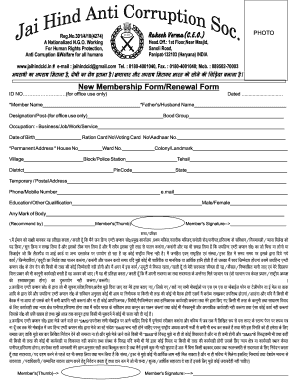
Ngo Membership Form


What is the trust membership form?
The trust membership form is a document used by organizations, particularly non-profit organizations, to gather essential information from individuals who wish to become members. This form typically collects personal details such as name, contact information, and sometimes financial contributions or commitments. It serves as a formal request for membership and often includes terms and conditions outlining the rights and responsibilities of members. Understanding this form is crucial for both the organization and the potential member, as it establishes a legal relationship between them.
How to use the trust membership form
Using the trust membership form involves several straightforward steps. First, individuals should obtain the form, which can usually be found on the organization's website or requested directly from them. Once the form is in hand, prospective members should fill it out completely, ensuring accuracy in all provided information. After completing the form, it may need to be submitted electronically or printed and mailed, depending on the organization's submission guidelines. It is important to review the form for any required signatures or additional documentation that may be necessary for processing.
Steps to complete the trust membership form
Completing the trust membership form requires attention to detail to ensure all information is accurate and complete. Here are the steps to follow:
- Obtain the latest version of the trust membership form from the organization.
- Fill in personal details, including your name, address, email, and phone number.
- Provide any additional information requested, such as your reasons for joining or any skills you can offer.
- Review the terms and conditions associated with membership, ensuring you understand your rights and responsibilities.
- Sign and date the form, confirming your agreement to the terms.
- Submit the form according to the organization’s instructions, whether online, by mail, or in person.
Legal use of the trust membership form
The trust membership form is legally binding once it is completed and signed by the individual. For the form to hold legal weight, it must comply with relevant eSignature laws, such as the ESIGN Act and UETA, which govern electronic signatures in the United States. This means that the form should include a clear statement of consent for electronic submission and ensure that the signer's identity is verified. Organizations must also maintain proper records of the completed forms to comply with regulatory requirements and protect the rights of their members.
Key elements of the trust membership form
Several key elements are essential to include in the trust membership form to ensure it serves its purpose effectively:
- Personal Information: Name, address, email, and phone number.
- Membership Type: Specify the type of membership being applied for, if applicable.
- Terms and Conditions: A section outlining the responsibilities and rights of members.
- Signature Line: A space for the applicant's signature, indicating their agreement.
- Date of Submission: A field for the date the form is completed and submitted.
Form Submission Methods
Submitting the trust membership form can typically be done through various methods, depending on the organization's preferences. Common submission methods include:
- Online Submission: Many organizations offer a digital platform for members to fill out and submit the form directly.
- Mail: Individuals may print the completed form and send it via postal service to the organization's address.
- In-Person: Some organizations allow applicants to submit the form in person at their office or during events.
Quick guide on how to complete ngo membership form
Complete Ngo Membership Form effortlessly on any gadget
Digital document administration has gained traction among businesses and individuals alike. It offers an ideal environmentally friendly substitute for traditional printed and signed documents, allowing you to obtain the required form and securely save it online. airSlate SignNow equips you with all the tools necessary to create, edit, and eSign your documents quickly without interruptions. Manage Ngo Membership Form on any gadget with airSlate SignNow's Android or iOS applications and enhance any document-focused process today.
The easiest method to modify and eSign Ngo Membership Form with ease
- Find Ngo Membership Form and click Get Form to begin.
- Use the tools we provide to fill out your document.
- Emphasize important sections of the documents or redact sensitive information with tools that airSlate SignNow has specifically designed for that purpose.
- Create your signature using the Sign tool, which takes just a few seconds and holds the same legal validity as a conventional wet ink signature.
- Review all the details and then click the Done button to save your changes.
- Choose how you wish to send your form, via email, text message (SMS), or invite link, or download it to your computer.
Eliminate the worries of lost or mishandled documents, tedious form searching, or mistakes that necessitate printing new document copies. airSlate SignNow addresses all your document management needs with just a few clicks from any device you prefer. Modify and eSign Ngo Membership Form and ensure seamless communication at every juncture of your form preparation process with airSlate SignNow.
Create this form in 5 minutes or less
Create this form in 5 minutes!
How to create an eSignature for the ngo membership form
How to create an electronic signature for a PDF online
How to create an electronic signature for a PDF in Google Chrome
How to create an e-signature for signing PDFs in Gmail
How to create an e-signature right from your smartphone
How to create an e-signature for a PDF on iOS
How to create an e-signature for a PDF on Android
People also ask
-
What is a trust membership form?
A trust membership form is a document used to establish and manage membership in a trust or organization. It typically collects essential information from applicants and outlines the terms of membership, ensuring compliance with relevant policies and regulations.
-
How does airSlate SignNow facilitate the trust membership form process?
airSlate SignNow simplifies the process of creating, sending, and signing trust membership forms. Our platform offers customizable templates and eSignature capabilities, making it easy for businesses to manage membership applications efficiently and securely.
-
What features are included in the trust membership form solution?
With airSlate SignNow, the trust membership form solution includes features like drag-and-drop form building, automated workflows, secure eSignatures, and real-time tracking of document status. These features enhance efficiency and ensure that forms are processed seamlessly.
-
What are the benefits of using airSlate SignNow for trust membership forms?
Utilizing airSlate SignNow for trust membership forms improves turnaround times, reduces paper waste, and enhances the user experience. Businesses can streamline their membership processes, ensuring quick access to completed forms and greater operational efficiency.
-
Is there a fee to use airSlate SignNow for trust membership forms?
Yes, airSlate SignNow offers various pricing plans tailored to fit different business needs. Each plan provides access to features for managing trust membership forms, ensuring that you pay only for what you need to streamline your processes.
-
Can I integrate airSlate SignNow with other systems for trust membership forms?
Absolutely! airSlate SignNow supports integrations with a variety of third-party applications. This capability allows you to incorporate trust membership forms into your existing workflows, enhancing productivity and data management across platforms.
-
How secure is the information submitted through a trust membership form?
airSlate SignNow prioritizes security by implementing advanced encryption and compliance with industry standards. When using our platform for trust membership forms, all submitted information is protected, ensuring the confidentiality and integrity of your data.
Get more for Ngo Membership Form
Find out other Ngo Membership Form
- Help Me With Sign Colorado Mutual non-disclosure agreement
- Sign Arizona Non disclosure agreement sample Online
- Sign New Mexico Mutual non-disclosure agreement Simple
- Sign Oklahoma Mutual non-disclosure agreement Simple
- Sign Utah Mutual non-disclosure agreement Free
- Sign Michigan Non disclosure agreement sample Later
- Sign Michigan Non-disclosure agreement PDF Safe
- Can I Sign Ohio Non-disclosure agreement PDF
- Help Me With Sign Oklahoma Non-disclosure agreement PDF
- How Do I Sign Oregon Non-disclosure agreement PDF
- Sign Oregon Non disclosure agreement sample Mobile
- How Do I Sign Montana Rental agreement contract
- Sign Alaska Rental lease agreement Mobile
- Sign Connecticut Rental lease agreement Easy
- Sign Hawaii Rental lease agreement Mobile
- Sign Hawaii Rental lease agreement Simple
- Sign Kansas Rental lease agreement Later
- How Can I Sign California Rental house lease agreement
- How To Sign Nebraska Rental house lease agreement
- How To Sign North Dakota Rental house lease agreement