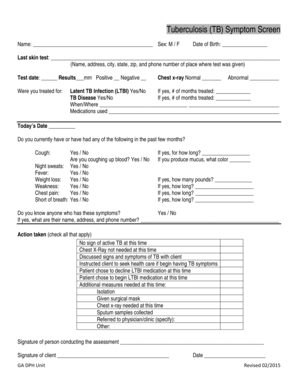
Tuberculosis Symptoms Screening Form


What is the tuberculosis symptoms screening form
The tuberculosis symptoms screening form is a crucial document used to assess individuals for potential tuberculosis (TB) infection. This form typically includes a series of questions aimed at identifying common TB signs and symptoms, such as persistent cough, fever, night sweats, and weight loss. It is essential for healthcare providers to collect this information to determine the need for further testing or treatment.
How to use the tuberculosis symptoms screening form
Using the tuberculosis symptoms screening form involves several straightforward steps. First, individuals should carefully read each question and provide accurate responses based on their current health status. It is important to answer all questions honestly to ensure a proper evaluation. Once completed, the form can be submitted to a healthcare provider for review. This process helps in the timely identification of TB cases and facilitates appropriate medical intervention.
Steps to complete the tuberculosis symptoms screening form
Completing the tuberculosis symptoms screening form requires attention to detail. Follow these steps:
- Begin by entering your personal information, including your name, date of birth, and contact details.
- Carefully read each question regarding TB symptoms and provide truthful answers.
- If applicable, include any relevant medical history or previous TB tests.
- Review your responses to ensure accuracy before submission.
- Submit the form to your healthcare provider through the designated method, whether online or in-person.
Legal use of the tuberculosis symptoms screening form
The legal use of the tuberculosis symptoms screening form is governed by various health regulations. It is essential that the form is filled out accurately and submitted to authorized healthcare professionals. Compliance with local and federal health guidelines ensures that the information collected is used appropriately for diagnosis and treatment. Furthermore, electronic submission of the form must adhere to the relevant eSignature laws, ensuring that the document is legally binding.
Key elements of the tuberculosis symptoms screening form
The tuberculosis symptoms screening form includes several key elements that are vital for accurate assessment. These elements typically consist of:
- Personal Information: Basic details such as name, age, and contact information.
- Symptom Checklist: A series of questions about current symptoms related to TB.
- Medical History: Information regarding past TB infections or treatments.
- Signature: A section for the individual to sign, confirming the accuracy of the information provided.
How to obtain the tuberculosis symptoms screening form
The tuberculosis symptoms screening form can be obtained through various channels. Many healthcare providers offer the form directly in their offices or on their websites. Additionally, public health departments and community health organizations may provide access to the form. For convenience, individuals can also find downloadable versions online that can be printed and filled out before visiting a healthcare provider.
Quick guide on how to complete tuberculosis symptoms screening form
Complete Tuberculosis Symptoms Screening Form effortlessly on any device
Digital document management has gained traction among businesses and individuals alike. It offers an ideal eco-friendly alternative to conventional printed and signed documents, allowing you to obtain the necessary form and securely store it online. airSlate SignNow equips you with all the tools required to create, modify, and eSign your documents quickly without delays. Manage Tuberculosis Symptoms Screening Form on any device using the airSlate SignNow Android or iOS applications and enhance any document-centric procedure today.
The easiest method to alter and eSign Tuberculosis Symptoms Screening Form with ease
- Locate Tuberculosis Symptoms Screening Form and click Get Form to commence.
- Utilize the tools we provide to complete your form.
- Emphasize relevant sections of the documents or redact sensitive information with tools that airSlate SignNow offers specifically for that purpose.
- Generate your eSignature using the Sign feature, which takes mere seconds and holds the same legal validity as a traditional handwritten signature.
- Review the information and click the Done button to save your changes.
- Select how you want to deliver your form, via email, text message (SMS), invitation link, or download it to your computer.
Eliminate concerns about lost or misplaced files, the hassle of tedious form searches, or errors that require reprints of new document copies. airSlate SignNow fulfills all your document management requirements in just a few clicks from any device of your preference. Edit and eSign Tuberculosis Symptoms Screening Form and guarantee seamless communication throughout your form preparation process with airSlate SignNow.
Create this form in 5 minutes or less
Create this form in 5 minutes!
How to create an eSignature for the tuberculosis symptoms screening form
How to create an electronic signature for a PDF online
How to create an electronic signature for a PDF in Google Chrome
How to create an e-signature for signing PDFs in Gmail
How to create an e-signature right from your smartphone
How to create an e-signature for a PDF on iOS
How to create an e-signature for a PDF on Android
People also ask
-
What are the common tb signs and symptoms?
Common tb signs and symptoms include a persistent cough, chest pain, and severe fatigue. Individuals may also experience weight loss, night sweats, and fever. It's essential to recognize these symptoms early to seek appropriate medical attention.
-
How can airSlate SignNow help in managing tb signs and symptoms documentation?
airSlate SignNow provides an efficient platform for healthcare professionals to send and eSign documents related to tb signs and symptoms. With its user-friendly interface, managing medical documentation becomes straightforward, allowing for quick response times and better patient care.
-
What features does airSlate SignNow offer for tracking tb signs and symptoms?
airSlate SignNow includes features such as document templates, real-time tracking, and secure storage. These tools help organizations manage important documents associated with tb signs and symptoms, ensuring accuracy and compliance throughout the process.
-
Is airSlate SignNow a cost-effective solution for tb signs and symptoms documentation?
Yes, airSlate SignNow is designed to be a cost-effective solution for businesses handling tb signs and symptoms documentation. With competitive pricing plans, it ensures that organizations of all sizes can access essential tools without overspending.
-
Can I integrate airSlate SignNow with my existing healthcare system to track tb signs and symptoms?
Absolutely! airSlate SignNow offers various integrations with popular healthcare systems. This allows you to seamlessly incorporate tb signs and symptoms management into your existing workflows, enhancing efficiency and data accuracy.
-
What benefits does airSlate SignNow provide for facilitating tb signs and symptoms assessments?
Using airSlate SignNow can streamline the process of facilitating tb signs and symptoms assessments. It enables healthcare providers to quickly share documents, receive eSignatures, and maintain records, ultimately improving patient care and operational efficiency.
-
Does airSlate SignNow ensure the security of sensitive information related to tb signs and symptoms?
Yes, airSlate SignNow prioritizes the security of sensitive information. It employs advanced encryption and compliance protocols to protect documents related to tb signs and symptoms, ensuring that confidential patient information remains safe.
Get more for Tuberculosis Symptoms Screening Form
- City of fort worth outdoor events permit form
- Huskies for adoption in texas form
- Pwd 888 w7000 2002 form
- Dfw vehicle decal application dallasfort worth international form
- Right of way encroachment agreement fort worth texas form
- Miller levine biology textbook pdf form
- Texas acknowledgement form
- Utah notary form
Find out other Tuberculosis Symptoms Screening Form
- How Do I eSignature Kansas Insurance Word
- How Do I eSignature Washington Insurance Form
- How Do I eSignature Alaska Life Sciences Presentation
- Help Me With eSignature Iowa Life Sciences Presentation
- How Can I eSignature Michigan Life Sciences Word
- Can I eSignature New Jersey Life Sciences Presentation
- How Can I eSignature Louisiana Non-Profit PDF
- Can I eSignature Alaska Orthodontists PDF
- How Do I eSignature New York Non-Profit Form
- How To eSignature Iowa Orthodontists Presentation
- Can I eSignature South Dakota Lawers Document
- Can I eSignature Oklahoma Orthodontists Document
- Can I eSignature Oklahoma Orthodontists Word
- How Can I eSignature Wisconsin Orthodontists Word
- How Do I eSignature Arizona Real Estate PDF
- How To eSignature Arkansas Real Estate Document
- How Do I eSignature Oregon Plumbing PPT
- How Do I eSignature Connecticut Real Estate Presentation
- Can I eSignature Arizona Sports PPT
- How Can I eSignature Wisconsin Plumbing Document