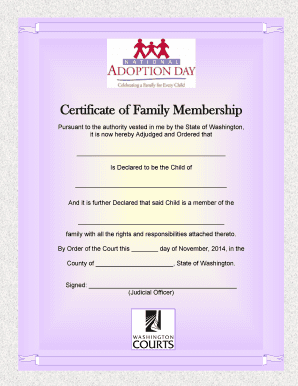
Family Certificate Form


What is the Family Certificate
A family certificate is an official document that verifies the relationships among family members. It typically includes details such as names, dates of birth, and the relationship between individuals. This certificate can serve various purposes, including legal identification, applying for government benefits, and proving familial relationships for immigration or educational purposes. Understanding what a family certificate entails is essential for those needing to establish family ties for official matters.
How to Obtain the Family Certificate
To obtain a family certificate, individuals usually need to follow a specific process that may vary by state. Generally, the steps include:
- Gather necessary documents, such as birth certificates and identification.
- Contact the relevant government office, such as the vital records department or local registrar.
- Complete any required application forms.
- Submit the application along with the required fees.
- Wait for processing, which may take several days to weeks, depending on the jurisdiction.
Steps to Complete the Family Certificate
Completing a family certificate involves several key steps to ensure its accuracy and validity. Start by collecting all relevant information about family members, including full names, birth dates, and relationships. Next, fill out the family certificate form accurately, ensuring that all details are correct. It's important to review the completed form for any errors before submission. Once finalized, submit the form to the appropriate authority, either online or in person, depending on local regulations.
Legal Use of the Family Certificate
The family certificate holds legal significance in various contexts. It can be used to establish eligibility for government programs, apply for benefits, or support claims in legal proceedings. In some cases, it may also be required for immigration purposes, educational enrollment, or insurance applications. Understanding the legal implications of the family certificate is crucial for individuals who need to present it in official matters.
Key Elements of the Family Certificate
A family certificate typically contains several key elements that validate its authenticity and purpose. These elements include:
- Full names of family members listed.
- Dates of birth for each individual.
- Relationship descriptions (e.g., mother, father, sibling).
- Issuing authority's name and signature.
- Date of issuance.
Each of these components contributes to the certificate's validity and usefulness in various applications.
Examples of Using the Family Certificate
Family certificates can be utilized in numerous scenarios, such as:
- Applying for government assistance programs that require proof of family relationships.
- Enrolling children in schools where family verification is necessary.
- Supporting immigration applications that require documentation of family ties.
- Establishing eligibility for health insurance plans that cover family members.
These examples illustrate the importance of having a family certificate readily available for various official purposes.
Quick guide on how to complete family certificate
Prepare Family Certificate effortlessly on any device
Online document management has become increasingly popular among businesses and individuals. It serves as an ideal eco-friendly alternative to traditional printed and signed documents, allowing you to access the necessary form and securely store it online. airSlate SignNow provides all the tools necessary to create, modify, and eSign your documents swiftly without delays. Manage Family Certificate on any platform with the airSlate SignNow Android or iOS applications and streamline any document-focused operation today.
The easiest way to edit and eSign Family Certificate with ease
- Locate Family Certificate and click Get Form to begin.
- Utilize the tools we provide to complete your form.
- Emphasize relevant sections of your documents or obscure sensitive information using the tools that airSlate SignNow specifically offers for this purpose.
- Generate your signature with the Sign tool, which takes mere seconds and carries the same legal validity as a conventional wet ink signature.
- Review the details and click on the Done button to save your changes.
- Select how you wish to share your form, via email, text message (SMS), or invite link, or download it to your computer.
Eliminate the hassle of lost or misplaced documents, tedious form searches, or mistakes requiring reprints. airSlate SignNow meets your document management needs in just a few clicks from any device you choose. Edit and eSign Family Certificate and ensure outstanding communication at every stage of the form preparation process with airSlate SignNow.
Create this form in 5 minutes or less
Create this form in 5 minutes!
How to create an eSignature for the family certificate
How to create an electronic signature for a PDF online
How to create an electronic signature for a PDF in Google Chrome
How to create an e-signature for signing PDFs in Gmail
How to create an e-signature right from your smartphone
How to create an e-signature for a PDF on iOS
How to create an e-signature for a PDF on Android
People also ask
-
What is a family certificate and why do I need one?
A family certificate is an official document that states the familial relationships among individuals, such as parents and children. You may need a family certificate for various purposes, including legal processes, immigration, or applying for benefits. It's essential to ensure that this document is accurate and recognized by relevant authorities.
-
How can airSlate SignNow help with family certificate documentation?
airSlate SignNow simplifies the creation and signing of documents like a family certificate. Our platform allows you to easily prepare, send, and eSign your family certificate online, facilitating quick processing without the hassle of paperwork. With airSlate SignNow, managing your document needs becomes efficient and user-friendly.
-
What features does airSlate SignNow offer for family certificate management?
The airSlate SignNow platform offers features such as secure electronic signatures, customizable templates for family certificates, and real-time tracking of document status. These functionalities enable users to efficiently create, sign, and store their family certificates online, ensuring a streamlined workflow throughout the process.
-
Is there a cost associated with using airSlate SignNow for family certificates?
Yes, airSlate SignNow offers a variety of pricing plans tailored to fit different needs, allowing you to manage your family certificate processes at a cost-effective rate. Our pricing model is designed to accommodate both individuals and businesses, ensuring you find the best solution for your document management needs. Explore our plans to find the perfect fit for your budget.
-
Can I integrate airSlate SignNow with other tools for managing family certificates?
Absolutely! airSlate SignNow provides seamless integration with various third-party applications like Google Drive, Dropbox, and Microsoft Office. This allows you to import or export your family certificate documents effortlessly, making it easier to manage all your documentation in one place.
-
What are the benefits of eSigning a family certificate using airSlate SignNow?
eSigning a family certificate with airSlate SignNow enhances security and efficiency. You can sign documents from anywhere, at any time, which speeds up the process signNowly compared to traditional methods. Additionally, our platform complies with legal requirements to ensure your family certificate remains valid and recognized.
-
How secure is my family certificate data with airSlate SignNow?
Your family certificate data is protected at airSlate SignNow with top-notch security features, including encryption and secure storage. We prioritize your privacy, ensuring that your sensitive information related to family certificates is kept confidential and safe from unauthorized access.
Get more for Family Certificate
Find out other Family Certificate
- Sign South Dakota Working Time Control Form Now
- Sign Hawaii IT Project Proposal Template Online
- Sign Nebraska Operating Agreement Now
- Can I Sign Montana IT Project Proposal Template
- Sign Delaware Software Development Agreement Template Now
- How To Sign Delaware Software Development Agreement Template
- How Can I Sign Illinois Software Development Agreement Template
- Sign Arkansas IT Consulting Agreement Computer
- Can I Sign Arkansas IT Consulting Agreement
- Sign Iowa Agile Software Development Contract Template Free
- How To Sign Oregon IT Consulting Agreement
- Sign Arizona Web Hosting Agreement Easy
- How Can I Sign Arizona Web Hosting Agreement
- Help Me With Sign Alaska Web Hosting Agreement
- Sign Alaska Web Hosting Agreement Easy
- Sign Arkansas Web Hosting Agreement Simple
- Sign Indiana Web Hosting Agreement Online
- Sign Indiana Web Hosting Agreement Easy
- How To Sign Louisiana Web Hosting Agreement
- Sign Maryland Web Hosting Agreement Now