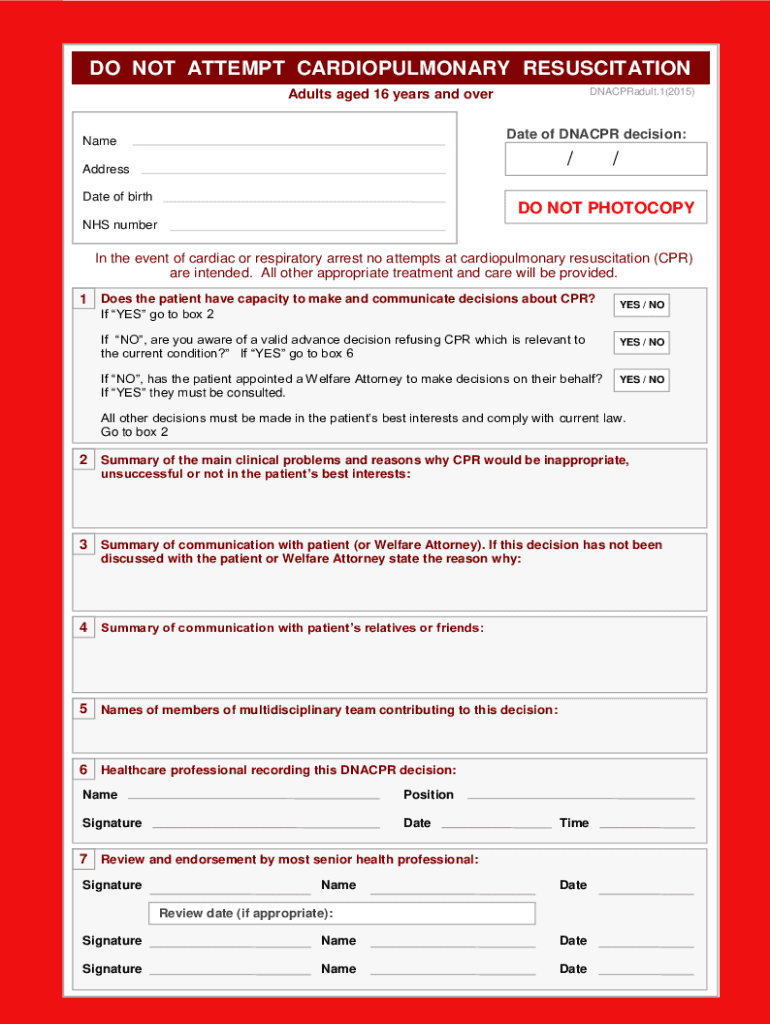
It is Recommended that General Practitioners and Hospital Consultants Record a Decision About Whether Health Professionals Shoul Form


Understanding the Purpose of the Decision Recording
The form titled "It Is Recommended That General Practitioners And Hospital Consultants Record A Decision About Whether Health Professionals Should Attempt Cardiopulmonary Resuscitation For Any Patient Who Is At Foreseeable Risk Of Cardiopulmonary Arrest" serves a critical role in healthcare settings. It ensures that there is a documented decision regarding the resuscitation efforts for patients who are at risk of cardiopulmonary arrest. This documentation is essential for guiding medical professionals in emergency situations, aligning with both ethical standards and legal requirements. By clearly stating whether or not resuscitation should be attempted, healthcare providers can act in accordance with the wishes of the patient and their family, while also adhering to institutional policies.
Steps to Complete the Form
Completing the form requires careful consideration and adherence to specific guidelines. Here are the steps involved:
- Gather patient information, including medical history and current health status.
- Consult with the healthcare team, including general practitioners and hospital consultants, to discuss the patient's condition.
- Document the decision regarding cardiopulmonary resuscitation clearly and concisely.
- Ensure that all relevant parties, including the patient or their legal representatives, are informed of the decision.
- Store the completed form in the patient's medical record for future reference.
Legal Considerations for the Decision
Recording a decision about resuscitation is not only a best practice but also a legal necessity in many jurisdictions. This form can serve as a legal document that outlines the agreed-upon course of action in the event of a cardiac arrest. It is important for healthcare providers to understand the legal implications of their decisions and ensure that they are compliant with state laws and regulations. Proper documentation can protect healthcare professionals from liability and provide clarity in emergency situations.
Key Elements to Include in the Form
When filling out the form, several key elements should be included to ensure its effectiveness and legal validity:
- Patient Identification: Full name, date of birth, and medical record number.
- Clinical Assessment: A summary of the patient’s health status and any relevant medical history.
- Decision Statement: A clear statement regarding whether resuscitation will be attempted.
- Signatures: Signatures of the healthcare providers involved in the decision-making process.
- Date: The date the decision was made should be recorded.
State-Specific Regulations
Healthcare providers must be aware that regulations regarding the recording of resuscitation decisions can vary by state. Some states may have specific requirements regarding who can make these decisions, how they must be documented, and the process for reviewing or updating the decisions. It is crucial for healthcare professionals to familiarize themselves with their state's laws to ensure compliance and to protect both the patient’s rights and their own legal standing.
Examples of Usage in Clinical Practice
This form is utilized in various clinical scenarios, particularly in emergency medicine and critical care settings. For instance, in a hospital setting, if a patient is admitted with a severe cardiac condition, the healthcare team may use this form to document their decision about resuscitation efforts. Similarly, in outpatient settings, general practitioners may use the form to discuss advance directives with patients who have chronic illnesses, ensuring that their wishes are respected in emergency situations.
Quick guide on how to complete it is recommended that general practitioners and hospital consultants record a decision about whether health professionals
Complete It Is Recommended That General Practitioners And Hospital Consultants Record A Decision About Whether Health Professionals Shoul smoothly on any device
Online document management has become popular among businesses and individuals. It offers an ideal eco-friendly alternative to traditional printed and signed documents, as you can easily find the required form and securely store it online. airSlate SignNow provides you with all the tools necessary to create, modify, and eSign your documents swiftly without delays. Manage It Is Recommended That General Practitioners And Hospital Consultants Record A Decision About Whether Health Professionals Shoul on any device with airSlate SignNow Android or iOS applications and enhance any document-related process today.
How to modify and eSign It Is Recommended That General Practitioners And Hospital Consultants Record A Decision About Whether Health Professionals Shoul effortlessly
- Find It Is Recommended That General Practitioners And Hospital Consultants Record A Decision About Whether Health Professionals Shoul and click Get Form to commence.
- Utilize the tools we offer to finish your form.
- Highlight important sections of your documents or redact sensitive information with tools that airSlate SignNow provides specifically for that purpose.
- Generate your signature with the Sign feature, which takes seconds and holds the same legal validity as a conventional wet ink signature.
- Review all the details and click on the Done button to save your updates.
- Choose how you wish to send your form, whether by email, SMS, or invite link, or download it to your computer.
Forget about lost or misplaced files, tedious form searching, or mistakes that require printing new document copies. airSlate SignNow meets your document management needs in just a few clicks from any device of your preference. Modify and eSign It Is Recommended That General Practitioners And Hospital Consultants Record A Decision About Whether Health Professionals Shoul and ensure excellent communication at any stage of your form preparation process with airSlate SignNow.
Create this form in 5 minutes or less
Create this form in 5 minutes!
How to create an eSignature for the it is recommended that general practitioners and hospital consultants record a decision about whether health professionals
How to create an electronic signature for a PDF online
How to create an electronic signature for a PDF in Google Chrome
How to create an e-signature for signing PDFs in Gmail
How to create an e-signature right from your smartphone
How to create an e-signature for a PDF on iOS
How to create an e-signature for a PDF on Android
People also ask
-
What is the importance of recording decisions about CPR for patients at risk?
It is recommended that general practitioners and hospital consultants record a decision about whether health professionals should attempt cardiopulmonary resuscitation for any patient who is at foreseeable risk of cardiopulmonary arrest, as this ensures clarity in patient care and aligns with ethical guidelines in healthcare.
-
How can airSlate SignNow assist in recording these important decisions?
airSlate SignNow provides an intuitive platform for healthcare professionals to document and eSign critical decisions, including those pertaining to CPR. This allows for secure, easily accessible records, ensuring compliance and effective communication among the healthcare team.
-
Are there any specific features in airSlate SignNow that support healthcare decisions?
Yes, airSlate SignNow includes features tailored for the healthcare sector, such as customizable templates, secure electronic signatures, and detailed audit trails. These features facilitate accurate documentation of decisions about whether health professionals should attempt cardiopulmonary resuscitation.
-
What are the pricing plans for airSlate SignNow?
airSlate SignNow offers competitive pricing plans that cater to different organizational needs. Each plan is designed to empower users with all the necessary tools, ensuring that general practitioners and hospital consultants can efficiently document critical decisions related to CPR.
-
Is airSlate SignNow compliant with healthcare regulations?
Absolutely, airSlate SignNow complies with healthcare regulations, including HIPAA. This makes it a reliable choice for recording decisions about CPR, ensuring that sensitive information is handled securely and in accordance with legal requirements.
-
Can airSlate SignNow integrate with other healthcare management tools?
Yes, airSlate SignNow offers seamless integrations with various healthcare management systems and tools. This enhances workflow efficiency and ensures that decisions about whether health professionals should attempt cardiopulmonary resuscitation are promptly recorded and shared across platforms.
-
What benefits does airSlate SignNow offer to healthcare professionals?
airSlate SignNow streamlines the process of documenting critical healthcare decisions, such as CPR guidelines for at-risk patients. Its user-friendly interface and robust features empower healthcare professionals to focus more on patient care while ensuring that vital decisions are accurately recorded.
Get more for It Is Recommended That General Practitioners And Hospital Consultants Record A Decision About Whether Health Professionals Shoul
- Heap agreement otda form
- Oregon gas application form
- Illinois llp fax transmittal request form for certificates of existence and or copies of documents
- 1313 sherman street room 821 form
- Bcia 8016fp request for live scan service bcia 8016fp request for live scan service form
- Lis pendens form south carolina
- Ap jm b 1000 fill online printable fillable blank form
- 23rd circuit court subpoena duces tecum form
Find out other It Is Recommended That General Practitioners And Hospital Consultants Record A Decision About Whether Health Professionals Shoul
- Electronic signature Illinois Real Estate Affidavit Of Heirship Easy
- How To Electronic signature Indiana Real Estate Quitclaim Deed
- Electronic signature North Carolina Plumbing Business Letter Template Easy
- Electronic signature Kansas Real Estate Residential Lease Agreement Simple
- How Can I Electronic signature North Carolina Plumbing Promissory Note Template
- Electronic signature North Dakota Plumbing Emergency Contact Form Mobile
- Electronic signature North Dakota Plumbing Emergency Contact Form Easy
- Electronic signature Rhode Island Plumbing Business Plan Template Later
- Electronic signature Louisiana Real Estate Quitclaim Deed Now
- Electronic signature Louisiana Real Estate Quitclaim Deed Secure
- How Can I Electronic signature South Dakota Plumbing Emergency Contact Form
- Electronic signature South Dakota Plumbing Emergency Contact Form Myself
- Electronic signature Maryland Real Estate LLC Operating Agreement Free
- Electronic signature Texas Plumbing Quitclaim Deed Secure
- Electronic signature Utah Plumbing Last Will And Testament Free
- Electronic signature Washington Plumbing Business Plan Template Safe
- Can I Electronic signature Vermont Plumbing Affidavit Of Heirship
- Electronic signature Michigan Real Estate LLC Operating Agreement Easy
- Electronic signature West Virginia Plumbing Memorandum Of Understanding Simple
- Electronic signature Sports PDF Alaska Fast