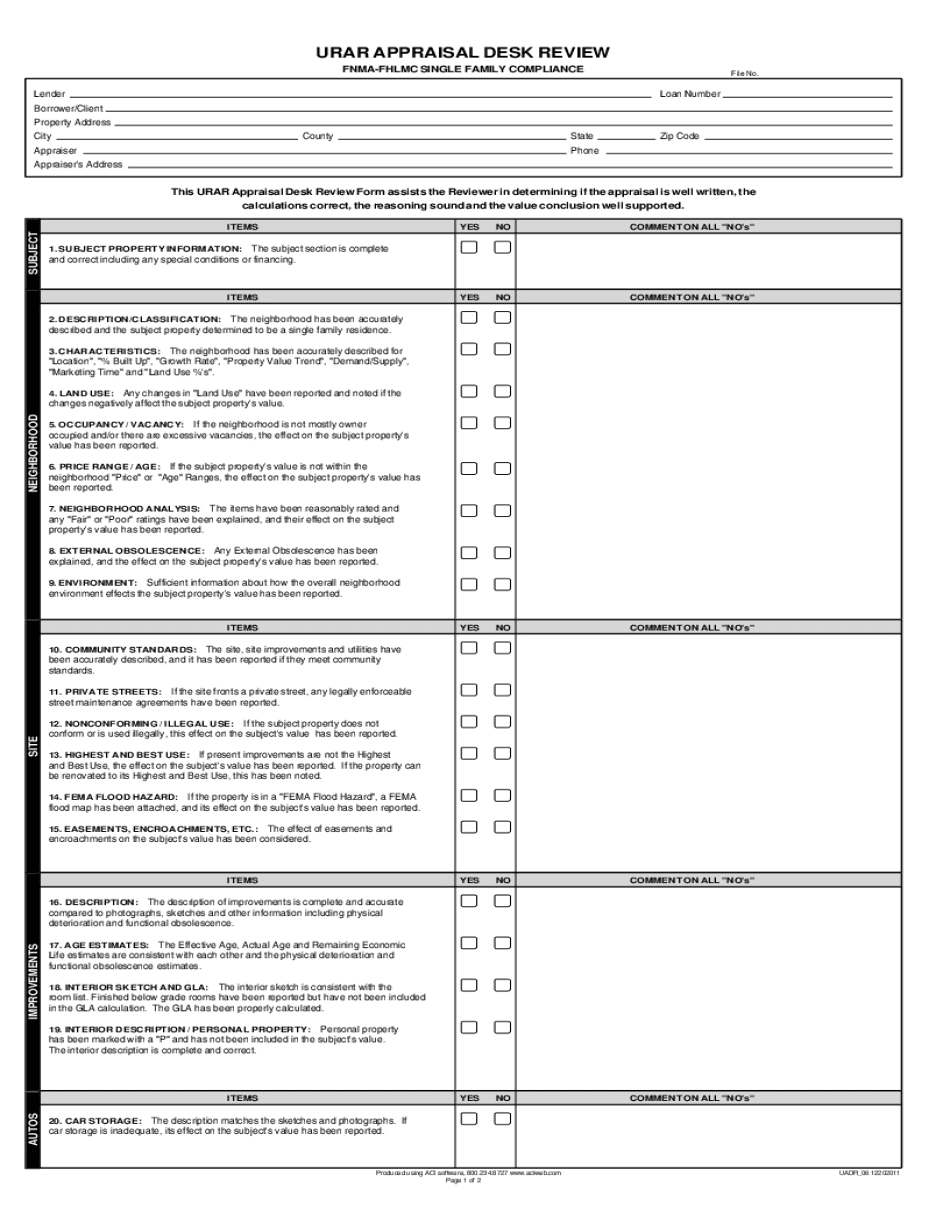
Urar Appraisal Desk Review WordPress Com Form


Understanding the Urar Appraisal Desk Review
The Urar Appraisal Desk Review is a critical document used in the appraisal process, particularly for real estate transactions. This form serves as a comprehensive evaluation tool that allows appraisers to assess property values effectively. It includes key information about the property, such as its location, size, and condition, as well as comparable sales data. Understanding the components of this form is essential for appraisers and stakeholders involved in real estate transactions.
Steps to Complete the Urar Appraisal Desk Review
Completing the Urar Appraisal Desk Review requires careful attention to detail. Here are the essential steps to follow:
- Gather relevant property information, including the address, property type, and ownership details.
- Collect comparable sales data that reflects recent transactions in the area.
- Fill in the form accurately, ensuring all sections are completed, including property characteristics and market analysis.
- Review the completed form for accuracy and completeness before submission.
Legal Use of the Urar Appraisal Desk Review
The Urar Appraisal Desk Review is legally recognized in the United States as a valid appraisal tool, provided that it is completed in compliance with applicable laws and regulations. The use of this form must adhere to standards set by the Uniform Standards of Professional Appraisal Practice (USPAP) and other relevant legal frameworks. Ensuring that the form is filled out correctly can help avoid disputes and enhance the credibility of the appraisal process.
Key Elements of the Urar Appraisal Desk Review
Several key elements are essential to the Urar Appraisal Desk Review. These include:
- Property Description: Detailed information about the property being appraised.
- Market Analysis: Insights into the local real estate market and comparable properties.
- Appraiser's Conclusions: The appraiser's professional opinion regarding the property's value.
- Supporting Documentation: Any additional evidence or data that supports the appraisal conclusions.
Examples of Using the Urar Appraisal Desk Review
The Urar Appraisal Desk Review can be utilized in various scenarios, including:
- Assessing property values for mortgage approvals.
- Conducting market analysis for real estate investments.
- Providing documentation for legal disputes related to property valuation.
Obtaining the Urar Appraisal Desk Review
To obtain the Urar Appraisal Desk Review, professionals can access the form through various channels. It is often available through appraisal organizations or real estate associations. Additionally, many online platforms offer downloadable versions of the form, ensuring that users can easily access the necessary documentation for their appraisal needs.
Quick guide on how to complete urar appraisal desk review wordpress com
Effortlessly Prepare Urar Appraisal Desk Review WordPress com on Any Device
Digital document management has gained traction among businesses and individuals alike. It offers an ideal eco-conscious alternative to conventional printed and signed papers, allowing you to access the right form and securely archive it online. airSlate SignNow equips you with all the tools necessary to create, alter, and electronically sign your documents swiftly and without interruptions. Manage Urar Appraisal Desk Review WordPress com on any device using the airSlate SignNow Android or iOS applications and enhance any document-driven process today.
The Easiest Way to Modify and Electronically Sign Urar Appraisal Desk Review WordPress com with Ease
- Obtain Urar Appraisal Desk Review WordPress com and click on Get Form to begin.
- Utilize the tools we provide to fill out your document.
- Emphasize key sections of your documents or obscure sensitive details with tools that airSlate SignNow specifically offers for that purpose.
- Generate your electronic signature using the Sign feature, which takes mere seconds and has the same legal validity as a conventional wet ink signature.
- Review all the details and click on the Done button to save your modifications.
- Choose how you prefer to send your form, whether by email, text message (SMS), invite link, or download it to your computer.
Say goodbye to lost or misplaced files, frustrating form navigation, or errors requiring reprints of new document copies. airSlate SignNow addresses all your document management needs in just a few clicks from your chosen device. Modify and electronically sign Urar Appraisal Desk Review WordPress com to guarantee excellent communication throughout the document preparation process with airSlate SignNow.
Create this form in 5 minutes or less
Create this form in 5 minutes!
How to create an eSignature for the urar appraisal desk review wordpress com
How to create an electronic signature for a PDF online
How to create an electronic signature for a PDF in Google Chrome
How to create an e-signature for signing PDFs in Gmail
How to create an e-signature right from your smartphone
How to create an e-signature for a PDF on iOS
How to create an e-signature for a PDF on Android
People also ask
-
What is an urar desk fillable and how does it work?
An urar desk fillable is a document that allows users to input information directly into specified fields. With airSlate SignNow, these fillable forms streamline the documentation process, making it easy for businesses to collect data efficiently. The user's can easily eSign these documents once completed, simplifying the signature process.
-
How can I create an urar desk fillable document using airSlate SignNow?
Creating an urar desk fillable document with airSlate SignNow is user-friendly. Simply upload your desired document, use our drag-and-drop editor to add fillable fields, and save your changes. This allows your users to interact with the document effortlessly.
-
What are the pricing options for airSlate SignNow that includes urar desk fillable features?
airSlate SignNow offers various pricing tiers to accommodate different business needs, each including the ability to create urar desk fillable documents. You can choose from monthly or annual subscriptions, ensuring you only pay for the features you require. Check our website for the most up-to-date pricing details and plan comparisons.
-
What benefits can businesses expect from using urar desk fillable features?
Businesses can expect improved efficiency and accuracy when utilizing urar desk fillable features within airSlate SignNow. These capabilities reduce the likelihood of errors in data entry and speed up the process of document completion. Ultimately, this leads to enhanced productivity and a better overall user experience.
-
Are there any integrations available for urar desk fillable documents?
Yes, airSlate SignNow supports a variety of integrations for urar desk fillable documents. You can connect it with popular tools such as Salesforce, Google Drive, and more to enhance your workflow. These integrations allow seamless data transfer and help maintain an organized system for document management.
-
Can I track the status of my urar desk fillable documents?
Absolutely! airSlate SignNow provides tracking features for all urar desk fillable documents sent for eSignature. You can monitor when documents are viewed, signed, and completed, giving you full visibility into the signing process to manage follow-ups effectively.
-
Is it secure to use airSlate SignNow for urar desk fillable documents?
Yes, airSlate SignNow prioritizes the security of your documents, including all urar desk fillable formats. Our platform utilizes advanced encryption protocols to protect sensitive information, ensuring your data remains safe. Additionally, we comply with industry standards and regulations to further enhance your security.
Get more for Urar Appraisal Desk Review WordPress com
- Transcripts will not be issued until all financial obligations to the form
- Lutap form
- Suny downstate volunteer form
- James pace high school announcement sheet bisd form
- Exposure incident report form date of incident time of oakland
- Non filers stimulus form
- Excused and unexcused absences bellevue school district form
- Baruch college transcript form
Find out other Urar Appraisal Desk Review WordPress com
- Can I Sign Michigan Home Loan Application
- Sign Arkansas Mortgage Quote Request Online
- Sign Nebraska Mortgage Quote Request Simple
- Can I Sign Indiana Temporary Employment Contract Template
- How Can I Sign Maryland Temporary Employment Contract Template
- How Can I Sign Montana Temporary Employment Contract Template
- How Can I Sign Ohio Temporary Employment Contract Template
- Sign Mississippi Freelance Contract Online
- Sign Missouri Freelance Contract Safe
- How Do I Sign Delaware Email Cover Letter Template
- Can I Sign Wisconsin Freelance Contract
- Sign Hawaii Employee Performance Review Template Simple
- Sign Indiana Termination Letter Template Simple
- Sign Michigan Termination Letter Template Free
- Sign Colorado Independent Contractor Agreement Template Simple
- How Can I Sign Florida Independent Contractor Agreement Template
- Sign Georgia Independent Contractor Agreement Template Fast
- Help Me With Sign Nevada Termination Letter Template
- How Can I Sign Michigan Independent Contractor Agreement Template
- Sign Montana Independent Contractor Agreement Template Simple