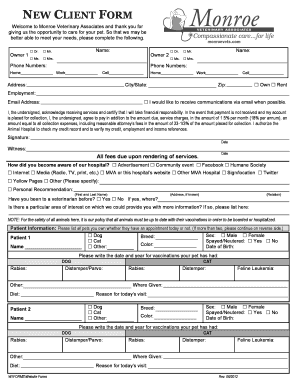
New Client Form Veterinary


What is the veterinary new client form?
The veterinary new client form is a crucial document used by veterinary practices to gather essential information about new clients and their pets. This form typically includes sections for personal details, pet information, medical history, and consent for treatment. By collecting this data, veterinary clinics can ensure they provide tailored care and maintain accurate records. The form may be available in various formats, including a veterinary new client form PDF, which allows for easy printing and completion.
How to use the veterinary new client form
Using the veterinary new client form is straightforward. Clients can obtain the form from the veterinary clinic's website or directly at the clinic. Once acquired, clients should fill in their personal information, such as name, address, and contact details, along with their pet's name, breed, age, and any previous medical conditions. It is essential to provide accurate and comprehensive information to facilitate the best possible care for the pet.
Steps to complete the veterinary new client form
Completing the veterinary new client form involves several key steps:
- Obtain the form from the veterinary clinic's website or in person.
- Fill in your personal information, including your name, address, and phone number.
- Provide details about your pet, such as its name, breed, age, and any known medical issues.
- Review the consent section, which may include agreements for treatment and payment responsibilities.
- Sign and date the form to validate the information provided.
Legal use of the veterinary new client form
The veterinary new client form is legally binding when completed correctly. To ensure its validity, it must include the client's signature and date. Digital signatures, when obtained through compliant platforms, are also considered legally binding. The form serves as a record of consent for treatment and establishes a formal relationship between the client and the veterinary practice, adhering to regulations such as the ESIGN Act and UETA.
Key elements of the veterinary new client form
Several key elements are essential in the veterinary new client form:
- Client Information: Name, address, phone number, and email.
- Pet Information: Name, breed, age, and health history.
- Consent for Treatment: A section for clients to agree to the terms of service and treatment protocols.
- Payment Information: Details regarding payment methods and responsibilities.
- Signature: A space for the client to sign and date the form, confirming the accuracy of the information provided.
How to obtain the veterinary new client form
Clients can obtain the veterinary new client form through several methods. Most veterinary clinics provide the form on their official websites, often available as a downloadable PDF. Alternatively, clients can request the form directly at the clinic during their first visit. Some clinics may also offer the option to fill out the form digitally, streamlining the process for new clients.
Quick guide on how to complete new client form veterinary
Effortlessly Prepare New Client Form Veterinary on Any Device
Managing documents online has gained traction among both businesses and individuals. It offers an ideal eco-friendly alternative to traditional printed and signed paperwork, as you can easily access the correct form and securely store it online. airSlate SignNow equips you with all the tools necessary to create, modify, and eSign your documents swiftly without delays. Handle New Client Form Veterinary on any platform using airSlate SignNow Android or iOS applications and simplify any document-related task today.
The Easiest Method to Edit and eSign New Client Form Veterinary with Ease
- Obtain New Client Form Veterinary and click Get Form to begin.
- Utilize the tools we provide to fill out your form.
- Mark important sections of your documents or obscure sensitive information with tools specifically offered by airSlate SignNow for this purpose.
- Create your signature using the Sign tool, which takes mere seconds and carries the same legal validity as a conventional wet ink signature.
- Review all details and click on the Done button to save your changes.
- Select your preferred method to deliver your form, whether by email, text message (SMS), invitation link, or download it to your computer.
Eliminate worries about lost or misplaced files, tedious form searches, or errors that require printing new document copies. airSlate SignNow addresses all your document management needs with just a few clicks from your chosen device. Modify and eSign New Client Form Veterinary and ensure excellent communication at every step of the form preparation journey with airSlate SignNow.
Create this form in 5 minutes or less
Create this form in 5 minutes!
How to create an eSignature for the new client form veterinary
How to create an electronic signature for a PDF online
How to create an electronic signature for a PDF in Google Chrome
How to create an e-signature for signing PDFs in Gmail
How to create an e-signature right from your smartphone
How to create an e-signature for a PDF on iOS
How to create an e-signature for a PDF on Android
People also ask
-
What is a veterinary new client form PDF?
A veterinary new client form PDF is a digital document used by veterinary practices to gather essential information from new clients about their pets. This form typically includes details such as the pet's medical history, vaccination records, and owner contact information, ensuring a smooth onboarding process.
-
How can airSlate SignNow help with veterinary new client form PDFs?
airSlate SignNow simplifies the process of managing veterinary new client form PDFs by allowing practices to send, sign, and store these documents electronically. With our platform, you can customize forms, ensure secure signatures, and access documents from anywhere, enhancing your clinic's efficiency.
-
What features does airSlate SignNow offer for veterinary practices?
airSlate SignNow provides various features tailored for veterinary practices, including customizable veterinary new client form PDFs, easy electronic signature integration, and automated workflows. These functionalities help streamline client onboarding and ensure compliance with veterinary regulations.
-
Is there a cost associated with using airSlate SignNow for veterinary forms?
Yes, airSlate SignNow offers flexible pricing plans that cater to different sizes and needs of veterinary practices. Each plan provides access to features such as eSigning and form management, allowing you to utilize the veterinary new client form PDF efficiently and cost-effectively.
-
Can airSlate SignNow integrate with other software solutions?
Absolutely! airSlate SignNow can integrate seamlessly with various software solutions commonly used in veterinary practices. By connecting with your existing systems, you can easily manage and distribute your veterinary new client form PDF without disrupting your workflow.
-
How do I create a veterinary new client form PDF using airSlate SignNow?
Creating a veterinary new client form PDF with airSlate SignNow is straightforward. You can start by using our customizable templates to design your form according to your practice's needs, then save it as a PDF for easy distribution and signing by new clients.
-
What are the benefits of using airSlate SignNow for veterinary practices?
Using airSlate SignNow for veterinary practices streamlines the client intake process, reduces paperwork, and enhances communication with clients. With our robust electronic signature technology, your veterinary new client form PDF can be completed and returned quickly, allowing you to focus more on pet care.
Get more for New Client Form Veterinary
- Medical and compassionate withdrawal request asu form
- Human subjects research proposal evaluation form dyc
- Title iv authorization form xavier university xavier
- Academic renewal petition form
- Parking ticket appeal form
- Transcript request marist college form
- Northern arizona state university transcript form
- Pisd trasnfer form
Find out other New Client Form Veterinary
- eSignature New York Police NDA Now
- eSignature North Carolina Police Claim Secure
- eSignature New York Police Notice To Quit Free
- eSignature North Dakota Real Estate Quitclaim Deed Later
- eSignature Minnesota Sports Rental Lease Agreement Free
- eSignature Minnesota Sports Promissory Note Template Fast
- eSignature Minnesota Sports Forbearance Agreement Online
- eSignature Oklahoma Real Estate Business Plan Template Free
- eSignature South Dakota Police Limited Power Of Attorney Online
- How To eSignature West Virginia Police POA
- eSignature Rhode Island Real Estate Letter Of Intent Free
- eSignature Rhode Island Real Estate Business Letter Template Later
- eSignature South Dakota Real Estate Lease Termination Letter Simple
- eSignature Tennessee Real Estate Cease And Desist Letter Myself
- How To eSignature New Mexico Sports Executive Summary Template
- Can I eSignature Utah Real Estate Operating Agreement
- eSignature Vermont Real Estate Warranty Deed Online
- eSignature Vermont Real Estate Operating Agreement Online
- eSignature Utah Real Estate Emergency Contact Form Safe
- eSignature Washington Real Estate Lease Agreement Form Mobile