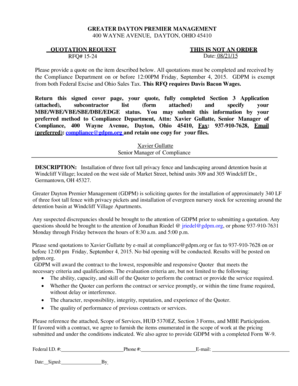
Dmha Housing Form


What is the DMHA Housing?
The DMHA (Dayton Metropolitan Housing Authority) housing program provides affordable housing options to residents in the Dayton, Ohio area. It aims to assist low-income families, seniors, and individuals with disabilities in securing safe and stable living conditions. The program is designed to promote self-sufficiency and community integration, ensuring that residents have access to necessary resources and support services.
Eligibility Criteria for DMHA Housing
To qualify for DMHA housing, applicants must meet specific eligibility requirements. These typically include:
- Income limits based on household size and area median income.
- U.S. citizenship or eligible immigration status.
- Background checks, including criminal history and rental history.
- Compliance with local housing regulations and policies.
It is essential for applicants to provide accurate information and documentation to support their eligibility during the application process.
Steps to Complete the DMHA Housing Application
Filling out the DMHA housing application involves several key steps to ensure a smooth process:
- Gather necessary documents, including proof of income, identification, and residency.
- Access the DMHA application form online or obtain a physical copy from a DMHA office.
- Fill out the application thoroughly, ensuring all sections are completed accurately.
- Submit the application online or in person at a designated DMHA location.
- Await confirmation of application receipt and further instructions regarding the approval process.
Legal Use of DMHA Housing
The DMHA housing program operates under various federal and state laws that govern public housing and tenant rights. Compliance with these legal frameworks is crucial for both the housing authority and the applicants. Key regulations include:
- Fair Housing Act, which prohibits discrimination based on race, color, religion, sex, national origin, familial status, or disability.
- U.S. Department of Housing and Urban Development (HUD) guidelines that outline the responsibilities of housing authorities and tenants.
Understanding these laws helps ensure that all parties are aware of their rights and obligations within the housing program.
Required Documents for DMHA Housing Application
Applicants must provide specific documents to support their DMHA housing application. Commonly required documents include:
- Proof of income, such as pay stubs or tax returns.
- Identification documents, including a government-issued ID or Social Security card.
- Rental history, including previous landlord contact information.
- Any documentation related to current housing circumstances.
Having these documents ready can expedite the application process and improve the chances of approval.
Form Submission Methods for DMHA Housing
Applicants can submit their DMHA housing applications through various methods, making the process accessible and convenient. The available submission methods include:
- Online submission through the DMHA website, which allows for immediate processing.
- Mailing the completed application to the appropriate DMHA office address.
- In-person submission at designated DMHA locations, where staff can assist with any questions.
Choosing the right submission method can depend on personal preference and the urgency of the application.
Quick guide on how to complete dmha housing
Effortlessly Prepare Dmha Housing on Any Device
Digital document management has become increasingly popular among businesses and individuals alike. It serves as an ideal eco-friendly alternative to traditional printed and signed documents, as you can easily find the necessary form and securely save it online. airSlate SignNow equips you with all the tools you need to create, edit, and eSign your documents swiftly without interruptions. Manage Dmha Housing on any device using airSlate SignNow's Android or iOS applications and streamline any document-related process today.
The simplest way to modify and eSign Dmha Housing with ease
- Find Dmha Housing and click Get Form to begin.
- Utilize the tools we offer to complete your document.
- Highlight important sections of your documents or obscure sensitive information with the tools provided by airSlate SignNow designed for that purpose.
- Generate your eSignature using the Sign feature, which takes mere seconds and carries the same legal validity as a conventional wet ink signature.
- Review all the details and click on the Done button to save your changes.
- Select your preferred method for sending your form, whether by email, SMS, invitation link, or downloading it to your computer.
Eliminate concerns about lost or misplaced documents, lengthy form navigation, or errors that necessitate printing new document copies. airSlate SignNow fulfills your document management needs in just a few clicks from any device of your choice. Modify and eSign Dmha Housing and ensure exceptional communication at every step of the form preparation process with airSlate SignNow.
Create this form in 5 minutes or less
Create this form in 5 minutes!
How to create an eSignature for the dmha housing
How to create an electronic signature for a PDF online
How to create an electronic signature for a PDF in Google Chrome
How to create an e-signature for signing PDFs in Gmail
How to create an e-signature right from your smartphone
How to create an e-signature for a PDF on iOS
How to create an e-signature for a PDF on Android
People also ask
-
What is dmha and how does it relate to airSlate SignNow?
DMHA, or Dimethylhexylamine, is often discussed in the context of performance enhancement. While airSlate SignNow does not directly deal with supplements or performance enhancers like dmha, our platform empowers businesses by streamlining document workflows efficiently and securely.
-
How does airSlate SignNow ensure document security for businesses using dmha?
AirSlate SignNow prioritizes security by employing advanced encryption and secure access protocols. This means that documents related to dmha or any other sensitive information are protected throughout the signing process, ensuring confidentiality and integrity.
-
Is airSlate SignNow suitable for businesses in the health and fitness industry, particularly for those dealing with dmha?
Absolutely! AirSlate SignNow is a versatile tool that can cater to any industry, including health and fitness. Businesses that work with dmha can benefit from our easy-to-use electronic signatures and document management features to streamline their operations.
-
What pricing plans does airSlate SignNow offer for businesses interested in dmha?
AirSlate SignNow offers flexible pricing plans to accommodate businesses of all sizes. Our plans provide document eSigning capabilities and features that could be beneficial for those in industries involving dmha, ensuring you get the best value for your investment.
-
Can airSlate SignNow integrate with other tools for businesses focused on dmha?
Yes, airSlate SignNow supports numerous integrations with popular business tools. This means businesses dealing with dmha can easily incorporate our eSigning capabilities into their existing workflows, creating a seamless user experience.
-
What are the key benefits of using airSlate SignNow for documents related to dmha?
Using airSlate SignNow for your document management related to dmha brings numerous benefits, including time savings, enhanced workflow efficiency, and improved accuracy. Our platform makes it easy to get documents signed quickly, reducing delays and boosting productivity.
-
How can airSlate SignNow help improve collaboration for teams working on dmha-related projects?
AirSlate SignNow enhances collaboration by enabling team members to easily share and sign documents anytime, anywhere. For projects involving dmha, this ensures everyone has access to the latest contracts and agreements, promoting transparency and teamwork.
Get more for Dmha Housing
Find out other Dmha Housing
- Electronic signature Hawaii Revocation of Power of Attorney Computer
- How Do I Electronic signature Utah Gift Affidavit
- Electronic signature Kentucky Mechanic's Lien Free
- Electronic signature Maine Mechanic's Lien Fast
- Can I Electronic signature North Carolina Mechanic's Lien
- How To Electronic signature Oklahoma Mechanic's Lien
- Electronic signature Oregon Mechanic's Lien Computer
- Electronic signature Vermont Mechanic's Lien Simple
- How Can I Electronic signature Virginia Mechanic's Lien
- Electronic signature Washington Mechanic's Lien Myself
- Electronic signature Louisiana Demand for Extension of Payment Date Simple
- Can I Electronic signature Louisiana Notice of Rescission
- Electronic signature Oregon Demand for Extension of Payment Date Online
- Can I Electronic signature Ohio Consumer Credit Application
- eSignature Georgia Junior Employment Offer Letter Later
- Electronic signature Utah Outsourcing Services Contract Online
- How To Electronic signature Wisconsin Debit Memo
- Electronic signature Delaware Junior Employment Offer Letter Later
- Electronic signature Texas Time Off Policy Later
- Electronic signature Texas Time Off Policy Free