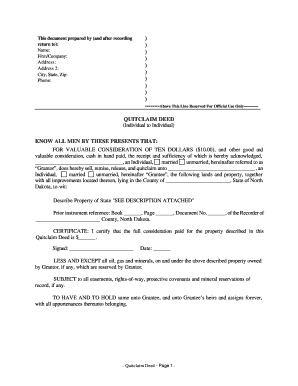
North Dakota Quitclaim Deed Form


What is the South Dakota Quit Claim Deed Form
The South Dakota quit claim deed is a legal document used to transfer ownership of real property from one party to another without any warranties. This means the grantor (the person transferring the property) does not guarantee that they hold clear title to the property. Instead, the deed conveys whatever interest the grantor has at the time of transfer. This form is commonly used in situations where the parties know each other well, such as between family members or friends.
Key Elements of the South Dakota Quit Claim Deed Form
Understanding the essential components of the South Dakota quit claim deed form is crucial for its proper execution. Key elements include:
- Grantor and Grantee Information: Names and addresses of the parties involved.
- Legal Description of the Property: A detailed description of the property being transferred, which may include lot numbers, block numbers, and any applicable parcel numbers.
- Consideration: The amount of money or value exchanged for the property, although this can be nominal.
- Signature of the Grantor: The grantor must sign the document to validate the transfer.
- Notarization: The deed must be notarized to ensure its legal validity.
Steps to Complete the South Dakota Quit Claim Deed Form
Filling out the South Dakota quit claim deed form involves several steps to ensure accuracy and compliance with state laws. Follow these steps:
- Gather necessary information about the property, including the legal description.
- Fill in the names and addresses of the grantor and grantee.
- Indicate the consideration amount being exchanged.
- Sign the form in the presence of a notary public.
- Submit the completed deed to the appropriate county office for recording.
Legal Use of the South Dakota Quit Claim Deed Form
The South Dakota quit claim deed form is legally recognized for transferring property ownership. However, it is essential to understand its limitations. Since this form does not provide warranties, the grantee accepts the property "as is." This means any existing liens or encumbrances may still affect the property. Therefore, it is advisable to conduct a title search before executing the deed to ensure clarity of title.
Form Submission Methods
Once the South Dakota quit claim deed form is completed and notarized, it can be submitted for recording. Submission methods include:
- In-Person: Visit the local county recorder's office to submit the form directly.
- By Mail: Send the completed form along with any required fees to the appropriate county office.
Who Issues the Form
The South Dakota quit claim deed form can be obtained from various sources, including:
- County Recorder's Office: The local county office where property transactions are recorded.
- Legal Document Providers: Online services that offer templates for quit claim deeds.
Quick guide on how to complete north dakota quitclaim deed form
Complete North Dakota Quitclaim Deed Form seamlessly on any device
Digital document management has become increasingly popular among businesses and individuals. It offers an ideal eco-friendly substitute to traditional printed and signed documents, allowing you to access the right form and securely store it online. airSlate SignNow equips you with all the necessary tools to create, modify, and electronically sign your documents quickly without delays. Manage North Dakota Quitclaim Deed Form on any platform using airSlate SignNow's Android or iOS applications and enhance any document-related workflow today.
The simplest way to alter and electronically sign North Dakota Quitclaim Deed Form effortlessly
- Obtain North Dakota Quitclaim Deed Form and click Get Form to begin.
- Utilize the tools we provide to complete your form.
- Emphasize important sections of your documents or redact sensitive information using tools that airSlate SignNow offers specifically for that purpose.
- Create your eSignature with the Sign feature, which takes just moments and holds the same legal standing as a conventional handwritten signature.
- Review the details and click on the Done button to save your changes.
- Choose how you wish to deliver your form, via email, SMS, or invitation link, or download it to your computer.
Say goodbye to lost or misfiled documents, tedious form searches, or mistakes that necessitate reprinting new copies. airSlate SignNow addresses all your document management needs in just a few clicks from any device you prefer. Edit and eSign North Dakota Quitclaim Deed Form and ensure clear communication at every stage of your form preparation process with airSlate SignNow.
Create this form in 5 minutes or less
Create this form in 5 minutes!
How to create an eSignature for the north dakota quitclaim deed form
How to create an electronic signature for a PDF online
How to create an electronic signature for a PDF in Google Chrome
How to create an e-signature for signing PDFs in Gmail
How to create an e-signature right from your smartphone
How to create an e-signature for a PDF on iOS
How to create an e-signature for a PDF on Android
People also ask
-
What is a quit claim deed in South Dakota?
A quit claim deed in South Dakota is a legal document that transfers ownership interest in real estate from one party to another. It provides a simple way for property owners to convey their rights to a property without making any warranties regarding the title. This type of deed is often used between family members or in situations where the property title is not contested.
-
How do I create a quit claim deed in South Dakota?
Creating a quit claim deed in South Dakota involves filling out the appropriate documentation, which includes details about the granter, grantee, and the property itself. Utilizing airSlate SignNow simplifies this process by allowing you to eSign and manage your quit claim deed efficiently. By digitally handling your documents, you can ensure accuracy and save time compared to traditional methods.
-
What are the benefits of using airSlate SignNow for quit claim deeds in South Dakota?
Using airSlate SignNow for quit claim deeds in South Dakota offers numerous benefits, including easy access to templates, streamlined eSigning, and robust document storage. The platform is user-friendly and designed to minimize the usual back-and-forth of document collaboration. This helps you complete your quit claim deed quickly and securely.
-
Is there a fee for using airSlate SignNow to handle a quit claim deed in South Dakota?
Yes, there is a fee associated with using airSlate SignNow for processing a quit claim deed in South Dakota, but it is designed to be cost-effective. The subscription model provides various features and access levels that can accommodate individual and business needs. This ensures that you get the necessary tools for efficient document handling at a reasonable price.
-
Can I integrate airSlate SignNow with other software for quit claim deeds in South Dakota?
Absolutely! airSlate SignNow offers integrations with a wide range of software applications, making it easy to incorporate into your existing workflow for handling quit claim deeds in South Dakota. Whether you need CRM tools or cloud storage solutions, these integrations enhance your efficiency and ensure that all your documents are synchronized.
-
What information is needed to complete a quit claim deed in South Dakota?
To complete a quit claim deed in South Dakota, you will need to provide specific information, including the names of the granter and grantee, legal description of the property, and any applicable parcel numbers. Additionally, it is essential to include the date of the transaction and obtain the required signatures. airSlate SignNow makes it easy to collect and organize all this information electronically.
-
How long does it take to process a quit claim deed in South Dakota?
The time it takes to process a quit claim deed in South Dakota typically varies depending on how efficiently all parties complete the required signatures and documentation. Using airSlate SignNow can signNowly expedite this process, often allowing you to finalize your quit claim deed in a matter of minutes. By eliminating traditional delays associated with physical paperwork, you can achieve quick results.
Get more for North Dakota Quitclaim Deed Form
- Cpe application face sheet amp instructions jewish form
- The university of texas at el paso office of student form
- Sfs form
- Remote hire authorized agent notice form
- About the symposiumsymposium on the greeks form
- Physical examannual and pre employment physicals for work form
- Vendor request form harvard university press
- Sds disability verification form final version sds disability verification form
Find out other North Dakota Quitclaim Deed Form
- How To Electronic signature South Dakota Legal Separation Agreement
- How Can I Electronic signature Tennessee Legal Warranty Deed
- Electronic signature Texas Legal Lease Agreement Template Free
- Can I Electronic signature Texas Legal Lease Agreement Template
- How To Electronic signature Texas Legal Stock Certificate
- How Can I Electronic signature Texas Legal POA
- Electronic signature West Virginia Orthodontists Living Will Online
- Electronic signature Legal PDF Vermont Online
- How Can I Electronic signature Utah Legal Separation Agreement
- Electronic signature Arizona Plumbing Rental Lease Agreement Myself
- Electronic signature Alabama Real Estate Quitclaim Deed Free
- Electronic signature Alabama Real Estate Quitclaim Deed Safe
- Electronic signature Colorado Plumbing Business Plan Template Secure
- Electronic signature Alaska Real Estate Lease Agreement Template Now
- Electronic signature Colorado Plumbing LLC Operating Agreement Simple
- Electronic signature Arizona Real Estate Business Plan Template Free
- Electronic signature Washington Legal Contract Safe
- How To Electronic signature Arkansas Real Estate Contract
- Electronic signature Idaho Plumbing Claim Myself
- Electronic signature Kansas Plumbing Business Plan Template Secure