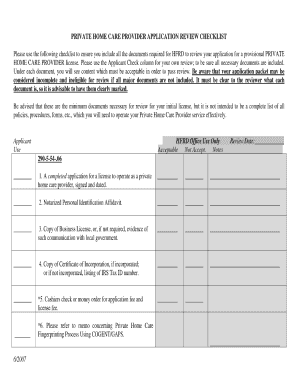
Hfrd Application Form


What is the Hfrd Application
The Hfrd application is a specific form utilized in the context of home care services. It is designed for individuals or organizations seeking to provide private home care. This application collects essential information about the applicant, including personal details, qualifications, and the services they intend to offer. Understanding the Hfrd application is crucial for ensuring compliance with state regulations and facilitating a smooth application process.
How to use the Hfrd Application
Using the Hfrd application involves several key steps. First, applicants need to gather all necessary documentation, such as identification and proof of qualifications. Next, the form must be accurately filled out, ensuring that all information is complete and truthful. Once the application is filled, it can be submitted electronically or via traditional mail, depending on the specific requirements of the state. Utilizing a digital platform like signNow can simplify this process, allowing for easy eSigning and secure submission.
Steps to complete the Hfrd Application
Completing the Hfrd application involves a series of structured steps:
- Gather required documents, including identification and any relevant certifications.
- Access the Hfrd application form, either online or in print.
- Fill out the application with accurate and complete information.
- Review the application for any errors or omissions.
- Submit the application via the designated method, ensuring to keep a copy for your records.
Legal use of the Hfrd Application
The legal use of the Hfrd application is governed by various state regulations that ensure the integrity and safety of home care services. It is essential for applicants to understand these legal frameworks to ensure compliance. This includes adhering to local laws regarding background checks, qualifications, and service delivery standards. Using a trusted platform like signNow can help maintain compliance through secure eSignature options and audit trails.
Required Documents
When applying for the Hfrd application, several documents are typically required. These may include:
- Government-issued identification, such as a driver’s license or passport.
- Proof of qualifications or certifications relevant to home care services.
- Background check results, if applicable.
- Any additional documents specified by the state’s regulatory body.
Eligibility Criteria
Eligibility for the Hfrd application varies by state but generally includes specific criteria that applicants must meet. Common requirements may involve:
- Being of legal age, typically eighteen years or older.
- Possessing the necessary qualifications or certifications for home care services.
- Passing background checks and meeting health standards.
Quick guide on how to complete hfrd application
Complete Hfrd Application effortlessly on any device
Digital document management has gained signNow traction among businesses and individuals alike. It offers an ideal eco-friendly substitute for traditional printed and signed documents, allowing you to locate the appropriate form and securely store it online. airSlate SignNow equips you with all the tools necessary to create, modify, and eSign your documents quickly and without delays. Manage Hfrd Application on any device using airSlate SignNow's Android or iOS applications and enhance any document-related task today.
How to modify and eSign Hfrd Application without breaking a sweat
- Find Hfrd Application and click Get Form to begin.
- Utilize the tools we provide to complete your form.
- Highlight pertinent sections of the documents or redact sensitive information with the tools that airSlate SignNow specifically offers for that purpose.
- Create your signature with the Sign tool, which takes mere seconds and holds the same legal validity as a conventional wet ink signature.
- Verify the details and click the Done button to save your changes.
- Select your preferred method for delivering your form, whether by email, text message (SMS), or invitation link, or download it to your computer.
Eliminate concerns about lost or misplaced files, tedious form navigation, or mistakes that necessitate printing new document copies. airSlate SignNow meets all your document management needs with just a few clicks from any device of your choosing. Modify and eSign Hfrd Application and ensure effective communication at every stage of the form preparation process with airSlate SignNow.
Create this form in 5 minutes or less
Create this form in 5 minutes!
How to create an eSignature for the hfrd application
How to create an electronic signature for a PDF online
How to create an electronic signature for a PDF in Google Chrome
How to create an e-signature for signing PDFs in Gmail
How to create an e-signature right from your smartphone
How to create an e-signature for a PDF on iOS
How to create an e-signature for a PDF on Android
People also ask
-
What is the hfrd application and how does it work?
The hfrd application is a digital solution designed to streamline the process of sending and signing documents. It allows users to create, send, and manage contracts efficiently while providing secure electronic signature capabilities. This tool enhances workflow by minimizing paperwork and ensuring compliance with legal standards.
-
How much does the hfrd application cost?
The pricing for the hfrd application varies depending on the plan you choose. airSlate SignNow offers flexible pricing options designed to fit different business needs, allowing you to select a plan that suits your budget. You can access features tailored for individuals, small businesses, or large organizations.
-
What are the key features of the hfrd application?
The hfrd application boasts a range of features including customizable templates, real-time tracking of document status, and advanced security measures. Users can also integrate the application with popular platforms to enhance overall productivity. These features make it a comprehensive tool for managing electronic signatures.
-
What benefits can businesses expect from using the hfrd application?
Businesses using the hfrd application can expect increased efficiency in their document workflows and a signNow reduction in turnaround time for contracts. By minimizing manual processes, companies can save resources and ensure a better customer experience. Additionally, this tool supports compliance with regulatory requirements.
-
Can the hfrd application integrate with other software?
Yes, the hfrd application is designed to seamlessly integrate with various business tools and software such as CRM systems and project management applications. This interoperability allows for a smoother workflow and enhances functionality. Users can easily connect existing tools to their document management processes.
-
Is the hfrd application secure for sensitive documents?
Absolutely! The hfrd application employs advanced encryption technologies and secure servers to protect sensitive documents. This ensures that your data is safeguarded against unauthorized access. Compliance with industry standards further enhances the security of your electronic signatures.
-
How easy is it to use the hfrd application?
The hfrd application is designed with user-friendliness in mind, making it easy for users of all skill levels to navigate. With its intuitive interface, you can quickly create and send documents for signing. Comprehensive tutorials and customer support are also available to help you get started easily.
Get more for Hfrd Application
Find out other Hfrd Application
- Help Me With Sign Virginia Police PPT
- How To Sign Colorado Courts Document
- Can I eSign Alabama Banking PPT
- How Can I eSign California Banking PDF
- How To eSign Hawaii Banking PDF
- How Can I eSign Hawaii Banking Document
- How Do I eSign Hawaii Banking Document
- How Do I eSign Hawaii Banking Document
- Help Me With eSign Hawaii Banking Document
- How To eSign Hawaii Banking Document
- Can I eSign Hawaii Banking Presentation
- Can I Sign Iowa Courts Form
- Help Me With eSign Montana Banking Form
- Can I Sign Kentucky Courts Document
- How To eSign New York Banking Word
- Can I eSign South Dakota Banking PPT
- How Can I eSign South Dakota Banking PPT
- How Do I eSign Alaska Car Dealer Form
- How To eSign California Car Dealer Form
- Can I eSign Colorado Car Dealer Document