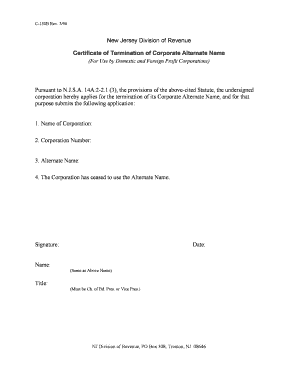
Certificate of Termination Form


What is the certificate of termination?
The certificate of termination is a formal document used to officially dissolve a business entity, such as a corporation or limited liability company (LLC). This document serves as proof that the business has ceased operations and has completed all necessary legal requirements for dissolution. The certificate typically includes essential information such as the name of the business, the date of dissolution, and the signatures of authorized individuals. Understanding the meaning of a termination certificate is crucial for business owners looking to ensure compliance with state regulations.
Steps to complete the certificate of termination
Completing a certificate of termination involves several key steps to ensure it is filled out correctly and meets legal requirements. The process generally includes:
- Gathering necessary information about the business, including its legal name and registration details.
- Consulting state-specific guidelines to understand any unique requirements for your jurisdiction.
- Filling out the certificate form accurately, ensuring all required fields are completed.
- Obtaining the necessary signatures from authorized representatives of the business.
- Submitting the completed certificate to the appropriate state agency, either online or by mail.
Legal use of the certificate of termination
The legal use of a certificate of termination is vital for business owners who wish to formally dissolve their entity. This document not only signifies the end of business operations but also helps protect owners from future liabilities. By filing a certificate of termination, owners can ensure that they have fulfilled all obligations under state law, which may include settling debts, notifying creditors, and filing final tax returns. Legal recognition of the termination is essential for avoiding potential disputes or claims against the business in the future.
Key elements of the certificate of termination
A certificate of termination must contain specific elements to be considered valid. These key components typically include:
- The official name of the business entity.
- The date of dissolution.
- The reason for termination, if required by state law.
- The signatures of individuals authorized to dissolve the business.
- Any additional information mandated by the state, such as a statement confirming that all debts have been settled.
How to obtain the certificate of termination
To obtain a certificate of termination, business owners should first check with their state’s Secretary of State office or equivalent agency. Most states provide the necessary forms online, which can be downloaded and completed. In some cases, businesses may need to request the form directly from the agency. It is important to review any state-specific requirements, including filing fees and submission methods, to ensure a smooth process. Once completed, the certificate must be submitted according to the state’s guidelines for processing.
State-specific rules for the certificate of termination
Each state in the U.S. has its own rules and regulations regarding the certificate of termination. These may include variations in the required information, the filing process, and associated fees. For example, some states may require additional documentation, such as proof of tax clearance or notice to creditors. Business owners should consult their state’s official resources to ensure compliance with local laws and to understand any specific requirements that may apply to their situation.
Quick guide on how to complete certificate of termination
Complete Certificate Of Termination seamlessly on any device
Digital document management has gained traction among companies and individuals alike. It serves as an ideal eco-conscious substitute for conventional printed and signed materials, allowing you to obtain the necessary form and securely store it online. airSlate SignNow provides you with all the resources you need to formulate, modify, and eSign your documents quickly and efficiently. Manage Certificate Of Termination on any platform with airSlate SignNow's Android or iOS applications and enhance any document-related task today.
Steps to alter and eSign Certificate Of Termination with ease
- Find Certificate Of Termination and click on Get Form to begin.
- Make use of the tools we provide to fill out your form.
- Emphasize important sections of the documents or redact sensitive information using tools that airSlate SignNow specifically provides for that purpose.
- Generate your eSignature with the Sign tool, which takes mere seconds and carries the same legal validity as a traditional handwritten signature.
- Review all the details and click on the Done button to save your modifications.
- Select how you wish to share your form, via email, SMS, or invitation link, or download it to your computer.
Put aside concerns about lost or misplaced files, tedious form hunting, or errors that necessitate printing new document copies. airSlate SignNow addresses all your document management needs in a few clicks from any device of your choice. Edit and eSign Certificate Of Termination and ensure effective communication at every stage of your form preparation process with airSlate SignNow.
Create this form in 5 minutes or less
Create this form in 5 minutes!
How to create an eSignature for the certificate of termination
How to create an electronic signature for a PDF online
How to create an electronic signature for a PDF in Google Chrome
How to create an e-signature for signing PDFs in Gmail
How to create an e-signature right from your smartphone
How to create an e-signature for a PDF on iOS
How to create an e-signature for a PDF on Android
People also ask
-
What is a certificate of termination?
A certificate of termination is a legal document that officially dissolves a business entity. It serves as proof that the company has fulfilled its legal obligations and is no longer operating. Using airSlate SignNow, you can easily eSign and manage this crucial document for your business.
-
How can airSlate SignNow help with my certificate of termination?
airSlate SignNow simplifies the process of creating and signing a certificate of termination. With our user-friendly interface, you can quickly prepare the document, collect signatures electronically, and store it securely in the cloud. Streamlining this process saves time and ensures compliance with legal requirements.
-
Is there a cost associated with obtaining a certificate of termination through airSlate SignNow?
While the cost of a certificate of termination can vary based on state requirements, airSlate SignNow offers competitive pricing with plans designed for businesses of all sizes. You can choose a plan that fits your budget and needs, allowing easy eSigning of essential documents at an affordable rate.
-
What features does airSlate SignNow offer for managing a certificate of termination?
airSlate SignNow provides robust features like customizable templates, real-time status tracking, and secure storage for your certificate of termination. Additionally, our platform enables collaboration with team members and stakeholders, ensuring a streamlined signing process. These features enhance efficiency and compliance.
-
Can I integrate airSlate SignNow with other software to handle certificate of termination documents?
Yes, airSlate SignNow seamlessly integrates with various applications such as Google Drive, Salesforce, and more, allowing you to manage your certificate of termination documents within your existing workflow. This integration helps you maintain organization and improve productivity, making document management easier.
-
What are the benefits of using airSlate SignNow for my certificate of termination?
Using airSlate SignNow for your certificate of termination not only accelerates the signing process but also enhances security and compliance. You can track document statuses, receive notifications, and store signed documents securely in one place. These benefits eliminate paperwork hassle while ensuring legal validity.
-
Is the eSigning process for a certificate of termination legally binding?
Absolutely! The eSigning process through airSlate SignNow is legally binding and compliant with eSignature laws, such as the ESIGN Act and UETA. This means that your certificate of termination will hold the same legal weight as a traditional handwritten signature, providing assurance for your business operations.
Get more for Certificate Of Termination
- Rental application pdf fillable form
- What is church equity form
- Ron legrand pdf form
- New landlord statement the homer fund home thdhomerfund form
- Apartment waiting list letter template form
- Annie mac renovation lending form
- Final walk through checklist form
- Jv 320 orders under welfare and institutions code sections 366 24 366 26 727 3 727 31 form
Find out other Certificate Of Termination
- Sign West Virginia Real Estate Living Will Online
- How Can I Sign West Virginia Real Estate Confidentiality Agreement
- Sign West Virginia Real Estate Quitclaim Deed Computer
- Can I Sign West Virginia Real Estate Affidavit Of Heirship
- Sign West Virginia Real Estate Lease Agreement Template Online
- How To Sign Louisiana Police Lease Agreement
- Sign West Virginia Orthodontists Business Associate Agreement Simple
- How To Sign Wyoming Real Estate Operating Agreement
- Sign Massachusetts Police Quitclaim Deed Online
- Sign Police Word Missouri Computer
- Sign Missouri Police Resignation Letter Fast
- Sign Ohio Police Promissory Note Template Easy
- Sign Alabama Courts Affidavit Of Heirship Simple
- How To Sign Arizona Courts Residential Lease Agreement
- How Do I Sign Arizona Courts Residential Lease Agreement
- Help Me With Sign Arizona Courts Residential Lease Agreement
- How Can I Sign Arizona Courts Residential Lease Agreement
- Sign Colorado Courts LLC Operating Agreement Mobile
- Sign Connecticut Courts Living Will Computer
- How Do I Sign Connecticut Courts Quitclaim Deed