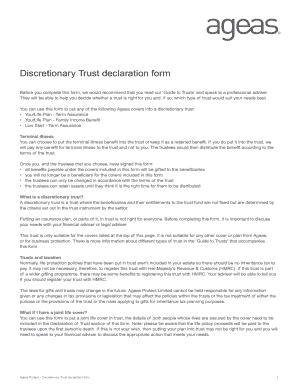
Discretionary Trust Declaration Form Ageas Protect 2012


What is the Discretionary Trust Declaration Form Ageas Protect
The Discretionary Trust Declaration Form Ageas Protect is a legal document used to establish a discretionary trust. This type of trust allows the trustee to make decisions about how the assets are distributed among the beneficiaries. The form outlines the terms and conditions of the trust, including the powers granted to the trustee and the rights of the beneficiaries. It is essential for ensuring that the trust operates according to the grantor's wishes and complies with relevant laws.
How to use the Discretionary Trust Declaration Form Ageas Protect
Using the Discretionary Trust Declaration Form Ageas Protect involves several key steps. First, ensure that you have all necessary information about the trust, including details about the grantor, trustee, and beneficiaries. Next, fill out the form accurately, providing all required details. After completing the form, it must be signed by the grantor and the trustee to validate the trust. Once signed, the form can be submitted to the appropriate legal or financial institutions as needed.
Steps to complete the Discretionary Trust Declaration Form Ageas Protect
Completing the Discretionary Trust Declaration Form Ageas Protect requires careful attention to detail. Follow these steps:
- Gather all relevant information about the trust, including the names and addresses of the grantor, trustee, and beneficiaries.
- Fill out the form, ensuring that each section is completed accurately.
- Review the form for any errors or omissions before signing.
- Have the grantor and trustee sign the form to make it legally binding.
- Store the completed form in a safe location and provide copies to all relevant parties.
Key elements of the Discretionary Trust Declaration Form Ageas Protect
Several key elements must be included in the Discretionary Trust Declaration Form Ageas Protect to ensure its validity:
- Grantor Information: Details about the person creating the trust.
- Trustee Information: Identification of the individual or entity responsible for managing the trust.
- Beneficiary Information: Names and details of those who will benefit from the trust.
- Trust Terms: Specific instructions regarding how the trust assets should be managed and distributed.
- Signatures: Required signatures from the grantor and trustee to validate the document.
Legal use of the Discretionary Trust Declaration Form Ageas Protect
The legal use of the Discretionary Trust Declaration Form Ageas Protect is crucial for ensuring that the trust operates within the bounds of the law. This form must be completed accurately and signed to be enforceable. Additionally, it should comply with state laws regarding trusts, which may vary across jurisdictions. Proper execution of the form helps protect the interests of all parties involved and ensures that the trust can be administered according to the grantor's wishes.
How to obtain the Discretionary Trust Declaration Form Ageas Protect
The Discretionary Trust Declaration Form Ageas Protect can typically be obtained through financial institutions, legal professionals, or online resources. It is essential to ensure that the version of the form you acquire is up-to-date and compliant with current legal standards. Consulting with a legal expert can also provide guidance on obtaining the form and ensuring it meets all necessary requirements.
Quick guide on how to complete discretionary trust declaration form ageas protect
Complete Discretionary Trust Declaration Form Ageas Protect effortlessly on any device
Digital document management has gained popularity among organizations and individuals. It offers an excellent environmentally friendly substitute for traditional printed and signed documents, allowing you to locate the correct form and securely save it online. airSlate SignNow provides all the resources necessary to generate, modify, and eSign your documents quickly without setbacks. Handle Discretionary Trust Declaration Form Ageas Protect on any device with airSlate SignNow Android or iOS applications and streamline any document-related procedure today.
How to adjust and eSign Discretionary Trust Declaration Form Ageas Protect effortlessly
- Locate Discretionary Trust Declaration Form Ageas Protect and click on Get Form to begin.
- Utilize the tools we provide to complete your document.
- Emphasize pertinent sections of the documents or redact sensitive information using tools that airSlate SignNow offers specifically for this purpose.
- Create your eSignature using the Sign tool, which takes moments and holds the same legal validity as a conventional wet ink signature.
- Review the details and click on the Done button to save your modifications.
- Select how you would like to share your form, via email, SMS, or invitation link, or download it to your computer.
Say goodbye to lost or misplaced files, tedious form searches, or errors that necessitate printing new document copies. airSlate SignNow fulfills your document management needs in just a few clicks from any device of your choice. Modify and eSign Discretionary Trust Declaration Form Ageas Protect and ensure effective communication at any stage of the form preparation process with airSlate SignNow.
Create this form in 5 minutes or less
Find and fill out the correct discretionary trust declaration form ageas protect
Create this form in 5 minutes!
How to create an eSignature for the discretionary trust declaration form ageas protect
How to create an electronic signature for a PDF online
How to create an electronic signature for a PDF in Google Chrome
How to create an e-signature for signing PDFs in Gmail
How to create an e-signature right from your smartphone
How to create an e-signature for a PDF on iOS
How to create an e-signature for a PDF on Android
People also ask
-
What is the Discretionary Trust Declaration Form Ageas Protect?
The Discretionary Trust Declaration Form Ageas Protect is a legal document designed to establish a discretionary trust for policyholders. It allows for flexible asset management and distribution under Ageas Protect insurance policies. This form ensures beneficiaries receive support as per the policyholder’s preferences.
-
How can I obtain the Discretionary Trust Declaration Form Ageas Protect?
You can obtain the Discretionary Trust Declaration Form Ageas Protect directly through the Ageas Protect website or by contacting their customer support. Additionally, airSlate SignNow provides a seamless way to access and eSign the form online for your convenience.
-
What are the benefits of using the Discretionary Trust Declaration Form Ageas Protect?
Using the Discretionary Trust Declaration Form Ageas Protect provides signNow benefits, including tailored asset distribution to beneficiaries and potential tax advantages. It allows the policyholder to retain control over the assets while ensuring that funds are distributed according to their wishes.
-
Is there a cost associated with the Discretionary Trust Declaration Form Ageas Protect?
While the Discretionary Trust Declaration Form Ageas Protect may not have a direct cost for the form itself, there could be associated fees from a financial advisor or solicitor for setup. Utilizing airSlate SignNow may also involve subscription options that help manage these forms cost-effectively.
-
How does the Discretionary Trust Declaration Form Ageas Protect integrate with other documents?
The Discretionary Trust Declaration Form Ageas Protect easily integrates with other financial documents and estate planning tools. Using airSlate SignNow, you can create a complete digital workflow that ensures all your important documents are connected and accessible in one place.
-
Can the Discretionary Trust Declaration Form Ageas Protect be updated once completed?
Yes, the Discretionary Trust Declaration Form Ageas Protect can be updated as the circumstances or wishes of the policyholder change. Regular reviews and updates ensure that the trust remains aligned with the policyholder's current intentions and beneficiaries.
-
What features does airSlate SignNow offer for managing the Discretionary Trust Declaration Form Ageas Protect?
AirSlate SignNow offers features such as secure eSigning, document tracking, and templates for the Discretionary Trust Declaration Form Ageas Protect. These features simplify the process, making it user-friendly and efficient for both policyholders and their beneficiaries.
Get more for Discretionary Trust Declaration Form Ageas Protect
Find out other Discretionary Trust Declaration Form Ageas Protect
- Electronic signature Utah Storage Rental Agreement Easy
- Electronic signature Washington Home office rental agreement Simple
- Electronic signature Michigan Email Cover Letter Template Free
- Electronic signature Delaware Termination Letter Template Now
- How Can I Electronic signature Washington Employee Performance Review Template
- Electronic signature Florida Independent Contractor Agreement Template Now
- Electronic signature Michigan Independent Contractor Agreement Template Now
- Electronic signature Oregon Independent Contractor Agreement Template Computer
- Electronic signature Texas Independent Contractor Agreement Template Later
- Electronic signature Florida Employee Referral Form Secure
- How To Electronic signature Florida CV Form Template
- Electronic signature Mississippi CV Form Template Easy
- Electronic signature Ohio CV Form Template Safe
- Electronic signature Nevada Employee Reference Request Mobile
- How To Electronic signature Washington Employee Reference Request
- Electronic signature New York Working Time Control Form Easy
- How To Electronic signature Kansas Software Development Proposal Template
- Electronic signature Utah Mobile App Design Proposal Template Fast
- Electronic signature Nevada Software Development Agreement Template Free
- Electronic signature New York Operating Agreement Safe