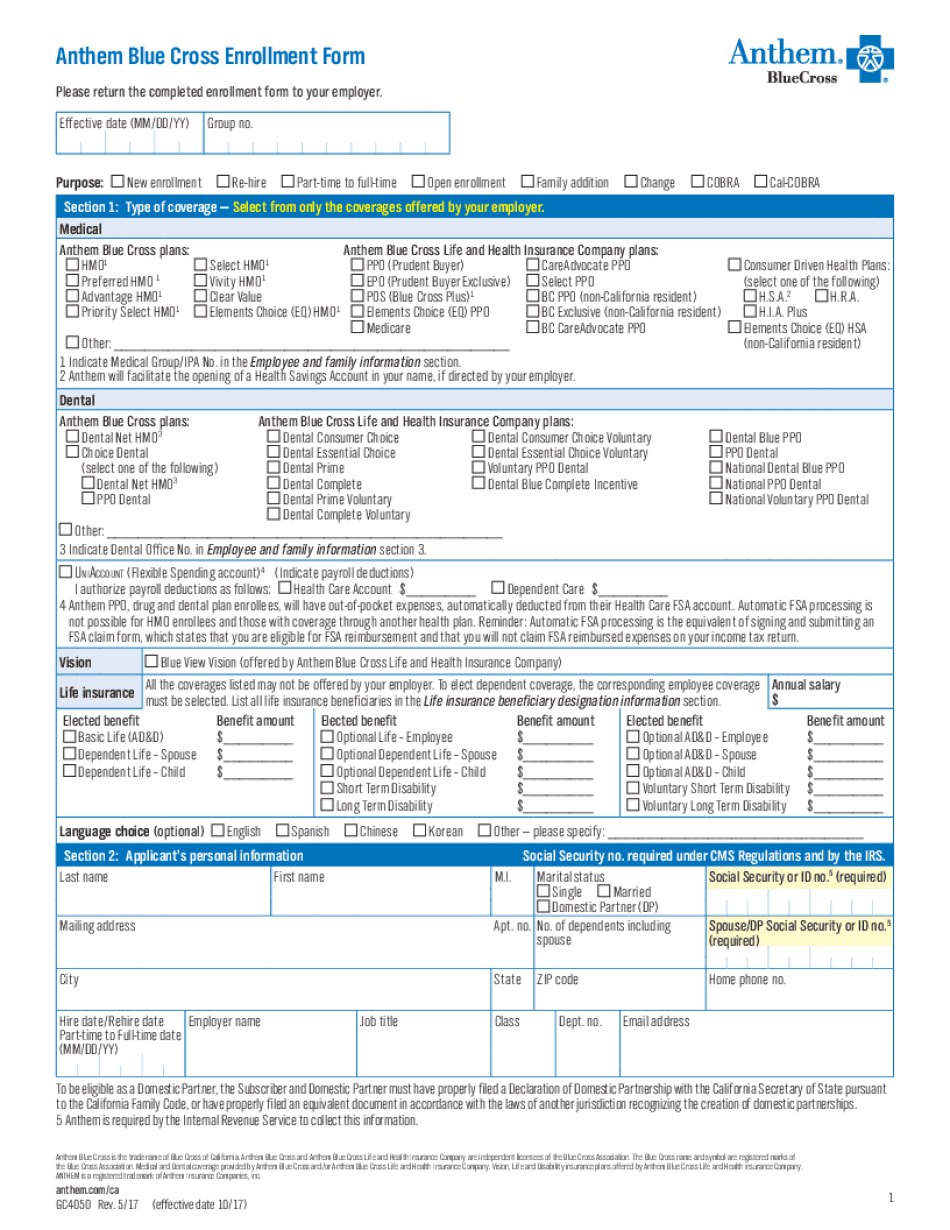
Part Time to Full Time Form


Understanding the Anthem Blue Cross Enrollment Process
The Anthem Blue Cross enrollment process is essential for individuals seeking health insurance coverage. This process typically involves filling out an enrollment form, which collects necessary personal information, including your name, address, date of birth, and Social Security number. Additionally, you may need to provide details about your employment and any dependents you wish to enroll. Understanding the requirements and steps involved can help ensure a smooth enrollment experience.
Steps to Complete the Anthem Blue Cross Enrollment Form
Completing the Anthem Blue Cross enrollment form involves several key steps:
- Gather necessary documents, such as proof of identity and income.
- Access the Anthem Blue Cross enrollment form, which can typically be found on the Anthem website or through your employer.
- Carefully fill out the form, ensuring all required fields are completed accurately.
- Review the information provided for accuracy and completeness.
- Submit the form electronically or via mail, depending on the submission options available.
Eligibility Criteria for Anthem Blue Cross Enrollment
To be eligible for Anthem Blue Cross enrollment, you must meet specific criteria, which may vary by plan. Generally, eligibility includes:
- Being a resident of the state where you are applying.
- Meeting age requirements, often being at least 18 years old.
- Providing proof of citizenship or legal residency.
- Not being currently enrolled in another health plan that conflicts with Anthem coverage.
Required Documents for Enrollment
When enrolling in Anthem Blue Cross, you will need to provide several documents to support your application. Commonly required documents include:
- Proof of identity, such as a driver's license or passport.
- Social Security number for yourself and any dependents.
- Income verification, which may include recent pay stubs or tax returns.
- Any previous health insurance information, if applicable.
Legal Use of the Anthem Blue Cross Enrollment Form
The Anthem Blue Cross enrollment form is legally binding once completed and submitted. To ensure its legal validity, it is important to comply with all applicable laws regarding electronic signatures and data protection. This includes adhering to the ESIGN Act and UETA, which govern electronic signatures in the United States. Using a reputable electronic signature platform can help maintain compliance and ensure the security of your personal information.
Form Submission Methods
There are various methods for submitting the Anthem Blue Cross enrollment form. Depending on the options provided by Anthem, you may submit your form:
- Online through the Anthem website, which is often the quickest method.
- By mail, sending the completed form to the designated address provided on the form.
- In-person at an Anthem office or an authorized enrollment location, if available.
Quick guide on how to complete part time to full time
Complete Part time To Full time effortlessly on any device
Digital document management has gained popularity among businesses and individuals. It serves as an ideal eco-friendly alternative to traditional printed and signed paperwork, allowing you to locate the appropriate form and securely save it online. airSlate SignNow provides you with all the tools necessary to create, modify, and electronically sign your documents quickly without delays. Manage Part time To Full time on any device using airSlate SignNow's Android or iOS applications and streamline any document-related process today.
How to modify and electronically sign Part time To Full time with ease
- Find Part time To Full time and click Get Form to begin.
- Utilize the tools we offer to complete your document.
- Highlight important portions of your documents or obscure sensitive data with tools that airSlate SignNow provides specifically for that purpose.
- Generate your electronic signature with the Sign tool, which takes seconds and has the same legal validity as a conventional wet ink signature.
- Recheck the information and click on the Done button to save your changes.
- Choose how you would like to send your form, via email, text message (SMS), or invitation link, or download it to your computer.
Eliminate concerns over lost or misfiled documents, tedious form searching, or mistakes that necessitate reprinting new copies. airSlate SignNow meets all your document management needs in just a few clicks from the device you prefer. Alter and electronically sign Part time To Full time and guarantee effective communication at every step of your form preparation process with airSlate SignNow.
Create this form in 5 minutes or less
Create this form in 5 minutes!
How to create an eSignature for the part time to full time
How to create an electronic signature for your PDF file in the online mode
How to create an electronic signature for your PDF file in Chrome
How to make an eSignature for putting it on PDFs in Gmail
The way to create an electronic signature right from your smartphone
How to create an electronic signature for a PDF file on iOS devices
The way to create an electronic signature for a PDF on Android
People also ask
-
What is anthem blue cross enrollment?
Anthem Blue Cross enrollment is the process of signing up for healthcare insurance through Anthem Blue Cross. It allows individuals and families to obtain comprehensive health coverage tailored to their needs. Understanding this process is crucial for ensuring you have access to essential medical services.
-
How do I start my anthem blue cross enrollment?
To begin your anthem blue cross enrollment, visit the official Anthem Blue Cross website or contact their customer service. There, you'll find step-by-step instructions to guide you through the enrollment process, ensuring you gather all necessary information and complete your application accurately.
-
What features does airSlate SignNow offer for anthem blue cross enrollment?
AirSlate SignNow provides an easy-to-use platform that simplifies the anthem blue cross enrollment process. With features like e-signatures, document templates, and secure storage, businesses can efficiently manage enrollment documents and ensure compliance throughout the signing process.
-
Are there any costs associated with anthem blue cross enrollment?
While there may not be direct costs for completing the anthem blue cross enrollment itself, it is crucial to review any premiums, co-pays, and out-of-pocket expenses related to the plan you choose. Make sure to thoroughly understand your options before enrolling to avoid unexpected costs down the road.
-
What are the benefits of using airSlate SignNow for anthem blue cross enrollment?
Using airSlate SignNow for anthem blue cross enrollment streamlines the process, making it faster and more efficient. Businesses can track the status of their documents, reduce paper usage, and improve overall compliance, ensuring a hassle-free experience for both employers and employees.
-
Can airSlate SignNow integrate with other platforms during anthem blue cross enrollment?
Yes, airSlate SignNow seamlessly integrates with various platforms and tools, enhancing the anthem blue cross enrollment experience. Whether you use CRM systems, HR software, or document management tools, these integrations can help streamline your workflow and improve document handling.
-
Is e-signing legally valid for anthem blue cross enrollment?
Yes, e-signatures via airSlate SignNow are legally valid for anthem blue cross enrollment in accordance with e-signature laws. This means that signed documents hold the same legal standing as traditional handwritten signatures, making it a secure and reliable choice for enrollment paperwork.
Get more for Part time To Full time
Find out other Part time To Full time
- eSign Iowa Courts Emergency Contact Form Online
- eSign Kentucky Courts Quitclaim Deed Easy
- How To eSign Maryland Courts Medical History
- eSign Michigan Courts Lease Agreement Template Online
- eSign Minnesota Courts Cease And Desist Letter Free
- Can I eSign Montana Courts NDA
- eSign Montana Courts LLC Operating Agreement Mobile
- eSign Oklahoma Sports Rental Application Simple
- eSign Oklahoma Sports Rental Application Easy
- eSign Missouri Courts Lease Agreement Template Mobile
- Help Me With eSign Nevada Police Living Will
- eSign New York Courts Business Plan Template Later
- Can I eSign North Carolina Courts Limited Power Of Attorney
- eSign North Dakota Courts Quitclaim Deed Safe
- How To eSign Rhode Island Sports Quitclaim Deed
- Help Me With eSign Oregon Courts LLC Operating Agreement
- eSign North Dakota Police Rental Lease Agreement Now
- eSign Tennessee Courts Living Will Simple
- eSign Utah Courts Last Will And Testament Free
- eSign Ohio Police LLC Operating Agreement Mobile