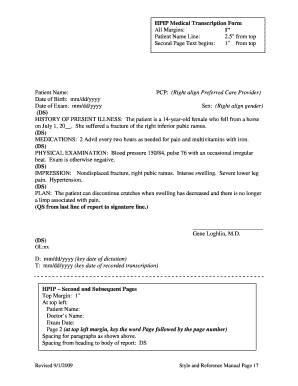
Hpip Format


What is the HPIP Format
The HPIP format, or History Physical Impression Plan, is a structured method used for recording medical information. It serves as a comprehensive framework that allows healthcare professionals to document patient assessments, diagnoses, and subjective findings in a systematic way. This format is particularly significant in ensuring that all relevant medical details are captured accurately, facilitating better patient care and communication among healthcare providers.
How to Use the HPIP Format
Using the HPIP format involves several key steps to ensure that all necessary information is recorded effectively. First, healthcare providers should gather patient history, including previous medical conditions and treatments. Next, they document the physical examination findings, noting any subjective symptoms reported by the patient. Finally, the plan for further assessment or treatment is outlined, ensuring that the documentation is clear and actionable. Utilizing digital tools can enhance this process, allowing for easier updates and sharing of information.
Key Elements of the HPIP Format
The key elements of the HPIP format include patient identification, medical history, physical examination results, and the impression plan. Each section must be filled out thoroughly to provide a complete picture of the patient's health. The impression plan should detail the diagnosis and recommended actions, ensuring that all healthcare team members have access to the same information. This comprehensive approach helps in maintaining continuity of care and supports effective treatment strategies.
Steps to Complete the HPIP Format
Completing the HPIP format involves a series of organized steps. Start by entering the patient's demographic information, including name, age, and contact details. Next, document the patient's medical history, followed by the findings from the physical examination. After gathering this information, healthcare providers should synthesize the data to create an impression plan, outlining the diagnosis and proposed treatment options. Finally, review the completed form for accuracy before finalizing it, ensuring that all sections are filled out correctly.
Legal Use of the HPIP Format
The legal use of the HPIP format is governed by various regulations that ensure the confidentiality and integrity of patient information. Compliance with laws such as HIPAA is essential when handling medical records. Digital versions of the HPIP format must also adhere to eSignature laws, ensuring that all signatures and documentation are legally binding. Using a secure platform for storing and sharing these documents further protects patient information and upholds legal standards.
Digital vs. Paper Version
The choice between using a digital or paper version of the HPIP format has implications for accessibility and efficiency. Digital formats allow for easier updates, sharing, and storage, reducing the risk of lost documents. They can also integrate with electronic health record systems, streamlining the documentation process. Conversely, paper versions may be preferred in certain settings where technology is not readily available. Understanding the advantages and limitations of each format can help healthcare providers choose the best option for their practice.
Quick guide on how to complete hpip format
Complete Hpip Format effortlessly on any device
Managing documents online has become common among businesses and individuals alike. It serves as an ideal eco-friendly alternative to traditional printed and signed documents, as you can access the necessary form and securely store it online. airSlate SignNow provides you with all the tools required to create, modify, and electronically sign your documents quickly without delays. Handle Hpip Format on any device using airSlate SignNow's Android or iOS applications and enhance any document-related process today.
The easiest method to modify and electronically sign Hpip Format with ease
- Obtain Hpip Format and then click Get Form to begin.
- Utilize the tools we provide to complete your document.
- Highlight important sections of your documents or redact sensitive information with tools specifically provided by airSlate SignNow for that purpose.
- Generate your signature using the Sign tool, which takes mere seconds and holds the same legal validity as a conventional wet ink signature.
- Review all the details and then click on the Done button to save your changes.
- Choose your preferred method of sending the document, whether by email, text message (SMS), or invite link, or download it to your computer.
Say goodbye to lost or misplaced files, tedious form searching, and errors that necessitate printing new document copies. airSlate SignNow addresses your document management needs in just a few clicks from any device you choose. Edit and electronically sign Hpip Format while guaranteeing excellent communication at every stage of the document preparation process with airSlate SignNow.
Create this form in 5 minutes or less
Create this form in 5 minutes!
How to create an eSignature for the hpip format
How to create an electronic signature for a PDF online
How to create an electronic signature for a PDF in Google Chrome
How to create an e-signature for signing PDFs in Gmail
How to create an e-signature right from your smartphone
How to create an e-signature for a PDF on iOS
How to create an e-signature for a PDF on Android
People also ask
-
What is the hpip format used for in airSlate SignNow?
The hpip format is a specialized file type used in airSlate SignNow for document management and eSigning. It allows businesses to streamline their workflow by easily converting documents into a format that is compatible with eSigning processes. This format enhances the security and efficiency of handling sensitive documents.
-
How does airSlate SignNow support hpip format?
airSlate SignNow fully supports the hpip format by providing tools that allow you to upload, manage, and eSign documents efficiently. Users can easily import hpip formatted documents into the platform and utilize its features to streamline their operations. This integration ensures a seamless user experience.
-
Are there any additional costs associated with using the hpip format?
Using the hpip format in airSlate SignNow does not incur any additional costs beyond your chosen subscription plan. The platform offers a cost-effective solution that incorporates the hpip format within its standard features. This ensures that all features are accessible without hidden fees.
-
What are the benefits of using hpip format with airSlate SignNow?
The hpip format offers several benefits when used with airSlate SignNow, including improved document security and enhanced workflow automation. Businesses can efficiently manage their eSigning processes while ensuring compliance and data integrity. This format also helps reduce time spent on manual tasks.
-
Can I integrate other applications with hpip format in airSlate SignNow?
Yes, airSlate SignNow allows for integrations with various applications while handling documents in hpip format. You can connect with CRM systems, cloud storage services, and other productivity tools effortlessly. This flexibility helps businesses create a comprehensive workflow that meets their needs.
-
Is the hpip format compatible with mobile devices?
The hpip format is designed to be compatible with mobile devices through the airSlate SignNow app. Users can easily access, eSign, and manage documents on the go without losing functionality. This mobile compatibility ensures that businesses remain productive anytime and anywhere.
-
How can I convert existing documents into hpip format?
To convert existing documents into hpip format, users can leverage airSlate SignNow's intuitive interface that allows easy uploading and conversion. This feature helps prepare documents for eSigning and ensures that they meet the required standards for use. The process is user-friendly and straightforward.
Get more for Hpip Format
Find out other Hpip Format
- Can I Electronic signature Ohio Car Dealer PPT
- How Can I Electronic signature Texas Banking Form
- How Do I Electronic signature Pennsylvania Car Dealer Document
- How To Electronic signature South Carolina Car Dealer Document
- Can I Electronic signature South Carolina Car Dealer Document
- How Can I Electronic signature Texas Car Dealer Document
- How Do I Electronic signature West Virginia Banking Document
- How To Electronic signature Washington Car Dealer Document
- Can I Electronic signature West Virginia Car Dealer Document
- How Do I Electronic signature West Virginia Car Dealer Form
- How Can I Electronic signature Wisconsin Car Dealer PDF
- How Can I Electronic signature Wisconsin Car Dealer Form
- How Do I Electronic signature Montana Business Operations Presentation
- How To Electronic signature Alabama Charity Form
- How To Electronic signature Arkansas Construction Word
- How Do I Electronic signature Arkansas Construction Document
- Can I Electronic signature Delaware Construction PDF
- How Can I Electronic signature Ohio Business Operations Document
- How Do I Electronic signature Iowa Construction Document
- How Can I Electronic signature South Carolina Charity PDF