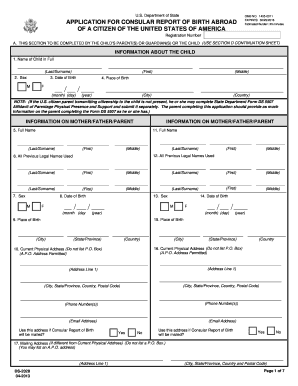
APPLICATION for CONSULAR REPORT of BIRTH ABROAD of Form


What is the application for consular report of birth abroad?
The application for consular report of birth abroad is a formal document used by U.S. citizens to register the birth of their child who is born outside the United States. This report serves as an official record of the child's citizenship and is essential for obtaining a U.S. passport and other legal documents. The consular report of birth abroad is recognized as a vital record and is equivalent to a birth certificate issued in the U.S.
Steps to complete the application for consular report of birth abroad
Completing the application for consular report of birth abroad involves several key steps:
- Gather required documents, including proof of the parents' U.S. citizenship, the child's foreign birth certificate, and marriage certificates if applicable.
- Fill out the application form accurately, ensuring all information is complete and correct.
- Submit the application along with the required documents to the nearest U.S. embassy or consulate.
- Pay any applicable fees associated with the application process.
- Attend an interview if required, where consular officials may ask questions regarding the application.
Required documents for the application for consular report of birth abroad
When applying for a consular report of birth abroad, several documents must be submitted to support the application:
- Proof of U.S. citizenship for both parents, such as a passport or birth certificate.
- The child's foreign birth certificate, which must be an official document issued by the local government.
- Marriage certificate of the parents if applicable, to establish the relationship.
- Any additional documents requested by the consulate, which may vary based on individual circumstances.
Application process and approval time
The application process for a consular report of birth abroad generally involves the following stages:
- Submission of the completed application and required documents to the U.S. embassy or consulate.
- Processing time can vary, but it typically takes several weeks to a few months for the application to be reviewed and approved.
- Once approved, the consular report of birth abroad will be issued, allowing parents to apply for the child's U.S. passport.
Legal use of the application for consular report of birth abroad
The application for consular report of birth abroad is legally binding and recognized by U.S. law. It provides proof of citizenship for children born to U.S. citizens outside the country. This document is essential for various legal purposes, including obtaining a passport, enrolling in schools, and applying for government benefits. Understanding its legal significance ensures that parents can navigate citizenship and documentation processes effectively.
Who issues the application for consular report of birth abroad?
The application for consular report of birth abroad is issued by the U.S. Department of State through its embassies and consulates worldwide. Each consulate has specific procedures and requirements for processing the application, which may vary based on the country of birth and local regulations. Parents should consult the website of the relevant embassy or consulate for detailed instructions and guidance.
Quick guide on how to complete application for consular report of birth abroad of
Prepare APPLICATION FOR CONSULAR REPORT OF BIRTH ABROAD OF seamlessly on any device
Digital document management has gained signNow popularity among businesses and individuals alike. It serves as an ideal sustainable alternative to conventional printed and signed documents, allowing you to locate the necessary form and securely store it online. airSlate SignNow equips you with all the tools required to create, modify, and eSign your documents quickly and without delays. Manage APPLICATION FOR CONSULAR REPORT OF BIRTH ABROAD OF on any platform with airSlate SignNow's Android or iOS applications and simplify any document-related process today.
The easiest way to adjust and eSign APPLICATION FOR CONSULAR REPORT OF BIRTH ABROAD OF effortlessly
- Locate APPLICATION FOR CONSULAR REPORT OF BIRTH ABROAD OF and click on Get Form to begin.
- Make use of the tools we offer to fill out your document.
- Highlight pertinent sections of the documents or redact sensitive information using the tools provided by airSlate SignNow specifically for this purpose.
- Create your signature with the Sign tool, which takes just moments and holds the same legal validity as a conventional handwritten signature.
- Review the information and click on the Done button to save your changes.
- Choose how you wish to send your form, whether by email, SMS, or a sharing link, or download it to your computer.
Eliminate concerns over lost or misplaced documents, time-consuming form navigation, and mistakes that require printing new copies. airSlate SignNow addresses all your document management needs with just a few clicks from any device you prefer. Edit and eSign APPLICATION FOR CONSULAR REPORT OF BIRTH ABROAD OF and ensure effective communication at every stage of the form preparation process with airSlate SignNow.
Create this form in 5 minutes or less
Create this form in 5 minutes!
How to create an eSignature for the application for consular report of birth abroad of
How to create an electronic signature for a PDF online
How to create an electronic signature for a PDF in Google Chrome
How to create an e-signature for signing PDFs in Gmail
How to create an e-signature right from your smartphone
How to create an e-signature for a PDF on iOS
How to create an e-signature for a PDF on Android
People also ask
-
What is the application for consular report of birth abroad?
The application for consular report of birth abroad is a formal request to report a child's birth to the U.S. Department of State if the birth occurred outside the United States. This document serves as proof of U.S. citizenship and is vital for obtaining a passport for your child.
-
How can airSlate SignNow help with the application for consular report of birth abroad?
airSlate SignNow simplifies the process of completing your application for consular report of birth abroad by allowing you to fill out, sign, and send documents electronically. Our platform ensures that your application is securely stored and easily accessible throughout the process.
-
What are the costs associated with the application for consular report of birth abroad?
The application for consular report of birth abroad itself doesn't have a fee, but there may be associated costs, such as those for passport applications or translations. Utilizing airSlate SignNow can save costs by streamlining your document management, ensuring you don’t incur unnecessary expenses.
-
Are there any features of airSlate SignNow that make the application process easier?
Yes, airSlate SignNow offers features such as templates, eSignature capabilities, and document tracking, making the application for consular report of birth abroad more efficient. These features help ensure that you complete your application accurately and on time.
-
What benefits does airSlate SignNow provide for the application for consular report of birth abroad?
By using airSlate SignNow for your application for consular report of birth abroad, you gain access to a user-friendly interface, reduced paperwork, and the ability to manage documents from anywhere. Additionally, our security measures ensure that your personal information remains protected.
-
Can airSlate SignNow integrate with other tools during the application process?
Yes, airSlate SignNow can integrate with various document management and storage tools, helping you manage the application for consular report of birth abroad seamlessly. This allows for a smoother workflow and easier access to your document history.
-
What support does airSlate SignNow offer for the application for consular report of birth abroad?
airSlate SignNow provides robust customer support to assist you with your application for consular report of birth abroad. Our team is available to answer questions and help troubleshoot any issues that may arise during the document signing process.
Get more for APPLICATION FOR CONSULAR REPORT OF BIRTH ABROAD OF
- Final notice for terminate lease form
- Form 4525
- Relinquish rights to property form
- Notary handbook form
- Rental questionairedocx form
- Ca commercial agreement form
- California apartment association approved form 100065471
- Florida supreme court approved family law form 12 995c relocationlong distance parenting plan 0218
Find out other APPLICATION FOR CONSULAR REPORT OF BIRTH ABROAD OF
- Help Me With eSignature Colorado Government Medical History
- eSignature New Mexico Doctors Lease Termination Letter Fast
- eSignature New Mexico Doctors Business Associate Agreement Later
- eSignature North Carolina Doctors Executive Summary Template Free
- eSignature North Dakota Doctors Bill Of Lading Online
- eSignature Delaware Finance & Tax Accounting Job Description Template Fast
- How To eSignature Kentucky Government Warranty Deed
- eSignature Mississippi Government Limited Power Of Attorney Myself
- Can I eSignature South Dakota Doctors Lease Agreement Form
- eSignature New Hampshire Government Bill Of Lading Fast
- eSignature Illinois Finance & Tax Accounting Purchase Order Template Myself
- eSignature North Dakota Government Quitclaim Deed Free
- eSignature Kansas Finance & Tax Accounting Business Letter Template Free
- eSignature Washington Government Arbitration Agreement Simple
- Can I eSignature Massachusetts Finance & Tax Accounting Business Plan Template
- Help Me With eSignature Massachusetts Finance & Tax Accounting Work Order
- eSignature Delaware Healthcare / Medical NDA Secure
- eSignature Florida Healthcare / Medical Rental Lease Agreement Safe
- eSignature Nebraska Finance & Tax Accounting Business Letter Template Online
- Help Me With eSignature Indiana Healthcare / Medical Notice To Quit