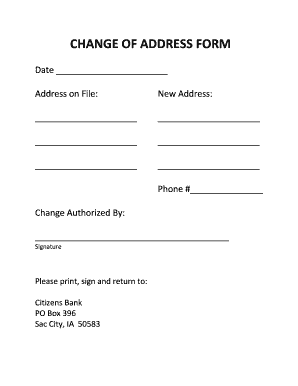
CHANGE of ADDRESS FORM Citizens Bank Sac City


What is the change of address form for Citizens Bank?
The change of address form for Citizens Bank is a document that allows customers to officially update their address on file with the bank. This form is essential for ensuring that all correspondence, statements, and important notifications are sent to the correct location. Keeping your address current helps maintain communication with the bank and ensures that you receive timely information regarding your accounts and services.
How to use the change of address form for Citizens Bank
Using the change of address form for Citizens Bank is a straightforward process. Customers can obtain the form online or in person at a local branch. Once you have the form, fill it out with your current and new address details. Ensure that all information is accurate to avoid any issues with future communications. After completing the form, submit it according to the bank's guidelines, which may include mailing it to a specific address or delivering it in person at a branch.
Steps to complete the change of address form for Citizens Bank
Completing the change of address form for Citizens Bank involves several key steps:
- Obtain the form from the bank's website or a local branch.
- Fill in your current address and the new address where you wish to receive correspondence.
- Provide any additional required information, such as your account number or contact details.
- Review the form for accuracy to ensure all information is correct.
- Submit the completed form as directed by Citizens Bank, either online, by mail, or in person.
Legal use of the change of address form for Citizens Bank
The change of address form for Citizens Bank is legally recognized as a valid document for updating your personal information with the bank. It is important to ensure that the form is filled out completely and accurately to avoid any legal complications. The bank may require a signature or other verification methods to confirm your identity before processing the change. This helps protect your account from unauthorized changes and ensures compliance with privacy regulations.
Key elements of the change of address form for Citizens Bank
Several key elements are typically included in the change of address form for Citizens Bank. These may consist of:
- Your full name as it appears on your bank account.
- Your current address.
- Your new address.
- Your account number or other identifying information.
- A signature to authorize the change.
Providing complete and accurate information in these sections is crucial for the successful processing of your request.
Form submission methods for the change of address form for Citizens Bank
Citizens Bank offers several methods for submitting the change of address form. Customers can choose to:
- Submit the form online through the bank's secure portal.
- Mail the completed form to the designated address provided by the bank.
- Deliver the form in person at any local Citizens Bank branch.
Choosing the method that best suits your needs can help ensure a smooth and efficient update to your account information.
Quick guide on how to complete change of address form citizens bank sac city
Complete CHANGE OF ADDRESS FORM Citizens Bank Sac City effortlessly on any device
Digital document management has become increasingly favored by companies and individuals. It offers an ideal eco-friendly substitute for conventional printed and signed documents, as you can easily find the necessary form and safely store it online. airSlate SignNow equips you with all the tools required to create, modify, and eSign your documents swiftly without delays. Manage CHANGE OF ADDRESS FORM Citizens Bank Sac City on any device using airSlate SignNow's Android or iOS applications and enhance any document-based procedure today.
The simplest way to edit and eSign CHANGE OF ADDRESS FORM Citizens Bank Sac City without hassle
- Obtain CHANGE OF ADDRESS FORM Citizens Bank Sac City and then click Get Form to begin.
- Utilize the tools we offer to complete your form.
- Highlight pertinent sections of the documents or obscure sensitive details with tools that airSlate SignNow provides specifically for that function.
- Generate your signature with the Sign tool, which takes moments and carries the same legal validity as a traditional ink signature.
- Verify the information and then click on the Done button to save your amendments.
- Select your preferred method to send your form, via email, text message (SMS), invitation link, or download it to your PC.
Eliminate concerns about lost or misplaced documents, tiresome form searching, or errors that require printing new document copies. airSlate SignNow takes care of all your document management needs in just a few clicks from a device of your choice. Edit and eSign CHANGE OF ADDRESS FORM Citizens Bank Sac City and ensure outstanding communication at any stage of your form preparation process with airSlate SignNow.
Create this form in 5 minutes or less
Create this form in 5 minutes!
How to create an eSignature for the change of address form citizens bank sac city
How to create an electronic signature for a PDF online
How to create an electronic signature for a PDF in Google Chrome
How to create an e-signature for signing PDFs in Gmail
How to create an e-signature right from your smartphone
How to create an e-signature for a PDF on iOS
How to create an e-signature for a PDF on Android
People also ask
-
What is the CHANGE OF ADDRESS FORM Citizens Bank Sac City?
The CHANGE OF ADDRESS FORM Citizens Bank Sac City is a necessary document that customers must fill out to update their address on file with the bank. This form ensures that all correspondence and services are directed to the correct location. Using airSlate SignNow, you can easily complete and submit this form electronically.
-
How can I access the CHANGE OF ADDRESS FORM Citizens Bank Sac City?
You can access the CHANGE OF ADDRESS FORM Citizens Bank Sac City directly through the Citizens Bank website or by visiting your local branch. Additionally, with airSlate SignNow, you can seamlessly download and eSign the form online, making the process more convenient.
-
Is there a fee to submit the CHANGE OF ADDRESS FORM Citizens Bank Sac City?
Typically, there is no fee associated with submitting the CHANGE OF ADDRESS FORM Citizens Bank Sac City. The form can be submitted without any charges, especially when utilizing electronic options provided by airSlate SignNow, which simplifies the submission process.
-
What features does airSlate SignNow offer for managing the CHANGE OF ADDRESS FORM Citizens Bank Sac City?
airSlate SignNow offers features such as eSigantures, document templates, and real-time collaboration, all of which enhance how you manage the CHANGE OF ADDRESS FORM Citizens Bank Sac City. These features streamline the completion and approval process, allowing you to handle your address change efficiently.
-
Can I track the status of my submitted CHANGE OF ADDRESS FORM Citizens Bank Sac City?
Yes, when you submit your CHANGE OF ADDRESS FORM Citizens Bank Sac City through airSlate SignNow, you can track its status. The platform provides notifications and updates, ensuring you are always informed about the progress of your form.
-
What are the benefits of using airSlate SignNow for the CHANGE OF ADDRESS FORM Citizens Bank Sac City?
Using airSlate SignNow for the CHANGE OF ADDRESS FORM Citizens Bank Sac City offers numerous benefits, including reduced processing time and the ability to sign documents from anywhere. The platform is user-friendly and cost-effective, making it an ideal choice for customers looking to update their information hassle-free.
-
Is it safe to use airSlate SignNow for my CHANGE OF ADDRESS FORM Citizens Bank Sac City?
Absolutely! airSlate SignNow prioritizes security with its bank-level encryption and compliance with international data protection standards. This ensures that your personal information on the CHANGE OF ADDRESS FORM Citizens Bank Sac City is secure during the entire process.
Get more for CHANGE OF ADDRESS FORM Citizens Bank Sac City
Find out other CHANGE OF ADDRESS FORM Citizens Bank Sac City
- How Do I eSign Hawaii Non-Profit PDF
- How To eSign Hawaii Non-Profit Word
- How Do I eSign Hawaii Non-Profit Presentation
- How Do I eSign Maryland Non-Profit Word
- Help Me With eSign New Jersey Legal PDF
- How To eSign New York Legal Form
- How Can I eSign North Carolina Non-Profit Document
- How To eSign Vermont Non-Profit Presentation
- How Do I eSign Hawaii Orthodontists PDF
- How Can I eSign Colorado Plumbing PDF
- Can I eSign Hawaii Plumbing PDF
- How Do I eSign Hawaii Plumbing Form
- Can I eSign Hawaii Plumbing Form
- How To eSign Hawaii Plumbing Word
- Help Me With eSign Hawaii Plumbing Document
- How To eSign Hawaii Plumbing Presentation
- How To eSign Maryland Plumbing Document
- How Do I eSign Mississippi Plumbing Word
- Can I eSign New Jersey Plumbing Form
- How Can I eSign Wisconsin Plumbing PPT