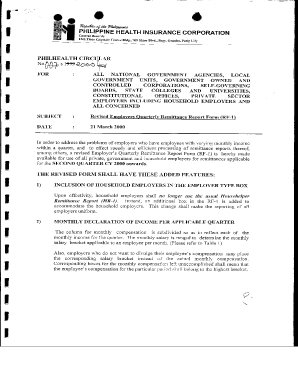
Rf 1 Employer Form


What is the RF-1 Employer?
The RF-1 Employer form is a crucial document used for reporting employee contributions to the Philippine Health Insurance Corporation (PhilHealth). It serves as a declaration of the employer's monthly contributions on behalf of their employees, ensuring compliance with health insurance regulations. This form is essential for both employers and employees, as it helps maintain access to health services and benefits provided by PhilHealth. Understanding the RF-1 Employer form is vital for businesses operating in the Philippines, even if they are based in the United States and have employees in the Philippines.
Steps to Complete the RF-1 Employer
Completing the RF-1 Employer form involves several key steps to ensure accuracy and compliance. Here’s a simplified process:
- Gather necessary information: Collect employee details, including names, PhilHealth numbers, and monthly salary rates.
- Fill out the form: Enter the required information in the designated fields, ensuring all data is accurate and complete.
- Calculate contributions: Determine the total contribution amount based on the employees' salaries and the current PhilHealth contribution rates.
- Review the form: Double-check all entries for errors or omissions to avoid complications.
- Submit the form: Send the completed RF-1 Employer form to PhilHealth through the appropriate channel, whether online or via mail.
Legal Use of the RF-1 Employer
The RF-1 Employer form is legally binding when completed correctly and submitted on time. It complies with the regulations set forth by PhilHealth, which mandates employers to report contributions accurately. Failure to submit this form can lead to penalties, including fines and loss of access to health benefits for employees. It is essential for employers to understand their legal obligations regarding the RF-1 Employer form to ensure compliance and protect their employees' rights.
Form Submission Methods
Employers have various options for submitting the RF-1 Employer form. These methods include:
- Online Submission: Employers can fill out and submit the form electronically through the PhilHealth online portal, streamlining the process and reducing paperwork.
- Mail Submission: Alternatively, the form can be printed and mailed to the nearest PhilHealth office. Ensure that the form is sent well before the deadline to avoid delays.
- In-Person Submission: Employers may also choose to submit the form in person at a PhilHealth office, allowing for immediate confirmation of receipt.
Key Elements of the RF-1 Employer
Understanding the key elements of the RF-1 Employer form is crucial for accurate completion. Important components include:
- Employer Information: This section requires details about the employer, including the business name, address, and PhilHealth employer number.
- Employee Details: Each employee's name, PhilHealth number, and salary information must be accurately reported.
- Contribution Amounts: Clearly state the total contributions for each employee, calculated based on their monthly salary.
- Certification: The form must be signed by an authorized representative of the employer, certifying the accuracy of the information provided.
How to Obtain the RF-1 Employer
The RF-1 Employer form can be obtained through several channels. Employers can:
- Download Online: Access the official PhilHealth website to download the RF-1 Employer form in a printable format.
- Request from PhilHealth Offices: Visit any PhilHealth office to request a physical copy of the form.
- Contact PhilHealth Customer Service: Reach out to PhilHealth's customer service for assistance in obtaining the form.
Quick guide on how to complete rf 1 employer
Effortlessly Manage Rf 1 Employer on Any Device
Digital document management has gained popularity among organizations and individuals alike. It offers a sustainable alternative to conventional printed and signed paperwork, allowing you to locate the appropriate form and securely keep it online. airSlate SignNow equips you with all the tools necessary to create, edit, and eSign your documents quickly without delays. Handle Rf 1 Employer on any platform with airSlate SignNow's Android or iOS applications and simplify your document-related tasks today.
The Easiest Way to Edit and eSign Rf 1 Employer Without Stress
- Locate Rf 1 Employer and click Get Form to begin.
- Utilize the tools we offer to complete your document.
- Mark important sections of the documents or obscure sensitive information with tools that airSlate SignNow provides specifically for this purpose.
- Generate your signature using the Sign tool, which takes only seconds and carries the same legal validity as a conventional wet ink signature.
- Review all the details and click the Done button to save your changes.
- Select how you wish to send your form: via email, SMS, or invite link, or download it to your computer.
Eliminate the hassle of lost or misplaced documents, tedious form searches, or mistakes that necessitate printing new document copies. airSlate SignNow meets your document management needs in just a few clicks from your preferred device. Edit and eSign Rf 1 Employer to ensure outstanding communication throughout your form preparation process with airSlate SignNow.
Create this form in 5 minutes or less
Create this form in 5 minutes!
How to create an eSignature for the rf 1 employer
How to create an electronic signature for a PDF online
How to create an electronic signature for a PDF in Google Chrome
How to create an e-signature for signing PDFs in Gmail
How to create an e-signature right from your smartphone
How to create an e-signature for a PDF on iOS
How to create an e-signature for a PDF on Android
People also ask
-
What is a PhilHealth form and why is it important?
A PhilHealth form is an essential document required for availing health services and benefits in the Philippines. It ensures that you are enrolled in the national health insurance program, which provides financial assistance for medical expenses. Completing the PhilHealth form accurately is crucial for accessing healthcare support and benefits.
-
How can airSlate SignNow help with filling out PhilHealth forms?
AirSlate SignNow simplifies the process of filling out PhilHealth forms by allowing users to create, edit, and sign documents electronically. With our easy-to-use platform, you can ensure that your PhilHealth form is completed correctly and signed securely. This eliminates the hassle of paperwork and streamlines your healthcare application process.
-
Is there a cost associated with using airSlate SignNow for PhilHealth forms?
Yes, airSlate SignNow offers various pricing plans tailored to meet the needs of businesses using PhilHealth forms. Our solutions are designed to be cost-effective, ensuring you get the best value while managing your document signing needs. You can explore our pricing options to find a plan that fits your budget and requirements.
-
Can I integrate airSlate SignNow with other tools for PhilHealth form management?
Absolutely! AirSlate SignNow seamlessly integrates with various tools and applications, enhancing your ability to manage PhilHealth forms. Whether you use CRM systems, project management tools, or cloud storage services, our integrations allow you to streamline your workflows and keep all documents organized.
-
What features does airSlate SignNow offer for handling PhilHealth forms?
AirSlate SignNow provides a range of features for managing PhilHealth forms, including custom templates, electronic signatures, and secure storage. These tools help you create a professional workflow around your healthcare documentation needs. Additionally, our tracking options allow you to monitor the status of your PhilHealth forms at any time.
-
Is airSlate SignNow user-friendly for completing PhilHealth forms?
Yes, airSlate SignNow is designed to be user-friendly, making it easy for anyone to complete PhilHealth forms without any technical experience. Our intuitive interface guides you through the process, ensuring that you can efficiently fill out and eSign your documents. You can start using our platform with just a few clicks.
-
How secure is the information shared in PhilHealth forms using airSlate SignNow?
Security is a top priority at airSlate SignNow. When completing PhilHealth forms, your data is protected with industry-leading encryption and compliance with data protection regulations. You can trust that your sensitive information remains safe during the entire document signing process.
Get more for Rf 1 Employer
Find out other Rf 1 Employer
- eSign Hawaii Real Estate Agreement Online
- Help Me With eSign Hawaii Real Estate Letter Of Intent
- eSign Florida Real Estate Residential Lease Agreement Simple
- eSign Florida Real Estate Limited Power Of Attorney Online
- eSign Hawaii Sports RFP Safe
- eSign Hawaii Sports Warranty Deed Myself
- eSign Louisiana Real Estate Last Will And Testament Easy
- eSign Louisiana Real Estate Work Order Now
- eSign Maine Real Estate LLC Operating Agreement Simple
- eSign Maine Real Estate Memorandum Of Understanding Mobile
- How To eSign Michigan Real Estate Business Plan Template
- eSign Minnesota Real Estate Living Will Free
- eSign Massachusetts Real Estate Quitclaim Deed Myself
- eSign Missouri Real Estate Affidavit Of Heirship Simple
- eSign New Jersey Real Estate Limited Power Of Attorney Later
- eSign Alabama Police LLC Operating Agreement Fast
- eSign North Dakota Real Estate Business Letter Template Computer
- eSign North Dakota Real Estate Quitclaim Deed Myself
- eSign Maine Sports Quitclaim Deed Easy
- eSign Ohio Real Estate LLC Operating Agreement Now