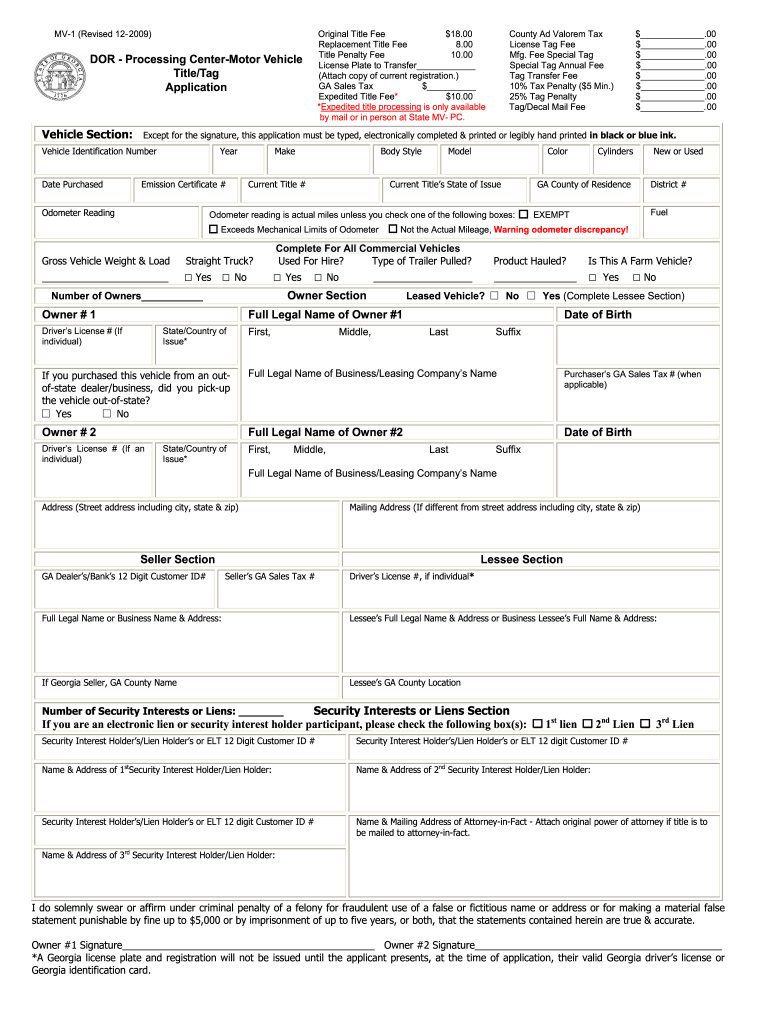
Mv 1 Form 2013


What is the Mv 1 Form
The Mv 1 Form is a crucial document used in the United States for vehicle registration and title applications. It is primarily utilized by individuals or businesses seeking to register a vehicle with their state’s Department of Motor Vehicles (DMV). This form collects essential information about the vehicle, including its make, model, year, and Vehicle Identification Number (VIN). Additionally, it may require details about the owner, such as name, address, and identification numbers. Understanding the purpose of the Mv 1 Form is vital for ensuring compliance with state regulations regarding vehicle ownership.
How to obtain the Mv 1 Form
Obtaining the Mv 1 Form is a straightforward process. Individuals can typically access the form through their state DMV's official website. Many states provide downloadable PDF versions of the form that can be printed and filled out. Alternatively, individuals may visit their local DMV office to request a physical copy. Some states also offer the option to complete the form online, which can streamline the registration process. It is important to ensure that you are using the correct version of the Mv 1 Form specific to your state, as requirements may vary.
Steps to complete the Mv 1 Form
Completing the Mv 1 Form involves several key steps to ensure accuracy and compliance. Begin by gathering all necessary information about the vehicle and the owner. This includes the VIN, vehicle make and model, and the owner's personal details. Next, carefully fill out each section of the form, ensuring that all information is correct and complete. After completing the form, review it for any errors or omissions. Finally, submit the form according to your state’s guidelines, which may include options for online submission, mailing, or in-person delivery to a DMV office.
Legal use of the Mv 1 Form
The legal use of the Mv 1 Form is essential for establishing ownership of a vehicle and ensuring compliance with state laws. When properly completed and submitted, the form serves as a legal document that facilitates the registration process. It is important to provide accurate information, as any discrepancies may lead to delays or legal issues regarding vehicle ownership. Additionally, retaining a copy of the submitted form can be beneficial for future reference, especially if questions arise about the vehicle's registration status.
Required Documents
When filling out the Mv 1 Form, certain documents are typically required to support your application. Commonly required documents include proof of identity, such as a driver's license or state ID, proof of residency, and any previous title documents if applicable. Additionally, if the vehicle was purchased, a bill of sale may be necessary to verify the transaction. Some states may also require proof of insurance or emissions testing documents. It is advisable to check your state’s specific requirements to ensure all necessary documentation is included with your Mv 1 Form submission.
Form Submission Methods
Submitting the Mv 1 Form can be done through various methods, depending on state regulations. Common submission methods include online submission via the state DMV website, mailing the completed form to the appropriate DMV office, or delivering it in person. Online submission is often the quickest and most efficient method, allowing for immediate processing. When mailing the form, ensure it is sent to the correct address and consider using a trackable mailing option for security. In-person submissions may require an appointment, so checking the local DMV's guidelines is advisable.
Examples of using the Mv 1 Form
The Mv 1 Form is commonly used in various scenarios related to vehicle registration. For instance, when a new vehicle is purchased, the buyer must complete the Mv 1 Form to register the vehicle in their name. Additionally, if a vehicle is transferred between owners, the Mv 1 Form is necessary to document the change of ownership. Other examples include registering a vehicle that has been imported from another state or country and applying for a title for a vehicle that has been built from a kit. Each of these situations highlights the Mv 1 Form's importance in maintaining accurate vehicle records.
Quick guide on how to complete 2009 mv 1 form
Manage Mv 1 Form effortlessly on any device
Digital document management has become increasingly favored by businesses and individuals. It offers a fantastic eco-friendly option compared to conventional printed and signed paperwork, as you can access the necessary form and securely保存 it online. airSlate SignNow provides all the tools you need to create, modify, and electronically sign your documents swiftly without interruptions. Handle Mv 1 Form on any platform using airSlate SignNow's Android or iOS applications and streamline your document-related operations today.
The easiest way to modify and eSign Mv 1 Form without hassle
- Find Mv 1 Form and click Get Form to begin.
- Use the tools we provide to complete your form.
- Emphasize relevant sections of the documents or obscure sensitive information with tools that airSlate SignNow specifically offers for that purpose.
- Create your signature using the Sign tool, which takes just seconds and carries the same legal validity as a traditional wet ink signature.
- Review the information and then click the Done button to save your changes.
- Select your preferred method for sending your form: via email, SMS, or invite link, or download it to your computer.
Say goodbye to lost or misplaced documents, tedious form searching, or mistakes that necessitate printing new document copies. airSlate SignNow fulfills all your document management needs in just a few clicks from any device you choose. Modify and eSign Mv 1 Form and ensure excellent communication throughout the form preparation process with airSlate SignNow.
Create this form in 5 minutes or less
Find and fill out the correct 2009 mv 1 form
Create this form in 5 minutes!
How to create an eSignature for the 2009 mv 1 form
The way to generate an eSignature for a PDF file online
The way to generate an eSignature for a PDF file in Google Chrome
How to create an electronic signature for signing PDFs in Gmail
How to generate an eSignature right from your mobile device
The way to create an eSignature for a PDF file on iOS
How to generate an eSignature for a PDF on Android devices
People also ask
-
What is the Mv 1 Form?
The Mv 1 Form is an essential document used for vehicle registration and title transfers in various states. airSlate SignNow enables users to complete and eSign the Mv 1 Form quickly and efficiently. This ensures that you can manage your vehicle paperwork seamlessly without any hassle.
-
How can airSlate SignNow help with the Mv 1 Form?
airSlate SignNow provides a user-friendly platform to fill out, sign, and send your Mv 1 Form digitally. This streamlines the process and eliminates the need for physical paperwork. By using our solution, you ensure faster processing and compliance with state regulations.
-
What are the pricing options for using airSlate SignNow?
airSlate SignNow offers flexible pricing plans to accommodate different business needs, starting at an affordable rate. Each plan includes features for managing the Mv 1 Form and other documents efficiently. You can choose a plan that best suits your volume of document handling and signing.
-
What features does airSlate SignNow offer for the Mv 1 Form?
Key features of airSlate SignNow for the Mv 1 Form include templates, mobile access, and secure eSignature capabilities. These features help users fill, sign, and send documents effortlessly. Additionally, users can track their Mv 1 Form submissions in real-time for added convenience.
-
Is airSlate SignNow compliant with legal standards for the Mv 1 Form?
Yes, airSlate SignNow is fully compliant with all electronic signature laws, ensuring that your Mv 1 Form and other documents are legally valid and enforceable. Our commitment to compliance helps businesses maintain trust and integrity in their electronic document workflows.
-
Can I integrate airSlate SignNow with other tools for the Mv 1 Form?
Absolutely! airSlate SignNow offers seamless integrations with a variety of business applications, including CRMs and document management systems. This allows you to enhance your workflow by incorporating the Mv 1 Form into your existing tools for greater efficiency.
-
What are the benefits of using airSlate SignNow for the Mv 1 Form?
Using airSlate SignNow for the Mv 1 Form simplifies the entire document management process. You save time, reduce errors, and improve collaboration with stakeholders. It’s a cost-effective solution that enhances your operational efficiency.
Get more for Mv 1 Form
- Decd vl778 form
- Get your used vehicle appraised for tax purposes during a private form
- Four quadrant ordered pairs answer key pdf form
- Application for title tr 2tr 9 continued on back dmv ri form
- Civ 105 form
- Dss 0031 saih program interagency referral form
- The role of state health departments in supporting form
- Getting startedscdhhs form
Find out other Mv 1 Form
- How To Integrate Sign in Banking
- How To Use Sign in Banking
- Help Me With Use Sign in Banking
- Can I Use Sign in Banking
- How Do I Install Sign in Banking
- How To Add Sign in Banking
- How Do I Add Sign in Banking
- How Can I Add Sign in Banking
- Can I Add Sign in Banking
- Help Me With Set Up Sign in Government
- How To Integrate eSign in Banking
- How To Use eSign in Banking
- How To Install eSign in Banking
- How To Add eSign in Banking
- How To Set Up eSign in Banking
- How To Save eSign in Banking
- How To Implement eSign in Banking
- How To Set Up eSign in Construction
- How To Integrate eSign in Doctors
- How To Use eSign in Doctors