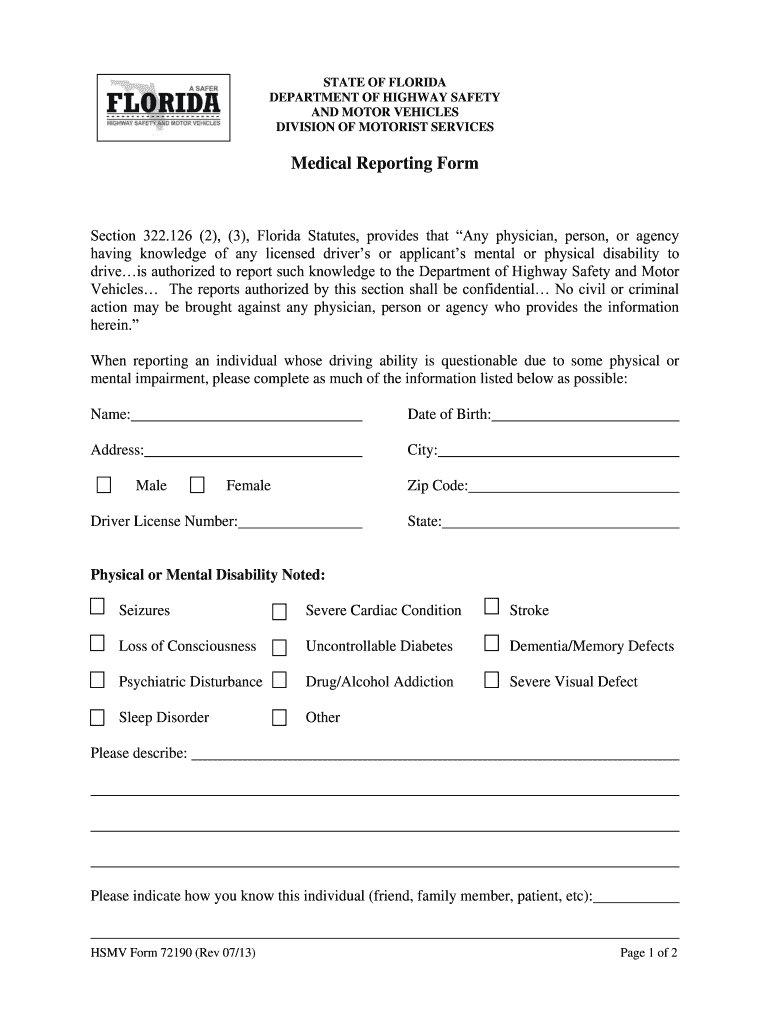
Florida Dmv Medical Form 2013


What is the Florida DMV Medical Form?
The Florida DMV Medical Form, often referred to as the Florida medical HSMV, is a crucial document used to assess an individual's medical fitness to operate a motor vehicle. This form is essential for ensuring that drivers meet the necessary health standards mandated by the state of Florida. It is particularly relevant for individuals who have certain medical conditions that may impair their ability to drive safely. The form collects information about the applicant's medical history, current health status, and any conditions that may affect their driving capabilities.
How to Use the Florida DMV Medical Form
Using the Florida DMV Medical Form involves several steps to ensure that it is completed accurately and submitted correctly. First, individuals must obtain the form, which can typically be downloaded from the Florida Department of Highway Safety and Motor Vehicles (HSMV) website. After filling out the required information, including personal details and medical history, the form must be signed by a qualified healthcare professional. This signature confirms that the medical information provided is accurate and that the individual is fit to drive. Once completed, the form can be submitted to the appropriate DMV office as part of the driver's license application or renewal process.
Steps to Complete the Florida DMV Medical Form
Completing the Florida DMV Medical Form requires careful attention to detail. Here are the steps to follow:
- Obtain the form from the Florida HSMV website or a local DMV office.
- Fill in your personal information, including your name, address, and date of birth.
- Provide detailed information about your medical history, including any diagnosed conditions.
- Consult with a healthcare professional to review your medical status.
- Have the healthcare professional sign the form, confirming your fitness to drive.
- Submit the completed form to the DMV, either in person or by mail, as instructed.
Legal Use of the Florida DMV Medical Form
The Florida DMV Medical Form is legally binding once it is completed and signed by a licensed healthcare provider. It serves as an official document that the DMV uses to determine an individual's eligibility to hold a driver's license. Compliance with the requirements of this form is essential, as failure to provide accurate information can lead to penalties, including the denial of a driver's license or legal repercussions. It is crucial for applicants to understand that providing false information on this form can have serious legal consequences.
Key Elements of the Florida DMV Medical Form
Several key elements must be included in the Florida DMV Medical Form to ensure its validity:
- Personal Information: Full name, address, and date of birth of the applicant.
- Medical History: Detailed account of any medical conditions or treatments.
- Healthcare Provider Information: Name, contact details, and signature of the healthcare professional.
- Certification Statement: A declaration by the healthcare provider regarding the applicant's fitness to drive.
Form Submission Methods
The completed Florida DMV Medical Form can be submitted through various methods, depending on the individual's preference and the requirements of the local DMV office. Common submission methods include:
- In-Person: Deliver the completed form directly to a local DMV office.
- By Mail: Send the form to the designated DMV address, ensuring it is postmarked by the required deadline.
Quick guide on how to complete florida dmv medical form
Complete Florida Dmv Medical Form easily on any device
Online document management has become increasingly popular among businesses and individuals. It offers a perfect eco-friendly substitute to traditional printed and signed documents, as you can access the appropriate form and securely store it online. airSlate SignNow provides all the resources you require to create, modify, and eSign your documents rapidly without delays. Manage Florida Dmv Medical Form on any device using airSlate SignNow's Android or iOS applications and enhance any document-centered task today.
How to adjust and eSign Florida Dmv Medical Form effortlessly
- Locate Florida Dmv Medical Form and click Get Form to begin.
- Utilize the tools we provide to complete your form.
- Emphasize important sections of the documents or redact sensitive information with tools that airSlate SignNow offers specifically for this purpose.
- Create your signature using the Sign tool, which takes mere seconds and holds the same legal validity as a conventional wet ink signature.
- Review the information and click on the Done button to save your changes.
- Choose how you would like to send your form, via email, SMS, or invite link, or download it to your computer.
Eliminate concerns about lost or misplaced documents, tedious form searches, or mistakes that require printing new document copies. airSlate SignNow meets your needs in document management in just a few clicks from any device of your choosing. Edit and eSign Florida Dmv Medical Form and ensure excellent communication at every step of the form preparation process with airSlate SignNow.
Create this form in 5 minutes or less
Find and fill out the correct florida dmv medical form
Create this form in 5 minutes!
How to create an eSignature for the florida dmv medical form
The way to generate an electronic signature for your PDF document in the online mode
The way to generate an electronic signature for your PDF document in Chrome
The way to make an electronic signature for putting it on PDFs in Gmail
How to create an electronic signature straight from your mobile device
The best way to make an electronic signature for a PDF document on iOS devices
How to create an electronic signature for a PDF document on Android devices
People also ask
-
What is the florida medical hsmv and why is it important?
The florida medical hsmv is a crucial document required for medical transportation in Florida. It ensures compliance with state regulations and facilitates proper vehicle registrations and licenses. Understanding its significance is essential for healthcare providers and transport services.
-
How does airSlate SignNow assist with the florida medical hsmv process?
airSlate SignNow streamlines the florida medical hsmv process by allowing users to eSign and send documents easily. This enhances efficiency and reduces paperwork, making it convenient for businesses dealing with medical transportation. Our platform ensures that the entire process remains compliant and secure.
-
What are the features of airSlate SignNow relevant to the florida medical hsmv?
airSlate SignNow offers features such as customizable templates, secure cloud storage, and real-time tracking for documents related to the florida medical hsmv. These functionalities simplify document management and enhance collaboration among stakeholders. By using our platform, you can ensure timely submissions and avoid delays.
-
Is airSlate SignNow cost-effective for handling florida medical hsmv documentation?
Yes, airSlate SignNow provides a cost-effective solution for handling the florida medical hsmv documentation. By eliminating the need for physical paperwork and reducing administrative overhead, our pricing plans cater to businesses of all sizes. You'll save time and money while ensuring compliance with state regulations.
-
Can airSlate SignNow integrate with other software for florida medical hsmv processing?
Absolutely! airSlate SignNow offers seamless integrations with various third-party applications that can enhance your florida medical hsmv processing. These integrations boost efficiency and help maintain a centralized workflow for all your documentation needs. Connecting with your preferred software ensures a cohesive operating environment.
-
What are the benefits of using airSlate SignNow for florida medical hsmv documentation?
Using airSlate SignNow for florida medical hsmv documentation provides numerous benefits, including enhanced security, reduced processing times, and increased compliance. Our platform allows you to track document statuses in real-time and ensures signatures are gathered efficiently. This results in a smoother experience for both providers and patients.
-
How can I ensure the security of my florida medical hsmv documents with airSlate SignNow?
airSlate SignNow prioritizes the security of your florida medical hsmv documents by utilizing advanced encryption and secure cloud storage. We implement strict access controls and regularly update our systems to safeguard sensitive information. This provides peace of mind while managing your essential documentation.
Get more for Florida Dmv Medical Form
- Ufcw pension forms
- Uc 44fr form
- Art therapy form
- Form 1745
- Blueberry pdf form filler
- Georgia claim of lien sect x x x x individual form
- Self help center superior court of california county form
- Dv 320 response to request to change or end restraining order domestic violence prevention judicial council forms
Find out other Florida Dmv Medical Form
- Can I eSignature Washington Engineering Proposal Template
- eSignature California Proforma Invoice Template Simple
- eSignature Georgia Proforma Invoice Template Myself
- eSignature Mississippi Proforma Invoice Template Safe
- eSignature Missouri Proforma Invoice Template Free
- Can I eSignature Mississippi Proforma Invoice Template
- eSignature Missouri Proforma Invoice Template Simple
- eSignature Missouri Proforma Invoice Template Safe
- eSignature New Hampshire Proforma Invoice Template Mobile
- eSignature North Carolina Proforma Invoice Template Easy
- Electronic signature Connecticut Award Nomination Form Fast
- eSignature South Dakota Apartment lease agreement template Free
- eSignature Maine Business purchase agreement Simple
- eSignature Arizona Generic lease agreement Free
- eSignature Illinois House rental agreement Free
- How To eSignature Indiana House rental agreement
- Can I eSignature Minnesota House rental lease agreement
- eSignature Missouri Landlord lease agreement Fast
- eSignature Utah Landlord lease agreement Simple
- eSignature West Virginia Landlord lease agreement Easy