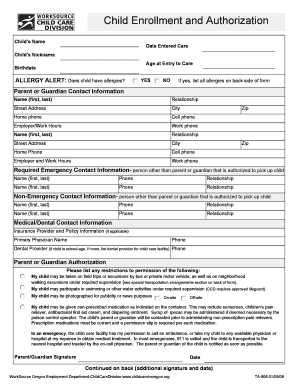
Child Enrollment and Authorization Oregon Form


Understanding the authorization for enrollment form
The authorization for enrollment form is a crucial document used in various contexts, such as educational institutions and healthcare settings. This form grants permission for an individual, typically a parent or guardian, to enroll a child in a program or service. It outlines the rights and responsibilities of both the enrolling party and the institution. Understanding the specific requirements and implications of this form is essential for ensuring that the enrollment process is smooth and compliant with relevant regulations.
Steps to complete the authorization for enrollment form
Completing the authorization for enrollment form involves several key steps to ensure accuracy and compliance. Here is a straightforward process to follow:
- Gather necessary information: Collect all required details, including the child's personal information, the enrolling party's contact information, and any specific program details.
- Review the form: Carefully read through the entire form to understand all sections and requirements. Ensure that you are aware of the permissions you are granting.
- Fill out the form: Input the required information accurately. Double-check for any errors or omissions that could delay the enrollment process.
- Sign and date: Ensure that the form is signed by the appropriate party, typically the parent or guardian, and include the date of signing.
- Submit the form: Follow the submission guidelines provided, whether online, by mail, or in person, to ensure that the form reaches the intended recipient.
Legal use of the authorization for enrollment form
The authorization for enrollment form is legally binding when executed properly. To ensure its legal standing, the form must comply with relevant laws, such as the Family Educational Rights and Privacy Act (FERPA) for educational institutions. This compliance protects the rights of the child and the enrolling party, ensuring that personal information is handled appropriately. Additionally, using a secure electronic signature platform can enhance the form's legal validity by providing a digital certificate and maintaining compliance with eSignature regulations.
Key elements of the authorization for enrollment form
Several key elements must be included in the authorization for enrollment form to ensure its effectiveness and legality. These elements typically include:
- Child's information: Full name, date of birth, and any relevant identification numbers.
- Enrolling party's information: Name, relationship to the child, and contact details.
- Program details: Name of the program or service, duration of enrollment, and any specific conditions or requirements.
- Permissions granted: Clear statements outlining what permissions are being granted, such as access to records or participation in activities.
- Signature and date: A space for the enrolling party's signature and the date of signing to validate the form.
Obtaining the authorization for enrollment form
Obtaining the authorization for enrollment form is typically straightforward. Most educational institutions and healthcare providers have the form readily available on their websites or can provide it upon request. It is essential to ensure that you are using the most current version of the form, as requirements may change. If the form is not available online, contacting the institution directly can facilitate obtaining the necessary documentation.
Submission methods for the authorization for enrollment form
The authorization for enrollment form can usually be submitted through various methods, depending on the institution's policies. Common submission methods include:
- Online submission: Many institutions offer a secure online portal for submitting forms electronically.
- Mail: The form can often be printed and mailed to the institution's designated address.
- In-person submission: Some institutions may require or allow the form to be submitted in person, providing an opportunity for immediate confirmation of receipt.
Quick guide on how to complete child enrollment and authorization oregon form
Complete Child Enrollment And Authorization Oregon Form effortlessly on any device
Online document administration has become increasingly popular among organizations and individuals. It offers an ideal eco-friendly alternative to traditional printed and signed documents, as you can find the suitable template and securely store it online. airSlate SignNow equips you with all the tools necessary to create, modify, and eSign your documents promptly without delays. Manage Child Enrollment And Authorization Oregon Form on any platform using the airSlate SignNow Android or iOS applications and enhance any document-focused workflow today.
The easiest way to modify and eSign Child Enrollment And Authorization Oregon Form with ease
- Find Child Enrollment And Authorization Oregon Form and click Get Form to begin.
- Utilize the tools we provide to finalize your document.
- Highlight pertinent sections of the documents or obscure sensitive information with tools that airSlate SignNow offers specifically for this purpose.
- Create your eSignature using the Sign feature, which takes moments and holds the same legal significance as a conventional wet ink signature.
- Review all the details and click on the Done button to save your changes.
- Choose how you would like to send your form, via email, text message (SMS), invitation link, or download it to your computer.
Eliminate concerns about lost or misplaced files, tedious document navigation, or mistakes that necessitate printing new copies. airSlate SignNow meets your document management needs in a few clicks from your preferred device. Alter and eSign Child Enrollment And Authorization Oregon Form and ensure excellent communication throughout your document preparation process with airSlate SignNow.
Create this form in 5 minutes or less
Create this form in 5 minutes!
How to create an eSignature for the child enrollment and authorization oregon form
How to create an electronic signature for a PDF online
How to create an electronic signature for a PDF in Google Chrome
How to create an e-signature for signing PDFs in Gmail
How to create an e-signature right from your smartphone
How to create an e-signature for a PDF on iOS
How to create an e-signature for a PDF on Android
People also ask
-
What is the process for authorization for enrollment in airSlate SignNow?
The authorization for enrollment in airSlate SignNow is a straightforward process that allows users to get started quickly. After signing up, you will receive a confirmation email that helps you complete the authorization. This ensures that your account is secure and ready for all your eSigning needs.
-
What features does airSlate SignNow offer regarding authorization for enrollment?
AirSlate SignNow offers an array of features designed to streamline the authorization for enrollment process. You can invite multiple signers, create templates for recurring documents, and track the status of your agreements in real-time. These features enhance efficiency and ensure that your enrollment process is quick and reliable.
-
Is there a cost associated with authorization for enrollment in airSlate SignNow?
Yes, while the authorization for enrollment itself does not incur a standalone fee, there are pricing plans for using the full capabilities of airSlate SignNow. These plans include various features that cater to different business needs and sizes. Our cost-effective solutions provide value to users looking for comprehensive eSigning services.
-
How does airSlate SignNow ensure security during authorization for enrollment?
Security is a top priority for airSlate SignNow during the authorization for enrollment process. We implement robust encryption methods and comply with industry standards to protect sensitive information. Additionally, users can set permissions and access controls to enhance document security further.
-
Can I integrate airSlate SignNow with other platforms during authorization for enrollment?
Absolutely! AirSlate SignNow offers seamless integrations with various popular platforms to simplify your authorization for enrollment. Whether you are using CRM systems, document management tools, or workflow automation software, our integrations help create a cohesive user experience.
-
What benefits does airSlate SignNow provide for businesses regarding authorization for enrollment?
AirSlate SignNow offers numerous benefits for businesses during the authorization for enrollment process. Our service enhances productivity by reducing the time spent on paperwork and enabling quick approvals. Additionally, the user-friendly interface ensures that both your team and clients have a smooth experience with eSigning.
-
How does the document tracking feature work for authorization for enrollment?
The document tracking feature in airSlate SignNow allows users to monitor each step of the authorization for enrollment. You can see when documents are opened, signed, and if any action is pending from signers. This visibility helps businesses stay informed and expedite the overall enrollment process.
Get more for Child Enrollment And Authorization Oregon Form
- Probate amp trust administration information worksheet 1 deloach pl
- Roofing site specific safety plan form
- Cepsa questionnaire form
- Electrical load data sheet form
- 4th annual prince hall shriners foundation aeaonms form
- Bursa malaysia direction for transfer of securities form
- Midlands striper club form
- Vhumc car ministry assistance applications form
Find out other Child Enrollment And Authorization Oregon Form
- Help Me With Sign New Hampshire Non-Profit Presentation
- How To Sign Alaska Orthodontists Presentation
- Can I Sign South Dakota Non-Profit Word
- Can I Sign South Dakota Non-Profit Form
- How To Sign Delaware Orthodontists PPT
- How Can I Sign Massachusetts Plumbing Document
- How To Sign New Hampshire Plumbing PPT
- Can I Sign New Mexico Plumbing PDF
- How To Sign New Mexico Plumbing Document
- How To Sign New Mexico Plumbing Form
- Can I Sign New Mexico Plumbing Presentation
- How To Sign Wyoming Plumbing Form
- Help Me With Sign Idaho Real Estate PDF
- Help Me With Sign Idaho Real Estate PDF
- Can I Sign Idaho Real Estate PDF
- How To Sign Idaho Real Estate PDF
- How Do I Sign Hawaii Sports Presentation
- How Do I Sign Kentucky Sports Presentation
- Can I Sign North Carolina Orthodontists Presentation
- How Do I Sign Rhode Island Real Estate Form