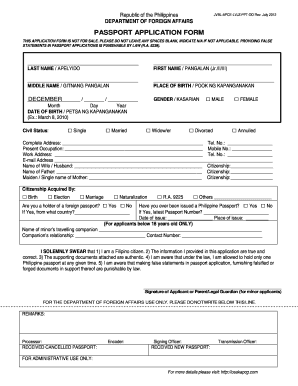
Osakapcgcom Form


What is the PCG application form?
The PCG application form is a specialized document used for various administrative processes, often related to passport applications, particularly for Japanese citizens residing in the United States. This form captures essential personal information, including the applicant's name, address, date of birth, and other identifying details necessary for processing the application. Understanding the purpose and requirements of this form is crucial for ensuring a smooth application process.
Steps to complete the PCG application form
Completing the PCG application form involves several key steps to ensure accuracy and compliance. Follow these guidelines:
- Gather necessary documents, such as proof of identity and residency.
- Carefully fill out the form, ensuring that all information is accurate and matches your official documents.
- Review the completed form for any errors or omissions.
- Sign and date the form as required.
- Submit the form according to the specified method, whether online, by mail, or in person.
Legal use of the PCG application form
The PCG application form must be filled out in accordance with U.S. and Japanese legal requirements. This includes ensuring that all information provided is truthful and complete, as inaccuracies could lead to delays or denial of the application. Additionally, the form should be submitted within the designated time frames to comply with any legal stipulations regarding passport issuance.
Required documents for the PCG application form
When submitting the PCG application form, certain documents are typically required to support your application. These may include:
- A valid government-issued photo ID, such as a driver's license or passport.
- Proof of residency, which may include utility bills or lease agreements.
- Recent passport-sized photographs, adhering to specific size and quality standards.
- Any additional documentation requested by the issuing authority.
Form submission methods
The PCG application form can be submitted through various methods, depending on the preferences of the applicant and the requirements of the issuing authority. Common submission methods include:
- Online submission via the official government website.
- Mailing the completed form and supporting documents to the designated office.
- In-person submission at a local consulate or embassy.
Eligibility criteria for the PCG application form
To successfully complete the PCG application form, applicants must meet specific eligibility criteria. Generally, these criteria include:
- Being a Japanese citizen or a resident with valid status.
- Meeting age requirements, if applicable, for certain types of applications.
- Providing proof of identity and residency as required.
Quick guide on how to complete osakapcgcom form
Complete Osakapcgcom Form effortlessly on any device
Digital document management has gained traction with businesses and individuals alike. It serves as an excellent eco-friendly substitute for conventional printed and signed paperwork, as you can obtain the appropriate form and securely keep it online. airSlate SignNow equips you with all the necessary tools to create, edit, and eSign your documents swiftly, without any hold-ups. Manage Osakapcgcom Form on any platform using the airSlate SignNow Android or iOS applications and streamline any document-related process today.
How to modify and eSign Osakapcgcom Form with ease
- Find Osakapcgcom Form and click Get Form to begin.
- Use the tools we offer to complete your form.
- Mark important sections of your documents or redact sensitive information using the tools that airSlate SignNow specifically provides for this purpose.
- Generate your signature with the Sign tool, which takes mere seconds and has the same legal validity as a traditional handwritten signature.
- Review all the details and click on the Done button to save your adjustments.
- Choose your preferred method to submit your form—via email, text message (SMS), invitation link, or by downloading it to your computer.
Eliminate concerns about lost or misplaced documents, the hassle of searching for forms, or errors that necessitate printing new document copies. airSlate SignNow addresses all your document management requirements in just a few clicks from any device you choose. Modify and eSign Osakapcgcom Form and ensure outstanding communication at every step of your document preparation journey with airSlate SignNow.
Create this form in 5 minutes or less
Create this form in 5 minutes!
How to create an eSignature for the osakapcgcom form
How to create an electronic signature for a PDF online
How to create an electronic signature for a PDF in Google Chrome
How to create an e-signature for signing PDFs in Gmail
How to create an e-signature right from your smartphone
How to create an e-signature for a PDF on iOS
How to create an e-signature for a PDF on Android
People also ask
-
What is a PCG application form sample, and how can it be used?
A PCG application form sample is a template that businesses can utilize to streamline their application processes. With airSlate SignNow, you can easily customize and send out this form for electronic signatures, making the workflow efficient and professional.
-
How does airSlate SignNow improve the efficiency of using a PCG application form sample?
airSlate SignNow enhances the efficiency of using a PCG application form sample by allowing you to automate the document flow. This solution lets multiple parties sign from any device, signNowly reducing processing time and ensuring that you get filled forms back quickly.
-
What are the pricing options for using airSlate SignNow with a PCG application form sample?
airSlate SignNow offers various pricing plans to suit different business needs. You can access flexible pricing that starts with a free trial and scales to include premium features for businesses that frequently use the PCG application form sample.
-
Can I integrate airSlate SignNow with other tools while using a PCG application form sample?
Yes, airSlate SignNow seamlessly integrates with numerous applications like Google Drive, Salesforce, and more. This integration allows you to manage your PCG application form sample and other documents efficiently across your existing workflows.
-
What security features does airSlate SignNow offer for a PCG application form sample?
airSlate SignNow prioritizes security with features like data encryption and audit trails. This ensures that your PCG application form sample and the signatures are secure, maintaining the integrity of your business documents.
-
Is it easy to create a PCG application form sample using airSlate SignNow?
Creating a PCG application form sample with airSlate SignNow is simple and user-friendly. The platform provides an intuitive drag-and-drop editor that allows you to customize forms quickly, ensuring that your specific requirements are met with ease.
-
What benefits can I expect from using a PCG application form sample with airSlate SignNow?
Using a PCG application form sample with airSlate SignNow offers numerous benefits, including reduced turnaround time, improved document accuracy, and enhanced customer satisfaction. The ease of eSigning ensures that clients and employees can complete forms without delays.
Get more for Osakapcgcom Form
Find out other Osakapcgcom Form
- eSignature Louisiana Non-Profit Business Plan Template Now
- How Do I eSignature North Dakota Life Sciences Operating Agreement
- eSignature Oregon Life Sciences Job Offer Myself
- eSignature Oregon Life Sciences Job Offer Fast
- eSignature Oregon Life Sciences Warranty Deed Myself
- eSignature Maryland Non-Profit Cease And Desist Letter Fast
- eSignature Pennsylvania Life Sciences Rental Lease Agreement Easy
- eSignature Washington Life Sciences Permission Slip Now
- eSignature West Virginia Life Sciences Quitclaim Deed Free
- Can I eSignature West Virginia Life Sciences Residential Lease Agreement
- eSignature New York Non-Profit LLC Operating Agreement Mobile
- How Can I eSignature Colorado Orthodontists LLC Operating Agreement
- eSignature North Carolina Non-Profit RFP Secure
- eSignature North Carolina Non-Profit Credit Memo Secure
- eSignature North Dakota Non-Profit Quitclaim Deed Later
- eSignature Florida Orthodontists Business Plan Template Easy
- eSignature Georgia Orthodontists RFP Secure
- eSignature Ohio Non-Profit LLC Operating Agreement Later
- eSignature Ohio Non-Profit LLC Operating Agreement Easy
- How Can I eSignature Ohio Lawers Lease Termination Letter