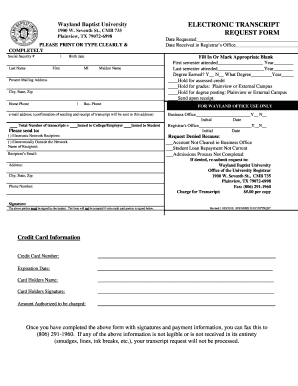
Wayland Baptist University Transcript Request Form


What is the Wayland Baptist University Transcript Request
The Wayland Baptist University transcript request is a formal process that allows students and alumni to obtain their academic transcripts. These transcripts serve as official records of a student's academic performance, including courses taken, grades received, and degrees conferred. The request can be made online, providing a convenient option for those who need their transcripts for further education, employment opportunities, or personal records.
How to use the Wayland Baptist University Transcript Request
Using the Wayland Baptist University transcript request involves a straightforward online process. First, visit the official Wayland Baptist University website and navigate to the transcript request section. You will typically need to provide personal information, such as your full name, student ID, and the years attended. After completing the necessary fields, you can submit your request electronically, ensuring a quick and efficient handling of your transcript.
Steps to complete the Wayland Baptist University Transcript Request
To complete the Wayland Baptist University transcript request, follow these steps:
- Access the Wayland Baptist University website.
- Locate the transcript request form on the site.
- Fill in your personal details, including name and student ID.
- Select the type of transcript you need, whether official or unofficial.
- Provide any additional information required, such as the recipient's address if sending directly.
- Review your information for accuracy before submission.
- Submit the form and wait for confirmation of your request.
Legal use of the Wayland Baptist University Transcript Request
The legal use of the Wayland Baptist University transcript request is governed by various regulations, including the Family Educational Rights and Privacy Act (FERPA). This act ensures that students' educational records are kept confidential and only released with proper authorization. When submitting a transcript request, it is important to understand that you must provide consent for your records to be shared with third parties, ensuring compliance with legal requirements.
Key elements of the Wayland Baptist University Transcript Request
Key elements of the Wayland Baptist University transcript request include:
- Personal Information: Full name, student ID, and contact details.
- Transcript Type: Selection between official and unofficial transcripts.
- Recipient Information: Details of where the transcript should be sent, if applicable.
- Signature: Required consent for the release of educational records.
- Payment Information: If applicable, details regarding any fees associated with the request.
Form Submission Methods (Online / Mail / In-Person)
The Wayland Baptist University transcript request can typically be submitted through multiple methods. The most efficient way is online, where you can fill out the form and submit it electronically. Alternatively, you may have the option to print the form and send it via mail or deliver it in person to the registrar's office. Each method may have different processing times and requirements, so it is advisable to check the specific instructions provided by the university.
Quick guide on how to complete wayland baptist university transcript request
Easily Prepare wayland baptist university transcript request on Any Device
Digital document management has become increasingly favored by businesses and individuals alike. It offers an ideal environmentally friendly substitute for conventional printed and signed documents, as you can obtain the necessary form and securely store it online. airSlate SignNow provides you with all the resources required to create, modify, and electronically sign your documents promptly without delays. Manage wayland baptist university transcript request on any device with airSlate SignNow's Android or iOS applications and enhance any document-related process today.
Effortlessly Modify and eSign wayland baptist university transcripts
- Find wayland baptist transcript and click Get Form to begin.
- Utilize the tools available to complete your document.
- Emphasize pertinent sections of your documents or obscure sensitive data with tools that airSlate SignNow provides specifically for this purpose.
- Generate your eSignature using the Sign tool, which takes mere seconds and carries the same legal validity as a conventional wet ink signature.
- Review all the details and click on the Done button to save your modifications.
- Select how you wish to send your form, via email, text message (SMS), or invite link, or download it to your computer.
Forget about lost or mislaid documents, cumbersome form searches, or mistakes that necessitate reprinting new copies. airSlate SignNow addresses your document management needs in just a few clicks from any device you prefer. Modify and eSign wayland baptist university online transcript request to ensure excellent communication at any stage of the document preparation process with airSlate SignNow.
Create this form in 5 minutes or less
Related searches to wayland baptist university transcript request
Create this form in 5 minutes!
How to create an eSignature for the wayland baptist university transcripts
How to create an electronic signature for a PDF online
How to create an electronic signature for a PDF in Google Chrome
How to create an e-signature for signing PDFs in Gmail
How to create an e-signature right from your smartphone
How to create an e-signature for a PDF on iOS
How to create an e-signature for a PDF on Android
People also ask wayland baptist university online transcript request
-
How can I request my Wayland Baptist University transcripts using airSlate SignNow?
To request your Wayland Baptist University transcripts, simply log into your airSlate SignNow account. You can create and send a document directly to the university's registrar's office for processing. The platform allows for smooth electronic signatures, making the process quick and efficient.
-
What are the costs associated with obtaining Wayland Baptist University transcripts through airSlate SignNow?
The pricing for obtaining Wayland Baptist University transcripts via airSlate SignNow depends on the subscription plan you choose. We offer various plans to meet different needs, and you can often find cost-effective solutions for your document needs. Pricing details can be found on our website.
-
What features does airSlate SignNow provide for handling Wayland Baptist University transcripts?
AirSlate SignNow offers a user-friendly platform that allows you to upload, edit, and send documents securely. For Wayland Baptist University transcripts, you can easily add fields for electronic signatures and necessary data, ensuring a seamless submission process. Our template library also helps streamline the creation of your request.
-
Is it safe to use airSlate SignNow for my Wayland Baptist University transcripts?
Yes, airSlate SignNow prioritizes the security of your documents, including your Wayland Baptist University transcripts. Our platform uses advanced encryption and authentication methods to safeguard your data throughout the signing and sending process. You can trust us with your sensitive information.
-
What are the benefits of using airSlate SignNow for my Wayland Baptist University transcripts?
Using airSlate SignNow for your Wayland Baptist University transcripts streamlines the document handling process. You benefit from quick and efficient electronic signatures, reduced turnaround time, and easy tracking of document status. This saves you time and provides peace of mind when managing important educational records.
-
Can I integrate airSlate SignNow with other applications for managing Wayland Baptist University transcripts?
Absolutely! airSlate SignNow seamlessly integrates with various applications, enhancing your workflow for managing Wayland Baptist University transcripts. You can connect with platforms such as Google Workspace, Microsoft Office, and others to streamline your document management process.
-
What if I encounter issues while requesting my Wayland Baptist University transcripts?
If you experience any issues while requesting your Wayland Baptist University transcripts through airSlate SignNow, our customer support team is here to help. You can access our knowledge base for troubleshooting tips or contact us directly for personalized assistance. We prioritize ensuring your experience is smooth and successful.
Get more for wayland baptist university transcript request
- Discovery interrogatories from defendant to plaintiff with production requests district of columbia form
- Dc divorce form
- Dc process servers form
- Questions for oral examination district of columbia form
- Dc deceased form
- Statement of claim district of columbia form
- Cases claims form
- Writ attachment sample form
Find out other wayland baptist university transcripts
- eSignature Georgia Construction Residential Lease Agreement Easy
- eSignature Kentucky Construction Letter Of Intent Free
- eSignature Kentucky Construction Cease And Desist Letter Easy
- eSignature Business Operations Document Washington Now
- How To eSignature Maine Construction Confidentiality Agreement
- eSignature Maine Construction Quitclaim Deed Secure
- eSignature Louisiana Construction Affidavit Of Heirship Simple
- eSignature Minnesota Construction Last Will And Testament Online
- eSignature Minnesota Construction Last Will And Testament Easy
- How Do I eSignature Montana Construction Claim
- eSignature Construction PPT New Jersey Later
- How Do I eSignature North Carolina Construction LLC Operating Agreement
- eSignature Arkansas Doctors LLC Operating Agreement Later
- eSignature Tennessee Construction Contract Safe
- eSignature West Virginia Construction Lease Agreement Myself
- How To eSignature Alabama Education POA
- How To eSignature California Education Separation Agreement
- eSignature Arizona Education POA Simple
- eSignature Idaho Education Lease Termination Letter Secure
- eSignature Colorado Doctors Business Letter Template Now