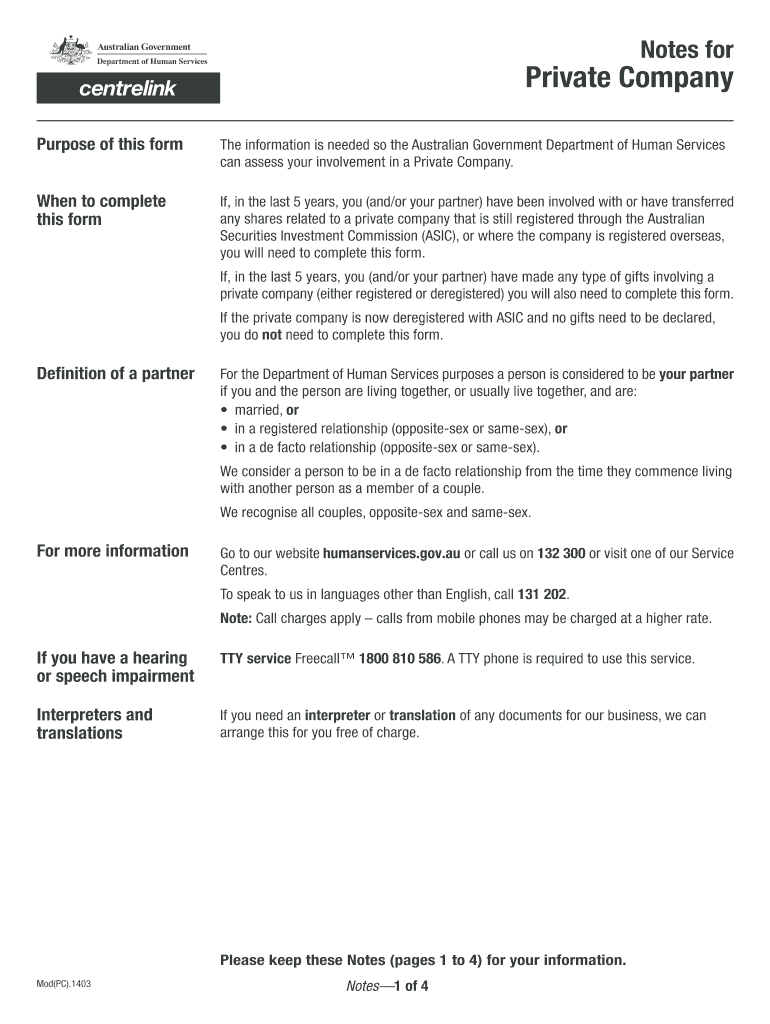
Private Company Department of Human Services Humanservices Gov 2014


What is the Private Company Department Of Human Services Humanservices Gov
The Private Company Department of Human Services Humanservices Gov form is a crucial document utilized by private entities to interact with various human services programs. This form is designed to facilitate the submission of information necessary for compliance with state and federal regulations. It serves as a means for private companies to provide essential data related to services they offer or receive from government agencies.
Steps to complete the Private Company Department Of Human Services Humanservices Gov
Completing the Private Company Department of Human Services Humanservices Gov form involves several key steps to ensure accuracy and compliance:
- Gather necessary information: Collect all relevant details, including business identification numbers, contact information, and service-related data.
- Review eligibility criteria: Ensure that your company meets the requirements set forth by the Department of Human Services.
- Fill out the form: Carefully input the required information, paying close attention to accuracy to avoid delays.
- Double-check for completeness: Verify that all fields are filled out correctly and that no required information is missing.
- Submit the form: Choose the appropriate method for submission, whether online, by mail, or in person.
Legal use of the Private Company Department Of Human Services Humanservices Gov
The legal use of the Private Company Department of Human Services Humanservices Gov form is governed by specific regulations that ensure the integrity of the information provided. To maintain compliance, it is essential to:
- Provide accurate and truthful information to avoid potential legal repercussions.
- Understand the implications of submitting false information, which can lead to penalties or criminal charges.
- Follow guidelines set forth by the Department of Human Services to ensure that the form is used appropriately within the legal framework.
Key elements of the Private Company Department Of Human Services Humanservices Gov
Several key elements are essential for the Private Company Department of Human Services Humanservices Gov form to be valid:
- Identification Information: This includes the business name, address, and identification numbers.
- Service Details: A description of the services provided or received, including any relevant dates.
- Signatures: Authorized signatures from company representatives are necessary to validate the form.
- Compliance Statements: Acknowledgment of understanding the legal obligations associated with the information provided.
Form Submission Methods (Online / Mail / In-Person)
Submitting the Private Company Department of Human Services Humanservices Gov form can be done through various methods, each with its own advantages:
- Online Submission: This method is often the fastest and most efficient, allowing for immediate processing.
- Mail Submission: Sending the form via postal service is an option, though it may result in longer processing times.
- In-Person Submission: Delivering the form directly to a local office can provide immediate confirmation of receipt.
Eligibility Criteria
To successfully complete and submit the Private Company Department of Human Services Humanservices Gov form, companies must meet specific eligibility criteria, which may include:
- Being a registered business entity within the state.
- Complying with all relevant state and federal regulations.
- Providing services that fall under the purview of the Department of Human Services.
Quick guide on how to complete private company department of human services humanservices gov
A concise directive on how to create your Private Company Department Of Human Services Humanservices Gov
Locating the appropriate template may prove to be a challenge when you are tasked with providing official international documentation. Even if you possess the necessary form, it can be cumbersome to promptly prepare it according to all the specifications if you are utilizing printed materials instead of handling everything digitally. airSlate SignNow serves as the online eSignature platform that assists you in navigating through these obstacles. It allows you to acquire your Private Company Department Of Human Services Humanservices Gov and efficiently complete and sign it on-site without the need to reprint documents should an error occur.
Here are the procedures you need to follow to create your Private Company Department Of Human Services Humanservices Gov with airSlate SignNow:
- Hit the Get Form button to upload your document to our editor instantly.
- Begin with the first blank field, enter your information, and proceed using the Next function.
- Complete the vacant fields utilizing the Cross and Check tools from the toolbar above.
- Select the Highlight or Line options to emphasize the most important details.
- Click on Image and upload one if your Private Company Department Of Human Services Humanservices Gov requires it.
- Utilize the right-side panel to add additional fields for you or others to complete, if needed.
- Review your entries and confirm the form by clicking Date, Initials, and Sign.
- Sketch, type, upload your eSignature, or capture it using a camera or QR code.
- Conclude editing by clicking the Done button and selecting your file-sharing preferences.
Once your Private Company Department Of Human Services Humanservices Gov is ready, you can distribute it however you prefer - send it to your recipients via email, SMS, fax, or even print it directly from the editor. You can also securely store all your finalized documents in your account, organized in folders as per your liking. Don’t squander time on manual document completion; experience airSlate SignNow!
Create this form in 5 minutes or less
Find and fill out the correct private company department of human services humanservices gov
FAQs
-
The company I work for is taking taxes out of my paycheck but has not asked me to complete any paperwork or fill out any forms since day one. How are they paying taxes without my SSN?
WHOA! You may have a BIG problem. When you started, are you certain you did not fill in a W-4 form? Are you certain that your employer doesn’t have your SS#? If that’s the case, I would be alarmed. Do you have paycheck stubs showing how they calculated your withholding? ( BTW you are entitled to those under the law, and if you are not receiving them, I would demand them….)If your employer is just giving you random checks with no calculation of your wages and withholdings, you have a rogue employer. They probably aren’t payin in what they purport to withhold from you.
-
As one of the cofounders of a multi-member LLC taxed as a partnership, how do I pay myself for work I am doing as a contractor for the company? What forms do I need to fill out?
First, the LLC operates as tax partnership (“TP”) as the default tax status if no election has been made as noted in Treasury Regulation Section 301.7701-3(b)(i). For legal purposes, we have a LLC. For tax purposes we have a tax partnership. Since we are discussing a tax issue here, we will discuss the issue from the perspective of a TP.A partner cannot under any circumstances be an employee of the TP as Revenue Ruling 69-184 dictated such. And, the 2016 preamble to Temporary Treasury Regulation Section 301.7701-2T notes the Treasury still supports this revenue ruling.Though a partner can engage in a transaction with the TP in a non partner capacity (Section 707a(a)).A partner receiving a 707(a) payment from the partnership receives the payment as any stranger receives a payment from the TP for services rendered. This partner gets treated for this transaction as if he/she were not a member of the TP (Treasury Regulation Section 1.707-1(a).As an example, a partner owns and operates a law firm specializing in contract law. The TP requires advice on terms and creation for new contracts the TP uses in its business with clients. This partner provides a bid for this unique job and the TP accepts it. Here, the partner bills the TP as it would any other client, and the partner reports the income from the TP client job as he/she would for any other client. The TP records the job as an expense and pays the partner as it would any other vendor. Here, I am assuming the law contract job represents an expense versus a capital item. Of course, the partner may have a law corporation though the same principle applies.Further, a TP can make fixed payments to a partner for services or capital — called guaranteed payments as noted in subsection (c).A 707(c) guaranteed payment shows up in the membership agreement drawn up by the business attorney. This payment provides a service partner with a guaranteed payment regardless of the TP’s income for the year as noted in Treasury Regulation Section 1.707-1(c).As an example, the TP operates an exclusive restaurant. Several partners contribute capital for the venture. The TP’s key service partner is the chef for the restaurant. And, the whole restaurant concept centers on this chef’s experience and creativity. The TP’s operating agreement provides the chef receives a certain % profit interest but as a minimum receives yearly a fixed $X guaranteed payment regardless of TP’s income level. In the first year of operations the TP has low profits as expected. The chef receives the guaranteed $X payment as provided in the membership agreement.The TP allocates the guaranteed payment to the capital interest partners on their TP k-1s as business expense. And, the TP includes the full $X guaranteed payment as income on the chef’s K-1. Here, the membership agreement demonstrates the chef only shares in profits not losses. So, the TP only allocates the guaranteed expense to those partners responsible for making up losses (the capital partners) as noted in Treasury Regulation Section 707-1(c) Example 3. The chef gets no allocation for the guaranteed expense as he/she does not participate in losses.If we change the situation slightly, we may change the tax results. If the membership agreement says the chef shares in losses, we then allocate a portion of the guaranteed expense back to the chef following the above treasury regulation.As a final note, a TP return requires knowledge of primary tax law if the TP desires filing a completed an accurate partnership tax return.I have completed the above tax analysis based on primary partnership tax law. If the situation changes in any manner, the tax outcome may change considerably. www.rst.tax
-
As a company founder, I plan to form a management team of 3 to manage 3 departments of 17 employees. While the managers do not contribute directly to income but manage the delivery, how do I price my services to be able to pay the managers?
Pricing of services is done keeping in mind FTEs i.e. Full Time Employees required for executing the project/services/generating revenue etc. So when you say 3 people in management team and 17 employees. You got to build the cost to the company(CTC) of these 17+3 in the project cost.You would obviously need to add your margins, overhead costs etc. to arrive at the pricing.How much you pay to these managers in what proportion is another puzzle which will require understanding of their experience, their market worth, criticality to your business/product and revenue that they generate. Mind you we are not talking about incentives(which can be fairly linked to performance/revenue generation capability).Hope that helps
-
I am a working software professional in the Bay Area and looking to switch jobs. I can't openly write in my LinkedIn profile about the same. How do I approach recruiters/companies? Is there an easier way than filling out 4 - 5 page forms in the career website of the company?
I'd say that you should just seek out the jobs that interest you and apply for them. Many don't have such onerous application forms. Some even allow you to apply through LinkedIn. And if you target a small set of companies that really interest you, then it's worth the extra effort to customize each application. Many recruiters and hiring managers, myself included, give more weight to candidates who seem specifically interested in an opportunity, as compared to those who seem to be taking a shotgun approach to the job seeking process.
Create this form in 5 minutes!
How to create an eSignature for the private company department of human services humanservices gov
How to make an electronic signature for your Private Company Department Of Human Services Humanservices Gov in the online mode
How to make an electronic signature for the Private Company Department Of Human Services Humanservices Gov in Chrome
How to create an electronic signature for putting it on the Private Company Department Of Human Services Humanservices Gov in Gmail
How to generate an eSignature for the Private Company Department Of Human Services Humanservices Gov right from your smartphone
How to create an electronic signature for the Private Company Department Of Human Services Humanservices Gov on iOS
How to make an eSignature for the Private Company Department Of Human Services Humanservices Gov on Android OS
People also ask
-
What is airSlate SignNow for the Private Company Department Of Human Services Humanservices Gov?
airSlate SignNow is a comprehensive eSignature solution tailored for organizations like the Private Company Department Of Human Services Humanservices Gov. It streamlines document management processes, allowing you to send, sign, and store important paperwork securely and efficiently.
-
How does pricing work for airSlate SignNow compared to other eSignature solutions?
The pricing for airSlate SignNow is designed to be cost-effective compared to other eSignature solutions. For organizations such as the Private Company Department Of Human Services Humanservices Gov, it offers flexible plans that scale according to your needs, ensuring you get the maximum value for your investment.
-
What features does airSlate SignNow offer to the Private Company Department Of Human Services Humanservices Gov?
airSlate SignNow provides a host of features including customizable templates, real-time status tracking, and secure storage. These functionalities are particularly beneficial for the Private Company Department Of Human Services Humanservices Gov to enhance workflow efficiency and ensure compliance.
-
Can airSlate SignNow integrate with existing systems used by the Private Company Department Of Human Services Humanservices Gov?
Yes, airSlate SignNow supports integrations with various software and tools commonly used by entities like the Private Company Department Of Human Services Humanservices Gov. This capability enables seamless workflows by connecting with CRM systems, cloud storage services, and other critical applications.
-
What are the benefits of using airSlate SignNow for the Private Company Department Of Human Services Humanservices Gov?
Utilizing airSlate SignNow brings numerous benefits such as improved turnaround times for document signing, enhanced security, and reduced operational costs. For the Private Company Department Of Human Services Humanservices Gov, these advantages translate into increased efficiency and better service delivery.
-
Is airSlate SignNow compliant with regulations relevant to the Private Company Department Of Human Services Humanservices Gov?
Absolutely, airSlate SignNow is designed with compliance in mind, ensuring that it adheres to legal standards that are crucial for the Private Company Department Of Human Services Humanservices Gov. This includes compliance with eSignature laws and data protection regulations.
-
How can the Private Company Department Of Human Services Humanservices Gov get started with airSlate SignNow?
Getting started with airSlate SignNow is simple. The Private Company Department Of Human Services Humanservices Gov can sign up for a free trial to explore the features and capabilities, followed by selecting a plan that fits their specific requirements and budget.
Get more for Private Company Department Of Human Services Humanservices Gov
Find out other Private Company Department Of Human Services Humanservices Gov
- Can I Electronic signature Delaware General Power of Attorney Template
- Can I Electronic signature Michigan General Power of Attorney Template
- Can I Electronic signature Minnesota General Power of Attorney Template
- How Do I Electronic signature California Distributor Agreement Template
- eSignature Michigan Escrow Agreement Simple
- How Do I Electronic signature Alabama Non-Compete Agreement
- How To eSignature North Carolina Sales Receipt Template
- Can I Electronic signature Arizona LLC Operating Agreement
- Electronic signature Louisiana LLC Operating Agreement Myself
- Can I Electronic signature Michigan LLC Operating Agreement
- How Can I Electronic signature Nevada LLC Operating Agreement
- Electronic signature Ohio LLC Operating Agreement Now
- Electronic signature Ohio LLC Operating Agreement Myself
- How Do I Electronic signature Tennessee LLC Operating Agreement
- Help Me With Electronic signature Utah LLC Operating Agreement
- Can I Electronic signature Virginia LLC Operating Agreement
- Electronic signature Wyoming LLC Operating Agreement Mobile
- Electronic signature New Jersey Rental Invoice Template Computer
- Electronic signature Utah Rental Invoice Template Online
- Electronic signature Louisiana Commercial Lease Agreement Template Free