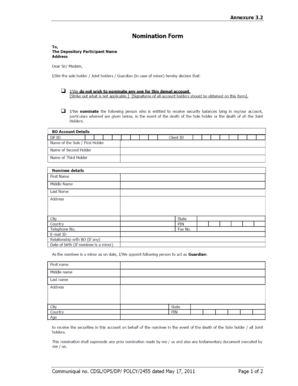
Cdsl Nomination Online Form


What is the CDSL Nomination Online?
The CDSL nomination online process allows account holders to designate nominees for their demat accounts electronically. This system simplifies the nomination process, ensuring that the designated nominee can inherit the account holdings in the event of the account holder's demise. By using the online platform, users can efficiently manage their nominations without the need for physical paperwork, making the process more accessible and streamlined.
Steps to Complete the CDSL Nomination Online
Completing the CDSL nomination online involves several straightforward steps:
- Log in to your CDSL account using your credentials.
- Navigate to the nomination section of the dashboard.
- Fill out the required details for the nominee, including name, relationship, and contact information.
- Review the information to ensure accuracy.
- Submit the nomination form electronically.
- Receive a confirmation notification regarding the successful submission.
This process allows users to manage their nominations easily and ensures that the information is securely stored.
Legal Use of the CDSL Nomination Online
The CDSL nomination online process is legally binding when completed according to the regulations set forth by the relevant authorities. The electronic submission of the nomination form is recognized under various legal frameworks, including the ESIGN Act, which affirms the validity of electronic signatures. It is crucial for users to ensure that all information provided is accurate and complete to avoid any legal complications in the future.
Key Elements of the CDSL Nomination Online
When using the CDSL nomination online, there are several key elements to consider:
- Nominee Details: Accurate information about the nominee, including full name and relationship to the account holder, is essential.
- Signature Requirements: While electronic signatures are accepted, they must comply with the legal standards for eSignatures.
- Confirmation Receipt: Users should retain confirmation of their nomination submission for future reference.
Understanding these elements helps ensure a smooth and legally compliant nomination process.
How to Update Nominee Details in CDSL Online
Updating nominee details in CDSL online is a simple process that can be done through the same platform used for the initial nomination. Users should follow these steps:
- Log in to your CDSL account.
- Access the nomination section.
- Select the option to edit or update existing nominee details.
- Make the necessary changes and review the updated information.
- Submit the updated nomination form electronically.
It is advisable to keep nominee details current to ensure the correct transfer of assets in the event of the account holder's passing.
Required Documents for CDSL Nomination Online
While the CDSL nomination online process is designed to be straightforward, certain documents may be required to complete the nomination:
- Identity Proof: A government-issued ID of the account holder.
- Nominee Identity Proof: Identification documents for the nominee, such as a driver's license or passport.
- Relationship Proof: Documentation that establishes the relationship between the account holder and the nominee, if applicable.
Having these documents ready can facilitate a smoother nomination process.
Quick guide on how to complete cdsl nomination form
Prepare cdsl nomination form effortlessly on any device
Online document management has gained traction among businesses and individuals. It serves as an excellent environmentally friendly alternative to conventional printed and signed documents, allowing you to obtain the correct form and securely store it online. airSlate SignNow equips you with all the necessary tools to create, modify, and eSign your documents swiftly without delays. Manage cdsl nomination online on any device using the airSlate SignNow Android or iOS applications and simplify any document-related task today.
How to alter and eSign cdsl nominee update online effortlessly
- Locate cdsl nomination and click Get Form to begin.
- Utilize the features we offer to complete your document.
- Emphasize relevant sections of the documents or obscure sensitive information using tools specifically designed for that purpose by airSlate SignNow.
- Generate your eSignature with the Sign tool, which only takes seconds and carries the same legal validity as a traditional ink signature.
- Review the details and click on the Done button to save your changes.
- Choose how you wish to send your form, via email, SMS, or invite link, or download it to your computer.
Eliminate concerns about lost or misplaced documents, tedious form navigation, or errors that necessitate printing new copies. airSlate SignNow addresses your document management requirements in just a few clicks from any device you prefer. Modify and eSign cdsl nominee and ensure seamless communication at every stage of the form preparation process with airSlate SignNow.
Create this form in 5 minutes or less
Related searches to cdsl nominee update online demat account
Create this form in 5 minutes!
How to create an eSignature for the cdsl online nomination
How to create an electronic signature for a PDF online
How to create an electronic signature for a PDF in Google Chrome
How to create an e-signature for signing PDFs in Gmail
How to create an e-signature right from your smartphone
How to create an e-signature for a PDF on iOS
How to create an e-signature for a PDF on Android
People also ask cdsl nomination online
-
What is the process on how to update nominee in CDSL?
To update a nominee in CDSL, you need to fill out the appropriate nomination form provided by your Depository Participant (DP). After completing the form with the new nominee's details, submit it to your DP for processing. This will ensure that your nomination records are correctly updated.
-
How does airSlate SignNow assist in updating nominee details in CDSL?
airSlate SignNow offers a secure platform for signing and sending the nomination forms that need to be submitted for updating nominee details in CDSL. It simplifies the documentation process, making it easy to complete and share the required forms with your Depository Participant. You can streamline the entire process, ensuring accuracy and compliance.
-
Is there a fee for updating a nominee in CDSL using airSlate SignNow?
The fee for updating a nominee in CDSL may vary depending on your Depository Participant and their specific policies. However, using airSlate SignNow to eSign and send documents is a cost-effective solution, saving you time and potential errors involved in manual processes.
-
What features does airSlate SignNow provide for eSigning nominee updates?
airSlate SignNow offers a user-friendly interface, document templates, and secure eSigning capabilities that make it easy to update nominees in CDSL. The platform ensures that your documents are legally binding and stored securely, providing peace of mind during the nomination update process. Additionally, real-time tracking allows you to monitor the status of your document.
-
What are the benefits of using airSlate SignNow for CDSL updates?
Using airSlate SignNow to update nominee details in CDSL saves time, reduces paperwork, and enhances security. The platform’s automated workflows simplify the signing process, allowing you to manage your nominations efficiently. With airSlate SignNow, you can ensure that your nominee updates are processed quickly and accurately.
-
Can I integrate airSlate SignNow with other platforms for updating CDSL nominees?
Yes, airSlate SignNow can be integrated with a variety of platforms to facilitate the updating of nominee information in CDSL. Integrations with CRM systems, project management tools, and other eSignature applications enhance your workflow efficiency. This allows users to manage their documentation seamlessly across different platforms.
-
How secure is the information when updating nominee details in CDSL with airSlate SignNow?
airSlate SignNow prioritizes the security of your information during the nominee update process in CDSL. The platform employs industry-standard encryption and compliance with data protection regulations to safeguard your documents. You can be assured that your personal and financial information remains confidential and secure.
Get more for cdsl nominee update online
- Delaware annual statement 497302420 form
- Notices resolutions simple stock ledger and certificate delaware form
- Minutes organizational meeting form
- Sample transmittal letter 497302423 form
- Lead based paint disclosure for sales transaction delaware form
- Lead based paint disclosure for rental transaction delaware form
- Notice of lease for recording delaware form
- Delaware llc 497302428 form
Find out other cdsl nomination
- eSignature Texas Healthcare / Medical Bill Of Lading Simple
- eSignature Virginia Healthcare / Medical Living Will Computer
- eSignature West Virginia Healthcare / Medical Claim Free
- How To eSignature Kansas High Tech Business Plan Template
- eSignature Kansas High Tech Lease Agreement Template Online
- eSignature Alabama Insurance Forbearance Agreement Safe
- How Can I eSignature Arkansas Insurance LLC Operating Agreement
- Help Me With eSignature Michigan High Tech Emergency Contact Form
- eSignature Louisiana Insurance Rental Application Later
- eSignature Maryland Insurance Contract Safe
- eSignature Massachusetts Insurance Lease Termination Letter Free
- eSignature Nebraska High Tech Rental Application Now
- How Do I eSignature Mississippi Insurance Separation Agreement
- Help Me With eSignature Missouri Insurance Profit And Loss Statement
- eSignature New Hampshire High Tech Lease Agreement Template Mobile
- eSignature Montana Insurance Lease Agreement Template Online
- eSignature New Hampshire High Tech Lease Agreement Template Free
- How To eSignature Montana Insurance Emergency Contact Form
- eSignature New Jersey High Tech Executive Summary Template Free
- eSignature Oklahoma Insurance Warranty Deed Safe