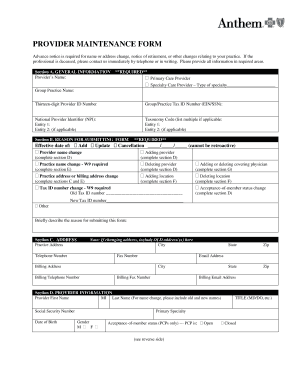
Provider Maintenance Form


What is the Provider Maintenance Form
The provider maintenance form is a crucial document used to manage and update information related to healthcare providers. This form is essential for ensuring that all records are accurate and up-to-date, which helps facilitate efficient communication and service delivery within healthcare systems. It typically includes sections for personal identification, provider credentials, and any changes in practice details. Understanding the purpose and structure of this form is vital for healthcare providers to maintain compliance and ensure smooth operations.
How to Use the Provider Maintenance Form
Using the provider maintenance form involves several straightforward steps. First, gather all necessary documentation and information required to complete the form accurately. This may include identification numbers, contact details, and any relevant certifications. Next, fill out each section of the form carefully, ensuring that all information is current and correct. Once completed, the form can be submitted electronically or via traditional mail, depending on the specific requirements of the institution or organization requesting it. Familiarity with the submission process is essential to avoid delays in processing.
Steps to Complete the Provider Maintenance Form
Completing the provider maintenance form effectively requires attention to detail. Begin by reviewing the form to understand its sections. Follow these steps:
- Gather necessary documents, such as licenses and identification.
- Fill in personal information, including name, address, and contact details.
- Provide professional credentials and any changes in practice.
- Review the form for accuracy and completeness.
- Submit the completed form through the designated method.
Taking these steps will help ensure that your submission is processed smoothly and efficiently.
Legal Use of the Provider Maintenance Form
The legal use of the provider maintenance form is governed by various regulations that ensure the integrity of healthcare records. In the United States, compliance with laws such as the Health Insurance Portability and Accountability Act (HIPAA) is crucial. These regulations dictate how personal information must be handled and protected. Additionally, electronic submissions of the form must comply with the ESIGN Act and UETA, which establish the legality of electronic signatures and documents. Understanding these legal requirements is essential for healthcare providers to avoid potential liabilities.
Required Documents
When completing the provider maintenance form, certain documents are typically required to verify the information provided. These may include:
- Professional licenses and certifications.
- Tax identification numbers (TIN).
- Proof of identity, such as a driver's license or passport.
- Any relevant contracts or agreements.
Having these documents ready will facilitate a smoother completion process and ensure that all necessary information is accurately represented.
Form Submission Methods
There are several methods for submitting the provider maintenance form, each offering different benefits. Common submission methods include:
- Online Submission: Many organizations allow for electronic submission, which can expedite processing times.
- Mail: Sending the form via postal service is traditional but may take longer for processing.
- In-Person Submission: Some institutions may require or allow for direct submission at their offices, providing an opportunity for immediate confirmation of receipt.
Choosing the appropriate submission method can impact the efficiency of the process, so it is important to follow the specific guidelines provided by the requesting organization.
Quick guide on how to complete provider maintenance form
Handle Provider Maintenance Form seamlessly on any device
Digital document management has increasingly gained traction among businesses and individuals alike. It serves as an ideal eco-friendly substitute for traditional printed and signed documents, allowing you to find the appropriate form and securely preserve it online. airSlate SignNow equips you with all the tools necessary to create, modify, and electronically sign your documents swiftly without delays. Manage Provider Maintenance Form on any device with airSlate SignNow Android or iOS applications and enhance any document-related process today.
How to edit and electronically sign Provider Maintenance Form effortlessly
- Find Provider Maintenance Form and click Get Form to begin.
- Utilize the tools we provide to complete your form.
- Highlight important sections of the documents or redact sensitive information with tools that airSlate SignNow offers specifically for that purpose.
- Create your signature using the Sign tool, which takes seconds and holds the same legal validity as a conventional wet ink signature.
- Review the information and click the Done button to save your changes.
- Choose your preferred method to send your form — via email, SMS, or invitation link, or download it to your computer.
Say goodbye to lost or misplaced documents, tedious form searches, or mistakes that require printing new document copies. airSlate SignNow addresses all your document management needs with just a few clicks from any device you prefer. Edit and electronically sign Provider Maintenance Form to ensure excellent communication at every step of your form preparation process with airSlate SignNow.
Create this form in 5 minutes or less
Create this form in 5 minutes!
How to create an eSignature for the provider maintenance form
How to create an electronic signature for a PDF online
How to create an electronic signature for a PDF in Google Chrome
How to create an e-signature for signing PDFs in Gmail
How to create an e-signature right from your smartphone
How to create an e-signature for a PDF on iOS
How to create an e-signature for a PDF on Android
People also ask
-
What is a provider maintenance form?
A provider maintenance form is a document designed to help manage and update provider information efficiently. With airSlate SignNow, you can easily create and send this form to ensure that all details are accurate and up-to-date.
-
How does airSlate SignNow streamline the provider maintenance form process?
airSlate SignNow streamlines the provider maintenance form process by allowing users to create, send, and eSign documents effortlessly. Our easy-to-use platform reduces administrative burdens and enhances the efficiency of managing provider information.
-
Is there a cost associated with using the provider maintenance form feature?
Yes, there is a pricing structure associated with using airSlate SignNow. However, our plans are cost-effective and designed to fit businesses of all sizes, offering great value for users who frequently handle provider maintenance forms.
-
What features are included with the provider maintenance form service?
The provider maintenance form service includes features such as eSigning, automated workflows, and customizable templates. These features help ensure that managing provider details is quick, professional, and efficient.
-
Can I integrate other tools with the provider maintenance form?
Absolutely! airSlate SignNow offers seamless integrations with various third-party applications, enabling you to connect your provider maintenance form with tools you already use. This capability enhances your workflow and improves productivity.
-
How secure is the provider maintenance form when used with airSlate SignNow?
Security is a top priority at airSlate SignNow. Our platform employs industry-standard encryption and compliance measures to protect your provider maintenance forms and sensitive information during transmission and storage.
-
Can I track the status of my provider maintenance form?
Yes, airSlate SignNow allows you to track the status of your provider maintenance forms in real-time. This feature enables you to see who has received, viewed, and signed the document, ensuring complete visibility throughout the process.
Get more for Provider Maintenance Form
- Dana mize greenville health system ghs form
- Westbrook vision center form
- Telephone triage form
- Aaa life insurance company change of beneficicary form
- Insurance verification form money tree billing
- Voluntary parental rights relinquishment form
- Electronic mental health templete forms
- What does the abbreviation uat stand for in a grant deed form
Find out other Provider Maintenance Form
- Sign Indiana Legal Cease And Desist Letter Easy
- Can I Sign Kansas Legal LLC Operating Agreement
- Sign Kansas Legal Cease And Desist Letter Now
- Sign Pennsylvania Insurance Business Plan Template Safe
- Sign Pennsylvania Insurance Contract Safe
- How Do I Sign Louisiana Legal Cease And Desist Letter
- How Can I Sign Kentucky Legal Quitclaim Deed
- Sign Kentucky Legal Cease And Desist Letter Fast
- Sign Maryland Legal Quitclaim Deed Now
- Can I Sign Maine Legal NDA
- How To Sign Maine Legal Warranty Deed
- Sign Maine Legal Last Will And Testament Fast
- How To Sign Maine Legal Quitclaim Deed
- Sign Mississippi Legal Business Plan Template Easy
- How Do I Sign Minnesota Legal Residential Lease Agreement
- Sign South Carolina Insurance Lease Agreement Template Computer
- Sign Missouri Legal Last Will And Testament Online
- Sign Montana Legal Resignation Letter Easy
- How Do I Sign Montana Legal IOU
- How Do I Sign Montana Legal Quitclaim Deed