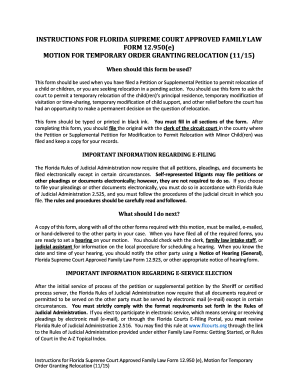
Florida Granting Form


What is the Florida Granting
The Florida granting petition for name change for adults is a legal document that allows an individual to formally request a change of name through the court system. This process is governed by Florida law, which requires specific procedures to be followed to ensure that the name change is recognized legally. The petition must include details such as the individual's current name, the desired new name, and the reasons for the name change. It is essential to understand that this is a judicial process, and the court must approve the request before the name change is legally effective.
Steps to complete the Florida Granting
Completing the order granting petition for name change involves several key steps:
- Gather necessary documents, including identification and any supporting evidence for the name change.
- Fill out the petition form accurately, ensuring all information is complete and truthful.
- File the petition with the appropriate Florida court, paying any required filing fees.
- Attend the court hearing, if required, to present your case to the judge.
- Receive the court's order granting the name change, which will serve as legal proof of the change.
Required Documents
When filing the order granting petition for name change in Florida, specific documents are typically required:
- A completed petition form for name change.
- Proof of identity, such as a driver's license or passport.
- Any legal documents supporting the name change, such as marriage certificates or divorce decrees.
- Background check results, if applicable, to demonstrate no criminal history that would impede the name change.
Legal use of the Florida Granting
The legal use of the Florida granting petition is crucial for ensuring that the name change is recognized by all entities, including government agencies, banks, and employers. Once the court issues an order granting the name change, it is advisable to update all legal documents, such as Social Security cards, driver's licenses, and bank accounts, to reflect the new name. This legal recognition helps avoid potential issues in the future regarding identity verification and personal records.
State-specific rules for the Florida Granting
Florida has specific rules governing the name change process. These include:
- Individuals must be at least eighteen years old to file a petition for their own name change.
- The petition must be filed in the county where the individual resides.
- In some cases, a background check may be required to ensure the individual does not have a criminal record that could affect the name change.
- Notice of the name change may need to be published in a local newspaper, depending on the circumstances.
How to obtain the Florida Granting
To obtain the Florida granting petition for name change, individuals can typically follow these steps:
- Visit the official Florida court website or the local county clerk's office to access the necessary forms.
- Download and print the petition form, or request a physical copy from the clerk's office.
- Complete the form with accurate information and gather any required supporting documents.
- File the completed petition with the court and pay any associated fees.
Quick guide on how to complete florida granting
Effortlessly Prepare Florida Granting on Any Device
Digital document management has become increasingly popular among companies and individuals. It serves as an ideal eco-friendly alternative to traditional printed and signed documents, allowing you to find the right form and securely store it online. airSlate SignNow equips you with all the tools necessary to create, modify, and eSign your documents swiftly without delays. Manage Florida Granting on any platform using airSlate SignNow's Android or iOS applications and enhance any document-centric process today.
How to Modify and eSign Florida Granting Effortlessly
- Find Florida Granting and click on Get Form to begin.
- Utilize the tools we offer to fill out your form.
- Emphasize important sections of the documents or conceal sensitive information using tools that airSlate SignNow provides specifically for that purpose.
- Generate your eSignature with the Sign tool, which takes only seconds and holds the same legal validity as a conventional wet ink signature.
- Review all the details and click on the Done button to save your changes.
- Select your preferred method to send your form, whether by email, SMS, invitation link, or download it to your computer.
Say goodbye to lost or misplaced files, tedious form searches, and errors that necessitate printing new document copies. airSlate SignNow fulfills all your document management needs with just a few clicks from your chosen device. Modify and eSign Florida Granting and ensure excellent communication at every stage of your form preparation process with airSlate SignNow.
Create this form in 5 minutes or less
Create this form in 5 minutes!
How to create an eSignature for the florida granting
The way to generate an electronic signature for a PDF online
The way to generate an electronic signature for a PDF in Google Chrome
The way to create an eSignature for signing PDFs in Gmail
The best way to create an eSignature straight from your smartphone
The best way to make an eSignature for a PDF on iOS
The best way to create an eSignature for a PDF document on Android
People also ask
-
What is motion temporary relocation?
Motion temporary relocation refers to the process where businesses temporarily relocate their operations or employees. This service is essential for companies needing to maintain productivity during transitions. With airSlate SignNow, you can easily manage documents related to motion temporary relocation, ensuring smooth operations.
-
How can airSlate SignNow assist with motion temporary relocation?
airSlate SignNow provides a user-friendly platform to eSign necessary documents for motion temporary relocation efficiently. This means you can prepare, send, and sign relocation agreements without delays. The platform streamlines the documentation process, allowing you to focus on your relocation efforts.
-
What are the pricing options for airSlate SignNow related to motion temporary relocation?
airSlate SignNow offers competitive pricing plans that cater to companies of all sizes facing motion temporary relocation. Whether you’re a small business or a large corporation, you can find a plan that suits your needs and budget. Explore customizable options that allow you to pay only for the features you require.
-
Can I integrate airSlate SignNow with my existing project management tools for motion temporary relocation?
Yes, airSlate SignNow integrates easily with a variety of project management tools. This capability is especially beneficial for companies navigating motion temporary relocation, as it allows for seamless collaboration and document tracking. You can connect tools like Asana or Trello to ensure everyone is on the same page during the transition.
-
What are the benefits of using airSlate SignNow for motion temporary relocation?
Using airSlate SignNow for motion temporary relocation offers numerous benefits, including increased efficiency, cost-effectiveness, and enhanced compliance. By automating the signing process, you minimize delays and ensure timely execution of necessary documents. Furthermore, our solution provides secure storage for all your important relocation paperwork.
-
Is airSlate SignNow secure for handling sensitive information during motion temporary relocation?
Absolutely! airSlate SignNow employs robust security measures to protect sensitive information related to motion temporary relocation. Our platform uses encryption, secure access controls, and compliance with industry standards, ensuring that your documents are safe from unauthorized access or bsignNowes.
-
How does airSlate SignNow enhance collaboration during motion temporary relocation?
airSlate SignNow enhances collaboration by allowing multiple users to access, review, and sign documents in real-time. This is particularly useful during motion temporary relocation when many stakeholders are involved. Our solution eliminates the hassles of paper-based processes, making it easy for teams to work together from different locations.
Get more for Florida Granting
- Criminal history disclosure form
- 180 essential vocabulary words for 5th grade pdf form
- Illinois financial affidavit form
- Pythagorean theorem guided notes pdf form
- Illinois lottery retailer application form
- Team opponent date circle attempted shots use slash form
- Mosque boq xls form
- Lake county indiana court forms
Find out other Florida Granting
- Can I Sign Vermont Real Estate Document
- How To Sign Wyoming Orthodontists Document
- Help Me With Sign Alabama Courts Form
- Help Me With Sign Virginia Police PPT
- How To Sign Colorado Courts Document
- Can I eSign Alabama Banking PPT
- How Can I eSign California Banking PDF
- How To eSign Hawaii Banking PDF
- How Can I eSign Hawaii Banking Document
- How Do I eSign Hawaii Banking Document
- How Do I eSign Hawaii Banking Document
- Help Me With eSign Hawaii Banking Document
- How To eSign Hawaii Banking Document
- Can I eSign Hawaii Banking Presentation
- Can I Sign Iowa Courts Form
- Help Me With eSign Montana Banking Form
- Can I Sign Kentucky Courts Document
- How To eSign New York Banking Word
- Can I eSign South Dakota Banking PPT
- How Can I eSign South Dakota Banking PPT