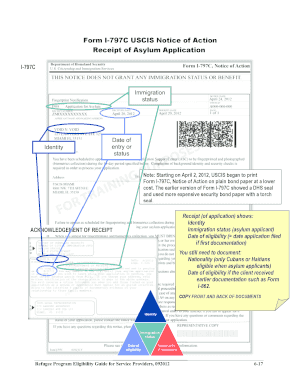
I 797c Form


What is the I-797C?
The I-797C, also known as the Notice of Action, is a form issued by the U.S. Citizenship and Immigration Services (USCIS). It serves as an official communication to inform applicants about the status of their immigration applications or petitions. This form is not an approval notice but rather a notification that an application has been received, is being processed, or requires additional information. It is essential for individuals navigating the immigration process to understand the significance of the I-797C, as it contains critical information regarding their case.
How to Use the I-797C
The I-797C is primarily used to track the progress of your immigration case. Recipients should carefully review the details provided on the form, including case numbers, dates, and instructions. It may also include information about scheduled appointments or requests for additional documentation. Keeping a copy of the I-797C for personal records is advisable, as it can be referenced in future communications with USCIS or other legal entities.
Steps to Complete the I-797C
While the I-797C itself does not require completion by the recipient, understanding the information it contains is crucial. Here are steps to follow:
- Review the form for accuracy, ensuring that personal details and case numbers are correct.
- Follow any instructions provided on the form, such as responding to requests for additional information.
- Keep a copy of the form for your records, as it may be needed for future reference.
Legal Use of the I-797C
The I-797C is a legally recognized document in the immigration process. It is important to treat it with care, as it serves as proof of communication from USCIS. Recipients may need to present this form during legal proceedings or when applying for other immigration benefits. Understanding its legal implications can help individuals navigate their immigration journey more effectively.
Key Elements of the I-797C
Several key elements are included on the I-797C that recipients should note:
- Case Number: A unique identifier for tracking your application.
- Receipt Date: The date USCIS received your application.
- Action Taken: Information regarding the current status of your case.
- Next Steps: Instructions on what to do next, if applicable.
How to Obtain the I-797C
The I-797C is automatically generated by USCIS when an application or petition is submitted. Applicants do not need to request this form separately. It is sent to the address provided in the application. If you have not received your I-797C after a reasonable time, it is advisable to contact USCIS to inquire about your application's status.
Quick guide on how to complete i 797c
Effortlessly Complete I 797c on Any Device
Digital document management has become increasingly favored by businesses and individuals alike. It offers a fantastic environmentally friendly substitute to traditional printed and signed paperwork, as you can easily access the necessary form and securely save it online. airSlate SignNow equips you with all the tools required to create, edit, and electronically sign your documents quickly and without delays. Manage I 797c on any device using airSlate SignNow's Android or iOS applications and streamline any document-related task today.
The simplest method to modify and electronically sign I 797c effortlessly
- Locate I 797c and click on Get Form to begin.
- Utilize the tools we provide to complete your document.
- Emphasize important sections of the documents or obscure sensitive information with tools specifically designed by airSlate SignNow for that purpose.
- Generate your electronic signature using the Sign tool, which takes mere seconds and holds the same legal validity as a conventional wet ink signature.
- Review all the details and click on the Done button to save your changes.
- Choose how you wish to send your form—via email, text message (SMS), invitation link, or download it to your PC.
Eliminate concerns about lost or misplaced files, tedious form searching, or mistakes that necessitate printing new document copies. airSlate SignNow addresses all your document management needs in just a few clicks from any device of your preference. Modify and electronically sign I 797c and ensure excellent communication throughout your form preparation process with airSlate SignNow.
Create this form in 5 minutes or less
Create this form in 5 minutes!
How to create an eSignature for the i 797c
How to create an electronic signature for a PDF online
How to create an electronic signature for a PDF in Google Chrome
How to create an e-signature for signing PDFs in Gmail
How to create an e-signature right from your smartphone
How to create an e-signature for a PDF on iOS
How to create an e-signature for a PDF on Android
People also ask
-
What is the i797c form and how can airSlate SignNow assist with it?
The i797c form is a key document issued by the U.S. Citizenship and Immigration Services (USCIS) that is often used in immigration processes. airSlate SignNow offers a seamless solution for electronically signing and managing your i797c documents, ensuring you stay organized and compliant throughout your application process.
-
How does eSigning an i797c with airSlate SignNow enhance my workflow?
eSigning an i797c with airSlate SignNow signNowly speeds up your workflow. By digitizing the document signing process, you eliminate delays associated with printing, scanning, and mailing forms, allowing for quicker submissions and responses.
-
What features does airSlate SignNow offer for managing i797c forms?
airSlate SignNow provides various features for managing your i797c forms, including customizable templates, secure cloud storage, and automated reminders for document signing. These functionalities ensure that your i797c forms are efficiently handled without missing critical deadlines.
-
Is airSlate SignNow cost-effective for handling multiple i797c documents?
Yes, airSlate SignNow is a cost-effective solution for handling multiple i797c documents. With affordable pricing tiers, you can manage numerous documents simultaneously, making it an excellent choice for businesses that require frequent handling of immigration-related forms.
-
Can airSlate SignNow integrate with other applications to facilitate i797c management?
Absolutely! airSlate SignNow integrates seamlessly with popular applications such as Google Drive, Salesforce, and Dropbox. This connectivity allows you to manage your i797c forms alongside other business tools, enhancing overall productivity and efficiency.
-
What benefits does airSlate SignNow provide for individuals dealing with i797c?
For individuals dealing with an i797c form, airSlate SignNow provides numerous benefits, including easy access to sign documents anytime, anywhere. Furthermore, the platform ensures that all your signatures are legally binding and secure, giving you peace of mind throughout your process.
-
How do I ensure the security of my i797c documents using airSlate SignNow?
airSlate SignNow employs robust security measures to ensure the safety of your i797c documents. With features like SSL encryption, two-factor authentication, and secure cloud storage, you can trust that your sensitive immigration documents are well protected.
Get more for I 797c
- After school all star orlando registration form
- Florida notary application form
- Broward schools leaves department form
- Homeschool evaluation form florida
- After action report form
- Revision contract cost statement rccs the city of boca raton form
- Affidavit fora parent to release their child as an adult form
- Njhs application guide falcon cove middle school falconcove form
Find out other I 797c
- How Can I Sign Alabama Charity Form
- How Can I Sign Idaho Charity Presentation
- How Do I Sign Nebraska Charity Form
- Help Me With Sign Nevada Charity PDF
- How To Sign North Carolina Charity PPT
- Help Me With Sign Ohio Charity Document
- How To Sign Alabama Construction PDF
- How To Sign Connecticut Construction Document
- How To Sign Iowa Construction Presentation
- How To Sign Arkansas Doctors Document
- How Do I Sign Florida Doctors Word
- Can I Sign Florida Doctors Word
- How Can I Sign Illinois Doctors PPT
- How To Sign Texas Doctors PDF
- Help Me With Sign Arizona Education PDF
- How To Sign Georgia Education Form
- How To Sign Iowa Education PDF
- Help Me With Sign Michigan Education Document
- How Can I Sign Michigan Education Document
- How Do I Sign South Carolina Education Form