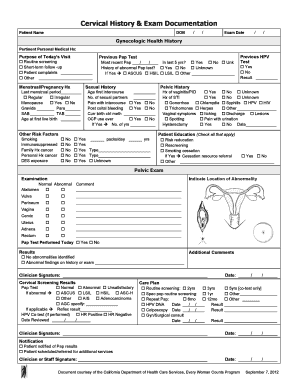
Cervical History and Exam Documentation Worksheet Form


What is the Cervical History and Exam Documentation Worksheet
The Cervical History and Exam Documentation Worksheet is a vital tool used in the medical field to record comprehensive information regarding a patient's cervical health. This document typically includes sections for personal information, medical history, and specific details about previous examinations, including pap smear results. It serves as a reference for healthcare providers to ensure continuity of care and to make informed decisions during future examinations.
How to use the Cervical History and Exam Documentation Worksheet
Using the Cervical History and Exam Documentation Worksheet involves several steps to ensure accurate and thorough documentation. First, gather all relevant medical records, including previous exam results and any treatments received. Next, fill out personal details such as name, date of birth, and contact information. Follow this by entering medical history, including any symptoms or conditions related to cervical health. Finally, review the completed worksheet for accuracy before submitting it to your healthcare provider.
Steps to complete the Cervical History and Exam Documentation Worksheet
Completing the Cervical History and Exam Documentation Worksheet can be streamlined by following these steps:
- Start with personal information: Include your full name, date of birth, and contact details.
- Document your medical history: List any previous cervical issues, surgeries, or treatments.
- Include details of past examinations: Record dates and results of any pap smears or cervical screenings.
- Note any current symptoms: Mention any concerns or symptoms you may be experiencing.
- Review the document: Ensure all information is accurate and complete before submission.
Legal use of the Cervical History and Exam Documentation Worksheet
The legal use of the Cervical History and Exam Documentation Worksheet is essential for compliance with healthcare regulations. This document must be filled out accurately to serve as a legal record of a patient’s cervical health history. It is crucial that healthcare providers maintain confidentiality and adhere to regulations such as HIPAA when handling these documents. Proper documentation can protect both patients and providers in case of disputes or legal inquiries.
Key elements of the Cervical History and Exam Documentation Worksheet
Several key elements are essential for the Cervical History and Exam Documentation Worksheet to be effective:
- Patient Identification: Clear identification of the patient is necessary for accurate record-keeping.
- Medical History: A thorough account of past cervical health issues and treatments.
- Examination Results: Documentation of results from previous exams, including pap smear findings.
- Current Symptoms: Any new symptoms or concerns should be clearly noted.
- Provider Information: Details about the healthcare provider conducting the examination.
Examples of using the Cervical History and Exam Documentation Worksheet
Examples of using the Cervical History and Exam Documentation Worksheet include scenarios where a patient is preparing for a routine gynecological exam or when transitioning care between providers. In these cases, the worksheet serves as a comprehensive summary of the patient's cervical health, ensuring that all relevant information is available for the healthcare provider. This can lead to more informed decision-making and tailored care based on the patient's history.
Quick guide on how to complete cervical history and exam documentation worksheet
Effortlessly Prepare Cervical History And Exam Documentation Worksheet on Any Device
Digital document management has become increasingly preferred among businesses and individuals. It offers an ideal environmentally-friendly alternative to conventional printed and signed documents, allowing you to locate the appropriate form and securely store it online. airSlate SignNow provides you with all the tools necessary to create, edit, and eSign your documents swiftly without delays. Manage Cervical History And Exam Documentation Worksheet on any device using the airSlate SignNow Android or iOS applications and simplify any document-related task today.
How to Edit and eSign Cervical History And Exam Documentation Worksheet with Ease
- Locate Cervical History And Exam Documentation Worksheet and click Get Form to begin.
- Use the tools we offer to fill out your document.
- Highlight essential sections of your documents or blackout confidential information with tools that airSlate SignNow provides specifically for that purpose.
- Create your signature using the Sign tool, which takes seconds and holds the same legal authority as a traditional handwritten signature.
- Review all the information and click the Done button to save your changes.
- Select how you prefer to send your form, whether by email, SMS, or invite link, or download it to your computer.
Eliminate the worry of lost or misplaced files, tedious form searches, or errors that necessitate printing new document copies. airSlate SignNow addresses all your document management needs in just a few clicks from any device you choose. Edit and eSign Cervical History And Exam Documentation Worksheet and ensure excellent communication at every step of the form preparation process with airSlate SignNow.
Create this form in 5 minutes or less
Create this form in 5 minutes!
How to create an eSignature for the cervical history and exam documentation worksheet
How to create an electronic signature for a PDF online
How to create an electronic signature for a PDF in Google Chrome
How to create an e-signature for signing PDFs in Gmail
How to create an e-signature right from your smartphone
How to create an e-signature for a PDF on iOS
How to create an e-signature for a PDF on Android
People also ask
-
What is a pelvic exam documentation sample?
A pelvic exam documentation sample is a template or example of how to accurately record the details of a pelvic examination. It helps healthcare providers ensure that all necessary information is documented correctly, improving patient care and maintaining compliance with medical standards.
-
How can airSlate SignNow help with pelvic exam documentation?
airSlate SignNow provides an efficient platform for creating, signing, and managing pelvic exam documentation samples. By using our solution, healthcare professionals can streamline their documentation process, ensuring that all records are securely stored and easily accessible.
-
Is there a cost associated with using airSlate SignNow for pelvic exam documentation samples?
Yes, airSlate SignNow offers various pricing plans that cater to different needs, including options for individual practitioners and larger healthcare organizations. You can explore our plans to find the one that best suits your requirements for managing pelvic exam documentation samples.
-
What features does airSlate SignNow offer for pelvic exam documentation?
airSlate SignNow includes features such as customizable templates, electronic signatures, document tracking, and secure cloud storage, all tailored to facilitate pelvic exam documentation samples. These features enhance productivity and ensure compliance with medical documentation requirements.
-
Can I integrate airSlate SignNow with other healthcare software?
Yes, airSlate SignNow offers integrations with various healthcare software systems, allowing seamless management of pelvic exam documentation samples within your existing workflow. This ensures efficient data exchange and minimizes manual entry, saving time and reducing errors.
-
What are the benefits of using airSlate SignNow for pelvic exam documentation?
Using airSlate SignNow for pelvic exam documentation samples enhances efficiency, accuracy, and security. The platform simplifies the entire documentation process, reduces paperwork, and ensures that healthcare providers can focus more on patient care while maintaining compliance.
-
Is there a trial period for airSlate SignNow when using pelvic exam documentation samples?
Yes, airSlate SignNow typically offers a trial period that allows users to explore the platform and its features, including those specific to pelvic exam documentation samples. This trial provides a risk-free opportunity to assess how the solution meets your needs.
Get more for Cervical History And Exam Documentation Worksheet
Find out other Cervical History And Exam Documentation Worksheet
- How Do I eSignature Kansas Insurance Word
- How Do I eSignature Washington Insurance Form
- How Do I eSignature Alaska Life Sciences Presentation
- Help Me With eSignature Iowa Life Sciences Presentation
- How Can I eSignature Michigan Life Sciences Word
- Can I eSignature New Jersey Life Sciences Presentation
- How Can I eSignature Louisiana Non-Profit PDF
- Can I eSignature Alaska Orthodontists PDF
- How Do I eSignature New York Non-Profit Form
- How To eSignature Iowa Orthodontists Presentation
- Can I eSignature South Dakota Lawers Document
- Can I eSignature Oklahoma Orthodontists Document
- Can I eSignature Oklahoma Orthodontists Word
- How Can I eSignature Wisconsin Orthodontists Word
- How Do I eSignature Arizona Real Estate PDF
- How To eSignature Arkansas Real Estate Document
- How Do I eSignature Oregon Plumbing PPT
- How Do I eSignature Connecticut Real Estate Presentation
- Can I eSignature Arizona Sports PPT
- How Can I eSignature Wisconsin Plumbing Document