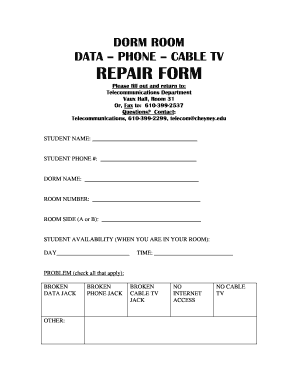
Phone Repair Form


What is the Phone Repair Form
The phone repair form is a document used by technicians and service providers to record details related to the repair of mobile devices. This form typically includes information about the device, the nature of the repair, and customer details. It serves as a formal agreement between the service provider and the customer, outlining the services to be performed and the associated costs. Understanding its components is essential for both parties to ensure clarity and accountability during the repair process.
How to use the Phone Repair Form
Using the phone repair form involves several straightforward steps. First, gather all necessary information about the device, including the make, model, and any existing issues. Next, fill out the form accurately, detailing the repair services requested and any warranties or guarantees offered. Once completed, both the technician and the customer should sign the form to confirm agreement on the terms. This process ensures that all parties are informed and protected throughout the repair process.
Steps to complete the Phone Repair Form
Completing the phone repair form involves a series of organized steps:
- Start by entering the customer's contact information, including name, phone number, and email address.
- Provide details about the device, such as the brand, model, and serial number.
- Describe the issues with the device, including any symptoms or errors observed.
- Specify the repair services requested, including any parts that may need to be replaced.
- Review the terms of service, including estimated costs and turnaround time.
- Both the technician and the customer should sign and date the form to finalize the agreement.
Legal use of the Phone Repair Form
The phone repair form is legally binding when it meets specific criteria, such as clear terms and mutual consent. For the form to be enforceable, it should accurately reflect the agreement between the technician and the customer regarding the repair services. This includes outlining costs, expected completion times, and any warranties. Compliance with relevant regulations, such as eSignature laws, ensures that the form holds legal weight in case of disputes.
Key elements of the Phone Repair Form
Several key elements must be included in the phone repair form to ensure its effectiveness:
- Customer Information: Full name, contact details, and address.
- Device Details: Make, model, and serial number of the device.
- Problem Description: A detailed account of the issues faced by the device.
- Repair Services Requested: Specific services and parts needed for the repair.
- Cost Estimate: An itemized list of costs associated with the repair.
- Signatures: Signatures from both the customer and the technician to confirm agreement.
Examples of using the Phone Repair Form
Examples of using the phone repair form can vary based on the type of repair and the service provider. For instance, a customer may bring in a smartphone with a cracked screen. The technician would fill out the form, documenting the device details and the requested screen replacement. Another example could involve a customer experiencing software issues, where the form would detail diagnostic services and potential fixes. Each example illustrates the form's role in establishing clear communication and expectations between the customer and the service provider.
Quick guide on how to complete phone repair form 12079063
Effortlessly Prepare Phone Repair Form on Any Device
Digital document management has gained traction among businesses and individuals alike. It offers an ideal environmentally friendly alternative to conventional printed and signed papers, as you can access the appropriate form and securely keep it online. airSlate SignNow equips you with all the tools necessary to create, modify, and eSign your documents promptly without delays. Manage Phone Repair Form on any device with the airSlate SignNow apps for Android or iOS and simplify any document-related task today.
How to Modify and eSign Phone Repair Form with Ease
- Find Phone Repair Form and then click Get Form to begin.
- Use the tools we offer to complete your form.
- Highlight pertinent sections of your documents or obscure sensitive information with tools that airSlate SignNow provides specifically for that purpose.
- Create your eSignature using the Sign tool, which takes mere seconds and holds the same legal validity as a conventional wet ink signature.
- Review the information, then click the Done button to save your modifications.
- Select your preferred method to send your form, via email, SMS, or invite link, or download it to your computer.
Eliminate the hassle of lost or misplaced documents, tedious form navigation, or errors that necessitate printing new document copies. airSlate SignNow fulfills your document management needs in just a few clicks from any device you choose. Modify and eSign Phone Repair Form to ensure outstanding communication at every stage of your form preparation process with airSlate SignNow.
Create this form in 5 minutes or less
Create this form in 5 minutes!
How to create an eSignature for the phone repair form 12079063
How to create an electronic signature for a PDF online
How to create an electronic signature for a PDF in Google Chrome
How to create an e-signature for signing PDFs in Gmail
How to create an e-signature right from your smartphone
How to create an e-signature for a PDF on iOS
How to create an e-signature for a PDF on Android
People also ask
-
What is a phone repair form?
A phone repair form is a document that outlines the details of your device's issues and the repair process. With airSlate SignNow, you can easily create and customize a phone repair form to streamline your repair requests, making it simpler for both you and the technician.
-
How can I create a phone repair form using airSlate SignNow?
Creating a phone repair form is simple with airSlate SignNow. You can use our intuitive drag-and-drop editor to design your form, add necessary fields, and include instructions for customers, ensuring all pertinent information is captured accurately.
-
Are there any costs associated with using the phone repair form from airSlate SignNow?
airSlate SignNow offers competitive pricing plans that include the use of a phone repair form. You can choose from various subscription options based on your business needs, ensuring that you receive a cost-effective solution tailored to your budget.
-
What features does the phone repair form offer?
The phone repair form includes features such as customizable templates, electronic signatures, and automated workflows. These features enhance the efficiency of processing repair requests and improve customer communication throughout the repair process.
-
How can I benefit from using a phone repair form?
Utilizing a phone repair form can signNowly reduce the time spent on collecting information and managing requests. It helps organize and standardize the repair process, leading to improved customer satisfaction and faster turnaround times for repairs.
-
Can I integrate the phone repair form with other tools?
Yes, airSlate SignNow allows you to integrate your phone repair form with various third-party applications. This capability enhances your workflow by connecting the form to CRM systems or other management tools used in your business.
-
Is the phone repair form mobile-friendly?
Absolutely! The phone repair form designed through airSlate SignNow is mobile-friendly, ensuring that customers can easily fill it out from their smartphones or tablets. This feature increases accessibility and convenience for both customers and repair technicians.
Get more for Phone Repair Form
Find out other Phone Repair Form
- eSignature Oklahoma Car Dealer Warranty Deed Easy
- eSignature Oregon Car Dealer Rental Lease Agreement Safe
- eSignature South Carolina Charity Confidentiality Agreement Easy
- Can I eSignature Tennessee Car Dealer Limited Power Of Attorney
- eSignature Utah Car Dealer Cease And Desist Letter Secure
- eSignature Virginia Car Dealer Cease And Desist Letter Online
- eSignature Virginia Car Dealer Lease Termination Letter Easy
- eSignature Alabama Construction NDA Easy
- How To eSignature Wisconsin Car Dealer Quitclaim Deed
- eSignature California Construction Contract Secure
- eSignature Tennessee Business Operations Moving Checklist Easy
- eSignature Georgia Construction Residential Lease Agreement Easy
- eSignature Kentucky Construction Letter Of Intent Free
- eSignature Kentucky Construction Cease And Desist Letter Easy
- eSignature Business Operations Document Washington Now
- How To eSignature Maine Construction Confidentiality Agreement
- eSignature Maine Construction Quitclaim Deed Secure
- eSignature Louisiana Construction Affidavit Of Heirship Simple
- eSignature Minnesota Construction Last Will And Testament Online
- eSignature Minnesota Construction Last Will And Testament Easy