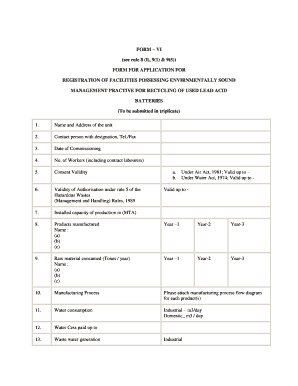
I 91 Form


What is the I 91 Form
The I 91 form, also known as the I-91 immigration form, is a document used primarily for immigration purposes in the United States. It is essential for individuals who are seeking to enter or adjust their immigration status. This form collects vital information about the applicant, including personal details and the purpose of their visit or stay in the U.S. Understanding the purpose and requirements of the I 91 form is crucial for ensuring compliance with immigration laws.
How to Obtain the I 91 Form
The I 91 form can be obtained through various channels. Typically, it is available on the official U.S. Citizenship and Immigration Services (USCIS) website, where applicants can download it for free. Additionally, some immigration offices may provide physical copies of the form. It is important to ensure that you are using the most current version of the form to avoid any issues during submission.
Steps to Complete the I 91 Form
Completing the I 91 form requires careful attention to detail. Here are the steps to follow:
- Begin by downloading the form from a reliable source.
- Fill in your personal information accurately, including your name, address, and date of birth.
- Provide details regarding your immigration status and the purpose of your application.
- Review the form for any errors or omissions before submission.
- Sign and date the form where indicated.
Ensuring accuracy in each step is vital to facilitate a smooth processing of your application.
Legal Use of the I 91 Form
The I 91 form is legally binding when completed and submitted according to the guidelines set forth by USCIS. It is essential to provide truthful and accurate information, as any discrepancies can lead to legal complications or delays in processing. The form must be submitted within the appropriate timelines to ensure compliance with immigration regulations.
Key Elements of the I 91 Form
Several key elements must be included when completing the I 91 form. These elements typically encompass:
- Personal identification information, such as full name and contact details.
- Immigration status and relevant history.
- Details about the intended duration of stay and purpose of visit.
- Signature and date of submission.
Including all required information accurately is crucial for the successful processing of the form.
Form Submission Methods
The I 91 form can be submitted through various methods, depending on the specific requirements of your case. Common submission methods include:
- Online submission through the USCIS website.
- Mailing the completed form to the designated USCIS address.
- In-person submission at a local USCIS office.
Choosing the appropriate submission method can help ensure timely processing of your application.
Quick guide on how to complete form i 91
Easily prepare form i 91 on any device
Digital document management has become favored by both organizations and individuals. It serves as an excellent environmentally friendly substitute for traditional printed and signed documents, allowing you to obtain the correct format and securely save it online. airSlate SignNow equips you with all the necessary tools to swiftly create, modify, and electronically sign your documents without any hold-ups. Handle i 91 form on any device with airSlate SignNow's Android or iOS applications and streamline any document-related process today.
How to modify and electronically sign i91 form effortlessly
- Find i 91 form online and click on Get Form to begin.
- Use the tools we provide to fill out your document.
- Emphasize important sections of your documents or redact sensitive information with tools designed specifically for that purpose by airSlate SignNow.
- Create your signature with the Sign feature, which takes just seconds and carries the same legal validity as a conventional wet ink signature.
- Review all the details and click on the Done button to save your modifications.
- Choose how you want to send your form: via email, SMS, invitation link, or download it to your computer.
Eliminate concerns about lost or misplaced files, tedious form searches, or errors that require printing new document copies. airSlate SignNow meets all your document management needs in just a few clicks from any device you prefer. Modify and eSign i91 immigration and ensure excellent communication at every stage of your form preparation journey with airSlate SignNow.
Create this form in 5 minutes or less
Related searches to is91 form
Create this form in 5 minutes!
How to create an eSignature for the of 91 form
How to create an electronic signature for a PDF online
How to create an electronic signature for a PDF in Google Chrome
How to create an e-signature for signing PDFs in Gmail
How to create an e-signature right from your smartphone
How to create an e-signature for a PDF on iOS
How to create an e-signature for a PDF on Android
People also ask 91 form
-
What is the i 91 form and how is it used?
The i 91 form is a crucial document used for recording certain transactions for regulation purposes. In many cases, businesses utilize the i 91 form to ensure compliance with various laws when signing and sending documents electronically. Understanding its usage can signNowly enhance your document management experience.
-
How can airSlate SignNow streamline the process of using the i 91 form?
airSlate SignNow offers a user-friendly platform that simplifies the process of signing and managing the i 91 form. With features such as templates and automated workflows, you can easily prepare the i 91 form for signatures and ensure that all necessary parties are correctly included. This increases efficiency and reduces the chances of errors.
-
What are the costs associated with using airSlate SignNow for the i 91 form?
airSlate SignNow provides flexible pricing plans tailored to meet various business needs, including electronic signature services for the i 91 form. By offering scalable options, airSlate SignNow ensures that you only pay for what you need, making it a cost-effective solution for managing your document workflows.
-
Can I integrate airSlate SignNow with other applications to handle the i 91 form?
Yes, airSlate SignNow supports integrations with numerous third-party applications to enhance its functionality when managing the i 91 form. Whether it's a CRM, project management tool, or cloud storage, you can connect airSlate SignNow with your existing tools for seamless document handling.
-
What benefits does airSlate SignNow offer for managing the i 91 form?
AirSlate SignNow provides multiple benefits for managing the i 91 form, such as increased speed and convenience in obtaining signatures. Additionally, its secure platform ensures that your documents are protected with encryption, thus enhancing the trustworthiness of your transactions.
-
Is there customer support available for using the i 91 form with airSlate SignNow?
Absolutely! airSlate SignNow offers dedicated customer support to assist you with any queries related to using the i 91 form. Whether you need help with setup, troubleshooting, or best practices, our support team is ready to guide you through every step.
-
How does airSlate SignNow ensure the security of the i 91 form?
AirSlate SignNow prioritizes security by utilizing advanced encryption standards to protect your documents, including the i 91 form. This ensures that sensitive information remains confidential and secure, providing peace of mind as you manage your electronic signatures.
Get more for what is form i 91 for
- General durable power of attorney for property and finances or financial effective immediately florida form
- Revocation of general durable power of attorney florida form
- Durable power of attorney for property finances and health care florida form
- Essential legal life documents for newlyweds florida form
- Essential legal documents form
- Essential legal life documents for new parents florida form
- Florida general form
- Fl business online form
Find out other i 91 immigration form
- Help Me With Sign Washington Government Presentation
- How To Sign Maine Healthcare / Medical PPT
- How Do I Sign Nebraska Healthcare / Medical Word
- How Do I Sign Washington Healthcare / Medical Word
- How Can I Sign Indiana High Tech PDF
- How To Sign Oregon High Tech Document
- How Do I Sign California Insurance PDF
- Help Me With Sign Wyoming High Tech Presentation
- How Do I Sign Florida Insurance PPT
- How To Sign Indiana Insurance Document
- Can I Sign Illinois Lawers Form
- How To Sign Indiana Lawers Document
- How To Sign Michigan Lawers Document
- How To Sign New Jersey Lawers PPT
- How Do I Sign Arkansas Legal Document
- How Can I Sign Connecticut Legal Document
- How Can I Sign Indiana Legal Form
- Can I Sign Iowa Legal Document
- How Can I Sign Nebraska Legal Document
- How To Sign Nevada Legal Document