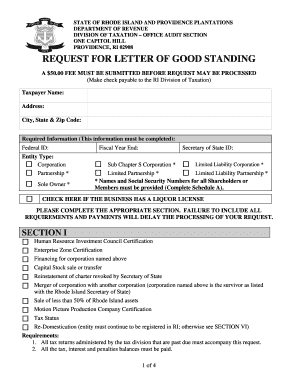
Ri Letter of Good Standing Form


What is the Rhode Island Letter of Good Standing?
The Rhode Island letter of good standing is an official document that verifies a business entity's compliance with state regulations. It confirms that the business is legally registered and has met all necessary obligations, such as filing annual reports and paying taxes. This document is often required when a business seeks to secure financing, enter contracts, or expand operations. It serves as proof that the business is in good standing with the Rhode Island Secretary of State.
How to Obtain the Rhode Island Letter of Good Standing
To obtain a certificate of good standing in Rhode Island, follow these steps:
- Visit the Rhode Island Secretary of State's website.
- Navigate to the business services section.
- Search for your business entity by name or identification number.
- Request the letter of good standing through the online portal or by submitting a request form.
- Pay any applicable fees associated with the request.
Once your request is processed, you will receive the letter, which can be downloaded or mailed to you.
Key Elements of the Rhode Island Letter of Good Standing
A Rhode Island letter of good standing typically includes several key elements:
- The name of the business entity.
- The business identification number.
- The date of issuance.
- A statement confirming the entity's compliance with state regulations.
- The signature of the Secretary of State or an authorized representative.
These elements ensure that the document is official and can be used for various legal and business purposes.
Steps to Complete the Rhode Island Letter of Good Standing
Completing the letter of good standing involves several important steps:
- Ensure that your business is in compliance with all state regulations, including tax filings and annual reports.
- Gather necessary information, such as your business name and identification number.
- Access the online portal of the Rhode Island Secretary of State.
- Follow the prompts to fill out the request form accurately.
- Review your submission for accuracy before finalizing the request.
Completing these steps carefully will help ensure a smooth process in obtaining your letter of good standing.
Legal Use of the Rhode Island Letter of Good Standing
The Rhode Island letter of good standing is legally recognized and serves several purposes:
- It is often required by banks and financial institutions when applying for loans or credit.
- It may be necessary for entering contracts with other businesses or government entities.
- Some licensing agencies require it to ensure that businesses are compliant with state laws.
Having this document can enhance your business's credibility and facilitate various transactions.
Form Submission Methods for the Rhode Island Letter of Good Standing
There are several methods to submit your request for a Rhode Island letter of good standing:
- Online: Use the Rhode Island Secretary of State's online portal for a quick and efficient process.
- By Mail: Download and print the request form, fill it out, and send it to the appropriate office.
- In-Person: Visit the Rhode Island Secretary of State's office to submit your request directly.
Each method has its own processing times and fees, so choose the one that best fits your needs.
Quick guide on how to complete ri letter of good standing
Complete Ri Letter Of Good Standing effortlessly on any device
Online document management has gained popularity among organizations and individuals. It offers an ideal eco-friendly alternative to traditional printed and signed documents, as you can access the necessary form and securely store it online. airSlate SignNow equips you with all the tools required to create, modify, and electronically sign your documents quickly and efficiently. Handle Ri Letter Of Good Standing on any device using airSlate SignNow's Android or iOS applications and enhance any document-focused process today.
The easiest method to modify and electronically sign Ri Letter Of Good Standing without effort
- Obtain Ri Letter Of Good Standing and click on Get Form to begin.
- Use the tools we offer to fill out your form.
- Select pertinent sections of your documents or obscure sensitive information with the tools that airSlate SignNow provides specifically for that purpose.
- Create your signature using the Sign tool, which takes mere seconds and holds the same legal validity as a conventional wet ink signature.
- Verify the details and click on the Done button to save your changes.
- Choose how you want to send your form: via email, text message (SMS), invitation link, or download it to your computer.
Forget about lost or misplaced documents, tedious form searching, or errors that require printing new copies. airSlate SignNow addresses all your document management needs in just a few clicks from your preferred device. Edit and electronically sign Ri Letter Of Good Standing and ensure exceptional communication throughout your form preparation process with airSlate SignNow.
Create this form in 5 minutes or less
Create this form in 5 minutes!
How to create an eSignature for the ri letter of good standing
How to create an electronic signature for a PDF online
How to create an electronic signature for a PDF in Google Chrome
How to create an e-signature for signing PDFs in Gmail
How to create an e-signature right from your smartphone
How to create an e-signature for a PDF on iOS
How to create an e-signature for a PDF on Android
People also ask
-
What is the RI Division of Taxation Letter of Good Standing?
The RI Division of Taxation Letter of Good Standing is a document that verifies a business’s compliance with tax obligations in Rhode Island. This letter assures that the business is in good standing with the state tax authority, making it essential for various business transactions.
-
How do I obtain a RI Division of Taxation Letter of Good Standing?
To obtain a RI Division of Taxation Letter of Good Standing, businesses must be current on all tax filings and payments. You can request this letter through the Rhode Island Division of Taxation's official website or by contacting them directly to ensure a smooth process.
-
How can airSlate SignNow help with the RI Division of Taxation Letter of Good Standing process?
airSlate SignNow provides a seamless way to eSign and send documents, including requests for the RI Division of Taxation Letter of Good Standing. Our platform simplifies the signing process, helping you minimize delays and streamline your compliance efforts.
-
What are the benefits of obtaining a RI Division of Taxation Letter of Good Standing?
A RI Division of Taxation Letter of Good Standing provides several benefits, including enhanced credibility with potential clients and partners. It is often required for legal business transactions, such as securing loans or applying for government contracts, ensuring you stay compliant.
-
What is the cost associated with obtaining a RI Division of Taxation Letter of Good Standing?
The cost for obtaining a RI Division of Taxation Letter of Good Standing typically includes a nominal fee set by the state, which covers processing. Utilizing airSlate SignNow's cost-effective eSigning solutions can further reduce expenses associated with document management during this process.
-
Are there integrations available with airSlate SignNow for managing documents related to the RI Division of Taxation?
Yes, airSlate SignNow offers various integrations with popular business applications, allowing you to manage documents related to the RI Division of Taxation seamlessly. These integrations facilitate smooth workflows, saving time and minimizing manual errors.
-
How long does it take to receive the RI Division of Taxation Letter of Good Standing?
The processing time for the RI Division of Taxation Letter of Good Standing can vary, but once you submit your request, you can typically expect a response within a few business days. Using airSlate SignNow can expedite your document preparation and submission, ensuring you stay on track.
Get more for Ri Letter Of Good Standing
- Order dismissing proceeding supplemental ingov form
- So that the order of protection is valid in form
- Petition to modify an order for protection and request for a form
- Child s name cause in 390790455 form
- Agreement optional form
- Response to petition of employer for injunction prohibiting violence or threats of violence against employee in form
- Ps 31152 5 form
- Indiana appearance by sel represented person in civil case minor form
Find out other Ri Letter Of Good Standing
- Can I eSignature West Virginia Lawers Cease And Desist Letter
- eSignature Alabama Plumbing Confidentiality Agreement Later
- How Can I eSignature Wyoming Lawers Quitclaim Deed
- eSignature California Plumbing Profit And Loss Statement Easy
- How To eSignature California Plumbing Business Letter Template
- eSignature Kansas Plumbing Lease Agreement Template Myself
- eSignature Louisiana Plumbing Rental Application Secure
- eSignature Maine Plumbing Business Plan Template Simple
- Can I eSignature Massachusetts Plumbing Business Plan Template
- eSignature Mississippi Plumbing Emergency Contact Form Later
- eSignature Plumbing Form Nebraska Free
- How Do I eSignature Alaska Real Estate Last Will And Testament
- Can I eSignature Alaska Real Estate Rental Lease Agreement
- eSignature New Jersey Plumbing Business Plan Template Fast
- Can I eSignature California Real Estate Contract
- eSignature Oklahoma Plumbing Rental Application Secure
- How Can I eSignature Connecticut Real Estate Quitclaim Deed
- eSignature Pennsylvania Plumbing Business Plan Template Safe
- eSignature Florida Real Estate Quitclaim Deed Online
- eSignature Arizona Sports Moving Checklist Now