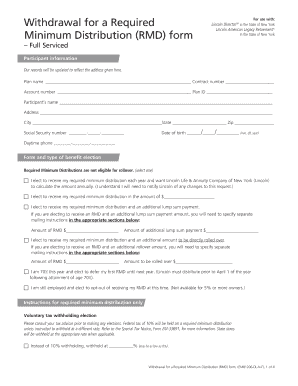
Lincoln Financial Rmd Form


What is the Lincoln Financial RMD Form
The Lincoln Financial RMD form is a crucial document used by individuals who are required to take required minimum distributions (RMDs) from their retirement accounts. This form ensures compliance with IRS regulations regarding the withdrawal of funds from retirement plans, such as IRAs and 401(k)s. By completing this form, account holders can specify the amount they wish to withdraw, ensuring they meet the minimum distribution requirements set forth by the IRS.
Steps to Complete the Lincoln Financial RMD Form
Completing the Lincoln Financial RMD form involves several key steps to ensure accuracy and compliance. First, gather all necessary personal and account information, including your Social Security number and account details. Next, indicate the amount you wish to withdraw, making sure it meets the minimum RMD requirements. After filling out the form, review it carefully for any errors. Finally, submit the completed form according to the instructions provided, whether online, by mail, or in person.
How to Obtain the Lincoln Financial RMD Form
The Lincoln Financial RMD form can be obtained through various channels. You can visit the Lincoln Financial website, where the form is typically available for download in PDF format. Additionally, you may request a physical copy by contacting Lincoln Financial's customer service. It is important to ensure you have the most current version of the form to comply with any updates in regulations.
Legal Use of the Lincoln Financial RMD Form
The Lincoln Financial RMD form is legally binding when completed correctly and submitted in accordance with IRS guidelines. To ensure its legal validity, the form must be signed by the account holder and may require additional documentation to verify identity and account ownership. Compliance with eSignature laws, such as the ESIGN Act, is essential when submitting the form electronically.
Key Elements of the Lincoln Financial RMD Form
Several key elements must be included in the Lincoln Financial RMD form to ensure it is complete. These elements typically include:
- Account holder's personal information, including name and Social Security number
- Details of the retirement account from which distributions will be made
- The specific amount of the required minimum distribution
- Signature of the account holder to validate the request
Form Submission Methods
The Lincoln Financial RMD form can be submitted through various methods, providing flexibility for account holders. Common submission methods include:
- Online submission via the Lincoln Financial website
- Mailing the completed form to the designated address provided on the form
- In-person submission at a local Lincoln Financial office
Filing Deadlines / Important Dates
It is essential to be aware of the filing deadlines associated with the Lincoln Financial RMD form. Generally, individuals must take their required minimum distributions by December thirty-first of each year. For those who turn seventy-two during the year, the first RMD must be taken by April first of the following year. Missing these deadlines can result in significant penalties from the IRS, making timely submission crucial.
Quick guide on how to complete lincoln financial rmd form
Complete Lincoln Financial Rmd Form effortlessly on any gadget
Digital document management has gained traction among businesses and individuals alike. It offers an ideal eco-conscious substitute for traditional printed and signed documents, allowing you to obtain the appropriate format and securely preserve it online. airSlate SignNow equips you with all the tools necessary to create, modify, and eSign your documents quickly and without delays. Manage Lincoln Financial Rmd Form on any gadget with airSlate SignNow Android or iOS applications and streamline any document-related task today.
How to modify and eSign Lincoln Financial Rmd Form with ease
- Obtain Lincoln Financial Rmd Form and click Get Form to begin.
- Utilize the tools we provide to complete your document.
- Emphasize relevant sections or redact sensitive information with tools specifically designed by airSlate SignNow for that purpose.
- Craft your eSignature using the Sign tool, which takes mere seconds and carries the same legal validity as a conventional wet ink signature.
- Review the details and click the Done button to finalize your modifications.
- Select your preferred method of delivery for your form, whether by email, SMS, invite link, or download it to your computer.
Eliminate concerns about lost or misplaced files, tedious form searches, or mistakes that require new document copies. airSlate SignNow fulfills your document management needs in just a few clicks from a device of your preference. Modify and eSign Lincoln Financial Rmd Form and ensure effective communication at every step of your document preparation process with airSlate SignNow.
Create this form in 5 minutes or less
Create this form in 5 minutes!
How to create an eSignature for the lincoln financial rmd form
How to create an electronic signature for a PDF online
How to create an electronic signature for a PDF in Google Chrome
How to create an e-signature for signing PDFs in Gmail
How to create an e-signature right from your smartphone
How to create an e-signature for a PDF on iOS
How to create an e-signature for a PDF on Android
People also ask
-
What is the Lincoln Financial RMD form and why is it important?
The Lincoln Financial RMD form is a document that allows you to report and manage required minimum distributions from your retirement accounts. Completing this form is essential to avoid penalties and ensure compliance with IRS regulations. Using the airSlate SignNow platform, you can easily fill out and eSign your Lincoln Financial RMD form.
-
How does airSlate SignNow simplify the process of completing the Lincoln Financial RMD form?
airSlate SignNow offers an intuitive interface for filling out the Lincoln Financial RMD form, allowing users to complete the process smoothly. With features like document templates and eSignature capabilities, you can finish the form quickly and securely. This makes it easier to manage your required minimum distributions without hassle.
-
Is there a cost associated with using airSlate SignNow for the Lincoln Financial RMD form?
Yes, airSlate SignNow offers various pricing plans tailored to different business needs. You can choose a plan that best fits your budget while gaining access to features for managing the Lincoln Financial RMD form efficiently. The investment in airSlate SignNow can help you save time and reduce administrative burdens.
-
What features does airSlate SignNow provide for the Lincoln Financial RMD form?
airSlate SignNow includes features such as document sharing, secure eSigning, and workflow automation to enhance your experience with the Lincoln Financial RMD form. Additionally, it offers customizable templates to streamline your documentation process. These features help ensure your form is completed accurately and efficiently.
-
Can I integrate airSlate SignNow with other software for the Lincoln Financial RMD form?
Absolutely! airSlate SignNow supports integration with multiple software applications, enhancing its functionality for completing the Lincoln Financial RMD form. You can easily connect it with your existing financial tools to manage documents and workflows seamlessly. This integration makes document processing more effective.
-
How secure is airSlate SignNow when handling the Lincoln Financial RMD form?
Security is a top priority at airSlate SignNow. The platform employs advanced encryption protocols to protect your data when completing the Lincoln Financial RMD form and other documents. You can trust that your personal information and sensitive financial details are safe from unauthorized access.
-
What benefits can I gain by using airSlate SignNow for the Lincoln Financial RMD form?
Using airSlate SignNow for the Lincoln Financial RMD form provides numerous benefits, including time savings, increased accuracy, and compliance assurance. Additionally, its user-friendly interface simplifies document management, making it easier to navigate complex requirements. This streamlined approach can lead to better financial decision-making.
Get more for Lincoln Financial Rmd Form
Find out other Lincoln Financial Rmd Form
- How To eSignature West Virginia Police POA
- eSignature Rhode Island Real Estate Letter Of Intent Free
- eSignature Rhode Island Real Estate Business Letter Template Later
- eSignature South Dakota Real Estate Lease Termination Letter Simple
- eSignature Tennessee Real Estate Cease And Desist Letter Myself
- How To eSignature New Mexico Sports Executive Summary Template
- Can I eSignature Utah Real Estate Operating Agreement
- eSignature Vermont Real Estate Warranty Deed Online
- eSignature Vermont Real Estate Operating Agreement Online
- eSignature Utah Real Estate Emergency Contact Form Safe
- eSignature Washington Real Estate Lease Agreement Form Mobile
- How Can I eSignature New York Sports Executive Summary Template
- eSignature Arkansas Courts LLC Operating Agreement Now
- How Do I eSignature Arizona Courts Moving Checklist
- eSignature Wyoming Real Estate Quitclaim Deed Myself
- eSignature Wyoming Real Estate Lease Agreement Template Online
- How Can I eSignature Delaware Courts Stock Certificate
- How Can I eSignature Georgia Courts Quitclaim Deed
- Help Me With eSignature Florida Courts Affidavit Of Heirship
- Electronic signature Alabama Banking RFP Online