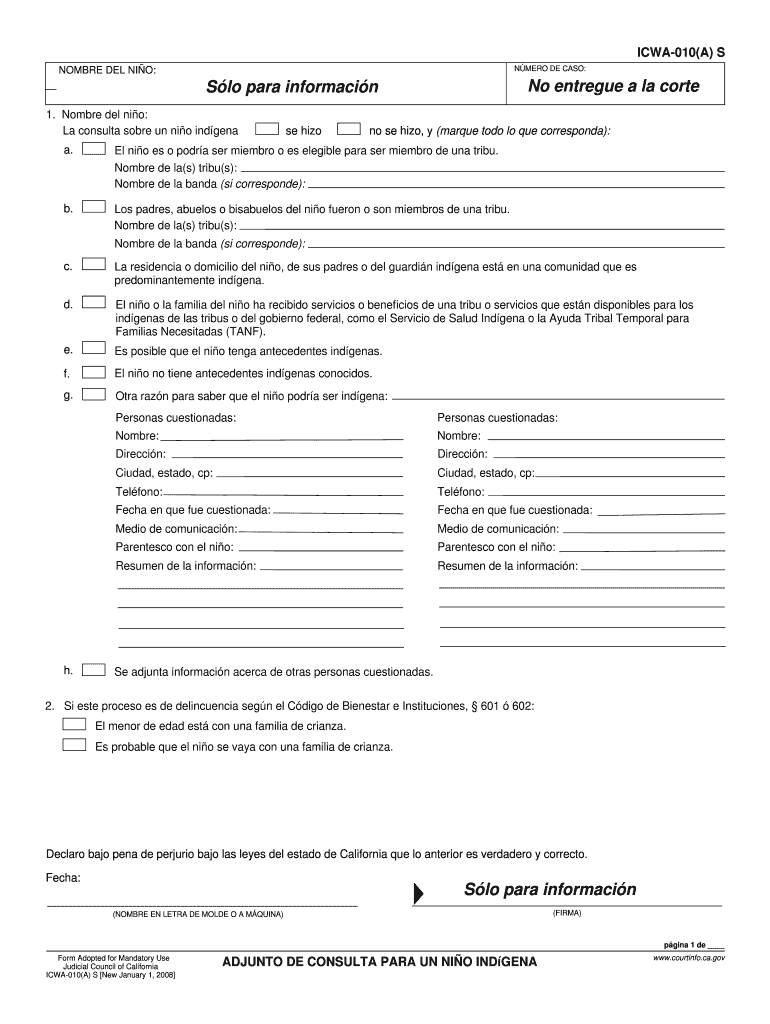
Icwa 010 Attachment 2008


What is the ICWA 010 Attachment?
The ICWA 010 attachment is a crucial document used in the context of the Indian Child Welfare Act (ICWA). This form is designed to gather essential information regarding the heritage and background of a child involved in custody or adoption proceedings. It plays a significant role in ensuring that the rights of Native American children and their families are respected and upheld throughout the legal process. The form typically includes details about the child's tribal affiliation, family history, and other relevant cultural information that may influence the child's placement and care.
How to Use the ICWA 010 Attachment
Using the ICWA 010 attachment effectively requires careful attention to detail. First, ensure that you have the most current version of the form, as updates may occur. Next, fill out the required fields accurately, providing comprehensive information about the child's tribal connections and family background. It is advisable to consult with a legal professional or a representative from the child's tribe to ensure compliance with ICWA regulations. Once completed, the form should be submitted alongside other relevant documents in the custody or adoption case.
Steps to Complete the ICWA 010 Attachment
Completing the ICWA 010 attachment involves several key steps:
- Gather necessary information about the child, including their full name, date of birth, and tribal affiliation.
- Provide details about the child's family history, including parents and grandparents, and their tribal connections.
- Ensure all information is accurate and complete to avoid delays in processing.
- Review the form with a legal expert or tribal representative to confirm that it meets all legal requirements.
- Submit the completed form along with any other required documentation to the appropriate court or agency.
Legal Use of the ICWA 010 Attachment
The ICWA 010 attachment serves a vital legal purpose in custody and adoption cases involving Native American children. Its primary function is to ensure that the rights of the child and their tribe are protected under the Indian Child Welfare Act. Properly completing and submitting this form helps courts to make informed decisions that honor the cultural and familial ties of the child. Failure to comply with ICWA requirements, including the use of this attachment, can lead to legal challenges and potential delays in proceedings.
Key Elements of the ICWA 010 Attachment
Several key elements are fundamental to the ICWA 010 attachment:
- Child's Information: This includes the child's name, date of birth, and tribal affiliation.
- Family Background: Details about the child's parents, grandparents, and their tribal connections.
- Tribal Notification: Information on how and when the child's tribe will be notified of the proceedings.
- Legal Signatures: Required signatures from parents or guardians, affirming the accuracy of the information provided.
Who Issues the ICWA 010 Attachment?
The ICWA 010 attachment is typically issued by state or tribal courts involved in custody and adoption proceedings. It is essential for legal professionals, social workers, and families involved in such cases to be familiar with this form. The attachment is part of a broader framework established by the Indian Child Welfare Act, which mandates specific procedures for the placement of Native American children. Understanding the source and authority behind the form helps ensure that it is used correctly within the legal system.
Quick guide on how to complete icwa 010 attachment
Effortlessly Prepare Icwa 010 Attachment on Any Gadget
Digital document management has gained signNow traction among businesses and individuals. It offers an ideal eco-friendly substitute to conventional printed and signed paperwork, allowing you to locate the appropriate form and securely save it online. airSlate SignNow equips you with all the necessary tools to create, alter, and eSign your documents swiftly and without complications. Manage Icwa 010 Attachment on any platform using airSlate SignNow apps for Android or iOS, and enhance your document-centric processes today.
The easiest way to edit and eSign Icwa 010 Attachment seamlessly
- Obtain Icwa 010 Attachment and click Get Form to begin.
- Use the tools we provide to fill out your form.
- Emphasize important sections of your documents or obscure sensitive information with tools that airSlate SignNow offers specifically for that purpose.
- Create your signature with the Sign tool, which takes mere seconds and holds the same legal validity as a traditional wet ink signature.
- Review all the details and hit the Done button to confirm your changes.
- Choose your preferred method of sharing the form, be it via email, text message (SMS), invitation link, or download it to your computer.
Forget about misplaced or lost documents, frustrating form searches, or mistakes that necessitate printing new copies. airSlate SignNow takes care of all your document management needs in just a few clicks from your chosen device. Edit and eSign Icwa 010 Attachment and ensure outstanding communication at every stage of your form preparation process with airSlate SignNow.
Create this form in 5 minutes or less
Find and fill out the correct icwa 010 attachment
Create this form in 5 minutes!
How to create an eSignature for the icwa 010 attachment
How to make an electronic signature for a PDF document online
How to make an electronic signature for a PDF document in Google Chrome
The best way to generate an eSignature for signing PDFs in Gmail
The way to make an electronic signature straight from your smart phone
The best way to generate an eSignature for a PDF document on iOS
The way to make an electronic signature for a PDF document on Android OS
People also ask
-
What is the icwa 010 attachment used for?
The icwa 010 attachment is a specific document format utilized for certain financial transactions and record-keeping. It allows businesses to maintain compliance with regulatory requirements while ensuring that all necessary documentation is completed correctly. Using the icwa 010 attachment with airSlate SignNow streamlines this process signNowly.
-
How can I create an icwa 010 attachment with airSlate SignNow?
Creating an icwa 010 attachment with airSlate SignNow is simple and efficient. You can upload your existing document or create a new one using our intuitive interface. Once the document is ready, you can easily send it for eSigning, ensuring a quick turnaround for compliance tasks.
-
Is there a cost associated with using the icwa 010 attachment feature?
airSlate SignNow offers competitive pricing plans that include features for working with icwa 010 attachments. You can choose from various plans based on your business needs, ensuring you only pay for what you use. All plans are designed to provide great value while maintaining high-quality service.
-
Are there any integrations available for working with icwa 010 attachments?
Yes, airSlate SignNow integrates seamlessly with numerous applications to enhance your workflow involving icwa 010 attachments. You can connect with popular tools like Google Drive, Salesforce, and Dropbox, facilitating easy access and management of your documents. This integration ensures you can work efficiently from within your preferred platforms.
-
What are the benefits of using airSlate SignNow for icwa 010 attachments?
Using airSlate SignNow for icwa 010 attachments provides numerous benefits, including ease of use, cost-effectiveness, and enhanced security. You can quickly send, sign, and store your documents in one secure location. Additionally, the automated workflows simplify redundant tasks, allowing you to focus on more important business activities.
-
Can I track the status of icwa 010 attachments sent for eSigning?
Absolutely! airSlate SignNow provides robust tracking features for all your icwa 010 attachments. You can monitor who has viewed or signed the document and receive notifications once it's complete. This ensures you stay informed throughout the signing process.
-
Is it easy to modify an icwa 010 attachment after sending it?
While it is recommended to finalize your icwa 010 attachment before sending it for eSigning, airSlate SignNow allows for some modifications. You can add notes or additional documents as needed before completion. However, signNow changes may require you to resend the document to ensure compliance.
Get more for Icwa 010 Attachment
Find out other Icwa 010 Attachment
- How To eSignature West Virginia Legal Quitclaim Deed
- eSignature West Virginia Legal Lease Agreement Template Online
- eSignature West Virginia Legal Medical History Online
- eSignature Maine Lawers Last Will And Testament Free
- eSignature Alabama Non-Profit Living Will Free
- eSignature Wyoming Legal Executive Summary Template Myself
- eSignature Alabama Non-Profit Lease Agreement Template Computer
- eSignature Arkansas Life Sciences LLC Operating Agreement Mobile
- eSignature California Life Sciences Contract Safe
- eSignature California Non-Profit LLC Operating Agreement Fast
- eSignature Delaware Life Sciences Quitclaim Deed Online
- eSignature Non-Profit Form Colorado Free
- eSignature Mississippi Lawers Residential Lease Agreement Later
- How To eSignature Mississippi Lawers Residential Lease Agreement
- Can I eSignature Indiana Life Sciences Rental Application
- eSignature Indiana Life Sciences LLC Operating Agreement Fast
- eSignature Kentucky Life Sciences Quitclaim Deed Fast
- Help Me With eSignature Georgia Non-Profit NDA
- How Can I eSignature Idaho Non-Profit Business Plan Template
- eSignature Mississippi Life Sciences Lease Agreement Myself