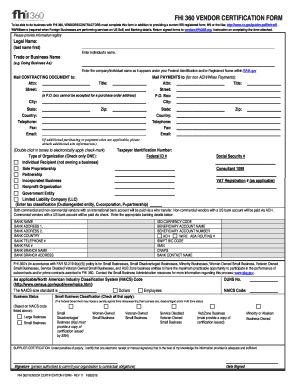
Vendor Certification Form


What is the Vendor Certification Form
The vendor certification form is a crucial document used by businesses to verify the legitimacy of their vendors. This form typically includes essential information such as the vendor's name, address, tax identification number, and a declaration of compliance with applicable laws. By completing this form, vendors affirm their eligibility to conduct business and confirm that they meet specific criteria set by the requesting organization. This document is vital for maintaining transparency and compliance in business transactions.
Steps to complete the Vendor Certification Form
Completing the vendor certification form involves several straightforward steps:
- Gather necessary information, including your business name, address, and tax identification number.
- Review the certification requirements specified by the requesting organization to ensure compliance.
- Fill out the form accurately, ensuring all fields are completed as required.
- Sign and date the form to validate the information provided.
- Submit the form electronically or via mail, depending on the submission guidelines provided by the organization.
Legal use of the Vendor Certification Form
The vendor certification form serves a legal purpose by ensuring that all vendors comply with federal and state regulations. When properly completed and submitted, this form can be used as a legal document in case of disputes or audits. It is essential for organizations to retain copies of these forms to demonstrate due diligence in vendor selection and compliance with relevant laws, such as tax regulations and business licensing requirements.
Key elements of the Vendor Certification Form
Several key elements must be included in the vendor certification form to ensure its effectiveness:
- Vendor Information: This includes the vendor's name, address, and contact details.
- Tax Identification Number: A unique identifier that confirms the vendor's tax status.
- Compliance Declaration: A statement affirming that the vendor adheres to all applicable laws and regulations.
- Signature: The vendor's signature, which validates the authenticity of the information provided.
How to obtain the Vendor Certification Form
The vendor certification form can typically be obtained directly from the requesting organization’s website or through their procurement department. Many businesses provide downloadable versions of the form in PDF format, allowing vendors to fill it out electronically. Additionally, some organizations may offer the form through email or physical copies upon request. It is advisable to check for any specific instructions related to obtaining and submitting the form.
Form Submission Methods (Online / Mail / In-Person)
Submitting the vendor certification form can be done through various methods, depending on the organization's preferences:
- Online Submission: Many organizations allow vendors to submit the completed form electronically through a secure portal.
- Mail Submission: Vendors can print the completed form and send it via postal mail to the designated address.
- In-Person Submission: Some organizations may require vendors to deliver the form in person, especially for sensitive or high-value contracts.
Quick guide on how to complete vendor certification form
Complete Vendor Certification Form effortlessly on any device
Online document management has gained signNow popularity among businesses and individuals. It offers an ideal eco-friendly substitute for traditional printed and signed documents, allowing you to obtain the necessary form and securely store it online. airSlate SignNow provides you with all the resources required to create, modify, and eSign your documents quickly and without interruptions. Manage Vendor Certification Form on any device with airSlate SignNow's Android or iOS applications and streamline any document-related task today.
The easiest way to modify and eSign Vendor Certification Form without difficulty
- Locate Vendor Certification Form and click Get Form to begin.
- Utilize the tools we provide to finalize your document.
- Emphasize important sections of your documents or obscure sensitive information with tools specifically offered by airSlate SignNow for that purpose.
- Generate your eSignature using the Sign feature, which takes mere seconds and carries the same legal validity as a conventional wet ink signature.
- Review the details and then click on the Done button to save your modifications.
- Select how you wish to send your form, whether by email, SMS, or invite link, or download it to your computer.
Eliminate the hassle of lost or misfiled documents, cumbersome form searches, or mistakes that require printing additional copies. airSlate SignNow addresses all your document management needs in just a few clicks from any device you choose. Modify and eSign Vendor Certification Form and ensure outstanding communication at every phase of the document preparation process with airSlate SignNow.
Create this form in 5 minutes or less
Create this form in 5 minutes!
How to create an eSignature for the vendor certification form
How to create an electronic signature for a PDF online
How to create an electronic signature for a PDF in Google Chrome
How to create an e-signature for signing PDFs in Gmail
How to create an e-signature right from your smartphone
How to create an e-signature for a PDF on iOS
How to create an e-signature for a PDF on Android
People also ask
-
What is a vendor certification form and why do I need it?
A vendor certification form is a crucial document that verifies the legitimacy and compliance of a vendor. Utilizing a vendor certification form ensures your business partners meet regulatory standards and reduce risks associated with procurement. By integrating this form into your vendor management process, you can streamline onboarding and improve operational efficiency.
-
How does airSlate SignNow simplify the vendor certification form process?
airSlate SignNow simplifies the vendor certification form process by providing an intuitive platform to create, send, and eSign documents securely. You can easily customize the vendor certification form to meet your specific needs, and track its status in real-time. This enhances collaboration with vendors and accelerates approvals, saving time and reducing paperwork.
-
What features does airSlate SignNow offer for managing vendor certification forms?
airSlate SignNow offers essential features for managing vendor certification forms, including customizable templates, real-time tracking, and audit trails. These features ensure that each vendor certification form is accurately filled out, signed promptly, and securely stored. Additionally, our platform allows automated reminders to ensure timely submissions.
-
Is airSlate SignNow cost-effective for managing vendor certification forms?
Yes, airSlate SignNow is a cost-effective solution for managing vendor certification forms. Our pricing plans are designed to accommodate businesses of all sizes, allowing you to choose the plan that best fits your budget. With reduced costs associated with paper and processing, you can effectively manage your vendor forms while maximizing ROI.
-
Can I integrate airSlate SignNow with other software for vendor certification forms?
Absolutely! airSlate SignNow offers seamless integrations with various software platforms including CRM systems, accounting tools, and project management applications. By integrating these systems, you can automate the flow of information related to your vendor certification forms, enhancing productivity and reducing manual data entry.
-
How secure is airSlate SignNow for handling vendor certification forms?
airSlate SignNow prioritizes security, employing high-level encryption and adhering to industry standards for data protection. Your vendor certification forms are stored securely in cloud storage with access controls that protect sensitive information. Compliance with regulations such as GDPR and HIPAA also ensures peace of mind when handling vendor documents.
-
What are the benefits of using an electronic vendor certification form?
Using an electronic vendor certification form offers numerous benefits, including speed, flexibility, and enhanced collaboration. With airSlate SignNow, you can send forms instantly and receive signatures quickly, thus expediting the vendor onboarding process. Additionally, electronic forms are more environmentally friendly as they reduce paper usage.
Get more for Vendor Certification Form
Find out other Vendor Certification Form
- Sign Alabama Courts Affidavit Of Heirship Simple
- How To Sign Arizona Courts Residential Lease Agreement
- How Do I Sign Arizona Courts Residential Lease Agreement
- Help Me With Sign Arizona Courts Residential Lease Agreement
- How Can I Sign Arizona Courts Residential Lease Agreement
- Sign Colorado Courts LLC Operating Agreement Mobile
- Sign Connecticut Courts Living Will Computer
- How Do I Sign Connecticut Courts Quitclaim Deed
- eSign Colorado Banking Rental Application Online
- Can I eSign Colorado Banking Medical History
- eSign Connecticut Banking Quitclaim Deed Free
- eSign Connecticut Banking Business Associate Agreement Secure
- Sign Georgia Courts Moving Checklist Simple
- Sign Georgia Courts IOU Mobile
- How Can I Sign Georgia Courts Lease Termination Letter
- eSign Hawaii Banking Agreement Simple
- eSign Hawaii Banking Rental Application Computer
- eSign Hawaii Banking Agreement Easy
- eSign Hawaii Banking LLC Operating Agreement Fast
- eSign Hawaii Banking Permission Slip Online