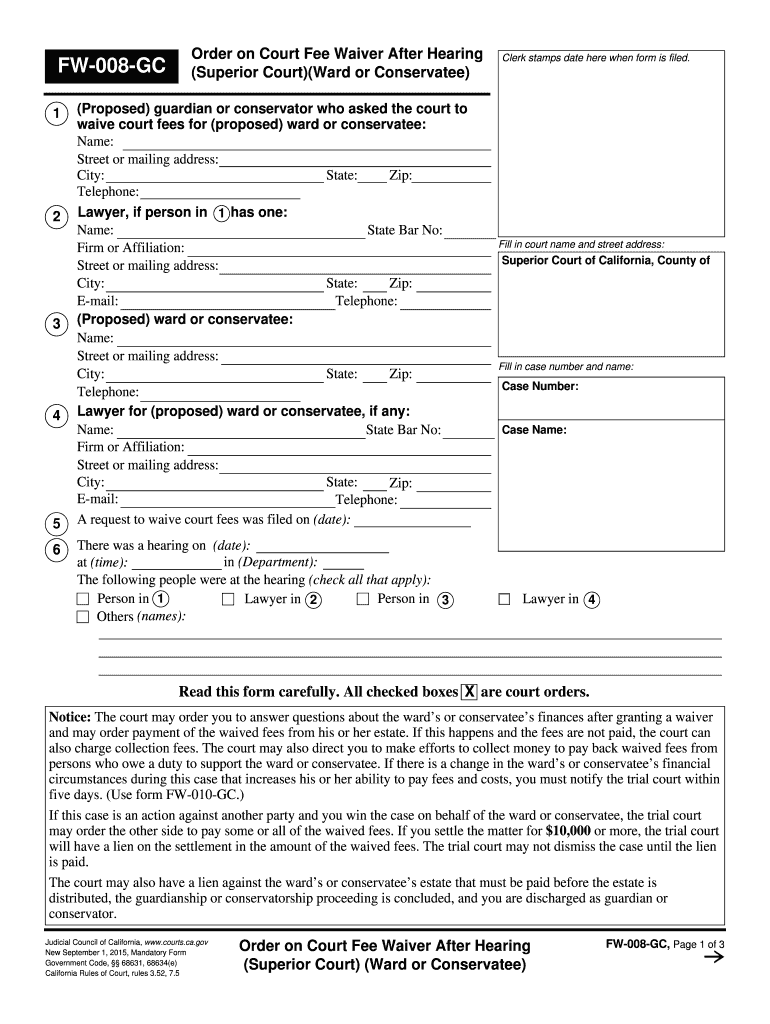
the 008 Gc 2015


What is the 008 GC?
The 008 GC is a specific form used in various legal and administrative processes. It serves as a waiver after ward, allowing individuals to formally acknowledge and accept certain conditions or terms related to their situation. This form is particularly relevant in contexts where individuals need to document their consent or understanding of specific legal obligations. Understanding its purpose is crucial for ensuring compliance with relevant regulations.
How to use the 008 GC
Using the 008 GC involves several steps to ensure that it is completed accurately. First, individuals should carefully read the instructions provided with the form. Next, they need to fill in the required fields, which typically include personal information and specific details related to the waiver. Once completed, the form must be signed and dated to validate the agreement. It is essential to keep a copy of the signed document for personal records.
Steps to complete the 008 GC
Completing the 008 GC requires attention to detail. Follow these steps:
- Read the instructions thoroughly to understand the requirements.
- Fill in your personal information, ensuring accuracy.
- Provide any necessary details related to the waiver conditions.
- Sign and date the form to confirm your agreement.
- Make a copy of the completed form for your records.
Legal use of the 008 GC
The 008 GC is legally binding when completed correctly. For it to hold legal weight, it must adhere to specific regulations governing eSignatures and waivers. This includes compliance with the ESIGN Act and UETA, which establish the validity of electronic signatures in the United States. By using a trusted platform for signing, individuals can ensure that their completed form meets all legal requirements.
Key elements of the 008 GC
Several key elements must be included in the 008 GC for it to be valid:
- Personal Information: Full name, address, and contact details.
- Terms of the Waiver: Clear description of the conditions being agreed upon.
- Signatures: Required signatures of all parties involved.
- Date: The date when the form is signed.
Form Submission Methods
The 008 GC can typically be submitted through various methods, including online, by mail, or in person. Online submission is often the most efficient, allowing for quick processing. When submitting by mail, ensure that the form is sent to the correct address and consider using a trackable mailing option. In-person submission may be required in certain situations, depending on the specific requirements of the institution or organization involved.
Quick guide on how to complete the 008 gc
Complete The 008 Gc effortlessly on any device
Digital document management has become popular among companies and individuals. It offers an excellent eco-friendly alternative to conventional printed and signed paperwork, allowing you to locate the right form and securely store it online. airSlate SignNow equips you with all the tools required to create, edit, and eSign your documents swiftly without delays. Manage The 008 Gc on any device using airSlate SignNow Android or iOS applications and enhance any document-centric process today.
How to modify and eSign The 008 Gc seamlessly
- Obtain The 008 Gc and then click Get Form to begin.
- Utilize the tools we provide to complete your document.
- Highlight important sections of the documents or redact sensitive information with tools that airSlate SignNow provides specifically for this purpose.
- Create your eSignature using the Sign feature, which takes mere seconds and carries the same legal validity as a traditional wet ink signature.
- Review all the details and click the Done button to save your changes.
- Choose how you would like to deliver your form, whether by email, SMS, or invitation link, or download it to your computer.
Say goodbye to lost or misplaced documents, tedious form searching, or mistakes that necessitate printing new document copies. airSlate SignNow fulfills your document management needs in just a few clicks from any device you prefer. Edit and eSign The 008 Gc and ensure exceptional communication at every step of the form preparation process with airSlate SignNow.
Create this form in 5 minutes or less
Find and fill out the correct the 008 gc
Create this form in 5 minutes!
How to create an eSignature for the the 008 gc
The best way to make an electronic signature for a PDF file in the online mode
The best way to make an electronic signature for a PDF file in Chrome
The best way to create an electronic signature for putting it on PDFs in Gmail
The best way to create an electronic signature straight from your smartphone
How to generate an eSignature for a PDF file on iOS devices
The best way to create an electronic signature for a PDF document on Android
People also ask
-
What is the 008 gc and how does it work?
The 008 gc is an advanced electronic signature solution offered by airSlate SignNow that allows users to easily send, sign, and manage documents. It streamlines the signing process, making it efficient and user-friendly. With intuitive features, the 008 gc helps businesses enhance their document workflows and ensures compliance with legal standards.
-
What are the key features of the 008 gc?
The 008 gc includes features such as customizable templates, real-time status tracking, and multi-user collaboration. Additionally, it integrates secure storage and compliance tools to protect sensitive information. These features work together to optimize the document signing process for businesses of all sizes.
-
How much does the 008 gc cost?
Pricing for the 008 gc varies depending on the plan you choose. airSlate SignNow offers flexible subscription options that cater to different business needs. It's designed to be cost-effective, ensuring that businesses can afford reliable eSignature solutions without breaking the bank.
-
What are the benefits of using the 008 gc?
Using the 008 gc helps businesses save time and reduce costs associated with traditional paper processes. It enhances productivity by allowing users to manage documents on any device, anytime. Furthermore, the 008 gc improves customer satisfaction by providing a seamless signing experience.
-
Can the 008 gc integrate with other software applications?
Yes, the 008 gc offers integrations with various popular software applications such as CRM systems, cloud storage platforms, and productivity tools. This seamless integration allows businesses to enhance their workflows and manage documents efficiently. You can easily connect the 008 gc with your existing systems to maximize productivity.
-
Is the 008 gc secure for signing sensitive documents?
Absolutely, the 008 gc prioritizes security and compliance. It employs industry-standard encryption and secure authentication methods to protect your documents and personal information. With the 008 gc, you can confidently send and sign sensitive documents, knowing they are safeguarded at all times.
-
What types of documents can be signed with the 008 gc?
The 008 gc can be used to sign a wide range of documents, including contracts, agreements, forms, and more. Whether you need to send business contracts or legal documents, the 008 gc is versatile enough to handle various document types. This flexibility makes it an ideal solution for different industries.
Get more for The 008 Gc
- Fire and tornado drill record form
- Representation anonymity form
- European societies around 1492 worksheet answer key form
- Form i 92
- Mf 206 liquid fuel carrier petroleum products report rev 5 24 form
- Form 540 771608640
- K 59 high performance incentive program hpip credits rev 7 24
- Coaching coach agreement template form
Find out other The 008 Gc
- Electronic signature New Jersey Legal Residential Lease Agreement Fast
- How To Electronic signature New York Legal Lease Agreement
- How Can I Electronic signature New York Legal Stock Certificate
- Electronic signature North Carolina Legal Quitclaim Deed Secure
- How Can I Electronic signature North Carolina Legal Permission Slip
- Electronic signature Legal PDF North Dakota Online
- Electronic signature North Carolina Life Sciences Stock Certificate Fast
- Help Me With Electronic signature North Dakota Legal Warranty Deed
- Electronic signature North Dakota Legal Cease And Desist Letter Online
- Electronic signature North Dakota Legal Cease And Desist Letter Free
- Electronic signature Delaware Orthodontists Permission Slip Free
- How Do I Electronic signature Hawaii Orthodontists Lease Agreement Form
- Electronic signature North Dakota Life Sciences Business Plan Template Now
- Electronic signature Oklahoma Legal Bill Of Lading Fast
- Electronic signature Oklahoma Legal Promissory Note Template Safe
- Electronic signature Oregon Legal Last Will And Testament Online
- Electronic signature Life Sciences Document Pennsylvania Simple
- Electronic signature Legal Document Pennsylvania Online
- How Can I Electronic signature Pennsylvania Legal Last Will And Testament
- Electronic signature Rhode Island Legal Last Will And Testament Simple