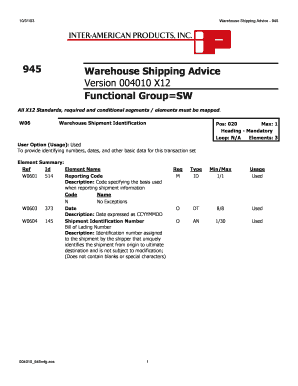
Shipping Advice Sample Form


What is the Shipping Advice Sample
The shipping advice sample is a document that provides essential details regarding the shipment of goods. It serves as a notification to the recipient about the items being shipped, their quantity, and any relevant shipping instructions. This document is crucial for both the sender and the recipient to ensure that all parties are informed about the shipment's status and specifics. It typically includes information such as the sender's and recipient's contact details, shipping dates, and tracking numbers, which can be vital for logistics and inventory management.
Key Elements of the Shipping Advice Sample
Understanding the key elements of a shipping advice sample can enhance its effectiveness. Important components include:
- Sender Information: Name, address, and contact details of the sender.
- Recipient Information: Name, address, and contact details of the recipient.
- Shipping Date: The date when the shipment is dispatched.
- Tracking Number: A unique identifier for tracking the shipment.
- Item Description: Details about the items being shipped, including quantity and specifications.
- Special Instructions: Any specific handling or delivery instructions relevant to the shipment.
Steps to Complete the Shipping Advice Sample
Completing a shipping advice sample involves several straightforward steps. Here’s a simple guide:
- Gather Information: Collect all necessary details about the shipment, including sender and recipient information.
- Fill in the Document: Enter the gathered information into the shipping advice template, ensuring accuracy.
- Review for Completeness: Double-check all entries for any missing or incorrect information.
- Save and Distribute: Save the completed document and send it to the recipient and any other relevant parties.
Legal Use of the Shipping Advice Sample
The shipping advice sample can be legally binding when it meets certain requirements. To ensure compliance, it is essential to use a reliable electronic signature platform that adheres to legal standards such as the ESIGN Act and UETA. These frameworks validate the electronic execution of documents, making them legally acceptable in the United States. Additionally, maintaining proper records and documentation can help protect against disputes regarding the shipment.
How to Use the Shipping Advice Sample
Using the shipping advice sample effectively can streamline the shipping process. Start by downloading a template that suits your needs. Fill in the required information accurately, ensuring that all key elements are included. Once completed, you can send the shipping advice electronically or print it for physical distribution. Utilizing electronic signature tools can further enhance the process, allowing for quick and secure confirmations from all parties involved.
Examples of Using the Shipping Advice Sample
There are various scenarios in which a shipping advice sample can be utilized. For instance:
- A retailer shipping products to a customer can use the shipping advice to inform them of the dispatch.
- A manufacturer sending components to a supplier may include a shipping advice to detail the shipment's contents.
- In international shipping, companies often provide a shipping advice to comply with customs regulations.
Quick guide on how to complete shipping advice sample
Effortlessly prepare Shipping Advice Sample on any device
Online document management has gained popularity among businesses and individuals alike. It offers an ideal eco-friendly alternative to traditional printed and signed documents, allowing you to access the correct forms and securely store them online. airSlate SignNow equips you with all the necessary tools to create, modify, and eSign your documents swiftly and without delays. Manage Shipping Advice Sample on any device using airSlate SignNow's Android or iOS applications and enhance any document-related process today.
How to modify and eSign Shipping Advice Sample with ease
- Obtain Shipping Advice Sample and click Get Form to begin.
- Utilize the tools available to complete your document.
- Select relevant sections of the documents or redact sensitive information with features that airSlate SignNow provides specifically for that purpose.
- Generate your signature with the Sign tool, which takes mere seconds and carries the same legal validity as a conventional wet ink signature.
- Review the information and click the Done button to save your modifications.
- Select your preferred method for delivering your form, whether by email, SMS, invite link, or download it to your computer.
Eliminate the hassle of lost or misplaced files, tedious form navigation, or mistakes that necessitate printing new document copies. airSlate SignNow meets your document management needs in just a few clicks from any device you choose. Revise and eSign Shipping Advice Sample to guarantee outstanding communication at every stage of the document preparation process with airSlate SignNow.
Create this form in 5 minutes or less
Create this form in 5 minutes!
How to create an eSignature for the shipping advice sample
How to create an electronic signature for a PDF online
How to create an electronic signature for a PDF in Google Chrome
How to create an e-signature for signing PDFs in Gmail
How to create an e-signature right from your smartphone
How to create an e-signature for a PDF on iOS
How to create an e-signature for a PDF on Android
People also ask
-
What kind of shipping advice does airSlate SignNow provide for document management?
airSlate SignNow's shipping advice focuses on optimizing your document workflows by enabling electronic signatures and streamlined delivery options. This ensures your documents signNow the right recipients quickly, making your shipping processes more efficient while minimizing delays.
-
How does airSlate SignNow help with the cost of shipping documents?
By using airSlate SignNow, businesses can save on traditional shipping costs associated with sending paper documents. Our platform provides shipping advice that emphasizes digital solutions, allowing you to send and eSign documents effortlessly without incurring printing or postage expenses.
-
Can I integrate airSlate SignNow with my existing shipping software?
Yes, airSlate SignNow offers seamless integrations with various shipping software and platforms. This allows you to receive tailored shipping advice and manage your document delivery alongside your existing systems for enhanced efficiency.
-
How secure is the document shipping and eSigning process with airSlate SignNow?
airSlate SignNow prioritizes security through advanced encryption and compliance with industry standards. Our shipping advice includes ensuring that your sensitive documents remain safe throughout the signing and shipping process, giving you peace of mind.
-
What features does airSlate SignNow offer for efficient shipping of documents?
airSlate SignNow provides features like customizable templates, real-time tracking, and automated reminders to aid in document shipping. Our shipping advice highlights these capabilities, allowing you to streamline your workflows and ensure timely document delivery.
-
How can airSlate SignNow benefit my business's overall shipping strategy?
Utilizing airSlate SignNow can enhance your business's shipping strategy by reducing the time and resources needed for document transactions. Our shipping advice guides you on adopting an efficient, digital-first approach that supports faster turnaround times and better customer service.
-
Is airSlate SignNow suitable for international shipping of documents?
Absolutely, airSlate SignNow is ideal for both domestic and international shipping of documents. Our shipping advice includes tips on ensuring compliance with various regulations, making it simpler for businesses to signNow clients globally without hassles.
Get more for Shipping Advice Sample
Find out other Shipping Advice Sample
- Electronic signature Virginia Prenuptial Agreement Template Free
- How Do I Electronic signature Maryland Affidavit of Residence
- Electronic signature Florida Child Support Modification Simple
- Electronic signature North Dakota Child Support Modification Easy
- Electronic signature Oregon Child Support Modification Online
- How Can I Electronic signature Colorado Cohabitation Agreement
- Electronic signature Arkansas Leave of Absence Letter Later
- Electronic signature New Jersey Cohabitation Agreement Fast
- Help Me With Electronic signature Alabama Living Will
- How Do I Electronic signature Louisiana Living Will
- Electronic signature Arizona Moving Checklist Computer
- Electronic signature Tennessee Last Will and Testament Free
- Can I Electronic signature Massachusetts Separation Agreement
- Can I Electronic signature North Carolina Separation Agreement
- How To Electronic signature Wyoming Affidavit of Domicile
- Electronic signature Wisconsin Codicil to Will Later
- Electronic signature Idaho Guaranty Agreement Free
- Electronic signature North Carolina Guaranty Agreement Online
- eSignature Connecticut Outsourcing Services Contract Computer
- eSignature New Hampshire Outsourcing Services Contract Computer