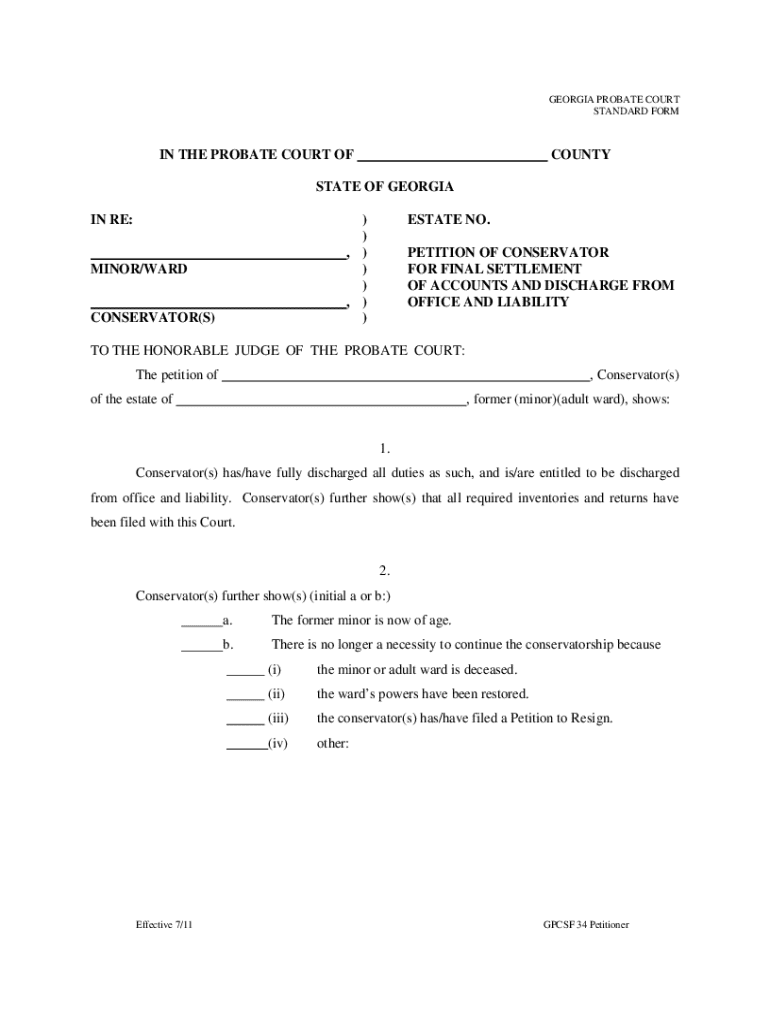
Petition Final Settlement Form


What is the Petition Final Settlement
The Petition Final Settlement serves as a crucial document in legal proceedings, particularly in cases involving conservatorship or estate management. This form outlines the final agreement reached between parties involved in a legal matter, detailing the terms of settlement and any obligations that must be fulfilled. It is essential for ensuring that all parties understand their rights and responsibilities, providing clarity and legal protection.
Steps to complete the Petition Final Settlement
Completing the Petition Final Settlement involves several key steps to ensure accuracy and compliance with legal standards. Begin by gathering all necessary information related to the case, including details of the parties involved and the terms of the settlement. Next, fill out the form clearly and concisely, ensuring that all required fields are completed. It is important to review the document for any errors or omissions before submission. Finally, submit the completed form to the appropriate court or governing body, adhering to any specified filing methods.
Legal use of the Petition Final Settlement
The legal use of the Petition Final Settlement is vital in formalizing agreements reached during legal proceedings. This document must comply with state-specific laws and regulations to be considered valid. By properly executing the form, parties can avoid potential disputes and ensure that the settlement is enforceable in a court of law. It is advisable to consult with legal counsel to confirm that the form meets all necessary legal requirements.
Required Documents
When preparing the Petition Final Settlement, certain documents are typically required to support the claims made within the form. These may include:
- Copies of previous court orders or filings related to the case
- Documentation of any agreements reached between parties
- Financial statements or records pertinent to the settlement
- Identification documents for all parties involved
Having these documents ready will facilitate a smoother completion process and ensure that the form is comprehensive.
Filing Deadlines / Important Dates
Filing deadlines for the Petition Final Settlement can vary based on jurisdiction and the specific circumstances of the case. It is essential to be aware of any important dates, such as the deadline for submitting the form after a settlement agreement has been reached. Missing these deadlines can result in delays or complications in the legal process. Always check with the relevant court or legal authority for the most accurate and up-to-date information regarding filing timelines.
Examples of using the Petition Final Settlement
The Petition Final Settlement can be utilized in various scenarios, such as:
- Finalizing an agreement in a conservatorship case, ensuring that the conservator's responsibilities are clearly defined
- Settling disputes in estate management, where multiple beneficiaries must agree on the distribution of assets
- Documenting the resolution of a legal matter between two parties, providing a clear record of the terms agreed upon
These examples illustrate the versatility and importance of the Petition Final Settlement in legal proceedings.
Quick guide on how to complete petition final settlement
Complete Petition Final Settlement effortlessly on any device
Digital document management has gained traction among businesses and individuals alike. It offers an ideal environmentally-friendly substitute to traditional printed and signed documents, allowing you to obtain the required form and safely store it online. airSlate SignNow equips you with all the necessary tools to create, edit, and eSign your documents swiftly without delays. Handle Petition Final Settlement on any gadget using the airSlate SignNow apps for Android or iOS, and enhance any document-driven process today.
The easiest way to edit and eSign Petition Final Settlement without any hassle
- Obtain Petition Final Settlement and click Get Form to begin.
- Utilize the tools we offer to fill out your form.
- Emphasize important sections of your documents or hide sensitive details with tools that airSlate SignNow provides specifically for that purpose.
- Create your signature using the Sign feature, which takes mere seconds and carries the same legal validity as a conventional wet ink signature.
- Review all the information and click on the Done button to save your modifications.
- Select your preferred method of sharing your form—via email, SMS, an invitation link, or download it to your computer.
Eliminate worries about lost or mislaid files, exhausting form navigation, or errors that require printing new document copies. airSlate SignNow meets all your document management needs in just a few clicks from any device you choose. Modify and eSign Petition Final Settlement and ensure excellent communication at every stage of the form preparation process with airSlate SignNow.
Create this form in 5 minutes or less
Create this form in 5 minutes!
How to create an eSignature for the petition final settlement
The way to make an eSignature for a PDF file in the online mode
The way to make an eSignature for a PDF file in Chrome
The way to create an electronic signature for putting it on PDFs in Gmail
How to make an electronic signature right from your smartphone
The way to make an eSignature for a PDF file on iOS devices
How to make an electronic signature for a PDF on Android
People also ask
-
What is accounts office liability and how does it relate to airSlate SignNow?
Accounts office liability refers to the responsibility of an accounts office to manage financial documents securely. With airSlate SignNow, you can enhance your accounts office liability by ensuring that all documents are eSigned and securely stored, minimizing the risk of errors or unauthorized access.
-
How can airSlate SignNow help mitigate accounts office liability risks?
AirSlate SignNow provides features like audit trails, secure cloud storage, and multi-factor authentication that help mitigate accounts office liability risks. These tools ensure that all eSigned documents are traceable and protected, giving businesses peace of mind regarding compliance and security.
-
What are the pricing options for airSlate SignNow in relation to accounts office liability?
AirSlate SignNow offers flexible pricing plans that can fit different business needs while enhancing accounts office liability. Each plan includes essential features to secure eSigning and streamline document management, making it cost-effective for businesses of all sizes.
-
Can airSlate SignNow integrate with my accounting software to improve accounts office liability?
Yes, airSlate SignNow integrates seamlessly with popular accounting software, enhancing accounts office liability management. These integrations ensure that all financial documents are synchronized, reducing the chances of errors and improving your operational efficiency.
-
What features does airSlate SignNow offer to support accounts office liability?
AirSlate SignNow offers features such as customizable templates, real-time tracking of document status, and secure sharing options that directly support accounts office liability. These features ensure that your documents are managed correctly and are always compliant with industry standards.
-
Is airSlate SignNow compliant with legal requirements related to accounts office liability?
Yes, airSlate SignNow complies with all legal requirements, including those related to accounts office liability. It adheres to electronic signature laws, ensuring that all eSigned documents are legally binding and valid worldwide.
-
How does airSlate SignNow streamline processes while managing accounts office liability?
AirSlate SignNow streamlines processes by automating document workflows and eSigning, which signNowly reduces the time and effort spent on managing accounts office liability. This enhances productivity while ensuring compliance and reducing risks associated with manual handling of documents.
Get more for Petition Final Settlement
- Ups claim form 247375330
- Como llenar el formato sf 001 323502390
- Non resident alien nra certification statement 206699518 form
- Renunciation form has to fill on line
- Enrollment form for group dhmo benefits a metlife
- Ice cream shop employee handbook form
- Amerigroup physical therapy authorization form
- Laptop agreement template form
Find out other Petition Final Settlement
- eSign West Virginia Healthcare / Medical Forbearance Agreement Online
- eSign Alabama Insurance LLC Operating Agreement Easy
- How Can I eSign Alabama Insurance LLC Operating Agreement
- eSign Virginia Government POA Simple
- eSign Hawaii Lawers Rental Application Fast
- eSign Hawaii Lawers Cease And Desist Letter Later
- How To eSign Hawaii Lawers Cease And Desist Letter
- How Can I eSign Hawaii Lawers Cease And Desist Letter
- eSign Hawaii Lawers Cease And Desist Letter Free
- eSign Maine Lawers Resignation Letter Easy
- eSign Louisiana Lawers Last Will And Testament Mobile
- eSign Louisiana Lawers Limited Power Of Attorney Online
- eSign Delaware Insurance Work Order Later
- eSign Delaware Insurance Credit Memo Mobile
- eSign Insurance PPT Georgia Computer
- How Do I eSign Hawaii Insurance Operating Agreement
- eSign Hawaii Insurance Stock Certificate Free
- eSign New Hampshire Lawers Promissory Note Template Computer
- Help Me With eSign Iowa Insurance Living Will
- eSign North Dakota Lawers Quitclaim Deed Easy