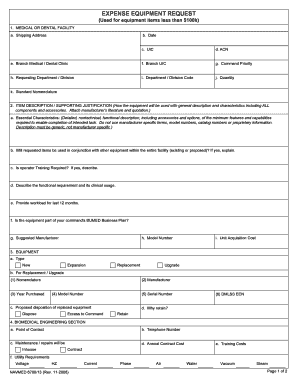
Navmed 12600 1 Form


Understanding the Navmed 6600 13 Form
The Navmed 6600 13 form is a crucial document used within the military healthcare system. It serves as a record for medical evaluations and is essential for ensuring that service members receive appropriate medical care. This form captures vital health information, including medical history, current health status, and any ongoing treatments. Understanding its purpose is essential for both service members and healthcare providers to maintain accurate medical records.
Steps to Complete the Navmed 6600 13 Form
Completing the Navmed 6600 13 form involves several key steps to ensure accuracy and compliance. Begin by gathering all necessary medical information, including previous medical records and any current medications. Next, carefully fill out each section of the form, ensuring that all information is complete and accurate. After completing the form, review it for any errors or omissions. Finally, submit the form according to the specified guidelines, whether electronically or in paper format.
Legal Considerations for the Navmed 6600 13 Form
The Navmed 6600 13 form must be completed in accordance with legal standards to ensure its validity. Electronic signatures are accepted, provided they comply with the ESIGN Act and UETA regulations. This means that the digital signing process must include authentication measures to verify the identity of the signer. Additionally, maintaining confidentiality and security of the information contained within the form is crucial to comply with privacy regulations such as HIPAA.
Obtaining the Navmed 6600 13 Form
To obtain the Navmed 6600 13 form, service members can access it through official military healthcare websites or request it from their healthcare provider. It is important to ensure that you are using the most current version of the form to avoid any issues during submission. If you need assistance, contacting a healthcare administrator can provide guidance on how to acquire and fill out the form properly.
Key Elements of the Navmed 6600 13 Form
The Navmed 6600 13 form contains several key elements that are essential for its function. These include personal identification information, a detailed medical history section, and a section for current medications and treatments. Additionally, there are areas designated for healthcare provider notes and recommendations. Each of these elements plays a significant role in ensuring that the healthcare team has a comprehensive understanding of the service member's health status.
Digital vs. Paper Version of the Navmed 6600 13 Form
Both digital and paper versions of the Navmed 6600 13 form are available, each with its advantages. The digital version allows for easier submission and tracking, while the paper version may be preferred by those who are more comfortable with traditional methods. Regardless of the format chosen, it is important to ensure that the form is completed accurately and submitted according to the required procedures to ensure timely processing.
Examples of Using the Navmed 6600 13 Form
Examples of using the Navmed 6600 13 form include situations where service members need to document a change in health status or report ongoing medical issues. It is also used during routine medical evaluations to ensure that all health concerns are addressed. Proper use of this form can facilitate better communication between service members and healthcare providers, ultimately leading to improved health outcomes.
Quick guide on how to complete navmed 12600 1
Easily prepare Navmed 12600 1 on any device
Managing documents online has become increasingly popular among businesses and individuals. It serves as an ideal environmentally-friendly alternative to traditional printed and signed documents, allowing you to find the necessary form and securely store it online. airSlate SignNow equips you with all the resources needed to create, edit, and electronically sign your documents swiftly without delays. Handle Navmed 12600 1 across any platform with airSlate SignNow's Android or iOS applications and streamline any document-related process today.
The simplest way to edit and eSign Navmed 12600 1 effortlessly
- Find Navmed 12600 1 and click on Get Form to begin.
- Use the tools we provide to complete your document.
- Highlight important sections of the documents or redact sensitive information with tools specifically designed for that purpose by airSlate SignNow.
- Create your signature using the Sign tool, which takes mere seconds and holds the same legal validity as a traditional wet ink signature.
- Review the information and click on the Done button to save your modifications.
- Choose how you wish to send your form, via email, SMS, invitation link, or download it to your computer.
Eliminate worries about lost or misplaced files, tedious form searches, or errors that require printing new document copies. airSlate SignNow meets your document management needs in just a few clicks from any device you prefer. Edit and eSign Navmed 12600 1 to ensure clear communication at every stage of your form preparation process with airSlate SignNow.
Create this form in 5 minutes or less
Create this form in 5 minutes!
How to create an eSignature for the navmed 12600 1
How to create an electronic signature for a PDF online
How to create an electronic signature for a PDF in Google Chrome
How to create an e-signature for signing PDFs in Gmail
How to create an e-signature right from your smartphone
How to create an e-signature for a PDF on iOS
How to create an e-signature for a PDF on Android
People also ask
-
What is the navmed 6600 13 pdf and how is it used?
The navmed 6600 13 pdf is a crucial form utilized by the Navy for health record maintenance and management. This document helps healthcare providers efficiently track and manage patient information within military contexts. Using an electronic signature solution like airSlate SignNow can streamline the completion and submission of this form.
-
How can airSlate SignNow help me manage the navmed 6600 13 pdf?
airSlate SignNow allows you to easily upload, fill out, and eSign the navmed 6600 13 pdf securely. This makes it convenient to manage your documents online, reducing paper waste and ensuring quick access to important records. The platform provides a user-friendly interface that simplifies the signing process.
-
Is there a cost associated with using airSlate SignNow for the navmed 6600 13 pdf?
Yes, airSlate SignNow offers various pricing plans tailored to meet different business needs, including plans for individual users and organizations. Whether you need a single-user subscription or a multi-user license, you can utilize the features to manage your navmed 6600 13 pdf efficiently. Explore our pricing page for detailed information on costs.
-
What features does airSlate SignNow offer for working with the navmed 6600 13 pdf?
airSlate SignNow provides features such as easy document upload, customizable templates, and secure eSign functionality specifically for forms like the navmed 6600 13 pdf. You can also track the status of your documents, set reminders for signatures, and integrate with other applications to enhance workflow. This ensures a seamless process for document management.
-
Are there any integrations available with airSlate SignNow for processing the navmed 6600 13 pdf?
Yes, airSlate SignNow integrates with various third-party applications, allowing you to streamline document workflows related to the navmed 6600 13 pdf. These integrations help connect your eSigning process with popular tools like Google Drive, Dropbox, and CRMs. This enhances collaboration and improves overall efficiency.
-
What are the benefits of eSigning the navmed 6600 13 pdf with airSlate SignNow?
eSigning the navmed 6600 13 pdf with airSlate SignNow offers numerous benefits, including enhanced security, faster turnaround times, and improved document organization. The electronic signature is legally binding and compliant, eliminating the need for printing and scanning. This convenience saves time and supports environmentally friendly practices.
-
How do I get started with airSlate SignNow for the navmed 6600 13 pdf?
To get started with airSlate SignNow for the navmed 6600 13 pdf, simply sign up for an account on our website. You can upload your document, customize it as needed, and begin the eSigning process in just a few clicks. Our user-friendly tutorials will guide you through every step.
Get more for Navmed 12600 1
Find out other Navmed 12600 1
- Can I eSign South Dakota Banking PPT
- How Can I eSign South Dakota Banking PPT
- How Do I eSign Alaska Car Dealer Form
- How To eSign California Car Dealer Form
- Can I eSign Colorado Car Dealer Document
- How Can I eSign Colorado Car Dealer Document
- Can I eSign Hawaii Car Dealer Word
- How To eSign Hawaii Car Dealer PPT
- How To eSign Hawaii Car Dealer PPT
- How Do I eSign Hawaii Car Dealer PPT
- Help Me With eSign Hawaii Car Dealer PPT
- How Can I eSign Hawaii Car Dealer Presentation
- How Do I eSign Hawaii Business Operations PDF
- How Can I eSign Hawaii Business Operations PDF
- How To eSign Hawaii Business Operations Form
- How Do I eSign Hawaii Business Operations Form
- Help Me With eSign Hawaii Business Operations Presentation
- How Do I eSign Idaho Car Dealer Document
- How Do I eSign Indiana Car Dealer Document
- How To eSign Michigan Car Dealer Document