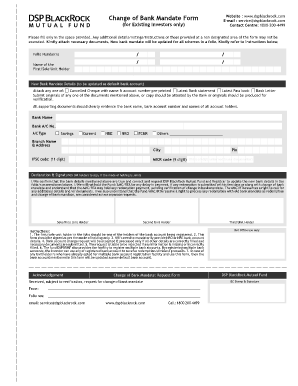
Dsp Change of Bank Form


What is the DSP Signature Updation Form?
The DSP Signature Updation Form is a crucial document used by investors to update their signature records with DSP Mutual Fund. This form is essential for ensuring that all transactions and communications are authenticated with the correct signature, which helps in maintaining the integrity of the investor's account. It is particularly important for individuals who have changed their signature due to personal or legal reasons.
How to Use the DSP Signature Updation Form
To effectively use the DSP Signature Updation Form, follow these steps:
- Download the form from the official DSP Mutual Fund website or obtain a physical copy from your nearest branch.
- Fill in the required personal details, including your name, address, and account number.
- Provide your new signature clearly in the designated area.
- Sign the form in the presence of a witness, if required.
- Submit the completed form either online or by mailing it to the appropriate DSP office.
Steps to Complete the DSP Signature Updation Form
Completing the DSP Signature Updation Form involves several key steps:
- Ensure you have the latest version of the form.
- Accurately fill in your personal information, ensuring there are no errors.
- Sign the form with your new signature, ensuring it matches your identification documents.
- Attach any required identification documents that may be needed for verification.
- Review the form for completeness before submission.
Legal Use of the DSP Signature Updation Form
The DSP Signature Updation Form is legally binding once it is duly filled and submitted. It is important to comply with all regulatory requirements to ensure that the updated signature is recognized. The form must be signed by the investor and may require additional verification to confirm the authenticity of the new signature. This process helps protect against fraud and ensures that all transactions are secure.
Required Documents
When submitting the DSP Signature Updation Form, certain documents may be required to validate your request. These typically include:
- A government-issued photo ID, such as a driver’s license or passport.
- Proof of address, which can be a utility bill or bank statement.
- Any previous documents that may support your signature change, if applicable.
Form Submission Methods
The DSP Signature Updation Form can be submitted through various methods to accommodate different preferences:
- Online Submission: Upload the completed form through the DSP Mutual Fund online portal.
- Mail: Send the form to the designated DSP office address.
- In-Person: Visit a local DSP branch to submit the form directly.
Quick guide on how to complete dsp change of bank form
Complete Dsp Change Of Bank Form effortlessly on any device
Digital document management has become increasingly popular among companies and individuals. It offers a fantastic eco-friendly substitute for conventional printed and signed papers, as you can obtain the appropriate form and securely save it online. airSlate SignNow provides all the resources necessary to create, modify, and eSign your documents swiftly without delays. Handle Dsp Change Of Bank Form on any device using the airSlate SignNow Android or iOS applications and enhance any document-related process today.
How to alter and eSign Dsp Change Of Bank Form without hassle
- Obtain Dsp Change Of Bank Form and click Get Form to begin.
- Utilize the tools we provide to finalize your form.
- Emphasize pertinent sections of the documents or conceal sensitive information with tools that airSlate SignNow specifically offers for that purpose.
- Create your signature using the Sign tool, which takes seconds and holds the same legal authority as a traditional wet ink signature.
- Verify the information and click on the Done button to save your changes.
- Choose how you want to submit your form, via email, SMS, or invitation link, or download it to your computer.
Forget about lost or misplaced files, exhausting form searches, or errors that necessitate reprinting new document copies. airSlate SignNow meets all your document management needs in just a few clicks from a device of your choice. Modify and eSign Dsp Change Of Bank Form and ensure outstanding communication at every stage of your form preparation process with airSlate SignNow.
Create this form in 5 minutes or less
Create this form in 5 minutes!
How to create an eSignature for the dsp change of bank form
How to create an electronic signature for a PDF online
How to create an electronic signature for a PDF in Google Chrome
How to create an e-signature for signing PDFs in Gmail
How to create an e-signature right from your smartphone
How to create an e-signature for a PDF on iOS
How to create an e-signature for a PDF on Android
People also ask
-
What is the dsp change of bank form?
The dsp change of bank form is a document that allows users to update their banking information associated with their digital signature. This form is essential for ensuring that electronic fund transfers and other transactions can be processed without delays. airSlate SignNow's platform simplifies the completion and submission of this form with its eSigning capabilities.
-
How does the dsp change of bank form benefit my business?
Utilizing the dsp change of bank form through airSlate SignNow streamlines the process of updating banking details, reducing paperwork challenges. It also minimizes the risk of errors and ensures faster processing times. With our secure eSignature technology, businesses can sign and send the form without hassle.
-
What features does airSlate SignNow offer for the dsp change of bank form?
airSlate SignNow offers features such as real-time collaboration, customizable templates, and secure eSignatures specifically for the dsp change of bank form. You can easily track the status of document completion and receive notifications when the form is signed. This ensures that your banking updates are handled efficiently.
-
Are there any costs associated with using the dsp change of bank form on airSlate SignNow?
AirSlate SignNow offers competitive pricing plans tailored to meet various business needs, including the dsp change of bank form. Users can explore subscription options that fit their budget while enjoying access to an efficient eSigning solution. There are also free trials available to test the features before committing.
-
Can I integrate the dsp change of bank form with other software?
Yes, airSlate SignNow allows seamless integration with various software solutions, enabling you to incorporate the dsp change of bank form into your existing workflows. This integration enhances your efficiency by allowing direct data flow between systems. You can connect with CRM, accounting, and document management applications effortlessly.
-
Is the dsp change of bank form legally binding?
Absolutely! The dsp change of bank form signed through airSlate SignNow is legally binding and compliant with electronic signature laws. This provides peace of mind that your document holds up in legal or regulatory scenarios, just like a traditional paper signature. You can confidently move forward with your banking updates.
-
What security measures does airSlate SignNow have for the dsp change of bank form?
AirSlate SignNow prioritizes security for the dsp change of bank form by utilizing encryption protocols and secure storage solutions. We ensure that all documents are protected against unauthorized access, keeping your sensitive banking information safe. Regular audits and compliance practices further enhance our security measures.
Get more for Dsp Change Of Bank Form
- Idwr driller licensing forms 238 2
- Southafrica newyorknethomeaffairsformsbi84pdf
- Purpose of the form persi idaho
- Business tax refund application illinois department of tax illinois form
- State of illinois hfs 2378h mail in application for medical benefits form
- Utah health insurance application 2009 form
- Iowa uniform group health application
- Tc 20 utah corporation franchise or income tax forms publications
Find out other Dsp Change Of Bank Form
- How To eSignature Wyoming Car Dealer PPT
- How To eSignature Colorado Construction PPT
- How To eSignature New Jersey Construction PDF
- How To eSignature New York Construction Presentation
- How To eSignature Wisconsin Construction Document
- Help Me With eSignature Arkansas Education Form
- Can I eSignature Louisiana Education Document
- Can I eSignature Massachusetts Education Document
- Help Me With eSignature Montana Education Word
- How To eSignature Maryland Doctors Word
- Help Me With eSignature South Dakota Education Form
- How Can I eSignature Virginia Education PDF
- How To eSignature Massachusetts Government Form
- How Can I eSignature Oregon Government PDF
- How Can I eSignature Oklahoma Government Document
- How To eSignature Texas Government Document
- Can I eSignature Vermont Government Form
- How Do I eSignature West Virginia Government PPT
- How Do I eSignature Maryland Healthcare / Medical PDF
- Help Me With eSignature New Mexico Healthcare / Medical Form