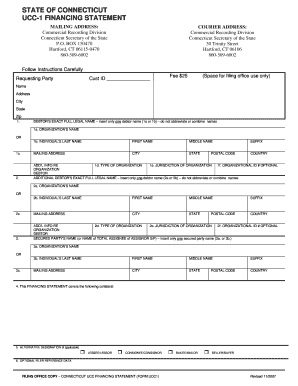
Ucc Forms


Understanding UCC Forms
The UCC (Uniform Commercial Code) forms are standardized documents used in the United States to secure interests in personal property. These forms facilitate transactions between parties, ensuring that the rights of creditors and debtors are clearly defined. The Georgia UCC statement request form is specifically designed for individuals and businesses in Georgia to request information related to UCC filings. This process is crucial for maintaining transparency in financial transactions and protecting the interests of all parties involved.
Steps to Complete the Georgia UCC Statement Request Form
Completing the Georgia UCC statement request form involves several key steps to ensure accuracy and compliance. Begin by gathering necessary information, such as the names of the parties involved, the type of collateral, and any relevant UCC filing numbers. Next, accurately fill out the form, ensuring that all sections are complete. After completing the form, review it for any errors or omissions. Finally, submit the form through the appropriate channels, which may include online submission, mailing, or in-person delivery.
Legal Use of UCC Forms
The legal use of UCC forms is governed by state laws and the provisions of the Uniform Commercial Code. In Georgia, these forms must be filled out correctly to be considered valid. They serve as a public record of secured transactions, which can protect creditors' rights in case of default. It is essential to follow the legal guidelines when using these forms to ensure that they hold up in court and provide the intended legal protections.
Obtaining the Georgia UCC Statement Request Form
The Georgia UCC statement request form can be obtained through the Georgia Secretary of State's website or at their office. It is available in various formats, including PDF, which can be downloaded and printed for completion. Additionally, many legal and business service providers may offer access to these forms, ensuring that individuals and businesses can easily acquire the necessary documentation for their UCC filings.
Form Submission Methods
Submitting the Georgia UCC statement request form can be done through multiple methods. The most common methods include:
- Online Submission: Many forms can be submitted electronically through the Georgia Secretary of State's online portal.
- Mail: Completed forms can be mailed to the appropriate office, ensuring that they are sent with sufficient time for processing.
- In-Person: Individuals may also choose to deliver the form in person at designated state offices.
Key Elements of the Georgia UCC Forms
Key elements of the Georgia UCC forms include essential information such as the names of the debtor and secured party, a description of the collateral, and the filing number if applicable. It is important to ensure that all details are accurate and complete, as any discrepancies can lead to delays or rejections of the filing. Understanding these elements helps in effectively utilizing the forms for various transactions.
Quick guide on how to complete ucc forms 105450
Complete Ucc Forms effortlessly on any gadget
Managing documents online has gained popularity among businesses and individuals alike. It offers a superb eco-friendly substitute for traditional printed and signed documents, allowing you to access the right forms and securely save them online. airSlate SignNow equips you with all the tools necessary to create, modify, and electronically sign your documents swiftly without any hold-ups. Handle Ucc Forms on any gadget using airSlate SignNow's Android or iOS applications and enhance any document-focused task today.
How to alter and electronically sign Ucc Forms with ease
- Obtain Ucc Forms and click Get Form to begin.
- Utilize the tools we provide to complete your document.
- Emphasize important sections of the documents or redact sensitive information with tools that airSlate SignNow specifically offers for that purpose.
- Create your electronic signature using the Sign tool, which takes mere moments and holds the same legal validity as a conventional wet ink signature.
- Review all the details and click on the Done button to save your modifications.
- Select your preferred method to share your form, by email, text message (SMS), or invite link, or download it to your computer.
Say goodbye to lost or misplaced files, tedious form searches, or errors that necessitate printing new document copies. airSlate SignNow meets your document management needs in just a few clicks from any device of your preference. Edit and electronically sign Ucc Forms to ensure excellent communication at any phase of your form preparation process with airSlate SignNow.
Create this form in 5 minutes or less
Create this form in 5 minutes!
How to create an eSignature for the ucc forms 105450
How to create an electronic signature for a PDF online
How to create an electronic signature for a PDF in Google Chrome
How to create an e-signature for signing PDFs in Gmail
How to create an e-signature right from your smartphone
How to create an e-signature for a PDF on iOS
How to create an e-signature for a PDF on Android
People also ask
-
What are UCC forms and why are they important?
UCC forms, or Uniform Commercial Code forms, are essential legal documents that provide a framework for transactions involving secured interests in personal property. They play a crucial role in establishing security interests and protecting lenders in case of default. Understanding UCC forms is vital for businesses to ensure compliance and secure their financial transactions.
-
How does airSlate SignNow support the use of UCC forms?
airSlate SignNow offers seamless integration of UCC forms into its document management system, allowing users to easily create, send, and eSign these critical documents. With our platform, businesses can streamline the process of completing UCC forms, minimizing errors and ensuring compliance. Our user-friendly interface makes it simple to manage and track UCC forms efficiently.
-
What features does airSlate SignNow offer for UCC forms?
airSlate SignNow provides a variety of features tailored for UCC forms, including customizable templates, eSignature capabilities, and document tracking. Users can also benefit from advanced security measures, ensuring that their UCC forms are protected throughout the signing process. This combination of features helps businesses finalize their UCC transactions more effectively.
-
Is there a cost associated with using airSlate SignNow for UCC forms?
Yes, airSlate SignNow offers affordable pricing plans that cater to various business needs, making it cost-effective for handling UCC forms. Our pricing structure is transparent, with no hidden fees, allowing businesses to choose a plan that suits their budget. With airSlate SignNow, you gain access to a powerful tool for managing UCC forms at a competitive price.
-
Can I integrate airSlate SignNow with other applications to manage UCC forms?
Absolutely! airSlate SignNow provides robust integrations with popular applications like Google Drive, Salesforce, and others, making it easy to manage UCC forms within your existing business workflow. This connectivity streamlines your processes, enabling you to access and organize UCC forms efficiently across platforms. Enhanced integration capabilities ensure that you stay productive and focused on your core operations.
-
What are the benefits of using airSlate SignNow for my UCC forms?
Using airSlate SignNow for your UCC forms ensures a signNow reduction in the time and complexity involved in document management. The platform's efficient eSignature process speeds up transactions, allowing for quicker agreement and execution. Additionally, our comprehensive security measures provide peace of mind that your UCC forms are safe and compliant.
-
How can I track the status of my UCC forms using airSlate SignNow?
With airSlate SignNow, tracking the status of your UCC forms is easy and intuitive. The platform provides real-time notifications and updates, allowing you to know when a document is viewed, signed, or completed. This tracking feature helps you stay informed and manage your UCC processes more effectively.
Get more for Ucc Forms
- Guaranty program form
- Gs goldman sachs cfd goldman sachs form
- Payware connect merchant information form
- Business information please complete all areas of this section
- Construction intake form
- Cross corporate guarantee form
- Business visa card application coast central credit form
- Visa business credit card account authorization for form
Find out other Ucc Forms
- How Can I eSignature Oregon Government PDF
- How Can I eSignature Oklahoma Government Document
- How To eSignature Texas Government Document
- Can I eSignature Vermont Government Form
- How Do I eSignature West Virginia Government PPT
- How Do I eSignature Maryland Healthcare / Medical PDF
- Help Me With eSignature New Mexico Healthcare / Medical Form
- How Do I eSignature New York Healthcare / Medical Presentation
- How To eSignature Oklahoma Finance & Tax Accounting PPT
- Help Me With eSignature Connecticut High Tech Presentation
- How To eSignature Georgia High Tech Document
- How Can I eSignature Rhode Island Finance & Tax Accounting Word
- How Can I eSignature Colorado Insurance Presentation
- Help Me With eSignature Georgia Insurance Form
- How Do I eSignature Kansas Insurance Word
- How Do I eSignature Washington Insurance Form
- How Do I eSignature Alaska Life Sciences Presentation
- Help Me With eSignature Iowa Life Sciences Presentation
- How Can I eSignature Michigan Life Sciences Word
- Can I eSignature New Jersey Life Sciences Presentation