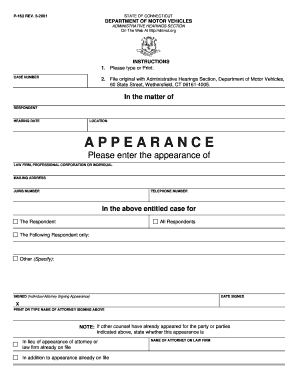
a P P E a R a N C E CT Gov Ct 2001


Understanding the Connecticut P-163 Form
The Connecticut P-163 form, also known as the Connecticut Administrative Hearing Appearance, is a crucial document used in various legal proceedings within the state. This form allows individuals to formally notify the court or administrative body of their intention to appear in a hearing. It is essential for ensuring that all parties involved are aware of the proceedings and can prepare accordingly. Understanding the purpose and requirements of this form is vital for anyone involved in administrative hearings in Connecticut.
Steps to Complete the Connecticut P-163 Form
Completing the Connecticut P-163 form involves several key steps to ensure accuracy and compliance with legal standards. First, gather all necessary information, including the names of the parties involved, the case number, and the specific hearing date. Next, fill out the form clearly, ensuring that all sections are completed as required. After completing the form, review it for any errors or omissions. Finally, submit the form according to the guidelines provided by the relevant administrative body, which may include options for online submission or mailing.
Legal Use of the Connecticut P-163 Form
The Connecticut P-163 form is legally binding when completed and submitted correctly. It serves as an official record of a party's intention to participate in a hearing, which is critical for maintaining the integrity of the legal process. To ensure its legal validity, the form must be signed and dated by the individual submitting it. Additionally, compliance with state regulations regarding eSignatures and document submission is necessary to uphold the form's legal standing.
State-Specific Rules for the Connecticut P-163 Form
Each state has specific rules governing the use of administrative forms like the Connecticut P-163. In Connecticut, it is important to adhere to the guidelines set forth by the state’s administrative agencies. This includes understanding the deadlines for submission, the required format, and any additional documentation that may need to accompany the form. Familiarizing yourself with these state-specific rules can help prevent delays or complications in the hearing process.
Form Submission Methods
The Connecticut P-163 form can be submitted through various methods, depending on the preferences of the submitting party and the requirements of the administrative body. Common submission methods include:
- Online submission through the appropriate state portal.
- Mailing the completed form to the designated office.
- In-person submission at the relevant administrative office.
Choosing the right submission method is essential for ensuring that the form is received on time and processed correctly.
Required Documents for the Connecticut P-163 Form
When submitting the Connecticut P-163 form, it is often necessary to include additional documentation to support your appearance at the hearing. Commonly required documents may include:
- Proof of identity, such as a driver's license or state ID.
- Any relevant case documents or prior correspondence related to the hearing.
- Additional forms that may be required by the administrative agency.
Ensuring that all required documents are included with the P-163 form can help facilitate a smoother hearing process.
Quick guide on how to complete a p p e a r a n c e ctgov ct
Prepare A P P E A R A N C E CT gov Ct effortlessly on any gadget
Digital document management has gained traction among businesses and individuals. It offers an ideal eco-friendly alternative to traditional printed and signed paperwork, allowing you to obtain the appropriate form and securely store it online. airSlate SignNow equips you with all the necessary tools to create, modify, and eSign your documents swiftly and without interruption. Manage A P P E A R A N C E CT gov Ct on any gadget with airSlate SignNow Android or iOS applications and enhance any document-centric process today.
How to modify and eSign A P P E A R A N C E CT gov Ct with ease
- Obtain A P P E A R A N C E CT gov Ct and then click Get Form to begin.
- Utilize the tools we provide to complete your form.
- Emphasize pertinent sections of the documents or redact sensitive information with tools specifically offered by airSlate SignNow for that purpose.
- Generate your eSignature using the Sign tool, which takes mere seconds and holds the same legal significance as a traditional wet ink signature.
- Review all the details and then click on the Done button to preserve your changes.
- Choose how you wish to send your form, via email, SMS, or invite link, or download it to your computer.
Forget about lost or misplaced files, tedious form searches, or errors that necessitate printing new document copies. airSlate SignNow fulfills all your document management needs in just a few clicks from any device you prefer. Modify and eSign A P P E A R A N C E CT gov Ct and ensure exceptional communication at every stage of your form preparation process with airSlate SignNow.
Create this form in 5 minutes or less
Find and fill out the correct a p p e a r a n c e ctgov ct
Create this form in 5 minutes!
How to create an eSignature for the a p p e a r a n c e ctgov ct
The best way to generate an electronic signature for your PDF file online
The best way to generate an electronic signature for your PDF file in Google Chrome
The way to make an eSignature for signing PDFs in Gmail
How to make an electronic signature from your mobile device
The way to make an electronic signature for a PDF file on iOS
How to make an electronic signature for a PDF file on Android devices
People also ask
-
What is airSlate SignNow and how does it relate to Connecticut P163?
airSlate SignNow is a comprehensive eSignature solution that empowers businesses in Connecticut P163 to streamline document workflows. With intuitive features, it allows users to send, sign, and manage their documents efficiently, ensuring compliance and enhancing productivity.
-
What are the pricing options for airSlate SignNow in Connecticut P163?
airSlate SignNow offers flexible pricing plans to cater to businesses operating in Connecticut P163. Users can choose from monthly or annual subscriptions, with competitive rates that adapt to the needs of small to large enterprises, making it a cost-effective solution.
-
What features does airSlate SignNow offer for Connecticut P163 businesses?
airSlate SignNow provides an array of features such as customizable templates, automated workflows, and secure storage, tailored specifically for Connecticut P163 businesses. These features enhance collaboration and ensure that all document transactions are seamless and efficient.
-
How can airSlate SignNow benefit my business in Connecticut P163?
By using airSlate SignNow, businesses in Connecticut P163 can signNowly reduce turnaround times for document signing and improve overall operational efficiency. It also enhances customer experience by providing an easy-to-use interface for signing documents from any device.
-
Can airSlate SignNow integrate with other tools used in Connecticut P163?
Yes, airSlate SignNow offers integrations with various third-party applications widely used by businesses in Connecticut P163. This allows companies to streamline their operations further by connecting their existing workflows with airSlate SignNow.
-
Is airSlate SignNow compliant with Connecticut P163 regulations?
airSlate SignNow is designed to comply with all relevant regulations, including those in Connecticut P163. The platform ensures that all electronic signatures are legally binding, providing peace of mind and regulatory assurance for businesses.
-
How secure is airSlate SignNow for users in Connecticut P163?
Security is a top priority for airSlate SignNow, especially for businesses operating in Connecticut P163. The platform employs advanced encryption protocols and secure data storage practices to protect sensitive documents and user information.
Get more for A P P E A R A N C E CT gov Ct
- Oale fdacs form
- Dog license registration jefferson county colorado co jefferson co form
- Quest diagnostics positive covid test results pdf form
- Rexall ca flu shot form
- Splcow org form
- Restraining order 77021711 form
- Practice shifting equilibrium problems answers form
- Pension award letter 55490177 form
Find out other A P P E A R A N C E CT gov Ct
- Sign Arkansas Mortgage Quote Request Online
- Sign Nebraska Mortgage Quote Request Simple
- Can I Sign Indiana Temporary Employment Contract Template
- How Can I Sign Maryland Temporary Employment Contract Template
- How Can I Sign Montana Temporary Employment Contract Template
- How Can I Sign Ohio Temporary Employment Contract Template
- Sign Mississippi Freelance Contract Online
- Sign Missouri Freelance Contract Safe
- How Do I Sign Delaware Email Cover Letter Template
- Can I Sign Wisconsin Freelance Contract
- Sign Hawaii Employee Performance Review Template Simple
- Sign Indiana Termination Letter Template Simple
- Sign Michigan Termination Letter Template Free
- Sign Colorado Independent Contractor Agreement Template Simple
- How Can I Sign Florida Independent Contractor Agreement Template
- Sign Georgia Independent Contractor Agreement Template Fast
- Help Me With Sign Nevada Termination Letter Template
- How Can I Sign Michigan Independent Contractor Agreement Template
- Sign Montana Independent Contractor Agreement Template Simple
- Sign Vermont Independent Contractor Agreement Template Free